C# TcpListener TcpClient
C# TcpListener TcpClient 使用,新建从控制台项目,引用System.Net
代码如下:
using System;
using System.Collections.Generic;
using System.Diagnostics;
using System.Globalization;
using System.IO;
//using System.IO.Pipes;
using System.Net;
using System.Net.Mail;
using System.Reflection;
using System.Text;
using System.Text.RegularExpressions; namespace LongtengSupremeConsole
{
class Program
{
static void Main(string[] args)
{
new Thread(new ThreadStart(TcpListenerMethod)).Start();
Thread.Sleep(TimeSpan.FromSeconds());
TcpClientSendDataMethod();
Console.ReadKey();
}
public static void TcpClientSendDataMethod()
{
try
{
int i = ;
while (true)
{
TcpClient client = new TcpClient();
client.Connect("127.0.0.1", );
using (NetworkStream n = client.GetStream())
{
BinaryWriter binaryWriter = new BinaryWriter(n);
binaryWriter.Write($"{i}");
binaryWriter.Flush();
Console.ForegroundColor = ConsoleColor.Green;
Console.WriteLine($"客户端 发送数据是:{i}");
string binaryReader = new BinaryReader(n).ReadString();
Console.ForegroundColor = ConsoleColor.Blue;
Console.WriteLine($"客户端 收到数据是:{binaryReader}");
//using (StreamWriter streamWriter = new StreamWriter(n))
//{
// Console.ForegroundColor = ConsoleColor.Yellow;
// Console.WriteLine($"客户端 发送数据是:{i}");
// streamWriter.WriteLine("{i}");
//}
//using (StreamReader streamReader = new StreamReader(n))
//{
// Console.ForegroundColor = ConsoleColor.Green;
// Console.WriteLine($"客户端 收到数据是:{streamReader.ReadToEnd()}");
//} i++;
}
Thread.Sleep(TimeSpan.FromSeconds());
}
}
catch (Exception)
{ throw;
}
} public static TcpListener listener = null; public static void TcpListenerMethod()
{
try
{
//listener = new TcpListener(new IPEndPoint(new IPAddress(new byte[] { 127, 0, 0, 1 }), 49153));
listener = new TcpListener(IPAddress.Any, );
//listener.Server.SetSocketOption(SocketOptionLevel.Socket, SocketOptionName.ReuseAddress, 1);
listener.Start();
while (true)
{
using (TcpClient c = listener.AcceptTcpClient())
{
//c.LingerState.Enabled = false;
using (NetworkStream n = c.GetStream())
{
string binaryReader = new BinaryReader(n).ReadString();
Console.ForegroundColor = ConsoleColor.Blue;
Console.WriteLine($"服务端 收到数据是:{binaryReader}"); BinaryWriter binaryWriter = new BinaryWriter(n);
binaryWriter.Write($"服务端 回复 {binaryReader}");
binaryWriter.Flush();
Console.ForegroundColor = ConsoleColor.Green;
Console.WriteLine($"服务端 回复 {binaryReader}"); //using (StreamReader streamReader = new StreamReader(n))
//{
// Console.ForegroundColor = ConsoleColor.Green;
// Console.WriteLine($"服务端:收到数据:{streamReader.ReadToEnd()}");
//}
//using (StreamWriter streamWriter = new StreamWriter(n))
//{
// Console.ForegroundColor = ConsoleColor.Yellow;
// Console.WriteLine($"服务端:发送数据:我已经收到数据了");
// streamWriter.WriteLine("我已经收到数据了。。。。");
//}
}
}
}
}
catch (Exception)
{
listener.Stop();
throw;
}
} public static void TcpListenerStopMethod()
{
try
{
listener.Stop();
}
catch (Exception)
{
throw;
}
}
}
}
测试结果如下:
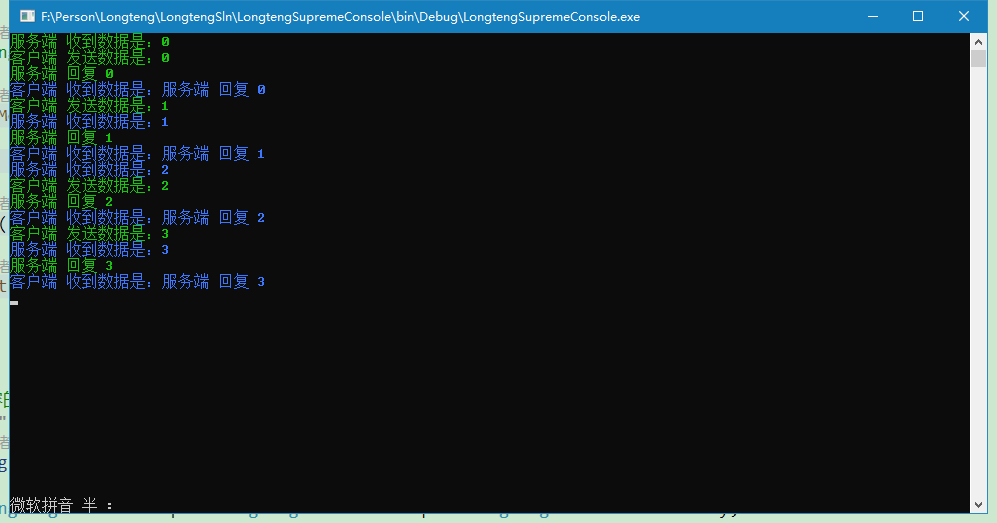
C# TcpListener TcpClient的更多相关文章
- Socket聊天室-TcpListener,TcpClient
参考自:http://blog.csdn.net/liguo9860/article/details/6148614 服务端:
- 【socket】一分钟理清 socket udpsocket tcpsocket tcplistener TCPClient和 UDPClient
socket 套接字接口是各种语言tcp udp的网络操作的基础. 直接用socket 对象开发 可以选择 udpsocket 或者 tcpsocket ,两者在使用上仅一些方法和参数不同,所有的底 ...
- .net 网络编程
1.首先说下计算机网络中的TCP/IP参考模型 TCP/IP把网络分为5层,每一层负责完成不同的功能 1)应用层:传输报文,提供各种网络应用,有FTP.SMTP.HTTP等协议 2)运输层:传输报文段 ...
- TCP同步传送数据示例以及可能出现问题分析
TCP传送数据可以分为同步传送和异步传送,首先这里使用了TCP的同步传送方式,学习了TCP同步传送数据的原理. 同步工作方式是指利用TCP编写的程序执行到监听或者接受数据语句的时候,在未完成当前工作( ...
- Simple TCP/IP Echo Server & Client Application in C#
1. TCP Server The server’s job is to set up an endpoint for clients to connect to and passively wait ...
- TCP listener
调试时未关闭之前开启的TCP SERVER: 应该关闭: TcpListener TcpClient 1.开启TCP listener (1)Start()方法失败 异常位置:该异常的产生位置为 tc ...
- C# - 网络编程 之 TcpClient与TcpListener
TcpClient类 TcpListener类 TCP通信 UDP通信 参考:
- TcpClient类与TcpListener类
TcpClient类 //构造方法1 TcpClient t = new TcpClient(); t.Connect(); //构造方法2 IPEndPoint iep = ); TcpClient ...
- Socket的三个功能类TCPClient、TCPListener 和 UDPClient (转)
应用程序可以通过 TCPClient.TCPListener 和 UDPClient 类使用传输控制协议 (TCP) 和用户数据文报协议 (UDP) 服务.这些协议类建立在 System.Net.So ...
随机推荐
- poll_wait阻塞/唤醒
1. 应用阻塞 应用程序使用 select() 或 poll() 调用设备驱动程序的 poll() 函数,该函数把输入输出复用处理的等待队列追加到由内核管理的进程的 poll_table()上 #in ...
- maven学习笔记四(聚合和继承)
聚合 现在假如,我创建了3个maven项目, user-core.2.user-log,3.user-service 这个时候,假如我们要打包这些项目,要一个一个来,会很麻烦.那么我们有没有更好的办法 ...
- MySQL/MariaDB数据库的视图(VIEW)
MySQL/MariaDB数据库的视图(VIEW) 作者:尹正杰 版权声明:原创作品,谢绝转载!否则将追究法律责任. 一.视图概述 1>.什么是视图 视图就是一个虚拟的表,保存有实表的查询结果 ...
- https://www.runoob.com/linux/mysql-install-setup.html
https://www.runoob.com/linux/mysql-install-setup.html
- HDU4814——数学,模拟进制转换
本题围绕:数学公式模拟进制转换 HDU4814 Golden Radio Base 题目描述 将一个十进制的非负整数转换成E(黄金分割数)进制的数 输入 不大于10^9的非负整数,处理到文件尾 输出 ...
- python笔记39-unittest框架如何将上个接口的返回结果给下个接口适用(面试必问)
前言 面试必问:如何将上个接口的返回结果,作为下个接口的请求入参?使用unittest框架写用例时,如何将用例a的结果,给用例b使用. unittest框架的每个用例都是独立的,测试数据共享的话,需设 ...
- appium+python自动化63-使用Uiautomator2报错问题解决
前言 appium desktop V1.7.1版本使用命令行版本启动appium后,使用Uiautomator2定位toast信息报错:appium-uiautomator2-server-v0.3 ...
- js插件---videojs的使用
js插件---videojs的使用 一.总结 一句话总结: 网上有各种细致的现成的代码可以拿来用,没必要自己死专 1.video.js有两种初始化方式? 一种是在video的html标签之中 一种是使 ...
- 基于源代码为树莓派设备构建 TensorFlow
本指南为运行 Raspbian 9.0 操作系统的 Raspberry Pi 嵌入式设备构建 TensorFlow.虽然这些说明可能也适用于其他系列的 Raspberry Pi 设备,但它仅针对此文中 ...
- Linux TTY介绍
1. TTY介绍 TTY(TeleType)指Linux中的一类终端(Terminal)设备, 是一种字符设备 在Linux中, tty可分为如下几类- 串行端口终端(serial port term ...
