常用模块(hashlib、suprocess、configparser)
hashlib模块
hash是一种接受不了内容的算法,(3.x里代替了md5模块和sha模块,主要提供 SHA1, SHA224, SHA256, SHA384, SHA512 ,MD5 算法),该算法接受传入的内容,经过运算得到一串hash值
特点:1.只要传入的内容一样,得到的hash值必然一样--->文件完整性校验)
2.不能用哈希值反解成内容--->把密码做成hash值,不要用明文传输
3.只要使用的hash算法不变,无论校验内容有多大,得到的hash值长度是固定的
hash算法就像一座工厂,工厂接收你送来的原材料(可以用m.update()为工厂运送原材料),经过加工返回的产品就是hash值
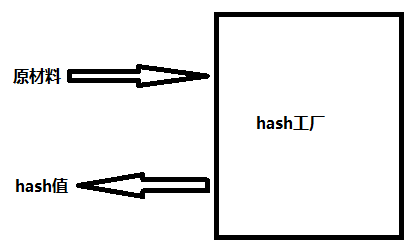
hash的具体使用:
import hashlib
m=hashlib.md5()# m=hashlib.sha256()
m.update('hello'.encode('utf8'))
print(m.hexdigest()) #5d41402abc4b2a76b9719d911017c592
m.update('alvin'.encode('utf8'))
print(m.hexdigest()) #92a7e713c30abbb0319fa07da2a5c4af
m2=hashlib.md5()
m2.update('helloalvin'.encode('utf8'))
print(m2.hexdigest()) #92a7e713c30abbb0319fa07da2a5c4af
'''
注意:把一段很长的数据update多次,与一次update这段长数据,得到的结果一样
但是update多次为校验大文件提供了可能。
'''
以上加密算法虽然依然非常厉害,但时候存在缺陷,即:通过撞库可以反解。所以,有必要对加密算法中添加自定义key再来做加密。
import hashlib
# ######## 256 ########
hash = hashlib.sha256('898oaFs09f'.encode('utf8'))
hash.update('alvin'.encode('utf8'))
print (hash.hexdigest())#e79e68f070cdedcfe63eaf1a2e92c83b4cfb1b5c6bc452d214c1b7e77cdfd1c7
但我们可以通过密码加盐,来提升数据的安全性。
# import hashlib
# pwd='alex3714'
#
# m=hashlib.md5()
# m.update('一行白鹭上青天')
# m.update(pwd.encode('utf-8'))
# m.update('天'.encode('utf-8'))
#
# m.update('小雨一米五'.encode('utf-8'))
# print(m.hexdigest()) # import hashlib
#
# # m=hashlib.md5()
# # m.update('helloworld'.encode('utf-8'))
# # print(m.hexdigest()) #fc5e038d38a57032085441e7fe7010b0
#
# m=hashlib.sha256()
# m.update('helloworld'.encode('utf-8'))
# print(m.hexdigest()) #936a185caaa266bb9cbe981e9e05cb78cd732b0b3280eb944412bb6f8f8f07af
#
#
# m=hashlib.sha512()
# m.update('helloworld'.encode('utf-8'))
# print(m.hexdigest()) #1594244d52f2d8c12b142bb61f47bc2eaf503d6d9ca8480cae9fcf112f66e4967dc5e8fa98285e36db8af1b8ffa8b84cb15e0fbcf836c3deb803c13f37659a60
python 还有一个 hmac 模块,它内部对我们创建 key 和 内容 进行进一步的处理然后再加密:
1 import hmac
2 h = hmac.new('alvin'.encode('utf8'))
3 h.update('hello'.encode('utf8'))
4 print (h.hexdigest())#320df9832eab4c038b6c1d7ed73a5940
import hmac
m=hmac.new('天王盖地虎,小鸡炖模块'.encode('utf-8'))
m.update('alex3814'.encode('utf-8'))
print(m.hexdigest())
suprocess模块
import subprocess
# import time
#
# time.sleep(500) # dos命令
# tasklist | findstr python
# taskkill /?
#D:\code>tasklist | findstr python
# python.exe 12360 Console 1 11,024 K
#
# D:\code>taskkill /F /PID 12360 # linux系统(了解)
# ps aux | grep python
# kill -9 PID # import os
# while True:
# cmd=input('>>>: ').strip()
# if not cmd:continue
# # print('%s run' %cmd)
# res=os.system(cmd) # network.send(res) # import os
#
# res=os.system('dixCVr')
# print('运行结果:',res) import subprocess obj=subprocess.Popen('dir',
shell=True,
stdout=subprocess.PIPE,
stderr=subprocess.PIPE
) # print(obj) res1=obj.stdout.read()
print('正确结果1111: ',res1) res2=obj.stdout.read()
print('正确结果2222: ',res2) #只能取一次,取走了就没有了 # res2=obj.stderr.read()
# print('错误结果:',res2.decode('gbk'))
configparser模块
# 注释1
; 注释2 [section1]
k1 = v1
k2:v2
user=egon
age=18
is_admin=true
salary=31 [section2]
k1 = v1
读取
import configparser config=configparser.ConfigParser()
config.read('a.cfg') #查看所有的标题
res=config.sections() #['section1', 'section2']
print(res) #查看标题section1下所有key=value的key
options=config.options('section1')
print(options) #['k1', 'k2', 'user', 'age', 'is_admin', 'salary'] #查看标题section1下所有key=value的(key,value)格式
item_list=config.items('section1')
print(item_list) #[('k1', 'v1'), ('k2', 'v2'), ('user', 'egon'), ('age', '18'), ('is_admin', 'true'), ('salary', '31')] #查看标题section1下user的值=>字符串格式
val=config.get('section1','user')
print(val) #egon #查看标题section1下age的值=>整数格式
val1=config.getint('section1','age')
print(val1) #18 #查看标题section1下is_admin的值=>布尔值格式
val2=config.getboolean('section1','is_admin')
print(val2) #True #查看标题section1下salary的值=>浮点型格式
val3=config.getfloat('section1','salary')
print(val3) #31.0
改写
import configparser config=configparser.ConfigParser()
config.read('a.cfg',encoding='utf-8') #删除整个标题section2
config.remove_section('section2') #删除标题section1下的某个k1和k2
config.remove_option('section1','k1')
config.remove_option('section1','k2') #判断是否存在某个标题
print(config.has_section('section1')) #判断标题section1下是否有user
print(config.has_option('section1','')) #添加一个标题
config.add_section('egon') #在标题egon下添加name=egon,age=18的配置
config.set('egon','name','egon')
config.set('egon','age',18) #报错,必须是字符串 #最后将修改的内容写入文件,完成最终的修改
config.write(open('a.cfg','w'))
import configparser config = configparser.ConfigParser()
config["DEFAULT"] = {'ServerAliveInterval': '',
'Compression': 'yes',
'CompressionLevel': ''} config['bitbucket.org'] = {}
config['bitbucket.org']['User'] = 'hg'
config['topsecret.server.com'] = {}
topsecret = config['topsecret.server.com']
topsecret['Host Port'] = '' # mutates the parser
topsecret['ForwardX11'] = 'no' # same here
config['DEFAULT']['ForwardX11'] = 'yes'
with open('example.ini', 'w') as configfile:
config.write(configfile) 基于上述方法添加一个ini文档
基于上述方法添加一个ini文档
常用模块(hashlib、suprocess、configparser)的更多相关文章
- 常用模块(hashlib,configparser,logging)
常用模块(hashlib,configparser,logging) hashlib hashlib 摘要算法的模块md5 sha1 sha256 sha512摘要的过程 不可逆能做的事:文件的一致性 ...
- 常用模块xml,shelve,configparser,hashlib
XML 什么XML:全称 可扩展标记语言 标记指的是代表某种含义的字符 XML<> 为什么需要XML 为能够在不同的平台间继续数据的交换 为了使交换的数据能让对方看懂 就需要按照一定的语法 ...
- 20 常用模块 hashlib hmac:加密 xml xlrd xlwt:excel读|写 configparser subprocess
hashlib模块:加密 加密: 1.有解密的加密方式 2.无解密的加密方式:碰撞检查 hashlib -- 1)不同数据加密后的结果一定不一致 -- 2)相同数据的加密结果一定是一致的 import ...
- 7-3三个模块 hashlib ,logging,configparser和序列化
一 hashlib 主要用于字符串加密 1 import hashlib md5obj=hashlib.md5() # 实例化一个md5摘要算法的对象 md5obj.update('alex3714' ...
- pyhthon常用模块hashlib
python hashlib模块 一,hashlib模块主要用于加密,其中提供sha1,sha224,sha256,sha384,sha512,md5算法.常用的使用md5即可完成需求. 一,使用md ...
- Python全栈之路----常用模块----hashlib加密模块
加密算法介绍 HASH Python全栈之路----hash函数 Hash,一般翻译做“散列”,也有直接音译为”哈希”的,就是把任意长度的输入(又叫做预映射,pre-image),通过散列 ...
- python常用模块——hashlib模块
Python的hashlib提供了常见的摘要算法,如md5.sha1等 什么是摘要算法了?摘要算法又称哈希算法.散列算法. 它通过一个函数,把任意长度的数据转化魏一个长度固定的数据串(通常用十六进制的 ...
- 常用模块 - hashlib模块
一.简介 Python的hashlib提供了常见的摘要算法,如MD5.SHA1.SHA224.SHA256.SHA384.SHA512等算法. 什么是摘要算法呢?摘要算法又称哈希算法.散列算法.它通过 ...
- python常用模块集合
python常用模块集合 Python自定义模块 python collections模块/系列 Python 常用模块-json/pickle序列化/反序列化 python 常用模块os系统接口 p ...
- 文成小盆友python-num7 -常用模块补充 ,python 牛逼的面相对象
本篇内容: 常用模块的补充 python面相对象 一.常用模块补充 1.configparser模块 configparser 用于处理特定格式的文件,起内部是调用open()来实现的,他的使用场景是 ...
随机推荐
- Android VelocityTracker类和Scroller类
VelocityTracker类:用于跟踪触屏事件的速度,通常使用VelocityTracker的步骤如下: static VelocityTracker obtain():获取一个VelocityT ...
- python 3.x 学习笔记6 ( 迭代器 and 生成器 )
1.迭代器(Iterator): 可以被next()函数调用并不断返回下一个值的对象,成为迭代器:Iterator 可以直接用于for 循环的对象统称为可迭代对象:Iterable 迭代,顾名思 ...
- 在sql server数据库的一个表中如何查询共有多少字段
select a.* from sys.columns a,sys.tables bwhere a.object_id = b.object_id and b.name = '要查的表名'
- 用SqlDataReader返回多个结果集
using System; using System.Data; using System.Data.SqlClient; namespace Northwind { class Program { ...
- anaconda安装basemap
https://blog.csdn.net/m0_37556124/article/details/80560384 basemap安装前需要先安装geos conda install geos 其次 ...
- NodeJS学习笔记 (6)网络服务-http-res(ok)
原文:https://github.com/chyingp/nodejs-learning-guide 自己敲代码: 概览 http模块四剑客之一的res,应该都不陌生了.一个web服务程序,接受到来 ...
- [APIO2016]Gap
题目:UOJ#206. 题目大意:由于过于冗长,不好解释,所以详见原题. 解题思路:这是一道交互题. 对于第一问,很容易解决.由于数列严格递增,所以不会出现相等的情况. 首先调用MinMax(0,10 ...
- docker私有仓库yum安装 docker-registry
[root@riyimei-node1:/root]> yum install docker-registryLoaded plugins: fastestmirror, langpacksLo ...
- GenIcam标准(一)
1.概述 如今的数码摄相机包含了很多的功能,而不仅仅是采集图像.对于机器视觉相机来说,处理图像并把结果附加到图像数据流上,控制附加的硬件,代替应用程序作实时的处理等都是很平常的事情.这也导致了相机的编 ...
- Google C++ Style Guide的哲学
Google C++ Style Guide并不是一个百科全书,也不是一个C++使用指南,但它描述适用于Google及其开源项目的编码指南,并不追求全面和绝对正确,也有许多人置疑它的一些规则.但作为一 ...
