Automation testing tool comparison - UFT & CodedUITest
Ease of Use
- Recording and Playback Functionality
UFT provides 4 models to record a new test.
Normal Recording: This is the default Recording mode that records the objects and the operations performed on the application under test.
Analog Recording: This records not only the keyboard actions but also the mouse movements relative to the screen or the application window.
Low-Level Recording: This records the exact co-ordinates of the objects independent of the fact whether UFT recognizes the object or NOT. It just records the co-ordinates, hence does NOT record mouse movements.
Insight Recording: UFT records operation based on its appearance and NOT based on its native properties.
Recording for CUIT can be done using two different tools. Microsoft Test Manager can be used to record actions that can be then converted to CUIT. The fast forward playback is available to run the test case in a semi-automatic mode even before converting to script. With Visual Studio CUIT provides Coded UI Test Builder to record the actions.
- IDE and tools with which the tester can write the scripts
UFT provides Keyword View to display test steps graphically or Expert View which shows VB Script lines. With UFT IDE for the first time 3 add-ins are provided ActiveX, Visual Basic and Web. Various links to best practices, new features for the current version are available with start page. We can either open existing test case or create a new one.
For CUIT we can easily use Visual Studio IDE to write scripts. And we have a very elaborative IDE as the recording can be done using Visual Studio. All the features of Visual Studio are applicable. The script writing support with Visual Studio is an excellent way of writing and debugging.
- Ease of Test Case execution
Depending upon the add-ins loaded in UFT IDE the record and run window shows tabs. Windows Application tab is always available. The tests can be executed with run button which in turn opens the run dialog box. We can specify the location for run specific results and provide parameters if any.
CUIT can either be executed with Visual Studio or by using Microsoft Test Manager (MTM). With MTM we can provide various settings for the test case execution so as to gather a lot of information while executing the test case behind the scene. CUIT provides various test settings to execute test cases so as to capture different data when we need to create a bug (commonly called as rich bug).
Platform Support
-Language Support
UFT scripts can be written with VBScript which is a high-level language with support to everything except polymorphism and inheritance.
For CUIT we can write the script with Visual Studio with which we can use all object programming concepts if required.
- Support for various application types
UFT supports almost any kind of applications.
CUIT supports Windows Applications, Web Application, WPF applications, SharePoint, Office Client Applications Dynamics CRM Web Client applications.
- Support for various browsers
UFT supports IE, Firefox, Chrome & Safari.
CUIT supports only IE8, IE 9, IE10 and IE 11 (IE 10 & 11 supported only on desktop). There is no support to IE6, IE7, Opera or Safari. For Chrome or Firefox recording is not supported but can be played back with Visual Studio 2012 Update 4 or later.
- Support for Data Driven Testing
Data Driven testing is implemented as Excel workbook that can be accessed by UFT. There are 2 types of data sheet global and local. Global sheet is a single one which can be accessed from every action in a test. There can even be a local data sheet associated with every action.
Coded UI Test supports any data source supported by .NET framework which can come in the form of a .CSV file, XML file or any other data source like SQL Server table, Access table etc.
- Exception Handling
UFT provides VBScript with the help of which we can use On Error statements. As CUIT supports high level languages like C# or VB.Net we can use try catch construct here.
- Validations or Assertions
For UFT there are checkpoints: to verify application under test. These are of 10 types – Standard, Table, Image, Bitmap, Database, Text, Text Area, Page, Accessibility, and XML. A checkpoint is a verification point that compares the current value with the expected value. If the current and expected value match it generates a PASS status otherwise FAIL status.
We can use Coded UI Test Builder to add assertions for your UI controls. We need to edit the assertion condition as required (equal to, in between, contains etc.), provide expected value and generate code for it. Mouse hover events can be recorded manually if required.
- Support for Objects
UFT objects have user friendly names. UFT stores test objects in object repository files. Object repository can be saved into XML file. And UFT provide plug-in tools to compare and merging object repositories. UFT support user defined objects in Windows platform.
Coded UI Test code is written with 3 main parts for UI controls. UIMap.designer.cs, UIMap.cs and UIMap.uitest. The first 2 are different physical files for same partial class while the third is a XML equivalent of all the actions recorded with CUIT Builder. Any changes required can be incorporated with the help of the partial class file. We can also edit the UIMap with the help of Coded UI Editor and find out object’s properties. The CUIT can be completely hand coded if required. Coded UI Test includes a rich API library to code against and a resilient record and playback tool. Coded UI Test can be extended to support custom controls.
Integration with Application Lifecycle Management and going beyond
- ALM Integration
UFT being a part of Quality Centre it supports requirement traceability matrix. UFT integrates seamlessly with QC. Test management and mapping the manual testing process with automation becomes a lot easier with this integration
For CUIT and MTM we can provide all the ALM support Team Foundation Server provides. It supports work item tracking, source control or version control, build automation, various reports. The support is in-built; we do not have to do anything extra.
- Going beyond
UFT provided plug-ins for ActiveX controls, web application and VB objects. Other than these plug-ins for other objects like Microsoft .NET, multimedia plug-ins and Windows Mobile are also available. These UFT plugins available at an additional cost.
Apart from hand coding complete CUIT there is another feature available. CUITe Coded UI Test enhanced is a thin layer developed on top of Microsoft’s Coded UI engine which helps reduce the code. It also increases readability and maintainability. It is very easy to install and will be referred with CUITe.dll in the project. CUITe provides simple object repository.
Each of the tools keeps on adding features as per need.
Summarizing the Comparison
The following table provides a bird’s eye view for the categories and the tools’ support for it.
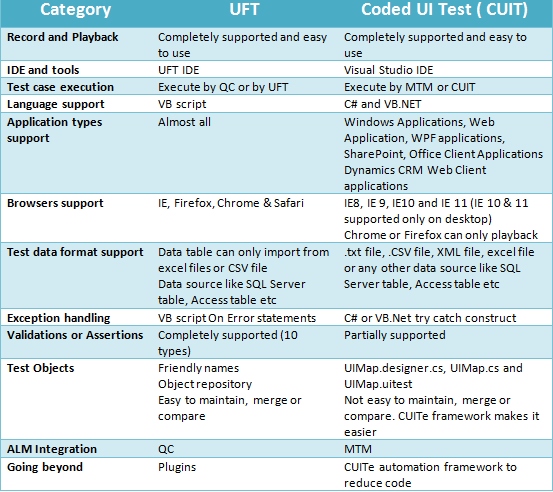
Automation testing tool comparison - UFT & CodedUITest的更多相关文章
- RabbitMQ Performance Testing Tool 性能测试工具
RabbitMQ Performance Testing Tool 介绍:https://www.rabbitmq.com/java-tools.html RabbitMQ Performance T ...
- Penetration Testing、Security Testing、Automation Testing
相关学习资料 http://www.cnblogs.com/LittleHann/p/3823513.html http://www.cnblogs.com/LittleHann/p/3828927. ...
- tsung: an open-source multi-protocol distributed load testing tool
ROPERTIES::type: KnowledgeBase_Cloud:END: 开源.多协议.分布式的压力测试工具 Item Summary tsung-recorder start 通过p ...
- Automation Testing - Best Practice(书写规范)
Coding Standards Coding Standards are suggestions that will help us to write automation Scripts code ...
- 所有selenium相关的库
通过爬虫 获取 官方文档库 如果想获取 相应的库 修改对应配置即可 代码如下 from urllib.parse import urljoin import requests from lxml im ...
- PuppeteerSharp+AngleSharp的爬虫实战之汽车之家数据抓取
参考了DotNetSpider示例, 感觉DotNetSpider太重了,它是一个比较完整的爬虫框架. 对比了以下各种无头浏览器,最终采用PuppeteerSharp+AngleSharp写一个爬虫示 ...
- https://www.testingcircus.com/tell-me-about-yourself-6-sample-answers-software-testers/
https://www.testingcircus.com/tell-me-about-yourself-6-sample-answers-software-testers/ Tell Me Abou ...
- 5 Best Automation Tools for Testing Android Applications
Posted In | Automation Testing, Mobile Testing, Software Testing Tools Nowadays automated tests ar ...
- 10 Unit Testing and Automation Tools and Libraries Java Programmers Should Learn
转自:https://javarevisited.blogspot.com/2018/01/10-unit-testing-and-integration-tools-for-java-program ...
随机推荐
- cmd文件操作-添加
新建文件夹 mkdir 文件名 mkdir wenjianjia 新建文件 type NUL > 文件名.文件类型
- python写个简单的文件上传是有多难,要么那么复杂,要么各种,,,老子来写个简单的
def upload(url,params): ''' 上传文件到server,不适合大文件 @params url 你懂的 @params {"action":"xxx ...
- PHP中用下标符号[]去读取字符串的逻辑
PHP中 [(下标)] 符号不仅能够应用于数组和对象,还能够应用于字符串,假设不注意非常easy出错. 比方获取一个网络接口,正常情况下会返回一个数组结构的json,经过解析之后结果为: array( ...
- bzoj2229: [Zjoi2011]最小割(分治最小割+最小割树思想)
2229: [Zjoi2011]最小割 题目:传送门 题解: 一道非常好的题目啊!!! 蒟蒻的想法:暴力枚举点对跑最小割记录...绝对爆炸啊.... 开始怀疑是不是题目骗人...难道根本不用网络流?? ...
- inheritance in kentico
Visual inheritance http://devnet.kentico.com/docs/7_0/devguide/index.html?visual_inheritance.htm The ...
- 《汇编语言(第三版)》pushf 和 popf 指令,以及标志寄存器在 Debug 中的表示
pushf 和 popf pushf 的功能是将标志寄存器的值压栈,而 popf 是从栈中弹出数据,输入标志寄存器. pushf 和 popf,为直接访问寄存器提供了方法. 格式 pushf popf ...
- swift语言点评十八-异常与错误
1.错误类型与枚举的结合 enum VendingMachineError: Error { case invalidSelection case insufficientFunds(coinsNee ...
- CSS3新增的属性有哪些:
CSS 用于控制网页的样式和布局. CSS3 是最新的 CSS 标准. CSS3新增了很多的属性,下面一起来分析一下新增的一些属性: 1.CSS3边框: border-radius:CSS3圆角边框. ...
- selenium自动化(一).........................................搭建环境
一 环境搭建 安装python(建议使用py3) py2和py3在语法上会有一定的差别 第三方插件逐步转向py3,很多py2的插件已经停止维护 本教程的所有代码基于py3 安装selenium插件 ...
- (2016北京集训十)【xsy1530】小Q与内存
一道很有意思的神题~ 暴力平衡树的复杂度很对(并不),但是$2^{30}$的空间一脸屎 这题的正解是一个类似线段树的数据结构,我觉得很有创新性Orz 首先可以想到一种暴力就是用一个点代表一个区间,然后 ...
