Android仿微信进度弹出框的实现方法
MainActivity:
package com.ruru.dialogproject;
import android.app.Activity;
import android.os.Bundle;
import android.view.View;
public class MainActivity extends Activity implements Runnable {
LoadingDialog dialog;
@Override
protected void onCreate(Bundle savedInstanceState) {
super.onCreate(savedInstanceState);
setContentView(R.layout.activity_main);
findViewById(R.id.btn_name).setOnClickListener(new View.OnClickListener() {
@Override
public void onClick(View view) {
dialog = new LoadingDialog(MainActivity.this);
dialog.setCanceledOnTouchOutside(false);
dialog.show();
new Thread(MainActivity.this).start();
}
});
}
public void run() {
try {
Thread.sleep();
dialog.dismiss();
} catch (InterruptedException e) {
e.printStackTrace();
}
}
}
activity_main:
<?xml version="1.0" encoding="utf-8"?>
<RelativeLayout xmlns:android="http://schemas.android.com/apk/res/android"
xmlns:tools="http://schemas.android.com/tools"
android:id="@+id/activity_main"
android:layout_width="match_parent"
android:layout_height="match_parent"
tools:context="com.ruru.dialogproject.MainActivity">
<Button
android:id="@+id/btn_name"
android:layout_width="match_parent"
android:layout_height="wrap_content"
android:text="Hello World!" />
</RelativeLayout>
LoadingDialog:
package com.ruru.dialogproject;
import android.app.Dialog;
import android.content.Context;
import android.os.Bundle;
import android.widget.LinearLayout;
import android.widget.TextView;
/**
* Created by 27c1 on 2017/1/4.
*/
public class LoadingDialog extends Dialog {
private TextView tv;
/**
* style很关键
*/
public LoadingDialog(Context context) {
super(context, R.style.loadingDialogStyle);
}
@Override
protected void onCreate(Bundle savedInstanceState) {
super.onCreate(savedInstanceState);
setContentView(R.layout.dialog_loading);
tv = (TextView) findViewById(R.id.tv);
tv.setText("正在上传.....");
LinearLayout linearLayout = (LinearLayout) this.findViewById(R.id.LinearLayout);
linearLayout.getBackground().setAlpha();
}
}
dialog_loading:
<?xml version="1.0" encoding="utf-8"?>
<LinearLayout xmlns:android="http://schemas.android.com/apk/res/android"
android:layout_width="fill_parent"
android:layout_height="fill_parent"
android:background="@android:color/transparent"
android:orientation="vertical">
<LinearLayout
android:id="@+id/LinearLayout"
android:layout_width="160dp"
android:layout_height="160dp"
android:background="@drawable/yuanjiao"
android:gravity="center"
android:orientation="vertical">
<ProgressBar
android:id="@+id/progressBar1"
style="?android:attr/progressBarStyleInverse"
android:layout_width="wrap_content"
android:layout_height="wrap_content"
android:layout_gravity="center"
android:background="@android:color/transparent" />
<TextView
android:id="@+id/tv"
android:layout_width="wrap_content"
android:layout_height="wrap_content"
android:layout_gravity="center"
android:paddingTop="10dp"
android:textColor="#fff" />
</LinearLayout>
</LinearLayout>
R.style.loadingDialogStyle:
<style name="loadingDialogStyle" parent="android:Theme.Dialog">
<item name="android:windowBackground">@android:color/transparent</item><!--设置dialog的背景-->
<item name="android:windowFrame">@null</item><!--Dialog的windowFrame框为无-->
<item name="android:windowNoTitle">true</item><!--是否显示title-->
<item name="android:windowIsFloating">true</item><!--是否浮现在activity之上-->
<item name="android:windowIsTranslucent">true</item><!--是否半透明-->
<item name="android:windowContentOverlay">@null</item><!--是否半透明-->
<item name="android:windowAnimationStyle">@android:style/Animation.Dialog</item><!-- 对话框是否有遮盖 -->
<item name="android:backgroundDimEnabled">false</item><!--背景是否模糊显示-->
<item name="android:backgroundDimAmount">0.6</item><!--背景的灰度-->
</style>
drawable-yuanjiao:
<?xml version="1.0" encoding="utf-8"?>
<shape xmlns:android="http://schemas.android.com/apk/res/android">
<solid android:color="#86222222" />
<corners
android:bottomLeftRadius="10dp"
android:bottomRightRadius="10dp"
android:topLeftRadius="10dp"
android:topRightRadius="10dp" />
</shape>
效果:

关于样式:
<item name="android:windowFrame">@null</item> :Dialog的windowFrame框为无
<item name="android:windowIsFloating">true</item>:是否浮现在activity之上
<item name="android:windowIsTranslucent">false</item>:是否半透明
<item name="android:windowNoTitle">true</item>:是否显示title
<item name="android:windowBackground">@drawable/dia_bg</item>:设置dialog的背景
<item name="android:backgroundDimEnabled">true</item>背景是否模糊显示
<item name="android:backgroundDimAmount">0.6</item>背景的灰度
Window attributes属性详解
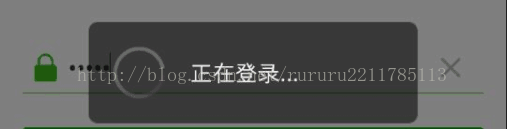
Android仿微信进度弹出框的实现方法的更多相关文章
- Android仿ios底部弹出框效果
准备: public class ActionSheet { public interface OnActionSheetSelected { void onClick(int whichButton ...
- 【Android】各式各样的弹出框与对菜单键、返回键的监听
Android自带各式各样的弹出框.弹出框也是安卓主要的组件之中的一个.同一时候安卓程序能够对菜单键.返回键的监听.但在安卓4.0之后就禁止对Home键的屏蔽与监听,强制保留为系统守护按键.假设非要对 ...
- Android的几种弹出框
项目效果图: 新建一个项目,结构图如下所示: activity_main.xml: <?xml version="1.0" encoding="utf-8" ...
- ASP.NET中的几种弹出框提示基本方法
NET程序的开发过程中,常常需要和用户进行信息交互,对话框的出现将解决了这些问题,下面是本人对常用对话框使用的小结,希望对大家有所帮助 我们在.NET程序的开发过程中,常常需要和用户进行信息交互,比如 ...
- Android仿IOS底部弹出选择菜单ActionSheet
使用Dialog的实现方式,解决原ActionSheet使用Fragment实现而出现的部分手机取消按钮被遮盖的问题 java部分代码: import android.app.Dialog; impo ...
- ThickBox弹出框的使用方法
原文发布时间为:2009-08-22 -- 来源于本人的百度文章 [由搬家工具导入] 请访问:http://www.blueidea.com/articleimg/2007/12/5182/tickb ...
- android自定义弹出框样式实现
前言: 做项目时,感觉Android自带的弹出框样式比较丑,很多应用都是自己做的弹出框,这里也试着自己做了一个. 废话不说先上图片: 实现机制 1.先自定义一个弹出框的样式 2.自己实现CustomD ...
- 自动化测试-12.selenium的弹出框处理
前言 不是所有的弹出框都叫alert,在使用alert方法前,先要识别出到底是不是alert.先认清楚alert长什么样子,下次碰到了,就可以用对应方法解决. alert\confirm\prompt ...
- [js]uploadify结合jqueryUI弹出框上传,js中的冒出的bug,又被ie坑了
引言 最近在一个项目中,在用户列表中需要对给没有签名样本的个别用户上传签名的样本,就想到博客园中上传图片使用弹出框方式,博客园具体怎么实现的不知道,只是如果自己来弄,想到两个插件的结合使用,在弹出框中 ...
随机推荐
- USACO runaround
/* ID:kevin_s1 PROG:runround LANG:C++ */ #include <iostream> #include <cstdio> #include ...
- JDBC连接mysql时出现的ssl问题
使用MySQL数据库时出现如下错误: WARN: Establishing SSL connection without server's identity verification is not r ...
- nyoj 585 取石子(六) 【Nim】
取石子(六) 时间限制:1000 ms | 内存限制:65535 KB 难度:3 描写叙述 近期TopCoder的PIAOYI和HRDV非常无聊,于是就想了一个游戏,游戏是这种:有n堆石子,两个人 ...
- bzoj4590: [Shoi2015]自动刷题机(二分答案)
4590: [Shoi2015]自动刷题机 题目:传送门 题解: 很明显的一道二分题. 对于二分性的判断:如果n越大,那么AC的题就越少,n越小,AC的题就越多,那么最大最小值都满足单调性,直接瞎搞. ...
- m_Orchestrate learning system---十七、页面美观的关键是什么
m_Orchestrate learning system---十七.页面美观的关键是什么 一.总结 一句话总结:图片用好看的 1.项目板块化? 就是一个个模块,能复用的话很快的 页面由这一个个模块拼 ...
- 微信重排版 URL
http://qbview.url.cn/getResourceInfo?appid=62&url=https%3A%2F%2Fcodepen.io%2Fbenjamminf%2Ffull%2 ...
- 用canvas画一个的小画板(PC端移动端都能用)
前言 本篇的内容主要包括: canvas标签简介 画板的功能简介 画板的JS部分(包括:1.获取画布 2.使画板全屏幕显示且自适应 3.如何绘制直线 4.绘画时的三种状态(鼠标点击.移动.离开)5.画 ...
- python 3.x 学习笔记14 (socket_ssh and socket_文件传输)
ssh服务端 import socket,os server = socket.socket() server.bind(('localhost',6666)) server.listen() con ...
- Glide错误java.lang.IllegalArgumentException: You cannot start a load for a destroyed activity
解决办法 在使用Glide的那段代码加是否在主线程判断 if(Util.isOnMainThread()) { Glide.with(ClassifyItemDetailActivity.this). ...
- Eclipse schema xml提示
步骤一:确定xsd文件位置 spring-framework-3.2.0.RELEASE\schema\beans 步骤二:复制路径 步骤三:搜索“xml catalog” 步骤四:添加约束提示 ...
