CentOS7 启动[root@localhost ~]# systemctl start docker Job for docker.service failed because the control process exited with error code. See "systemctl status docker.service" and "journalctl -xe" for de
1)、在linux虚拟机上安装docker
步骤:
1、检查内核版本,必须是3.10及以上
uname ‐r
2、安装docker
yum install docker
3、输入y确认安装
4、启动docker
[root@localhost ~]# systemctl start docker
[root@localhost ~]# docker ‐v
Docker version 1.12.6, build 3e8e77d/1.12.6
5、开机启动docker
[root@localhost ~]# systemctl enable docker
Created symlink from /etc/systemd/system/multi‐user.target.wants/docker.service to
/usr/lib/systemd/system/docker.service.
6、停止docker
systemctl stop docker

查看错误信息
systemctl status docker.service
详情:
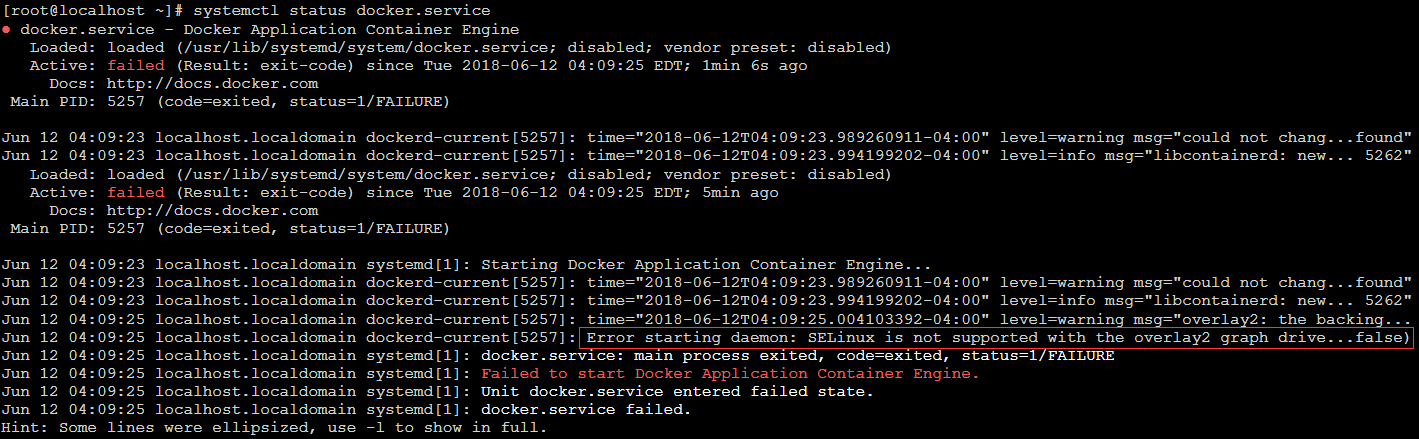
解决:
重新编辑docker配置文件
[root@localhost run]# vi /etc/sysconfig/docker
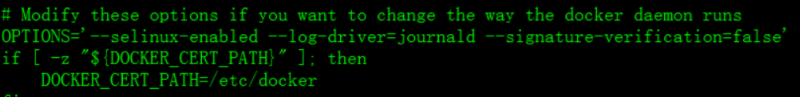
添加 =false
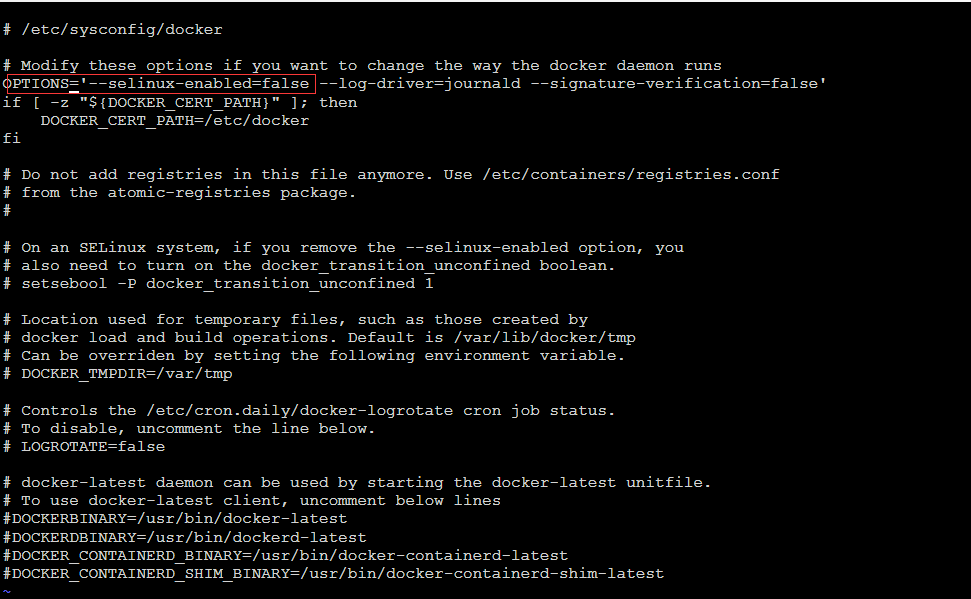
重启:然后systemctl start docker
容器操作:
软件镜像(QQ安装程序)----运行镜像----产生一个容器(正在运行的软件,运行的QQ);
步骤:
3)、安装MySQL示例
错误的启动
1、搜索镜像
[root@localhost ~]# docker search tomcat
2、拉取镜像
[root@localhost ~]# docker pull tomcat
3、根据镜像启动容器
docker run ‐‐name mytomcat ‐d tomcat:latest
4、docker ps
查看运行中的容器
5、 停止运行中的容器
docker stop 容器的id
6、查看所有的容器
docker ps ‐a
7、启动容器
docker start 容器id
8、删除一个容器
docker rm 容器id
9、启动一个做了端口映射的tomcat
[root@localhost ~]# docker run ‐d ‐p 8888:8080 tomcat
‐d:后台运行
‐p: 将主机的端口映射到容器的一个端口 主机端口:容器内部的端口
10、为了演示简单关闭了linux的防火墙
service firewalld status ;查看防火墙状态
service firewalld stop:关闭防火墙
11、查看容器的日志
docker logs container‐name/container‐id
更多命令参看
https://docs.docker.com/engine/reference/commandline/docker/
可以参考每一个镜像的文档
CentOS7 启动[root@localhost ~]# systemctl start docker Job for docker.service failed because the control process exited with error code. See "systemctl status docker.service" and "journalctl -xe" for de的更多相关文章
- Linux系统Docker启动问题Job for docker.service failed because the control process exited with error code. See "systemctl status docker.service"
在Liunx中使用Docker, 注: Liunx使用的是在虚拟机下的centOS7版本在刚开始安装Docker时没有任何错误, 但是在后续的docker启动过程中, 出现以下问题: [root@zk ...
- CentOS启动docker1.13失败(Job for docker.service failed because the control process exited with error code. See "systemctl status docker.service" and "journalctl -xe" for details.)
一.启动失败 1.启动docker [root@localhost ~]# systemctl start docker Job for docker.service failed because t ...
- docker 报错: Job for docker.service failed because the control process exited with error code. See "systemctl status docker.service" and "journalctl -xe" for details.
centos 启动docker服务报错: Job for docker.service failed because the control process exited with error cod ...
- Job for docker.service failed because the control process exited with error code. See "systemctl status do cker.service" and "journalctl -xe" for details.
问题出现 :入手操作Docker时,安装启动后报了这个错 Job for docker.service failed because the control process exited with e ...
- Jenkins 安装启动提示“iJob for jenkins.service failed because the control process exited with error code. See "systemctl status jenkins.service" and "journalctl -xe" for details.”
通过RPM安装Jenkins简单方便,不太需要复杂的过程,但是在安装完成以后启动Jenkins的时候提示“Starting jenkins (via systemctl): Job for jenki ...
- Restarting network (via systemctl): Job for network.service failed because the control process exited with error code. See "systemctl status network.service" and "journalctl -xe" for details.
编辑完 ip地址,要重启网络 sudo service network restart 结果返回错误,错误如下 Restarting network (via systemctl): Job for ...
- Job for httpd.service failed because the control process exited with error code. See "systemctl status httpd.service" and "journalctl -xe" for details
thinkphp 在Apache上配置启用伪静态,重启Apache1 restart 竟然失败了,报错 Job for httpd.service failed because the control ...
- Linux 重启网卡失败 Job for network.service failed because the control process exited with error code. See "systemctl status network.service" and "journalctl -xe" for details.
linux下重启网卡使用命令 : service network restart 时报错: [root@slave01 hadoop]# service network restart Startin ...
- Job for php-fpm.service failed because the control process exited with error code. See "systemctl status php-fpm.service" and "journalctl -xe" for details.
[root@web01 ~]# systemctl start php-fpm Job for php-fpm.service failed because the control process ...
- Job for apache2.service failed because the control process exited with error code. See "systemctl status apache2.service" and "journalctl -xe" for details.
环境:Ubuntu 16.04.1 + Django 1.11.15 + Apache 2.4.18 + python 3.5 此篇文章内容提到的第几步,对照以下链接中的步骤 百度云的ubuntu1 ...
随机推荐
- DIV+CSS布局中自适应高度的解决方法
div乱跑问题 (文件<DIV+CSS布局中自适应高度的解决方法.rar>) float 是个很危险的东西 得小心使用 本来有一很好的关于CSS+DIV的论坛 不过现在关门了 甚是可 ...
- nginx index.html
[root@web03 nginx]# ls -l|grep -v temptotal 36drwxr-xr-x 2 root root 4096 Jun 7 15:36 confdrwxr-xr-x ...
- webpack2.X、Vue学习以及将两者相结合
在家的闲暇时间来完善自己的前端知识. 经过两三天的学习,按照webpack文档学习,vue文档学习,最后实现了两者结合的目标. webpack 按照网站上guide的流程依次学习 1.使用npm安装w ...
- Python实现机器人语音聊天
一.前言说明 1.功能简述 登录后进入聊天界面,如果服务器都在同一个地址,则都进入同一个房间 进入/离开/发消息同一房间用户都可以看到,输入“tuling”或“chatbot”可以切换为和Tuling ...
- 紫书 习题8-7 UVa 11925(构造法, 不需逆向)
这道题的意思紫书上是错误的-- 难怪一开始我非常奇怪为什么第二个样例输出的是2, 按照紫书上的意思应该是22 然后就不管了,先写, 然后就WA了. 然后看了https://blog.csdn.net/ ...
- 2015 Multi-University Training Contest 4 hdu 5336 XYZ and Drops
XYZ and Drops Time Limit: 3000/1500 MS (Java/Others) Memory Limit: 65536/65536 K (Java/Others)Tot ...
- BNUOJ 34990 Justice String
Justice String Time Limit: 2000ms Memory Limit: 65536KB 64-bit integer IO format: %lld Java cla ...
- 数组中出现一次的两个数(三个数)& 求最后一位bit为1
对于两个数,对于结果中,剩余bit1来异或区分. 下面的解法,非常精简: int lastBitOf1(int number) { ); } void getTwoUnique(vector<i ...
- 对于startActivity的使用改进
传统方式 一直以来,使用startActivity的方式就是例如以下: 比方从AActivity跳转到BActivity.那么我们是在AActivity中这样去写: Intent intent = n ...
- android开发之Animation(五)
android开发之Animation的使用(五) 本博文主要讲述的是Animation中的AnimationLisenter的用法,以及此类的一些生命周期函数的调用,代码实比例如以下: MainAc ...
