zookeeper(5) 客户端
zookeeper客户端主要负责与用户进行交互,将命令发送到服务器,接收服务器的响应,反馈给用户。主要分为一下三层:
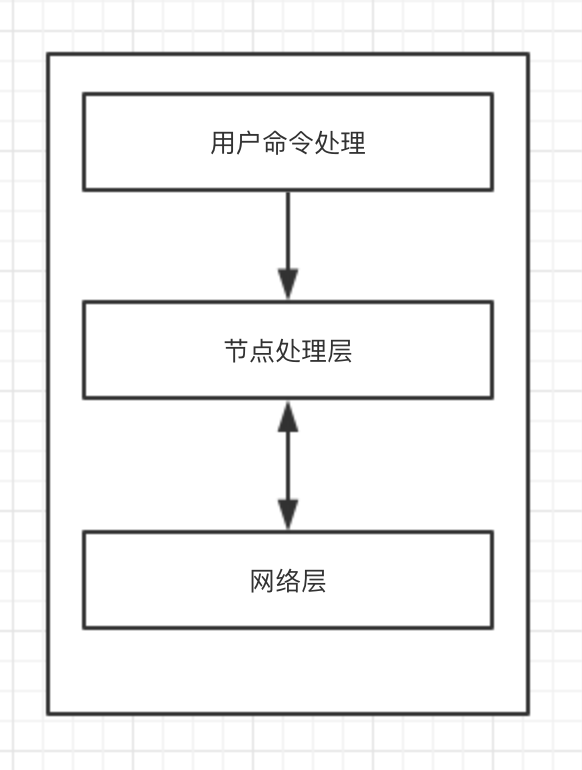
用户命令处理层
用户命令处理层的功能是读取用户输入的命令,解析用户命令和输入参数,根据命令和参数,进行一些校验,然后执行节点操作。
源码实例(ZooKeeperMain):
public class ZooKeeperMain {
// 命令解析器。用于解析命令
protected MyCommandOptions cl = new MyCommandOptions();
// 主函数
public static void main(String args[]) throws KeeperException, IOException, InterruptedException {
// 运行客户端
ZooKeeperMain main = new ZooKeeperMain(args);
main.run();
}
public ZooKeeperMain(String args[]) throws IOException, InterruptedException {
// 解析启动参数
cl.parseOptions(args);
// 获取server参数,连接服务器
connectToZK(cl.getOption("server"));
}
// 连接服务器
protected void connectToZK(String newHost) throws InterruptedException, IOException {
host = newHost;
zk = new ZooKeeper(host, Integer.parseInt(cl.getOption("timeout")), new MyWatcher());
}
void run() throws KeeperException, IOException, InterruptedException {
// 循环读取命令,
BufferedReader br = new BufferedReader(new InputStreamReader(System.in));
String line;
while ((line = br.readLine()) != null) {
// 执行命令
executeLine(line);
}
}
public void executeLine(String line) throws InterruptedException, IOException, KeeperException {
if (!line.equals("")) {
// 解析命令
cl.parseCommand(line);
// 执行命令
processZKCmd(cl);
}
}
protected boolean processZKCmd(MyCommandOptions co) throws KeeperException, IOException, InterruptedException {
// 读取命令和参数
Stat stat = new Stat();
String[] args = co.getArgArray();
String cmd = co.getCommand();
boolean watch = args.length > 2;
String path = null;
List<ACL> acl = Ids.OPEN_ACL_UNSAFE;
// 执行不同的命令,主要是进行一些校验,然后调用zookeeper方法
if (cmd.equals("quit")) {
zk.close();
System.exit(0);
} else if (cmd.equals("redo") && args.length >= 2) {
Integer i = Integer.decode(args[1]);
if (commandCount <= i) {
return false;
}
cl.parseCommand(history.get(i));
history.put(commandCount, history.get(i));
processCmd(cl);
} else if (cmd.equals("history")) {
for (int i = commandCount - 10; i <= commandCount; ++i) {
if (i < 0)
continue;
System.out.println(i + " - " + history.get(i));
}
} else if (cmd.equals("printwatches")) {
if (args.length == 1) {
System.out.println("printwatches is " + (printWatches ? "on" : "off"));
} else {
printWatches = args[1].equals("on");
}
} else if (cmd.equals("connect")) {
if (args.length >= 2) {
connectToZK(args[1]);
} else {
connectToZK(host);
}
}
if (cmd.equals("create") && args.length >= 3) {
int first = 0;
CreateMode flags = CreateMode.PERSISTENT;
if ((args[1].equals("-e") && args[2].equals("-s")) || (args[1]).equals("-s") && (args[2].equals("-e"))) {
first += 2;
flags = CreateMode.EPHEMERAL_SEQUENTIAL;
} else if (args[1].equals("-e")) {
first++;
flags = CreateMode.EPHEMERAL;
} else if (args[1].equals("-s")) {
first++;
flags = CreateMode.PERSISTENT_SEQUENTIAL;
}
if (args.length == first + 4) {
acl = parseACLs(args[first + 3]);
}
path = args[first + 1];
String newPath = zk.create(path, args[first + 2].getBytes(), acl, flags);
} else if (cmd.equals("delete") && args.length >= 2) {
path = args[1];
zk.delete(path, watch ? Integer.parseInt(args[2]) : -1);
} else if (cmd.equals("set") && args.length >= 3) {
path = args[1];
stat = zk.setData(path, args[2].getBytes(), args.length > 3 ? Integer.parseInt(args[3]) : -1);
printStat(stat);
} else if (cmd.equals("aget") && args.length >= 2) {
path = args[1];
zk.getData(path, watch, dataCallback, path);
} else if (cmd.equals("get") && args.length >= 2) {
path = args[1];
byte data[] = zk.getData(path, watch, stat);
data = (data == null) ? "null".getBytes() : data;
System.out.println(new String(data));
printStat(stat);
} else if (cmd.equals("ls") && args.length >= 2) {
path = args[1];
List<String> children = zk.getChildren(path, watch);
System.out.println(children);
} else if (cmd.equals("ls2") && args.length >= 2) {
path = args[1];
List<String> children = zk.getChildren(path, watch, stat);
System.out.println(children);
printStat(stat);
} else if (cmd.equals("getAcl") && args.length >= 2) {
path = args[1];
acl = zk.getACL(path, stat);
for (ACL a : acl) {
System.out.println(a.getId() + ": " + getPermString(a.getPerms()));
}
} else if (cmd.equals("setAcl") && args.length >= 3) {
path = args[1];
stat = zk.setACL(path, parseACLs(args[2]), args.length > 4 ? Integer.parseInt(args[3]) : -1);
printStat(stat);
} else if (cmd.equals("stat") && args.length >= 2) {
path = args[1];
stat = zk.exists(path, watch);
printStat(stat);
} else if (cmd.equals("listquota") && args.length >= 2) {
path = args[1];
String absolutePath = Quotas.quotaZookeeper + path + "/" + Quotas.limitNode;
byte[] data = null;
try {
data = zk.getData(absolutePath, false, stat);
StatsTrack st = new StatsTrack(new String(data));
data = zk.getData(Quotas.quotaZookeeper + path + "/" + Quotas.statNode, false, stat);
System.out.println("Output stat for " + path + " " + new StatsTrack(new String(data)).toString());
} catch (KeeperException.NoNodeException ne) {
System.err.println("quota for " + path + " does not exist.");
}
} else if (cmd.equals("setquota") && args.length >= 4) {
String option = args[1];
String val = args[2];
path = args[3];
System.err.println("Comment: the parts are " + "option " + option + " val " + val + " path " + path);
if ("-b".equals(option)) {
// we are setting the bytes quota
createQuota(zk, path, Long.parseLong(val), -1);
} else if ("-n".equals(option)) {
// we are setting the num quota
createQuota(zk, path, -1L, Integer.parseInt(val));
} else {
usage();
}
} else if (cmd.equals("delquota") && args.length >= 2) {
// if neither option -n or -b is specified, we delete
// the quota node for thsi node.
if (args.length == 3) {
// this time we have an option
String option = args[1];
path = args[2];
if ("-b".equals(option)) {
delQuota(zk, path, true, false);
} else if ("-n".equals(option)) {
delQuota(zk, path, false, true);
}
} else if (args.length == 2) {
path = args[1];
// we dont have an option specified.
// just delete whole quota node
delQuota(zk, path, true, true);
} else if (cmd.equals("help")) {
usage();
}
} else if (cmd.equals("close")) {
zk.close();
} else if (cmd.equals("addauth") && args.length >= 2) {
byte[] b = null;
if (args.length >= 3)
b = args[2].getBytes();
zk.addAuthInfo(args[1], b);
} else {
usage();
}
return watch;
}
}
除了基础的节点操作外,用户命令层还提供了节点配额的控制。节点配额的控制通过在/zookeeper/quaota对应的目录下记录当前节点数据大小和现在大小实现。
源码实例(ZooKeeperMain.createQuota):
public static boolean createQuota(ZooKeeper zk, String path,
long bytes, int numNodes)
throws KeeperException, IOException, InterruptedException
{
//判断指定路径是否存在
Stat initStat = zk.exists(path, false);
if (initStat == null) {
throw new IllegalArgumentException(path + " does not exist.");
}
String quotaPath = Quotas.quotaZookeeper;
String realPath = Quotas.quotaZookeeper + path;
try {
//判断在子节点中是否有限量设置
List<String> children = zk.getChildren(realPath, false);
for (String child: children) {
if (!child.startsWith("zookeeper_")) {
throw new IllegalArgumentException(path + " has child " +
child + " which has a quota");
}
}
} catch(KeeperException.NoNodeException ne) {
// this is fine
}
//判断夫节点中是否有限量设置
checkIfParentQuota(zk, path);
//如果当前节点限量设置为空,逐级创建节点数据
if (zk.exists(quotaPath, false) == null) {
try {
zk.create(Quotas.procZookeeper, null, Ids.OPEN_ACL_UNSAFE,
CreateMode.PERSISTENT);
zk.create(Quotas.quotaZookeeper, null, Ids.OPEN_ACL_UNSAFE,
CreateMode.PERSISTENT);
} catch(KeeperException.NodeExistsException ne) {
// do nothing
}
}
String[] splits = path.split("/");
StringBuilder sb = new StringBuilder();
sb.append(quotaPath);
for (int i=1; i<splits.length; i++) {
sb.append("/" + splits[i]);
quotaPath = sb.toString();
try {
zk.create(quotaPath, null, Ids.OPEN_ACL_UNSAFE ,
CreateMode.PERSISTENT);
} catch(KeeperException.NodeExistsException ne) {
//do nothing
}
}
//创建限量设置节点
String statPath = quotaPath + "/" + Quotas.statNode;
quotaPath = quotaPath + "/" + Quotas.limitNode;
StatsTrack strack = new StatsTrack(null);
strack.setBytes(bytes);
strack.setCount(numNodes);
try {
zk.create(quotaPath, strack.toString().getBytes(),
Ids.OPEN_ACL_UNSAFE, CreateMode.PERSISTENT);
StatsTrack stats = new StatsTrack(null);
stats.setBytes(0L);
stats.setCount(0);
zk.create(statPath, stats.toString().getBytes(),
Ids.OPEN_ACL_UNSAFE, CreateMode.PERSISTENT);
} catch(KeeperException.NodeExistsException ne) {
byte[] data = zk.getData(quotaPath, false , new Stat());
StatsTrack strackC = new StatsTrack(new String(data));
if (bytes != -1L) {
strackC.setBytes(bytes);
}
if (numNodes != -1) {
strackC.setCount(numNodes);
}
zk.setData(quotaPath, strackC.toString().getBytes(), -1);
}
return true;
}
节点处理层
节点处理层主要是提供节点操作功能,将节点操作参数封装成数据对象,然后通过网络层发送数据对象,并返回结果。网络层提供了同步和异步两种网络请求方式。
创建节点(ZooKeeper):
public void create(final String path, byte data[], List<ACL> acl,
CreateMode createMode, StringCallback cb, Object ctx)
{
final String clientPath = path;
//解析client相对路径到全路径
final String serverPath = prependChroot(clientPath);
//设置请求头
RequestHeader h = new RequestHeader();
h.setType(ZooDefs.OpCode.create);
//设置创建节点请求体
CreateRequest request = new CreateRequest();
CreateResponse response = new CreateResponse();
ReplyHeader r = new ReplyHeader();
request.setData(data);
request.setFlags(createMode.toFlag());
request.setPath(serverPath);
request.setAcl(acl);
//通过网络层发送请求
cnxn.queuePacket(h, r, request, response, cb, clientPath,
serverPath, ctx, null);
}
删除节点(ZooKeeper):
public void delete(final String path, int version)
throws InterruptedException, KeeperException
{
final String clientPath = path;
//解析client相对路径到全路径
final String serverPath = prependChroot(clientPath);
//设置请求头
RequestHeader h = new RequestHeader();
h.setType(ZooDefs.OpCode.delete);
//设置删除节点请求体
DeleteRequest request = new DeleteRequest();
request.setPath(serverPath);
request.setVersion(version);
cnxn.queuePacket(h, new ReplyHeader(), request, null, cb, clientPath,
serverPath, ctx, null);
}
其他方法(ZooKeeper):
public void exists(final String path, Watcher watcher,
StatCallback cb, Object ctx)
{
final String clientPath = path;
PathUtils.validatePath(clientPath); // the watch contains the un-chroot path
WatchRegistration wcb = null;
if (watcher != null) {
wcb = new ExistsWatchRegistration(watcher, clientPath);
} final String serverPath = prependChroot(clientPath); RequestHeader h = new RequestHeader();
h.setType(ZooDefs.OpCode.exists);
ExistsRequest request = new ExistsRequest();
request.setPath(serverPath);
request.setWatch(watcher != null);
SetDataResponse response = new SetDataResponse();
cnxn.queuePacket(h, new ReplyHeader(), request, response, cb,
clientPath, serverPath, ctx, wcb);
}
public void getData(final String path, Watcher watcher,
DataCallback cb, Object ctx)
{
final String clientPath = path;
PathUtils.validatePath(clientPath); // the watch contains the un-chroot path
WatchRegistration wcb = null;
if (watcher != null) {
wcb = new DataWatchRegistration(watcher, clientPath);
} final String serverPath = prependChroot(clientPath); RequestHeader h = new RequestHeader();
h.setType(ZooDefs.OpCode.getData);
GetDataRequest request = new GetDataRequest();
request.setPath(serverPath);
request.setWatch(watcher != null);
GetDataResponse response = new GetDataResponse();
cnxn.queuePacket(h, new ReplyHeader(), request, response, cb,
clientPath, serverPath, ctx, wcb);
}
public void setData(final String path, byte data[], int version,
StatCallback cb, Object ctx)
{
final String clientPath = path;
PathUtils.validatePath(clientPath); final String serverPath = prependChroot(clientPath); RequestHeader h = new RequestHeader();
h.setType(ZooDefs.OpCode.setData);
SetDataRequest request = new SetDataRequest();
request.setPath(serverPath);
request.setData(data);
request.setVersion(version);
SetDataResponse response = new SetDataResponse();
cnxn.queuePacket(h, new ReplyHeader(), request, response, cb,
clientPath, serverPath, ctx, null);
} public void getACL(final String path, Stat stat, ACLCallback cb,
Object ctx)
{
final String clientPath = path;
PathUtils.validatePath(clientPath); final String serverPath = prependChroot(clientPath); RequestHeader h = new RequestHeader();
h.setType(ZooDefs.OpCode.getACL);
GetACLRequest request = new GetACLRequest();
request.setPath(serverPath);
GetACLResponse response = new GetACLResponse();
cnxn.queuePacket(h, new ReplyHeader(), request, response, cb,
clientPath, serverPath, ctx, null);
}
public void setACL(final String path, List<ACL> acl, int version,
StatCallback cb, Object ctx)
{
final String clientPath = path;
PathUtils.validatePath(clientPath); final String serverPath = prependChroot(clientPath); RequestHeader h = new RequestHeader();
h.setType(ZooDefs.OpCode.setACL);
SetACLRequest request = new SetACLRequest();
request.setPath(serverPath);
request.setAcl(acl);
request.setVersion(version);
SetACLResponse response = new SetACLResponse();
cnxn.queuePacket(h, new ReplyHeader(), request, response, cb,
clientPath, serverPath, ctx, null);
}
public void getChildren(final String path, Watcher watcher,
Children2Callback cb, Object ctx)
{
final String clientPath = path;
final String serverPath = prependChroot(clientPath); WatchRegistration wcb = null;
if (watcher != null) {
wcb = new ChildWatchRegistration(watcher, clientPath);
} RequestHeader h = new RequestHeader();
h.setType(ZooDefs.OpCode.getChildren2);
GetChildren2Request request = new GetChildren2Request();
request.setPath(serverPath);
request.setWatch(watcher != null);
GetChildren2Response response = new GetChildren2Response();
cnxn.queuePacket(h, new ReplyHeader(), request, response, cb,
clientPath, serverPath, ctx, wcb);
}
public void sync(final String path, VoidCallback cb, Object ctx){
final String clientPath = path;
PathUtils.validatePath(clientPath); final String serverPath = prependChroot(clientPath); RequestHeader h = new RequestHeader();
h.setType(ZooDefs.OpCode.sync);
SyncRequest request = new SyncRequest();
SyncResponse response = new SyncResponse();
request.setPath(serverPath);
cnxn.queuePacket(h, new ReplyHeader(), request, response, cb,
clientPath, serverPath, ctx, null);
}
网络请求层
网络请求层最为复杂,主要实现nio异步网络请求以及结果回调,watcher管理。
提供了同步和异步两种通信方式。同步通信其实也是通过异步通信实现,首先会使用异步通信发送请求,然后判断返回结果是否ready,如果没有则通过wait进入阻塞状态。当异步通信返回请求时,会设置返回结果状态,并且唤醒阻塞的线程。
同步请求(ClientCnxn.submitRequest):
public ReplyHeader submitRequest(RequestHeader h, Record request,
Record response, WatchRegistration watchRegistration)
throws InterruptedException {
//异步发送请求包
ReplyHeader r = new ReplyHeader();
Packet packet = queuePacket(h, r, request, response, null, null, null,
null, watchRegistration);
//如果请求包没有返回数据,则线上等待
synchronized (packet) {
while (!packet.finished) {
packet.wait();
}
}
return r;
}
异步请求的参数会被封装成一个Packet对象放入outgoingQueue队列中。会有一个发送线程从outgoingQueue队列中取出一个可发送的Packet对象,并发送序列化信息,然后把该Packet放入到pendingQueue队列中,当接收到服务端响应,反序列号出结果数据,然后在pendingQueue中找到对应的Packet,设置结果,最后对于有回调和watcher的命令封装成事件放入事件队列中,会有另一个事件线程,从事件队列中读取事件消息,,执行回调和watcher逻辑。
异步请求(ClientCnxn.queuePacket):
Packet queuePacket(RequestHeader h, ReplyHeader r, Record request,
Record response, AsyncCallback cb, String clientPath,
String serverPath, Object ctx, WatchRegistration watchRegistration)
{ Packet packet = null;
synchronized (outgoingQueue) {
//设置一个全局唯一的id,作为数据包的id
if (h.getType() != OpCode.ping && h.getType() != OpCode.auth) {
h.setXid(getXid());
}
//将请求头,请求体,返回结果,watcher等封装成数据包。
packet = new Packet(h, r, request, response, null,
watchRegistration);
packet.cb = cb;
packet.ctx = ctx;
packet.clientPath = clientPath;
packet.serverPath = serverPath;
//将数据包添加到outgoing队列中。
outgoingQueue.add(packet);
}
sendThread.wakeup();
return packet;
}
发送线程执行流程如下:
1.启动线程,建立服务器连接。(状态为Connecting)
2.建立连接后,进行初始化,主要是向服务器发送默认watcher命令、auth命令、connect命令。(状态为Connected)
3. 从outgoing队列中读取数据包,发送到服务端。
4.接收服务端请求,处理返回结构,connect命令记录sessionid、sessionpwd、timeout等;如果是其他命令,然后在pendingQueue中找到对应的Packet,设置结果。
5.对于有回调和watcher的命令封装成事件放入事件队列中。
建立连接,进行初始化(ClientCnxn.SendThread.primeConnection):
private void primeConnection(SelectionKey k) throws IOException {
ConnectRequest conReq = new ConnectRequest(0, lastZxid,
sessionTimeout, sessionId, sessionPasswd);
//序列化连接命令
ByteArrayOutputStream baos = new ByteArrayOutputStream();
BinaryOutputArchive boa = BinaryOutputArchive.getArchive(baos);
boa.writeInt(-1, "len");
conReq.serialize(boa, "connect");
baos.close();
ByteBuffer bb = ByteBuffer.wrap(baos.toByteArray());
bb.putInt(bb.capacity() - 4);
bb.rewind();
synchronized (outgoingQueue) {
//发送设置监听器请求,将请求封装成数据包,放入outgoing队列中
if (!disableAutoWatchReset) {
List<String> dataWatches = zooKeeper.getDataWatches();
List<String> existWatches = zooKeeper.getExistWatches();
List<String> childWatches = zooKeeper.getChildWatches();
if (!dataWatches.isEmpty()
|| !existWatches.isEmpty() || !childWatches.isEmpty()) {
SetWatches sw = new SetWatches(lastZxid,
prependChroot(dataWatches),
prependChroot(existWatches),
prependChroot(childWatches));
RequestHeader h = new RequestHeader();
h.setType(ZooDefs.OpCode.setWatches);
h.setXid(-8);
Packet packet = new Packet(h, new ReplyHeader(), sw, null, null,
null);
outgoingQueue.addFirst(packet);
}
}
//发送认证信息
for (AuthData id : authInfo) {
outgoingQueue.addFirst(new Packet(new RequestHeader(-4,
OpCode.auth), null, new AuthPacket(0, id.scheme,
id.data), null, null, null));
}
//发送连接命令请求
outgoingQueue.addFirst((new Packet(null, null, null, null, bb,
null)));
}
//注册通道
synchronized (this) {
k.interestOps(SelectionKey.OP_READ | SelectionKey.OP_WRITE);
}
}
处理返回结果,主要处理connect返回结果和其他请求返回结果。
connect命令主要返回sessionID, sessonpwd,timeout,(ClientCnxn.SendThread.readConnectResult):
//读取connect命令的结果
void readConnectResult() throws IOException {
//反序列化connect命令结果
ByteBufferInputStream bbis = new ByteBufferInputStream(
incomingBuffer);
BinaryInputArchive bbia = BinaryInputArchive.getArchive(bbis);
ConnectResponse conRsp = new ConnectResponse();
conRsp.deserialize(bbia, "connect");
//获取timeout,session等信息
readTimeout = negotiatedSessionTimeout * 2 / 3;
connectTimeout = negotiatedSessionTimeout / serverAddrs.size();
sessionId = conRsp.getSessionId();
sessionPasswd = conRsp.getPasswd();
zooKeeper.state = States.CONNECTED;
//向消息队列放入连接成功消息
eventThread.queueEvent(new WatchedEvent(Watcher.Event.EventType.None,
Watcher.Event.KeeperState.SyncConnected, null));
}
zookeeper(5) 客户端的更多相关文章
- .NET Core)的ZooKeeper异步客户端
支持断线重连.永久watcher.递归操作并且能跨平台(.NET Core)的ZooKeeper异步客户端 阅读目录 什么是ZooKeeper? 项目介绍 提供的功能 使用说明 FAQ 在公司内部 ...
- zookeeper curator客户端之增删改查
zookeeper curator客户端之增删改查 zookeeper安装:https://www.cnblogs.com/zwcry/p/10272506.html curator客户端是Apach ...
- ZooKeeper单机客户端的启动流程源码阅读
客户端的启动流程 看上面的客户端启动的脚本图,可以看到,zookeeper客户端脚本运行的入口ZookeeperMain.java的main()方法, 关于这个类可以理解成它是程序启动的辅助类,由它提 ...
- Zookeeper(一)客户端
Zookeeper-客户端 例子: // org.apache.zookeeper.ZooKeeperMain public class ZooKeeperMain { public static v ...
- 基于Zookeeper实现客户端动态监听服务器上下线
一.在具体实现之前,先来了解一下Zookeeper的监听器的原理: 图中Main()线程作为客户端,当在主线程中创建Zookeeper客户端时,会默认创建两个子线程:Listener和connect, ...
- Zookeeper开源客户端框架Curator简介
Curator是Netflix开源的一套ZooKeeper客户端框架. Netflix在使用ZooKeeper的过程中发现ZooKeeper自带的客户端太底层, 应用方在使用的时候需要自己处理很多事情 ...
- Zookeeper开源客户端框架Curator简介[转]
Curator是Netflix开源的一套ZooKeeper客户端框架. Netflix在使用ZooKeeper的过程中发现ZooKeeper自带的客户端太底层, 应用方在使用的时候需要自己处理很多事情 ...
- 为什么dubbo使用ZkClient作为zookeeper的客户端
本文内容并非原创,使用资料均来自互联网. dubbo使用了zkClient而不是使用zookeeper本身的客户端与zookeeper进行交互,为什么呢? 先看看zookeeper本身自带的客户端的问 ...
- Zookeeper Java客户端API的使用
1. 原生api 具体查看下面github代码 2. ZkClient ZkClient是Github上一个开源的ZooKeeper客户端.ZkClient在ZooKeeper原生 A ...
- Zookeeper .Net客户端代码
本来此客户端可以通过NuGet获取,如果会使用NuGet, 则可以使用命令Install-Package ZooKeeperNet(需要最新版本的NuGet) 如果不会,就去 NuGet官网了解htt ...
随机推荐
- 这都Java15了,Java7特性还没整明白?
「MoreThanJava」 宣扬的是 「学习,不止 CODE」,本系列 Java 基础教程是自己在结合各方面的知识之后,对 Java 基础的一个总回顾,旨在 「帮助新朋友快速高质量的学习」. 当然 ...
- VUE数据更新视图不更新的原因
当你利用索引直接设置一个项时,例如:vm.items[indexOfItem] = newValue当你修改数组的长度时,例如:vm.items.length = newLength 数组更新只能通过 ...
- python基础 Day13
python Day13 匿名函数(一句话函数,比较简单的函数) func=lambda a,b:a+b print(func(1,2)) ###结果:3 func=lambda a:(a[0],a[ ...
- failed to find romfile "vgabios-stdvga.bin"
问题:failed to find romfile "vgabios-stdvga.bin" 解决: apt-get install vgabios ln -s /usr/shar ...
- HDU 6609 离散化+权值线段树
题意 有一个长度为\(n\)的数组W; 对于每一个\(i\)(\(1<=i<=n\)),你可以选择中任意一些元素W[k] (\(1<=k<i\)),将他们的值改变为0,使得\( ...
- NET Core Kestrel部署HTTPS 一个服务器绑一个证书 一个服务器绑多个证书
.net core 3.0 网站发布到centos后,绑定ssl证书,一个服务器绑一个证书,一个服务器绑多个证书 开始之前:对于windows服务器不存在这个问题,在iis中绑定证书是非常简单的一件事 ...
- Java线上问题排查神器Arthas快速上手与原理浅谈
前言 当你兴冲冲地开始运行自己的Java项目时,你是否遇到过如下问题: 程序在稳定运行了,可是实现的功能点了没反应. 为了修复Bug而上线的新版本,上线后发现Bug依然在,却想不通哪里有问题? 想到可 ...
- efcore技巧贴-也许有你不知道的使用技巧
前言 .net 环境近些年也算是稳步发展.在开发的过程中,与数据库打交道是必不可少的.早期的开发者都是DbHelper一撸到底,到现在的各种各样的ORM框架大行其道.孰优孰劣谁也说不清楚,文无第一武无 ...
- typepra快捷键
- 焦大:seo思维进化论(上)
http://www.wocaoseo.com/thread-51-1-1.html seo排名浮动一直是很多人关心的事情,但是背后的原理却一直很少被人知道.在seo是什么里说了seo的核心是什么,我 ...
