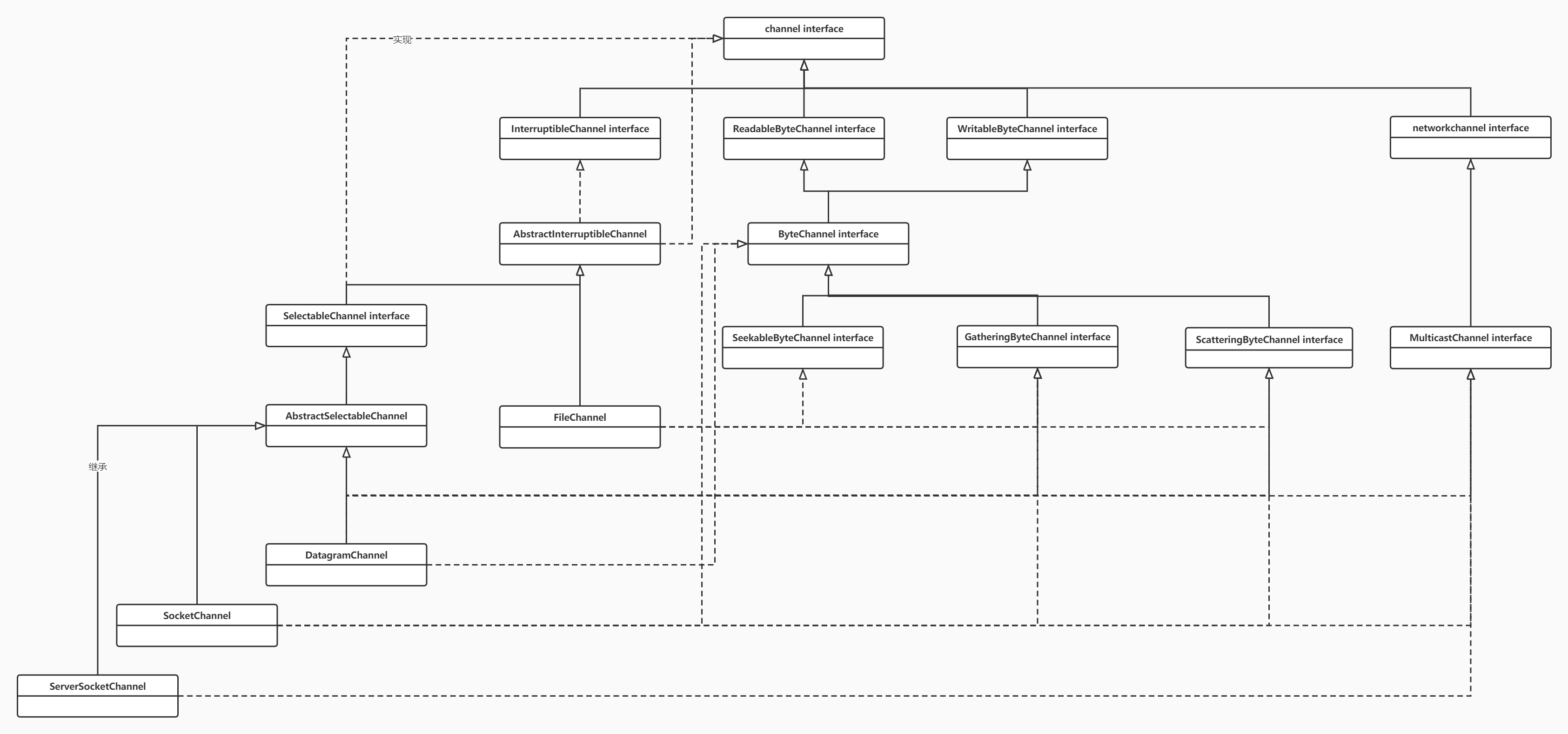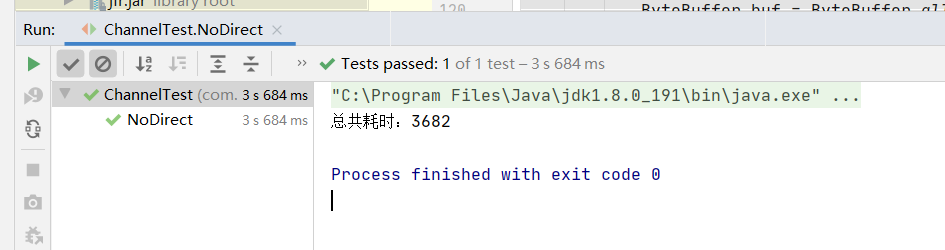NIO(二):Channel通道
一.Channel概述
channel(通道):进行IO的连接通道,为NIO的几个核心(Buffer,selector,channel)之一,相比于IO的stream具有较高的性能。
IO |
单向传输 |
NIO |
异步双向传输 |
使用时需要和buffer(缓冲区一切使用),将数据暂存入Buffer中,通过channel通道连接传输buffer以此传输数据。

二.channel继承结构
其中主要的几个实现类如下:
FileChannel: 本地文件传输通道
SocketChannel: 通过TCP传输通道
ServerSocketChannel: 监听新的TCP连接,并创建一个新的SocketChannel,通过.open()方法进行创建。
DatagramChannel: 发送和接收UDP数据包的channel
通过Buffer的两种传输数据方式:
非直接缓冲区传输数据 - - > ByteBuffer.allocate()方法;
直接缓冲区传输数据 - - > ByteBuffer.allocateDriect()方法;
几种获取channel的方式:
本地通过FileInPutStream/FileOutPutStream 使用getChannel()方法获取;
本地FileChannel 的open()方法获取;
本地RandomAccessFile的getChannel()方法获取;
网络socket、ServerSocket、DatagramSocket
三.FileInputStream获取通道方式
非直接缓冲区方式,再程序与本地磁盘中,并不是直接进行数据的交流。而是在用户和内核之间通过复制的形式。每次read 和write 都在中间进行复制。程序可以控制数据。
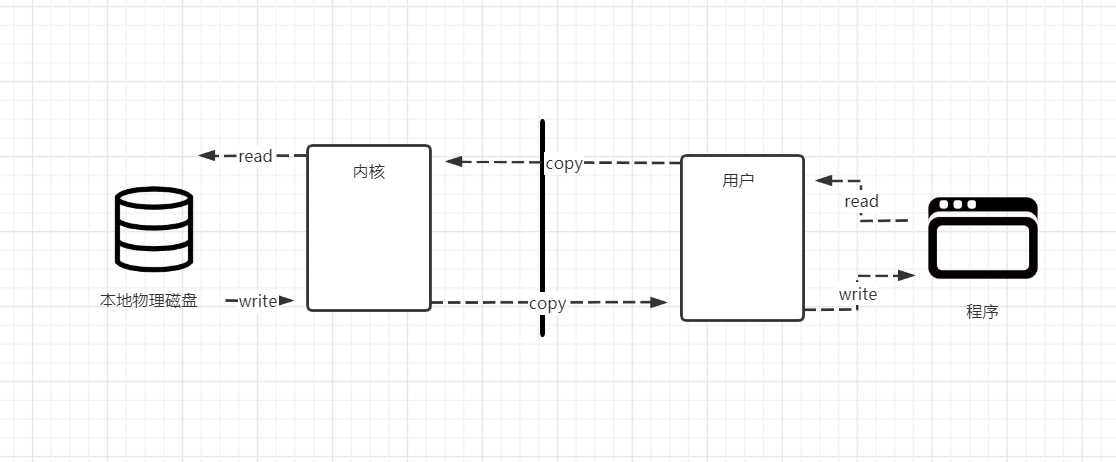
流程:FileInputStream写入文件 --> FileOutputStream的getChannel()获取通道 --> 开辟一个具有一定容量的buffer缓冲区 --> 将缓冲区的内容通过channel传输 --> 关闭流
//使用非直接缓冲区 传输数据
//通过流的方式
@Test
public void NoDirect(){ FileInputStream fileInputStream = null;
FileOutputStream fileOutputStream =null;
FileChannel fileInputStreamChannel = null;
FileChannel fileOutputStreamChannel = null;
long start = 0; try {
//查看耗时
start = System.currentTimeMillis(); //写入
fileInputStream = new FileInputStream("D:/DataTestFile/1.zip");
//读取到
fileOutputStream = new FileOutputStream("D:/DataTestFile/2.zip"); //使用通道进行文件传输
//在传输前先获取传输通道channel
fileInputStreamChannel = fileInputStream.getChannel();
fileOutputStreamChannel = fileOutputStream.getChannel(); //将数据写入缓冲区 --> 开辟缓冲区容量 --> 后使用通道传输
ByteBuffer buf = ByteBuffer.allocate(1024); //将通道中的数据送入缓冲区 数据为空时跳出循环
while(fileInputStreamChannel.read(buf) != -1){
//切换读写模式
buf.flip();
//读出缓冲区的数据写入通道中
fileOutputStreamChannel.write(buf);
//清空缓冲区
buf.clear();
} } catch (FileNotFoundException e) {
e.printStackTrace();
} catch (IOException e) {
e.printStackTrace();
}
//最终需要执行的步骤 需要关闭流 和通道
finally {
//写入流关闭
if (fileInputStream != null){
try {
fileInputStream.close();
} catch (IOException e) {
e.printStackTrace();
}
}
//读出流关闭
if (fileOutputStream != null){
try {
fileOutputStream.close();
} catch (IOException e) {
e.printStackTrace();
}
}
if (fileInputStreamChannel != null){
try {
fileInputStreamChannel.close();
} catch (IOException e) {
e.printStackTrace();
}
}
//读出通道关闭
if (fileOutputStreamChannel != null){
try {
fileOutputStreamChannel.close();
} catch (IOException e) {
e.printStackTrace();
}
}
//查看耗时
long end = System.currentTimeMillis();
System.out.println("总共耗时:"+(end-start));
} }
测试数据大小
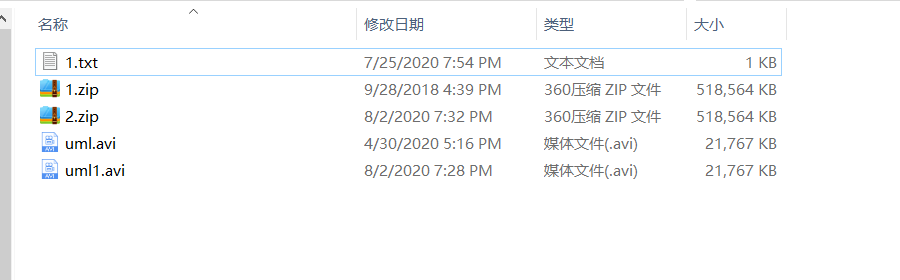
使用IO流的方式(FileInPutStream/FileOutPutStream)写入文件或者读取文件,FileInPutStream实现方式:(FileOutPutStream 与之类似)
public FileInputStream(String name) throws FileNotFoundException {
this(name != null ? new File(name) : null);
}
//获取本地文件
public File(String pathname) {
if (pathname == null) {
throw new NullPointerException();
}
this.path = fs.normalize(pathname);
this.prefixLength = fs.prefixLength(this.path);
}
三.FileChannel方式+mapped*ByteBuffer(内存映射文件)传输数据
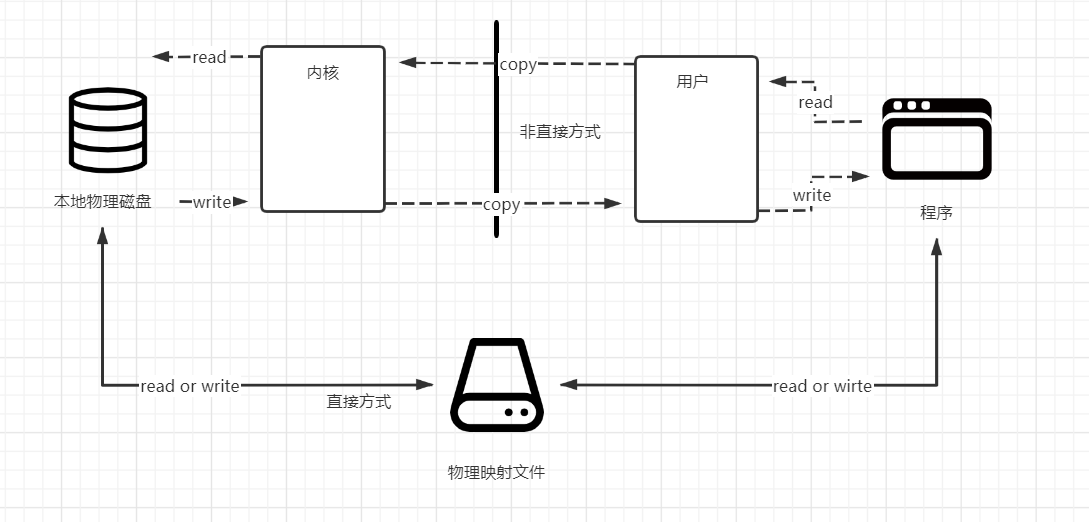
直接传输方式,在本地形成一个本地映射文件,程序通过本地映射直接传输给物理磁盘,没有复制的操作。在传输速度上优于非直接的传输
但是程序的数据一旦交给映射文件,程序将无法控制数据。
流程: FileChannel.open 获取通道 (写入和读取文件,并规定Read Or Write ,create等方式) - - > .map(将通道的一个区域映射到内存中) - - > 将映射文件中的数据存入数组,写入或读出到MappedByteBuffer
/*
* 通过直接缓冲区的方式进行传输数据
* 通过使用映射文件的方式MappedByteBuffer传输
* */
@Test
public void Driect(){ FileChannel fileInChannel = null;
FileChannel fileOutChannel = null;
MappedByteBuffer mappedInByteBuffer = null;
MappedByteBuffer mappedOutByteBuffer = null;
long start = 0; try {
//耗时查询
start = System.currentTimeMillis(); fileInChannel = FileChannel.open(Paths.get("D:/DataTestFile/1.zip"), StandardOpenOption.READ,StandardOpenOption.WRITE);
fileOutChannel = FileChannel.open(Paths.get("D:/DataTestFile/2.zip"), StandardOpenOption.READ, StandardOpenOption.WRITE,StandardOpenOption.CREATE); //使用内存映射文件 ,杜绝非直接缓存区中的通过用户态 和核心态的相互复制影响性能的问题
//直接通过本地映射文件。但是一旦传输后,不归程序所管理
mappedInByteBuffer = fileInChannel.map(FileChannel.MapMode.READ_ONLY, 0, fileInChannel.size());
mappedOutByteBuffer = fileOutChannel.map(FileChannel.MapMode.READ_WRITE, 0, fileInChannel.size()); //直接对缓冲区进行读写操作
//定义一个数组,将映射文件的数据存入其中
byte[] bt = new byte[mappedInByteBuffer.limit()];
//先从本地映射文件中读取 后写入传输
mappedInByteBuffer.get(bt);
mappedOutByteBuffer.put(bt); } catch (IOException e) {
e.printStackTrace();
}
finally {
if (fileInChannel != null){
try {
fileInChannel.close();
} catch (IOException e) {
e.printStackTrace();
}
}
if (fileOutChannel != null){
try {
fileOutChannel.close();
} catch (IOException e) {
e.printStackTrace();
}
} //耗时结束查询
long end = System.currentTimeMillis();
System.out.println("总共耗时:"+(end-start)); }

相比较于非直接的方式,在相同资源下的第一次传输,性能更高。传输速度更快。
五.分散传输
将一个整体文件,分散成多个部分,使用多缓冲区分别进行分散。
流程:使用RandomAccessFile读取写入文件 - - > 通过RandomAccessFile.getChannel 获取通道 - - > 将两个开辟的缓冲区,存入数组中,并循环读入通道 - - > 转换成可以直观查看的String类型
package com.cllover.nio; import org.junit.Test; import java.io.FileNotFoundException;
import java.io.IOException;
import java.io.RandomAccessFile;
import java.nio.ByteBuffer;
import java.nio.channels.FileChannel; /*
* @Author chengpunan
* @Description //TODO 18609
* @Date 7:29 PM 7/25/2020
* @Param
* @return
*
* 分散读写和聚集读写测试类
* Disperse:分散读写
* gather: 聚集读写
**/
public class DisperseAndGather { // 分散读写 将通道中的数据分散到缓冲区中,
@Test
public void Disperse(){
RandomAccessFile randomAccessFile = null;
FileChannel randomAccessFileChannel = null; try {
//随机访问文件流以RW形式访问某文件
randomAccessFile = new RandomAccessFile("D:/DataTestFile/1.txt","rw"); //获取通道
randomAccessFileChannel = randomAccessFile.getChannel(); //开辟两个缓冲区
ByteBuffer byteBuffer100 = ByteBuffer.allocate(100);
ByteBuffer byteBuffer200 = ByteBuffer.allocate(200);
//数值初始化:存入两个缓冲区的数据
41 //分散读取
42 ByteBuffer[] byteBuffer = {byteBuffer100,byteBuffer200};
43
44 //存入读取通道
45 randomAccessFileChannel.read(byteBuffer);
46
47 for (ByteBuffer bf: byteBuffer) {
48 bf.flip(); //切换读写方式
49 }
//转换成字符串
//public String(byte bytes[], int offset, int length)
System.out.println(new String(byteBuffer[0].array(),0,byteBuffer[0].limit()));
System.out.println("----------------------------------");
System.out.println(new String(byteBuffer[1].array(),0,byteBuffer[1].limit())); } catch (FileNotFoundException e) {
e.printStackTrace();
} catch (IOException e) {
e.printStackTrace();
}
finally {
if (randomAccessFile != null){
try {
randomAccessFile.close();
} catch (IOException e) {
e.printStackTrace();
}
}
if (randomAccessFileChannel != null){
try {
randomAccessFileChannel.close();
} catch (IOException e) {
e.printStackTrace();
}
}
if (randomAccessFile != null){
try {
randomAccessFile.close();
} catch (IOException e) {
e.printStackTrace();
}
}
} } }
将单独两个开辟的缓冲区,存入数组之中。存入通道后,用foreach循环遍历index[0]和index[1]缓冲区上的内容,并进行写入。
//分散读取:数组初始化
ByteBuffer[] byteBuffer = {byteBuffer100,byteBuffer200}; //存入读取通道
randomAccessFileChannel.read(byteBuffer); for (ByteBuffer bf: byteBuffer) {
bf.flip(); //切换读写方式
}
资源内容:

运行结果:
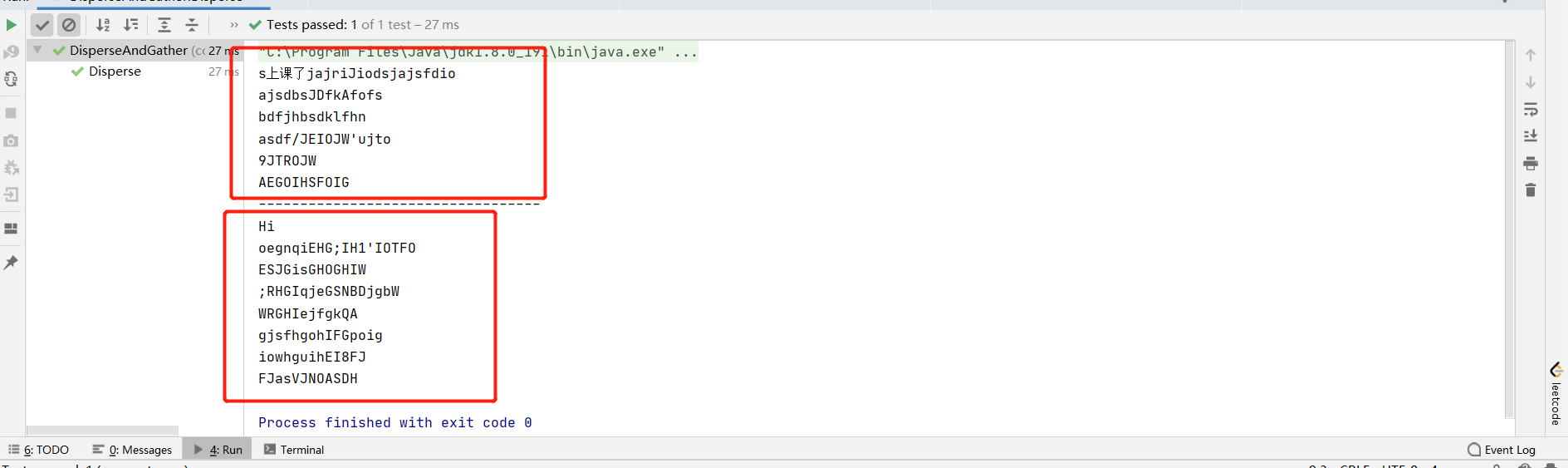
聚集写入:
//聚集写入
RandomAccessFile randomAccessFile1 = new RandomAccessFile("D:/DataTestFile/2.txt", "rw");
FileChannel channel = randomAccessFile1.getChannel();
//将全部内容。将上段代码红色部分,存入数组中的数据直接通过通道写入另一个文件中
channel.write(byteBuffer);
写入文件后,原本文件中的内容会被覆盖或者丢失。
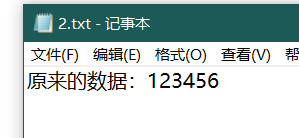
写入后:
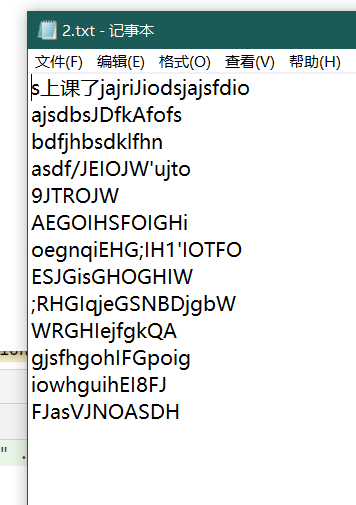
六.总结
channel作为一个连接通道,支持异步传输。
总是基于Buffer缓冲区配合使用。
在传输时,需要在buffer中暂存入数据后开启channel通道,进行读写操作。
下一篇将会写关于网络传输 和 selector的用法。
NIO(二):Channel通道的更多相关文章
- JAVA NIO学习二:通道(Channel)与缓冲区(Buffer)
今天是2018年的第三天,真是时光飞逝,2017年的学习计划还没有学习完成,因此继续开始研究学习,那么上一节我们了解了NIO,那么这一节我们进一步来学习NIO相关的知识.那就是通道和缓冲区.Java ...
- Java NIO 之 Channel(通道)
历史回顾: Java NIO 概览 Java NIO 之 Buffer(缓冲区) 其他高赞文章: 面试中关于Redis的问题看这篇就够了 一文轻松搞懂redis集群原理及搭建与使用 一 Channel ...
- Java NIO Channel通道
原文链接:http://tutorials.jenkov.com/java-nio/channels.html Java NIO Channel通道和流非常相似,主要有以下几点区别: 通道可以读也可以 ...
- 【Java nio】Channel
package com.slp.nio; import org.junit.Test; import java.io.*; import java.nio.ByteBuffer; import jav ...
- java输入输出 -- java NIO之文件通道
一.简介 通道是 Java NIO 的核心内容之一,在使用上,通道需和缓存类(ByteBuffer)配合完成读写等操作.与传统的流式 IO 中数据单向流动不同,通道中的数据可以双向流动.通道既可以读, ...
- Java基础知识强化之IO流笔记73:NIO之 Channel
1. Java NIO的Channel(通道)类似 Stream(流),但又有些不同: 既可以从通道中读取数据,又可以写数据到通道.但流的读写通常是单向的. 通道可以异步地读写. 通道中的数据总是要先 ...
- JAVA NIO 之Channel
缓冲区本质上是一块可以写入数据,然后可以从中读取数据的内存.Channel 通道就是将数据传输给 ByteBuffer 对象或者从 ByteBuffer 对象获取数据进行传输. Channel 用于在 ...
- NIO组件Channel
基本介绍 NIO的通道类似于流, 但有些区别: 通道可以同时进行读写, 而流只能读或者只能写 通道可以实现异步读写数据 通道可以从缓冲区(Buffer)读数据, 也可以写数据到缓冲区 BIO中的str ...
- Golang 入门 : channel(通道)
笔者在<Golang 入门 : 竞争条件>一文中介绍了 Golang 并发编程中需要面对的竞争条件.本文我们就介绍如何使用 Golang 提供的 channel(通道) 消除竞争条件. C ...
随机推荐
- scrapy 基础组件专题(二):下载中间件
下载器中间件是介于Scrapy的request/response处理的钩子框架,是用于全局修改Scrapy request和response的一个轻量.底层的系统. 1.激活Downloader Mi ...
- 数据分析06 /pandas高级操作相关案例:人口案例分析、2012美国大选献金项目数据分析
数据分析06 /pandas高级操作相关案例:人口案例分析.2012美国大选献金项目数据分析 目录 数据分析06 /pandas高级操作相关案例:人口案例分析.2012美国大选献金项目数据分析 1. ...
- Ethical Hacking - NETWORK PENETRATION TESTING(22)
MITM - Wireshark WIreshark is a network protocol analyser that is designed to help network administa ...
- 牛客练习赛 66C公因子 题解
原题 原题 思路 考场想复杂了,搞到自闭-- 实际上,因为差值不变,我们可以先差分,求\(\gcd\),便得到答案(考场时想多了,想到了负数.正数各种复杂的处理,但是不需要),最后处理一下即可 代码 ...
- 学习jvm(一)--java内存区域
前言 通过学习深入理解java虚拟机的教程,以及自己在网上的查询的资料,做一个对jvm学习过程中的小总结. 本文章内容首先讲解java的内存分布区域,之后讲内存的分配原则以及内存的监控工具.再下来会着 ...
- java消除整型数组中重复的元素,排序后输出新数组
法一: import java.util.Arrays; import java.util.Scanner; public class Main { public static void main(S ...
- layui 数据表格自带的导出Excel,身份证等E+/000问题解决
layui数据表格的工具栏自带导出Excel 会将身份证等 长整数的 自动变成E+并且 后面有000.从而导致数据不能完整导出. 解决方案: 1.先下载Excel的插件包.将压缩包内的两个js放到 l ...
- 【Nginx】使用Nginx如何解决跨域问题?看完这篇原来很简单!!
写在前面 当今互联网行业,大部分Web项目基本都是采用的前后端分离模式.前端为H5项目,后端为Java.PHP.Python等项目.而且大部分后端服务并不会只部署一套服务,而是会采用Nginx对后端服 ...
- 一步步教你用Prometheus搭建实时监控系统系列(一)——上帝之火,普罗米修斯的崛起
上帝之火 本系列讲述的是开源实时监控告警解决方案Prometheus,这个单词很牛逼.每次我都能联想到带来上帝之火的希腊之神,普罗米修斯.而这个开源的logo也是火,个人挺喜欢这个logo的设计. 本 ...
- 关于Type-C扩展坞干扰路由器交换机的解决方案
近期看到网友反馈Type-C扩展坞干扰交换机的问题,具体表现为USB Type-C扩展坞在同时插上网线和PD充电的情况下,引起路由器或交换机死机,导致局域网断开的情况.经实测分析,原因为部分电脑默认设 ...