SpringMVC执行流程源码分析
SpringMVC执行流程源码分析
我们先来看张图片,帮助我们理解整个流程
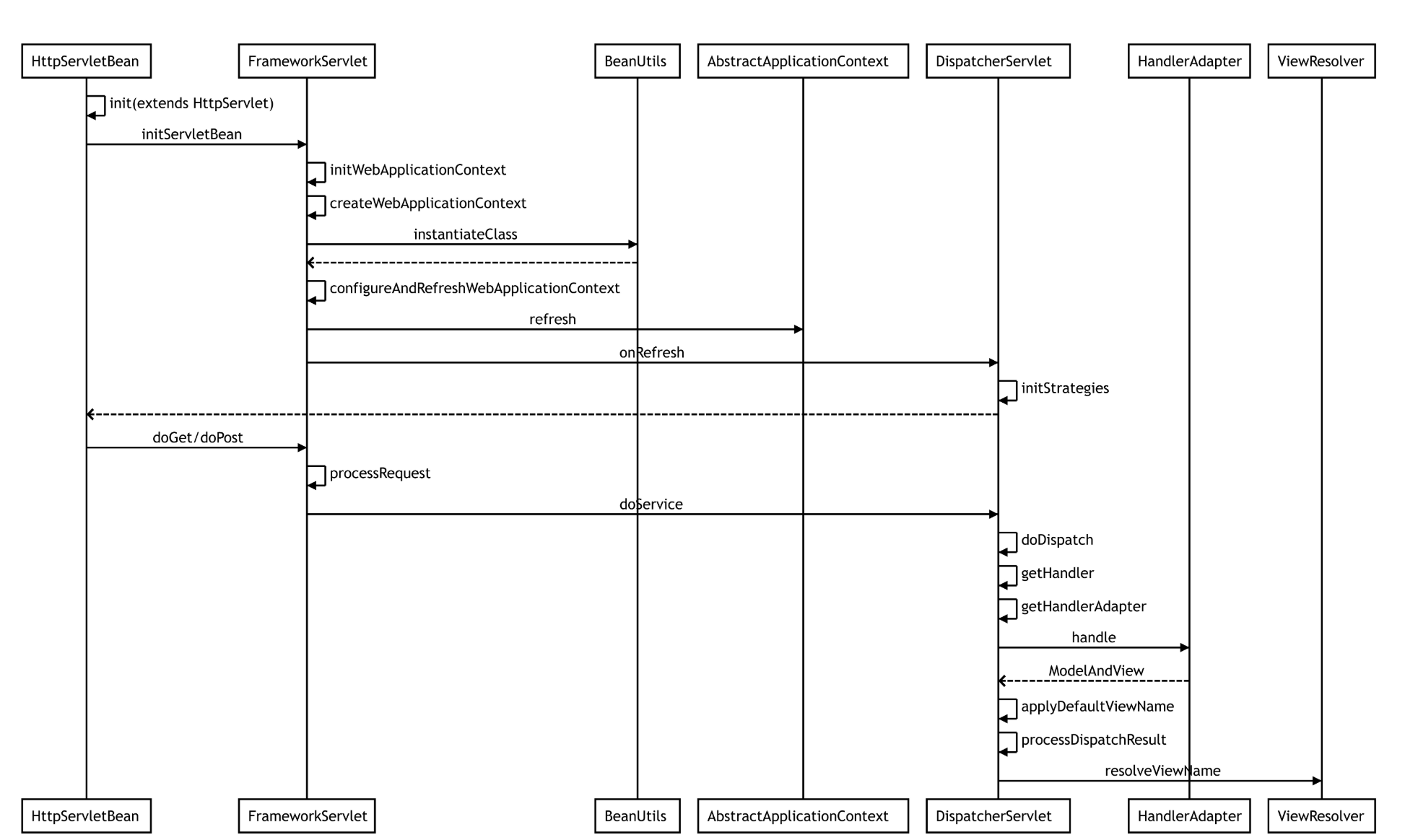
然后我们开始来解析
首先SpringMVC基于Servlet来运行 那么我们首先来看HttpServletBean这个类 他继承HttpServlet,所以这个HttpServletBean为一个Servlet,我们直接看Init方法,因为init方法在Servlet初始化的时候会执行的一个方法
public final void init() throws ServletException {
if (logger.isDebugEnabled()) {
logger.debug("Initializing servlet '" + getServletName() + "'");
}
// 在Web.xml中读取配置文件.
PropertyValues pvs = new ServletConfigPropertyValues(getServletConfig(), this.requiredProperties);
if (!pvs.isEmpty()) {
try {
//通过BeanWrapper代理器创建DispatcherServlet
BeanWrapper bw = PropertyAccessorFactory.forBeanPropertyAccess(this);
ResourceLoader resourceLoader = new ServletContextResourceLoader(getServletContext());
bw.registerCustomEditor(Resource.class, new ResourceEditor(resourceLoader, getEnvironment()));
initBeanWrapper(bw);
//设置DispatcherServlet属性
bw.setPropertyValues(pvs, true);
}
catch (BeansException ex) {
if (logger.isErrorEnabled()) {
logger.error("Failed to set bean properties on servlet '" + getServletName() + "'", ex);
}
throw ex;
}
}
// 该类为空实现,由他的子类实现也就是FrameworkServlet
initServletBean();
if (logger.isDebugEnabled()) {
logger.debug("Servlet '" + getServletName() + "' configured successfully");
}
}
那我们来看FrameworkServlet里的实现
protected final void initServletBean() throws ServletException {
getServletContext().log("Initializing Spring FrameworkServlet '" + getServletName() + "'");
if (this.logger.isInfoEnabled()) {
this.logger.info("FrameworkServlet '" + getServletName() + "': initialization started");
}
long startTime = System.currentTimeMillis();
try {
this.webApplicationContext = initWebApplicationContext();
initFrameworkServlet();
}
catch (ServletException ex) {
this.logger.error("Context initialization failed", ex);
throw ex;
}
catch (RuntimeException ex) {
this.logger.error("Context initialization failed", ex);
throw ex;
}
if (this.logger.isInfoEnabled()) {
long elapsedTime = System.currentTimeMillis() - startTime;
this.logger.info("FrameworkServlet '" + getServletName() + "': initialization completed in " +
elapsedTime + " ms");
}
}
this.webApplicationContext = initWebApplicationContext();
可以看到在这里进行webApplicationContext的初始化,initFrameworkServlet()也可也为空方法,此方法将在设置任何bean属性之后调用,已加载WebApplicationContext,默认实现为空,子类可以覆盖此方法来执行它们需要的任何初始化.
我们点进initWebApplicationContext详细来看
protected WebApplicationContext initWebApplicationContext() {
WebApplicationContext rootContext =
WebApplicationContextUtils.getWebApplicationContext(getServletContext());
WebApplicationContext wac = null;
if (this.webApplicationContext != null) {
// A context instance was injected at construction time -> use it
wac = this.webApplicationContext;
if (wac instanceof ConfigurableWebApplicationContext) {
ConfigurableWebApplicationContext cwac = (ConfigurableWebApplicationContext) wac;
if (!cwac.isActive()) {
// The context has not yet been refreshed -> provide services such as
// setting the parent context, setting the application context id, etc
if (cwac.getParent() == null) {
// The context instance was injected without an explicit parent -> set
// the root application context (if any; may be null) as the parent
cwac.setParent(rootContext);
}
configureAndRefreshWebApplicationContext(cwac);
}
}
}
if (wac == null) {
// No context instance was injected at construction time -> see if one
// has been registered in the servlet context. If one exists, it is assumed
// that the parent context (if any) has already been set and that the
// user has performed any initialization such as setting the context id
wac = findWebApplicationContext();
}
if (wac == null) {
// No context instance is defined for this servlet -> create a local one
wac = createWebApplicationContext(rootContext);
}
if (!this.refreshEventReceived) {
// Either the context is not a ConfigurableApplicationContext with refresh
// support or the context injected at construction time had already been
// refreshed -> trigger initial onRefresh manually here.
onRefresh(wac);
}
if (this.publishContext) {
// Publish the context as a servlet context attribute.
String attrName = getServletContextAttributeName();
getServletContext().setAttribute(attrName, wac);
if (this.logger.isDebugEnabled()) {
this.logger.debug("Published WebApplicationContext of servlet '" + getServletName() +
"' as ServletContext attribute with name [" + attrName + "]");
}
}
return wac;
}
可以看到这里有个 onRefresh(wac);方法 他就是初始化我们SpringMVC的九大组件 他在DispatcherServlet核心类里,等会我们在细说,我们继续看这里有个createWebApplicationContext方法创建实例
protected WebApplicationContext createWebApplicationContext(ApplicationContext parent) {
Class<?> contextClass = getContextClass();
if (this.logger.isDebugEnabled()) {
this.logger.debug("Servlet with name '" + getServletName() +
"' will try to create custom WebApplicationContext context of class '" +
contextClass.getName() + "'" + ", using parent context [" + parent + "]");
}
if (!ConfigurableWebApplicationContext.class.isAssignableFrom(contextClass)) {
throw new ApplicationContextException(
"Fatal initialization error in servlet with name '" + getServletName() +
"': custom WebApplicationContext class [" + contextClass.getName() +
"] is not of type ConfigurableWebApplicationContext");
}
ConfigurableWebApplicationContext wac =
(ConfigurableWebApplicationContext) BeanUtils.instantiateClass(contextClass);
wac.setEnvironment(getEnvironment());
wac.setParent(parent);
wac.setConfigLocation(getContextConfigLocation());
//刷新并配置web应用上下文
configureAndRefreshWebApplicationContext(wac);
return wac;
ConfigurableWebApplicationContext wac = (ConfigurableWebApplicationContext) BeanUtils.instantiateClass(contextClass);
可以看到通过反射实例化Web上下文,我们继续来看configureAndRefreshWebApplicationContext(wac);
protected void configureAndRefreshWebApplicationContext(ConfigurableWebApplicationContext wac) {
if (ObjectUtils.identityToString(wac).equals(wac.getId())) {
// The application context id is still set to its original default value
// -> assign a more useful id based on available information
if (this.contextId != null) {
wac.setId(this.contextId);
}
else {
// Generate default id...
wac.setId(ConfigurableWebApplicationContext.APPLICATION_CONTEXT_ID_PREFIX +
ObjectUtils.getDisplayString(getServletContext().getContextPath()) + '/' + getServletName());
}
}
wac.setServletContext(getServletContext());
wac.setServletConfig(getServletConfig());
wac.setNamespace(getNamespace());
wac.addApplicationListener(new SourceFilteringListener(wac, new ContextRefreshListener()));
// The wac environment's #initPropertySources will be called in any case when the context
// is refreshed; do it eagerly here to ensure servlet property sources are in place for
// use in any post-processing or initialization that occurs below prior to #refresh
ConfigurableEnvironment env = wac.getEnvironment();
if (env instanceof ConfigurableWebEnvironment) {
((ConfigurableWebEnvironment) env).initPropertySources(getServletContext(), getServletConfig());
}
postProcessWebApplicationContext(wac);
applyInitializers(wac);
wac.refresh();
}
我们注意最后一个调用方法 wac.refresh(); 在这里面可以看到IOC的初始化流程 。我们现在继续回到刚刚说的onRefresh他没有实现 而让他的子类DispatchServlet实现
//DispatchServlet
protected void onRefresh(ApplicationContext context) {
initStrategies(context);
}
protected void initStrategies(ApplicationContext context) {
// 初始化文件上传处理
initMultipartResolver(context);
//初始化本地化处理
initLocaleResolver(context);
//初始化主题处理
initThemeResolver(context);
// 初始化处理器映射器(用来保存controller中配置的RequestMapping与Method对应关系)
initHandlerMappings(context);
// 初始化处理器适配器(用来动态匹配Method参数 包括类转换 动态赋值)
initHandlerAdapters(context);
// 初始化处理器异常处理
initHandlerExceptionResolvers(context);
// 初始化请求至视图名转换
initRequestToViewNameTranslator(context);
// 初始化视图解析器
initViewResolvers(context);
// 初始化flash映射管理器
initFlashMapManager(context);
}
我们再来看DispatcherServlet的配置文件DispatcherServlet.properties
org.springframework.web.servlet.LocaleResolver=org.springframework.web.servlet.i18n.AcceptHeaderLocaleResolver org.springframework.web.servlet.ThemeResolver=org.springframework.web.servlet.theme.FixedThemeResolver org.springframework.web.servlet.HandlerMapping=org.springframework.web.servlet.handler.BeanNameUrlHandlerMapping,\
org.springframework.web.servlet.mvc.annotation.DefaultAnnotationHandlerMapping org.springframework.web.servlet.HandlerAdapter=org.springframework.web.servlet.mvc.HttpRequestHandlerAdapter,\
org.springframework.web.servlet.mvc.SimpleControllerHandlerAdapter,\
org.springframework.web.servlet.mvc.annotation.AnnotationMethodHandlerAdapter org.springframework.web.servlet.HandlerExceptionResolver=org.springframework.web.servlet.mvc.annotation.AnnotationMethodHandlerExceptionResolver,\
org.springframework.web.servlet.mvc.annotation.ResponseStatusExceptionResolver,\
org.springframework.web.servlet.mvc.support.DefaultHandlerExceptionResolver org.springframework.web.servlet.RequestToViewNameTranslator=org.springframework.web.servlet.view.DefaultRequestToViewNameTranslator org.springframework.web.servlet.ViewResolver=org.springframework.web.servlet.view.InternalResourceViewResolver org.springframework.web.servlet.FlashMapManager=org.springframework.web.servlet.support.SessionFlashMapManager
这个是DispatcherServlet策略接口的默认实现类。
那我们再捋一次执行过程,我们回到FrameworkServlet 比如用户在前台发送一个请求POST或GET,会调用 FrameworkServlet的doPost/doGet方法,这里以 post请求为例
protected final void doPost(HttpServletRequest request, HttpServletResponse response)
throws ServletException, IOException { processRequest(request, response);
}
protected final void processRequest(HttpServletRequest request, HttpServletResponse response)
throws ServletException, IOException { long startTime = System.currentTimeMillis();
Throwable failureCause = null; LocaleContext previousLocaleContext = LocaleContextHolder.getLocaleContext();
LocaleContext localeContext = buildLocaleContext(request); RequestAttributes previousAttributes = RequestContextHolder.getRequestAttributes();
ServletRequestAttributes requestAttributes = buildRequestAttributes(request, response, previousAttributes); WebAsyncManager asyncManager = WebAsyncUtils.getAsyncManager(request);
asyncManager.registerCallableInterceptor(FrameworkServlet.class.getName(), new RequestBindingInterceptor()); initContextHolders(request, localeContext, requestAttributes); try {
//执行请求
doService(request, response);
}
catch (ServletException ex) {
failureCause = ex;
throw ex;
}
catch (IOException ex) {
failureCause = ex;
throw ex;
}
catch (Throwable ex) {
failureCause = ex;
throw new NestedServletException("Request processing failed", ex);
} finally {
resetContextHolders(request, previousLocaleContext, previousAttributes);
if (requestAttributes != null) {
requestAttributes.requestCompleted();
} if (logger.isDebugEnabled()) {
if (failureCause != null) {
this.logger.debug("Could not complete request", failureCause);
}
else {
if (asyncManager.isConcurrentHandlingStarted()) {
logger.debug("Leaving response open for concurrent processing");
}
else {
this.logger.debug("Successfully completed request");
}
}
} publishRequestHandledEvent(request, response, startTime, failureCause);
}
}
我们点进doService(request, response);这时又到我们的DispatcherServlet类
protected void doService(HttpServletRequest request, HttpServletResponse response) throws Exception {
if (logger.isDebugEnabled()) {
String resumed = WebAsyncUtils.getAsyncManager(request).hasConcurrentResult() ? " resumed" : "";
logger.debug("DispatcherServlet with name '" + getServletName() + "'" + resumed +
" processing " + request.getMethod() + " request for [" + getRequestUri(request) + "]");
}
// Keep a snapshot of the request attributes in case of an include,
// to be able to restore the original attributes after the include.
Map<String, Object> attributesSnapshot = null;
if (WebUtils.isIncludeRequest(request)) {
attributesSnapshot = new HashMap<String, Object>();
Enumeration<?> attrNames = request.getAttributeNames();
while (attrNames.hasMoreElements()) {
String attrName = (String) attrNames.nextElement();
if (this.cleanupAfterInclude || attrName.startsWith(DEFAULT_STRATEGIES_PREFIX)) {
attributesSnapshot.put(attrName, request.getAttribute(attrName));
}
}
}
// Make framework objects available to handlers and view objects.
request.setAttribute(WEB_APPLICATION_CONTEXT_ATTRIBUTE, getWebApplicationContext());
request.setAttribute(LOCALE_RESOLVER_ATTRIBUTE, this.localeResolver);
request.setAttribute(THEME_RESOLVER_ATTRIBUTE, this.themeResolver);
request.setAttribute(THEME_SOURCE_ATTRIBUTE, getThemeSource());
FlashMap inputFlashMap = this.flashMapManager.retrieveAndUpdate(request, response);
if (inputFlashMap != null) {
request.setAttribute(INPUT_FLASH_MAP_ATTRIBUTE, Collections.unmodifiableMap(inputFlashMap));
}
request.setAttribute(OUTPUT_FLASH_MAP_ATTRIBUTE, new FlashMap());
request.setAttribute(FLASH_MAP_MANAGER_ATTRIBUTE, this.flashMapManager);
try {
doDispatch(request, response);
}
finally {
if (!WebAsyncUtils.getAsyncManager(request).isConcurrentHandlingStarted()) {
// Restore the original attribute snapshot, in case of an include.
if (attributesSnapshot != null) {
restoreAttributesAfterInclude(request, attributesSnapshot);
}
}
}
}
我们点进 doDispatch(request, response);
protected void doDispatch(HttpServletRequest request, HttpServletResponse response) throws Exception {
HttpServletRequest processedRequest = request;
HandlerExecutionChain mappedHandler = null;
boolean multipartRequestParsed = false;
WebAsyncManager asyncManager = WebAsyncUtils.getAsyncManager(request);
try {
ModelAndView mv = null;
Exception dispatchException = null;
try {
// 如果是MultipartContent类型则转换为MultiHttpServletRequest类型的request
processedRequest = checkMultipart(request);
multipartRequestParsed = (processedRequest != request);
// 确定当前请求的处理程序,根据request寻找对应的handler
mappedHandler = getHandler(processedRequest);
if (mappedHandler == null || mappedHandler.getHandler() == null) {
noHandlerFound(processedRequest, response);
return;
}
// // 根据处理器获取handler适配器
HandlerAdapter ha = getHandlerAdapter(mappedHandler.getHandler());
// Process last-modified header, if supported by the handler.
String method = request.getMethod();
boolean isGet = "GET".equals(method);
if (isGet || "HEAD".equals(method)) {
long lastModified = ha.getLastModified(request, mappedHandler.getHandler());
if (logger.isDebugEnabled()) {
logger.debug("Last-Modified value for [" + getRequestUri(request) + "] is: " + lastModified);
}
if (new ServletWebRequest(request, response).checkNotModified(lastModified) && isGet) {
return;
}
}
// 拦截器postHandle方法处理
if (!mappedHandler.applyPreHandle(processedRequest, response)) {
return;
}
// Actually invoke the handler.
mv = ha.handle(processedRequest, response, mappedHandler.getHandler());
if (asyncManager.isConcurrentHandlingStarted()) {
return;
}
// 结果视图对象的处理
applyDefaultViewName(processedRequest, mv);
// 拦截器postHandle方法处理
mappedHandler.applyPostHandle(processedRequest, response, mv);
}
catch (Exception ex) {
dispatchException = ex;
}
catch (Throwable err) {
// As of 4.3, we're processing Errors thrown from handler methods as well,
// making them available for @ExceptionHandler methods and other scenarios.
dispatchException = new NestedServletException("Handler dispatch failed", err);
}
// 处理最终结果 渲染视图等
processDispatchResult(processedRequest, response, mappedHandler, mv, dispatchException);
}
catch (Exception ex) {
triggerAfterCompletion(processedRequest, response, mappedHandler, ex);
}
catch (Throwable err) {
triggerAfterCompletion(processedRequest, response, mappedHandler,
new NestedServletException("Handler processing failed", err));
}
finally {
if (asyncManager.isConcurrentHandlingStarted()) {
// 请求成功响应之后的方法
if (mappedHandler != null) {
mappedHandler.applyAfterConcurrentHandlingStarted(processedRequest, response);
}
}
else {
// Clean up any resources used by a multipart request.
if (multipartRequestParsed) {
cleanupMultipart(processedRequest);
}
}
}
}
我们来看getHandler()方法
protected HandlerExecutionChain getHandler(HttpServletRequest request) throws Exception {
for (HandlerMapping hm : this.handlerMappings) {
if (logger.isTraceEnabled()) {
logger.trace(
"Testing handler map [" + hm + "] in DispatcherServlet with name '" + getServletName() + "'");
}
HandlerExecutionChain handler = hm.getHandler(request);
if (handler != null) {
return handler;
}
}
return null;
}
我们继续看hm.getHandler(request);方法的实现来自于HandlerMapping这个接口由AbstractHandlerMapping来实现
public final HandlerExecutionChain getHandler(HttpServletRequest request) throws Exception {
// 根据request获取handler
Object handler = getHandlerInternal(request);
// 没有查找到使用默认handler
if (handler == null) {
handler = getDefaultHandler();
}
if (handler == null) {
return null;
}
// 如果handler是字符串类型 说明是bean名称 需要获取handler bean对象
if (handler instanceof String) {
String handlerName = (String) handler;
handler = getApplicationContext().getBean(handlerName);
}
// 封装handler执行链
HandlerExecutionChain executionChain = getHandlerExecutionChain(handler, request);
if (CorsUtils.isCorsRequest(request)) {
CorsConfiguration globalConfig = this.globalCorsConfigSource.getCorsConfiguration(request);
CorsConfiguration handlerConfig = getCorsConfiguration(handler, request);
CorsConfiguration config = (globalConfig != null ? globalConfig.combine(handlerConfig) : handlerConfig);
executionChain = getCorsHandlerExecutionChain(request, executionChain, config);
}
return executionChain;
}
我们继续来看getHandlerInternal
//AbstractHandlerMethodMapping
protected HandlerMethod getHandlerInternal(HttpServletRequest request) throws Exception {
// 获取request中的url 用来匹配handler
String lookupPath = getUrlPathHelper().getLookupPathForRequest(request);
if (logger.isDebugEnabled()) {
logger.debug("Looking up handler method for path " + lookupPath);
}
this.mappingRegistry.acquireReadLock();
try {
// 根据路径寻找handler
HandlerMethod handlerMethod = lookupHandlerMethod(lookupPath, request);
if (logger.isDebugEnabled()) {
if (handlerMethod != null) {
logger.debug("Returning handler method [" + handlerMethod + "]");
}
else {
logger.debug("Did not find handler method for [" + lookupPath + "]");
}
}
return (handlerMethod != null ? handlerMethod.createWithResolvedBean() : null);
}
finally {
this.mappingRegistry.releaseReadLock();
}
}
protected HandlerMethod lookupHandlerMethod(String lookupPath, HttpServletRequest request) throws Exception {
List<Match> matches = new ArrayList<Match>();
// 直接匹配
List<T> directPathMatches = this.mappingRegistry.getMappingsByUrl(lookupPath);
// 存在匹配 则添加到匹配列表中
if (directPathMatches != null) {
addMatchingMappings(directPathMatches, matches, request);
}
// 没有匹配 遍历所有处理方法查找
if (matches.isEmpty()) {
// No choice but to go through all mappings...
addMatchingMappings(this.mappingRegistry.getMappings().keySet(), matches, request);
}
// 存在匹配
if (!matches.isEmpty()) {
Comparator<Match> comparator = new MatchComparator(getMappingComparator(request));
Collections.sort(matches, comparator);
if (logger.isTraceEnabled()) {
logger.trace("Found " + matches.size() + " matching mapping(s) for [" +
lookupPath + "] : " + matches);
}
// 排序之后获取第一个
Match bestMatch = matches.get(0);
// 有多个匹配 会找出第二个进行比较
if (matches.size() > 1) {
if (CorsUtils.isPreFlightRequest(request)) {
return PREFLIGHT_AMBIGUOUS_MATCH;
}
Match secondBestMatch = matches.get(1);
if (comparator.compare(bestMatch, secondBestMatch) == 0) {
Method m1 = bestMatch.handlerMethod.getMethod();
Method m2 = secondBestMatch.handlerMethod.getMethod();
throw new IllegalStateException("Ambiguous handler methods mapped for HTTP path '" +
request.getRequestURL() + "': {" + m1 + ", " + m2 + "}");
}
}
// 设置request参数
handleMatch(bestMatch.mapping, lookupPath, request);
// 返回匹配的url处理方法
return bestMatch.handlerMethod;
}
else {
return handleNoMatch(this.mappingRegistry.getMappings().keySet(), lookupPath, request);
}
}
我们回到 getHandlerExecutionChain继续来看
protected HandlerExecutionChain getHandlerExecutionChain(Object handler, HttpServletRequest request) {
// // 如果当前handler不是执行链类型 则创建一个新的执行链封装
HandlerExecutionChain chain = (handler instanceof HandlerExecutionChain ?
(HandlerExecutionChain) handler : new HandlerExecutionChain(handler));
// 当前url
String lookupPath = this.urlPathHelper.getLookupPathForRequest(request);
// 遍历拦截器 与当前url匹配的添加至执行链中
for (HandlerInterceptor interceptor : this.adaptedInterceptors) {
if (interceptor instanceof MappedInterceptor) {
MappedInterceptor mappedInterceptor = (MappedInterceptor) interceptor;
if (mappedInterceptor.matches(lookupPath, this.pathMatcher)) {
chain.addInterceptor(mappedInterceptor.getInterceptor());
}
}
else {
chain.addInterceptor(interceptor);
}
}
return chain;
}
private void processDispatchResult(HttpServletRequest request, HttpServletResponse response,
HandlerExecutionChain mappedHandler, ModelAndView mv, Exception exception) throws Exception { boolean errorView = false; if (exception != null) {
if (exception instanceof ModelAndViewDefiningException) {
logger.debug("ModelAndViewDefiningException encountered", exception);
mv = ((ModelAndViewDefiningException) exception).getModelAndView();
}
else {
Object handler = (mappedHandler != null ? mappedHandler.getHandler() : null);
mv = processHandlerException(request, response, handler, exception);
errorView = (mv != null);
}
} // Did the handler return a view to render?
if (mv != null && !mv.wasCleared()) {
//渲染
render(mv, request, response);
if (errorView) {
WebUtils.clearErrorRequestAttributes(request);
}
}
else {
if (logger.isDebugEnabled()) {
logger.debug("Null ModelAndView returned to DispatcherServlet with name '" + getServletName() +
"': assuming HandlerAdapter completed request handling");
}
} if (WebAsyncUtils.getAsyncManager(request).isConcurrentHandlingStarted()) {
// Concurrent handling started during a forward
return;
} if (mappedHandler != null) {
mappedHandler.triggerAfterCompletion(request, response, null);
}
}
点进render来看
protected void render(ModelAndView mv, HttpServletRequest request, HttpServletResponse response) throws Exception {
// Determine locale for request and apply it to the response.
Locale locale = this.localeResolver.resolveLocale(request);
response.setLocale(locale);
View view;
if (mv.isReference()) {
// 解析视图名获取视图对象
view = resolveViewName(mv.getViewName(), mv.getModelInternal(), locale, request);
if (view == null) {
throw new ServletException("Could not resolve view with name '" + mv.getViewName() +
"' in servlet with name '" + getServletName() + "'");
}
}
else {
// No need to lookup: the ModelAndView object contains the actual View object.
view = mv.getView();
if (view == null) {
throw new ServletException("ModelAndView [" + mv + "] neither contains a view name nor a " +
"View object in servlet with name '" + getServletName() + "'");
}
}
// Delegate to the View object for rendering.
if (logger.isDebugEnabled()) {
logger.debug("Rendering view [" + view + "] in DispatcherServlet with name '" + getServletName() + "'");
}
try {
if (mv.getStatus() != null) {
response.setStatus(mv.getStatus().value());
}
view.render(mv.getModelInternal(), request, response);
}
catch (Exception ex) {
if (logger.isDebugEnabled()) {
logger.debug("Error rendering view [" + view + "] in DispatcherServlet with name '" +
getServletName() + "'", ex);
}
throw ex;
}
}
那我们总结一个核心问题?请求如何路由到具体的Controller上的方法进行处理? 根据请求路径,与已知的handlerMapping进行匹配,并加入interceptors,dispatcherServlet.getHandler()最终调用AbstracteHandlerMapping.getHandlerExecutionChain(..)中进行url与handlerMapping进行匹配,并加入interceptors;
好的 到这里我们解析结束.
SpringMVC执行流程源码分析的更多相关文章
- Mybatis执行流程源码分析
第一部分:项目结构 user_info表:只有id和username两个字段 User实体类: public class User { private String username; private ...
- SpringMVC流程源码分析及DispatcherServlet核心源码
一.源码分析前还是需要一张流程图作为指导,如下: 二.简单介绍以及源码定位 DispatcherServlet其实就是一个HttpServlet,他是HttpServlet的子类,所以它和普通的Htt ...
- mybatis-sql执行流程源码分析
1. SqlSessionFactory 与 SqlSession. 通过前面的章节对于mybatis 的介绍及使用,大家都能体会到SqlSession的重要性了吧, 没错,从表面上来看,咱们都是通过 ...
- Spring Cloud学习 之 Spring Cloud Ribbon(执行流程源码分析)
Spring Boot版本:2.1.4.RELEASE Spring Cloud版本:Greenwich.SR1 文章目录 分析: 总结: 分析: 在上篇文章中,我们着重分析了RestTempla ...
- Spring aop(1)--- 寻找切面和代理对象执行流程源码分析
1.基于注解,首先我们是通过@EnableAspectJAutoProxy()这个注解开起AOP功能,这个注解会导入AspectJAutoProxyRegistrar组件从而将AnnotationAw ...
- SpringBoot中Tomcat和SpringMVC整合源码分析
概述 SpringBoot中集成官方的第三方组件是通过在POM文件中添加组件的starter的Maven依赖来完成的.添加相关的Maven依赖之后,会引入具体的jar包,在SpringBoot启动 ...
- [Android]从Launcher开始启动App流程源码分析
以下内容为原创,欢迎转载,转载请注明 来自天天博客:http://www.cnblogs.com/tiantianbyconan/p/5017056.html 从Launcher开始启动App流程源码 ...
- [Android]Android系统启动流程源码分析
以下内容为原创,欢迎转载,转载请注明 来自天天博客:http://www.cnblogs.com/tiantianbyconan/p/5013863.html Android系统启动流程源码分析 首先 ...
- Android系统默认Home应用程序(Launcher)的启动过程源码分析
在前面一篇文章中,我们分析了Android系统在启动时安装应用程序的过程,这些应用程序安装好之后,还须要有一个Home应用程序来负责把它们在桌面上展示出来,在Android系统中,这个默认的Home应 ...
随机推荐
- 简直骚操作,ThreadLocal还能当缓存用
背景说明 有朋友问我一个关于接口优化的问题,他的优化点很清晰,由于接口中调用了内部很多的 service 去组成了一个完成的业务功能.每个 service 中的逻辑都是独立的,这样就导致了很多查询是重 ...
- 【Java】JavaMail 554错误解决方法
一.解决连续发送多次 // 构件MimeMessage 对象,并设置在发送给收信人之前给自己(发送方)抄送一份 MimeMessage msg = mailSender.createMimeMessa ...
- Java—API/Obiect类的equals toString方法/String类/StringBuffer类/正则表达式
API Java 的API(API: Application(应用) Programming(程序) Interface(接口)) 就是JDK中提供给我们使用的类,这些类将底层的代码实现封装了起来 ...
- 使用 .NET Core 3.x 构建RESTful Api(第三部分)
关于HTTP HEAD 和 HTTP GET: 从执行性能来说,这两种其实并没有什么区别.最大的不同就是对于HTTP HEAD 来说,Api消费者请求接口数据时,如果是通过HTTP HEAD的方式去请 ...
- 《Java从入门到失业》第一章:计算机基础知识(二):计算机组成及基本原理
1.2计算机组成及基本原理 1.2.1硬件组成 这里说的计算机主要指微型计算机,俗称电脑.一般我们见到的有台式机.笔记本等,另外智能手机.平板也算.有了一台计算机,我们就能做很多事情了,比如我在写这篇 ...
- elasticsearch java工具类
docker运行elasticsearch docker pull elasticsearch:7.8.1 docker run -p 9200:9200 -p 9300:9300 -e " ...
- JAVA字符串的替换replace、replaceAll、replaceFirst的区别解析。
String str = "i.like.cat"; System.out.println(str.replace(".", "!")); ...
- git 常规操作 windows版
首先在本地建立好文件夹,然后初始化git仓库: git init 接下来在github上面克隆项目: git clone 这里写你的项目地址 然后就可以修改,删除,提交代码了 如果需要在新分支上面开 ...
- python读取数据文件:pandas包详解
本文转载自https://blog.csdn.net/brucewong0516/article/details/79092579 pandas包是一个高效的文件读取工具,适用于txt,excel,等 ...
- python 判断文件和文件夹是否存在、创建文件夹
原文链接:https://www.cnblogs.com/hushaojun/p/4533241.html >>> import os >>> os.path.ex ...
