CSS3 笔记一(Rounded Corners/Border Images/Backgrounds)
CSS3 Rounded Corners
- The border-radius property is a shorthand property for setting the four border-*-radius properties.
syntax
border-radius: 1-4 length|% / 1-4 length|%|initial|inherit;
| Property | Description |
|---|---|
| border-radius | A shorthand property for setting all the four border-*-*-radius properties |
| border-top-left-radius | Defines the shape of the border of the top-left corner |
| border-top-right-radius | Defines the shape of the border of the top-right corner |
| border-bottom-right-radius | Defines the shape of the border of the bottom-right corner |
| border-bottom-left-radius | Defines the shape of the border of the bottom-left corner |
Example
#rcorners7 {
border-radius: 50px; background: #73AD21;
padding: 20px;
width: 200px;
height: 150px;
}
#rcorners8 {
border-radius: 15px/50px; /* elliptical corners */
background: #73AD21;
padding: 20px;
width: 200px;
height: 150px;
}
#rcorners9 {
border-radius: 50%;
background: #73AD21;
padding: 20px;
width: 200px;
height: 150px;
}
CSS3 Border Images
1> border-image
- The border-image property is a shorthand property.
syntax
border-image: source slice width outset repeat|initial|inherit;
2> border-image-source
- The border-image-source property specifies the path to the image to be used as a border
border-image-source: none|image|initial|inherit;
3> border-image-slice
- The border-image-slice property specifies how to slice the image.
- The image is always sliced into nine sections: four corners, four edges and the middle.(九宫格)
- The number(s) represent pixels for raster images or coordinates for vector images.(纯数字不需单位)
border-image-slice: number|%|fill|initial|inherit;


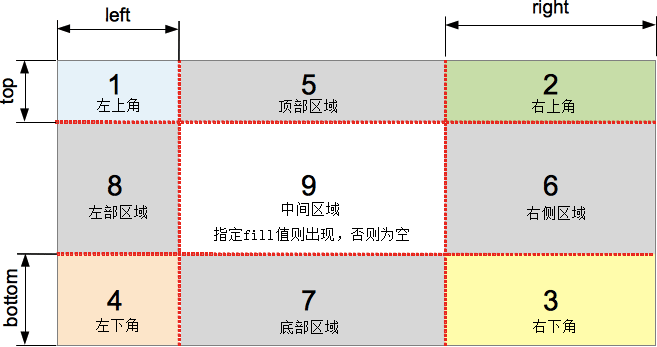
4> border-image-width
- The border-image-width property specifies the width of the border image.
syntax
border-image-width: number|%|auto|initial|inherit;
5> border-image-outset
- The border-image-outset property specifies the amount by which the border image area extends beyond the border box.
syntax
border-image-outset: length|number|initial|inherit;
6> border-image-repeat
- The border-image-repeat property specifies whether the border image should be repeated, rounded or stretched.
syntax
border-image-repeat: stretch|repeat|round|initial|inherit;
| Value | Description | |
|---|---|---|
| stretch | Default value. The image is stretched to fill the area | |
| repeat | The image is tiled (repeated) to fill the area | |
| round | The image is tiled (repeated) to fill the area. If it does not fill the area with a whole number of tiles, the image is rescaled so it fits | |
| space | The image is tiled (repeated) to fill the area. If it does not fill the area with a whole number of tiles, the extra space is distributed around the tiles | |
| initial | Sets this property to its default value. | |
| inherit | Inherits this property from its parent element. |

CSS3 Backgrounds
1> background
- CSS3 allows you to add multiple background images for an element.
- The different background images are separated by commas, and the images are stacked on top of each other, where the first image is closest to the viewer.
syntax
background: color image position/size repeat origin clip attachment initial|inherit;
2> background-clip
- The background-clip property specifies the painting area of the background.
syntax
background-clip: border-box|padding-box|content-box|initial|inherit;
| Value | Description |
|---|---|
| border-box | Default value. The background is clipped to the border box |
| padding-box | The background is clipped to the padding box |
| content-box | The background is clipped to the content box |
| initial | Sets this property to its default value. |
| inherit | Inherits this property from its parent element. |



3> background-origin
- The background-origin property specifies where the background image is positioned.
syntax
background-origin: padding-box|border-box|content-box|initial|inherit;
| Value | Description |
|---|---|
| padding-box | Default value. The background image starts from the upper left corner of the padding edge |
| border-box | The background image starts from the upper left corner of the border |
| content-box | The background image starts from the upper left corner of the content |
| initial | Sets this property to its default value. |
| inherit | Inherits this property from its parent element. |
Difference between background-clip and background-origin
- The background-clip CSS property specifies whether an element's background, either the color or image, extends underneath its border.
- The background-origin CSS property determines the background positioning area, that is the position of the origin of an image specified using the background-image CSS property.
4> background-size
- The background-size property specifies the size of the background images.
background-size: auto|length|cover|contain|initial|inherit;
| Value | Description |
|---|---|
| auto | Default value. The background-image contains its width and height |
| length |
Sets the width and height of the background image. The first value sets the width, the second value sets the height. If only one value is given, the second is set to "auto" |
| percentage |
Sets the width and height of the background image in percent of the parent element. The first value sets the width, the second value sets the height. If only one value is given, the second is set to "auto". |
| cover | Scale the background image to be as large as possible so that the background area is completely covered by the background image. Some parts of the background image may not be in view within the background positioning area |
| contain | Scale the image to the largest size such that both its width and its height can fit inside the content area |
| initial | Sets this property to its default value. |
| inherit | Inherits this property from its parent element. |
CSS3 笔记一(Rounded Corners/Border Images/Backgrounds)的更多相关文章
- 【CSS3】Advanced1:Rounded Corners
1.Border radius The border-radius property can be used to working clockwise from top-left set border ...
- CSS3笔记
CSS/CSS3在线手册:http://www.css119.com/book/css/ CSS3实现水平垂直居中:http://bbs.html5cn.org/thread-87300-1-1. ...
- css3动画使用技巧之—border旋转时的应用。
<html> <head> <title>css3动画border旋转时的应用.</title> <meta charset="UTF- ...
- CSS3笔记(一)
最开始的时候 CSS3产生的一个新属性是一个浏览器的私有的,然后W3C 可能会拿来采用做个标准,再没公布标准之前就只能用私有属性(加前缀)来表达各自厂商的实现,主要是CSS3刚出现那会儿,它暗示该CS ...
- CSS3笔记之第四天
CSS3 2D 转换 了解2D变换方法: translate() rotate() scale() skew() matrix() translate()方法,根据左(X轴)和顶部(Y轴)位置给定的参 ...
- CSS3笔记之第一天
通过展示实例来初步学习CSS3 1.背景 设置背景色:background-color:#b0c4de; 设置背景图片:background-image:url('paper.gif'); 设置背景图 ...
- CSS3笔记4
1.CSS3盒子模型 <!DOCTYPE html> <html lang="en"> <head> <meta charset=&quo ...
- 前端CSS3笔记
第1章CSS3简介 如同人类的的进化一样,CSS3是CSS2的“进化”版本,在CSS2基础上,增强或新增了许多特性, 弥补了CSS2的众多不足之处,使得Web开发变得更为高效和便捷. 1.1 CS ...
- CSS3笔记-加强版
属性选择器: E[attr]只使用属性名,但没有确定任何属性值 E[attr="value"]指定属性名,并指定了该属性的属性值 E[attr~="value&quo ...
随机推荐
- [CareerCup] 17.9 Word Frequency in a Book 书中单词频率
17.9 Design a method to find the frequency of occurrences of any given word in a book. 这道题让我们找书中单词出现 ...
- Android自定义键盘
布局文件 <?xml version="1.0" encoding="UTF-8"?> <Keyboard android:keyWidth= ...
- jq实现点击表格无刷新修改数据,优化版
<!-------------------修改密码-------------------------- > $("#pwd").live("click&quo ...
- spring security LDAP获取用户信息
很多企业内部使用LDAP保存用户信息,这章我们来看一下如何从LDAP中获取Spring Security所需的用户信息. 首先在pom.xml中添加ldap所需的依赖. <dependency& ...
- cloudsim安装,配置(到eclipse)
现在基本成功了.所以将这个过程尽量详细的,准确的分享出来,以供大家的需要. 一.Jdk,Eclipse的安装与配置. 本人下载的jdk版本是1.8,jdk的相关配置网上有很多,我就不赘述了 ...
- 用vs2013编译lua源码方法(一)
用vs2013编译lua源码方法 来源:网络 编辑:admin 1.下载lua源码:lua-5.2.3.tar.gz,解压 2.用vs2013建立一个win32工程: 1)下载后解压到一个目录下 ...
- Android课程---课下练习(表格、线性和相对布局)
1.表格布局 练习代码: <?xml version="1.0" encoding="utf-8"?> <TableLayout xmlns: ...
- JDK API从下载到使用
经常有人问我一些java常用类的使用方法,还有一些问某个常用类是干啥的.这些问题都是不会查询jdk api,对常用类的方法不熟悉等情况.于是,经过再三思考决定编写jdk api查询使用手册. ☆准备工 ...
- Mongo使用脚本更新数据
SQL Server中我们经常要使用脚本来刷一些数据,在mongo中我们也可以使用mongo的脚本来刷mongo的数据 首先在命令窗口中链接到本地的mongo库 load("[脚本的地址]& ...
- NumberPicker设置宽度,设置文字颜色
修改宽度 wheel = (NumberPicker) findViewById(R.id.info_wheel_province); wheel.setLayoutParams(new Linear ...
