(1)第一个ASP.NET Web API
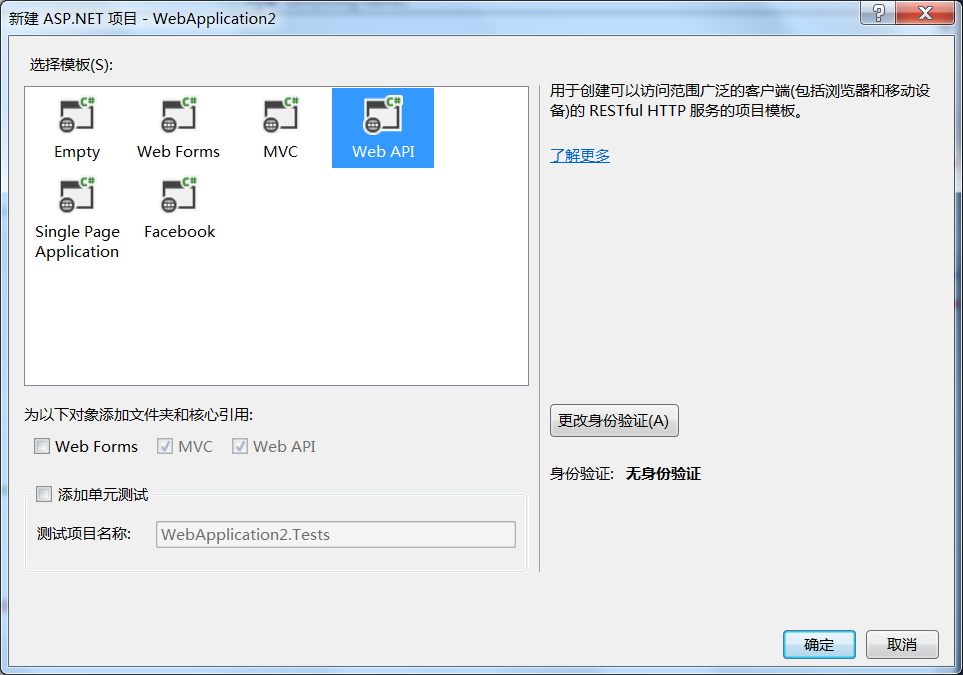
。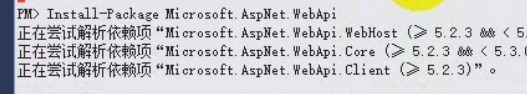
protected void Application_Start()
{
AreaRegistration.RegisterAllAreas();
//配置API路由
GlobalConfiguration.Configure(WebApiConfig.Register);
FilterConfig.RegisterGlobalFilters(GlobalFilters.Filters);
RouteConfig.RegisterRoutes(RouteTable.Routes);
BundleConfig.RegisterBundles(BundleTable.Bundles);
}
App_Start/WebApiConfig.cs
public static class WebApiConfig
{
public static void Register(HttpConfiguration config)
{
// Web API configuration and services
// Web API routes
config.MapHttpAttributeRoutes();
config.Routes.MapHttpRoute(
name: "DefaultApi",
routeTemplate: "{controller}/{id}",
defaults: new { id = RouteParameter.Optional }
);
}
}
Storages.cs
using System;
using System.Collections.Generic;
using System.Linq;
using System.Web;
namespace TmplWebApiDemo.Models
{
public class Storages
{
public static IEnumerable<Student> Students { get; set; }
public static IEnumerable<Teacher> Teachers { get; set; }
static Storages()
{
Students = new List<Student>
{
new Student{Id =1,Name="张三",Age =11,Gender=false},
new Student{Id =2,Name="李四",Age =21,Gender=true},
new Student{Id =3,Name="王五",Age =22,Gender=false},
new Student{Id =4,Name="赵飞燕",Age =25,Gender=true},
new Student{Id =5,Name="王刚",Age =31,Gender=true}
};
Teachers = new List<Teacher>
{
new Teacher{Id =1,Name="老师1",Age =11,Gender=false},
new Teacher{Id =2,Name="老师2",Age =21,Gender=true},
new Teacher{Id =3,Name="老师3",Age =22,Gender=false},
new Teacher{Id =4,Name="老师4",Age =25,Gender=true}
};
}
}
public class Person
{
public int Id { get; set; }
public string Name { get; set; }
public int Age { get; set; }
public bool Gender { get; set; }
}
public class Student : Person
{
}
public class Teacher : Person
{
}
}
/// <summary>
/// 学生资源集合
/// </summary>
public class StudentsController : ApiController
{
//c r u d
/// <summary>
/// GET / Students/
/// </summary>
public IEnumerable<Student> Get()
{
return Storages.Students;
}
/// <summary>
/// GET / students/zhangsan return entity
/// </summary>
/// <returns></returns>
public Student Get(string name)
{
return Storages.Students.FirstOrDefault(s => s.Name.Equals(name, StringComparison.InvariantCultureIgnoreCase));
}
}
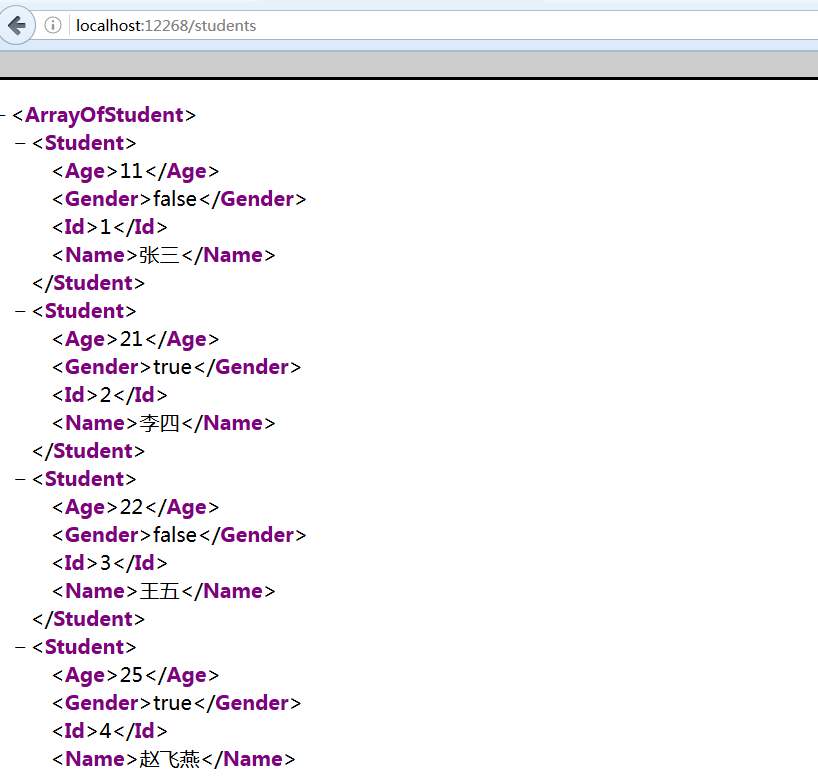
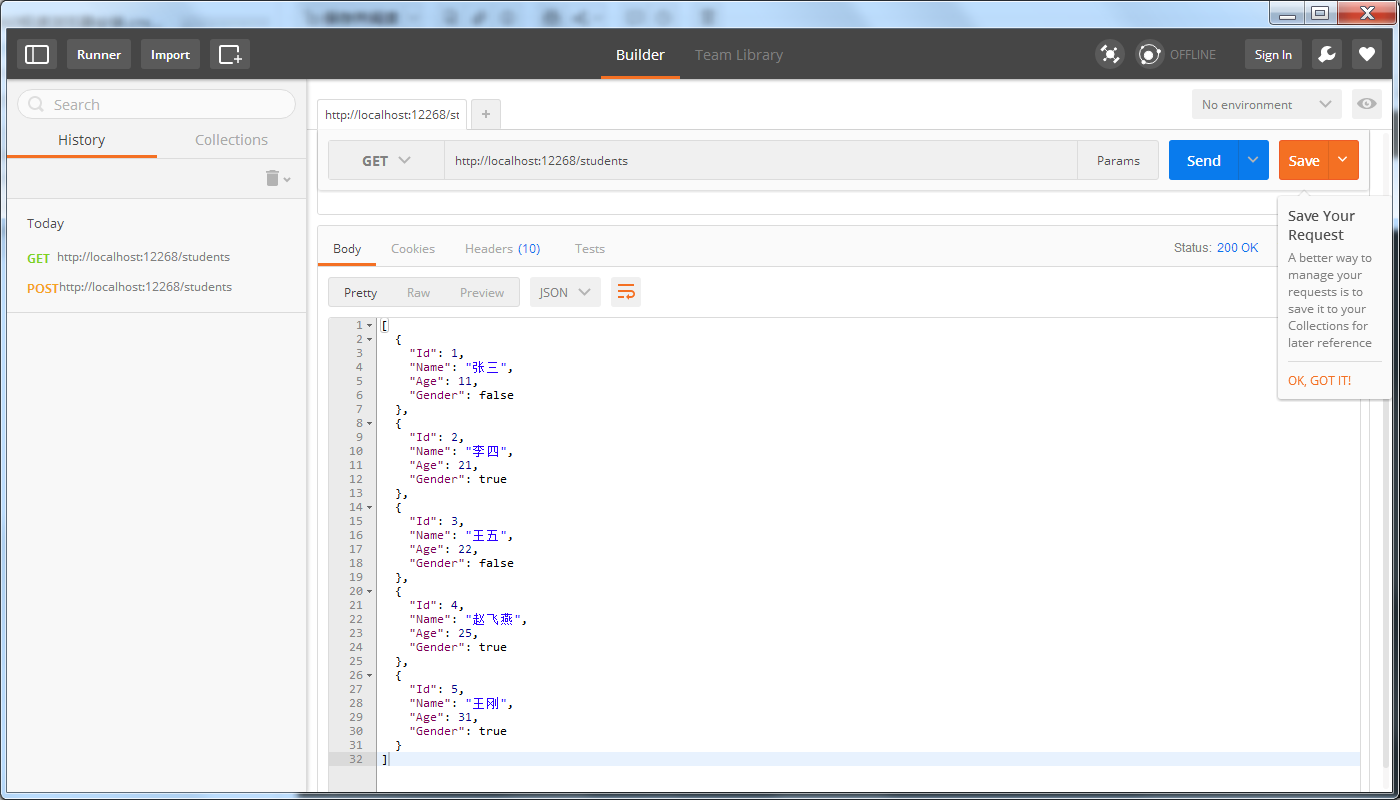
(1)第一个ASP.NET Web API的更多相关文章
- 【ASP.NET Web API教程】1.1 第一个ASP.NET Web API
Your First ASP.NET Web API (C#)第一个ASP.NET Web API(C#) By Mike Wasson|January 21, 2012作者:Mike Wasson ...
- 一个ASP.NET Web API 2.0应用
在一个空ASP.NET Web项目上创建一个ASP.NET Web API 2.0应用 由于ASP.NET Web API具有与ASP.NET MVC类似的编程方式,再加上目前市面上专门介绍ASP.N ...
- 在一个空ASP.NET Web项目上创建一个ASP.NET Web API 2.0应用
由于ASP.NET Web API具有与ASP.NET MVC类似的编程方式,再加上目前市面上专门介绍ASP.NET Web API 的书籍少之又少(我们看到的相关内容往往是某本介绍ASP.NET M ...
- 第一个ASP.NET Web API (C#)程序
本文翻自http://www.asp.net/web-api/overview/getting-started-with-aspnet-web-api 绝对手工制作,如有雷同,实属巧合. 转载请注明. ...
- 如何创建一个Asp .Net Web Api项目
1.点击文件=>新建=>项目 2.创建一个Asp .NET Web项目 3.选择Empty,然后选中下面的MVC和Web Api,也可以直接选择Web Api选项,注意将身份验证设置为无身 ...
- ASP.NET Web API 记录请求响应数据到日志的一个方法
原文:http://blog.bossma.cn/dotnet/asp-net-web-api-log-request-response/ ASP.NET Web API 记录请求响应数据到日志的一个 ...
- How ASP.NET Web API 2.0 Works?[持续更新中…]
一.概述 RESTful Web API [Web标准篇]RESTful Web API [设计篇] 在一个空ASP.NET Web项目上创建一个ASP.NET Web API 2.0应用 二.路由 ...
- ASP.NET Web API中的依赖注入
什么是依赖注入 依赖,就是一个对象需要的另一个对象,比如说,这是我们通常定义的一个用来处理数据访问的存储,让我们用一个例子来解释,首先,定义一个领域模型如下: namespace Pattern.DI ...
- OData services入门----使用ASP.NET Web API描述
http://www.cnblogs.com/muyoushui/archive/2013/01/27/2878844.html ODate 是一种应用层协议,设计它的目的在于提供一组通过HTTP的交 ...
随机推荐
- hiho一下 第一百零七周 Give My Text Back(微软笔试题)
题目1 : Give My Text Back 时间限制:10000ms 单点时限:1000ms 内存限制:256MB 描述 To prepare for the English exam Littl ...
- static小结
1.隐藏:编译多个文件时,所有未加static的全局变量.全局函数都具有全局可见性. 如果加了static,就会对其他源文件隐藏,利用这一特性可以在不同文件中定义相同的 变量名或函数名,而不用担心冲突 ...
- C语言文件操作
C语言文件操作,以下以基本的例子和说明来展开怎么通过C语言来进行文件操作. 操作文件,我们得需要知道什么?当然是路径和文件名. 首先我需要知道我操作的文件在哪里,叫什么名字.在C语言中还存在一个打开方 ...
- MikroTik RouterOS防火墙与过滤详解
MikroTik RouterOS能对包状态过滤:P2P协议过滤:源和目标NAT:对源MAC.IP地址.端口.IP协议.协议(ICMP.TCP.MSS等).接口.对内部的数据包和连接作标记.ToS 字 ...
- 用 ROS 做内网DNS服务器
转载:http://iliuyong.iteye.com/blog/1035692 用 ROS 做内网DNS服务器方法:1.ROS 设置IP ->DNS 选择"static" ...
- BZOJ 2466: [中山市选2009]树
Sol 树形DP. 听说有非常神奇的高斯消元的做法...orz... 然而我只会 \(O(n)\) 的树形DP. 首先一个点的状态只于他的父节点和子树有关,跟他 子树的子树 和 父亲的父亲 都没有任何 ...
- 17.3---阶乘尾多少个0(CC150)
思路,其实这题easy,就是看多少个5. 答案: public static int getFactorSuffixZero(int n) { // write code here int res = ...
- ndk学习6: 使用gdb调试ndk程序一
生成debug版程序 方法一: 使用ndk-build编译时,加上如下参数NDK_DEBUG=1,之后生成so文件之外,还会生成gdbobserver,gdb.setup调式文件 方法二: 修改A ...
- A Font Lover
Monaco / Consolas 有名的等宽字体. 效果不错. Linux Libertine 非常好的衬线字体. Liberation Serif 比较好. Gentium 非常好的衬线字体. B ...
- split() 注意事项.
split(): 当函数默认为空,它会把所有空格(空格符.制表符.换行符)当作分隔符. 但是当函数参数默认为其他,将会对 空格符.制表符.换行符 当作元素进行分割. a = 'hello world! ...
