netty4 Handler的执行顺序
转载:https://my.oschina.net/jamaly/blog/272385
Handler在netty中,无疑占据着非常重要的地位。Handler与Servlet中的filter很像,通过Handler可以完成通讯报文的解码编码、拦截指定的报文、统一对日志错误进行处理、统一对请求进行计数、控制Handler执行与否。一句话,没有它做不到的只有你想不到的。
Netty中的所有handler都实现自ChannelHandler接口。按照输出输出来分,分为ChannelInboundHandler、ChannelOutboundHandler两大类。ChannelInboundHandler对从客户端发往服务器的报文进行处理,一般用来执行解码、读取客户端数据、进行业务处理等;ChannelOutboundHandler对从服务器发往客户端的报文进行处理,一般用来进行编码、发送报文到客户端。
Netty中,可以注册多个handler。ChannelInboundHandler按照注册的先后顺序执行;ChannelOutboundHandler按照注册的先后顺序逆序执行,如下图所示,按照注册的先后顺序对Handler进行排序,request进入Netty后的执行顺序为:
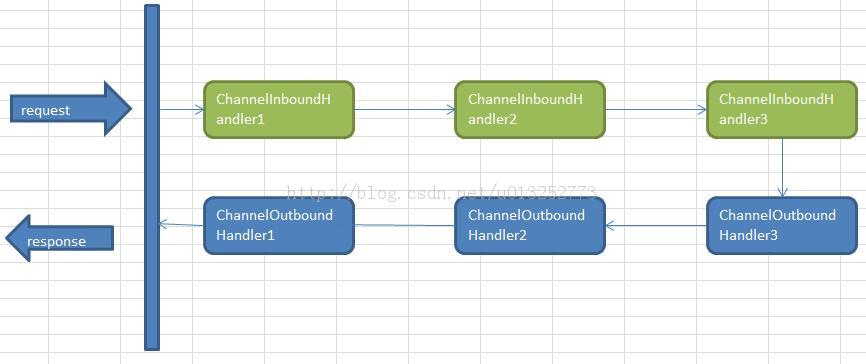
下面例子涉及的类包括:
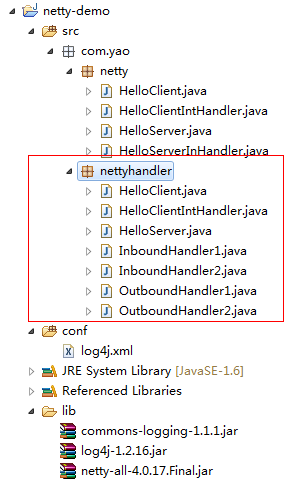
一、HelloServer:
package com.yao.nettyhandler;
import io.netty.bootstrap.ServerBootstrap;
import io.netty.channel.ChannelFuture;
import io.netty.channel.ChannelInitializer;
import io.netty.channel.ChannelOption;
import io.netty.channel.EventLoopGroup;
import io.netty.channel.nio.NioEventLoopGroup;
import io.netty.channel.socket.SocketChannel;
import io.netty.channel.socket.nio.NioServerSocketChannel;
public class HelloServer {
public void start(int port) throws Exception {
EventLoopGroup bossGroup = new NioEventLoopGroup();
EventLoopGroup workerGroup = new NioEventLoopGroup();
try {
ServerBootstrap b = new ServerBootstrap();
b.group(bossGroup, workerGroup).channel(NioServerSocketChannel.class)
.childHandler(new ChannelInitializer<SocketChannel>() {
@Override
public void initChannel(SocketChannel ch) throws Exception {
// 注册两个OutboundHandler,执行顺序为注册顺序的逆序,所以应该是OutboundHandler2 OutboundHandler1
ch.pipeline().addLast(new OutboundHandler1());
ch.pipeline().addLast(new OutboundHandler2());
// 注册两个InboundHandler,执行顺序为注册顺序,所以应该是InboundHandler1 InboundHandler2
ch.pipeline().addLast(new InboundHandler1());
ch.pipeline().addLast(new InboundHandler2());
}
}).option(ChannelOption.SO_BACKLOG, 128)
.childOption(ChannelOption.SO_KEEPALIVE, true);
ChannelFuture f = b.bind(port).sync();
f.channel().closeFuture().sync();
} finally {
workerGroup.shutdownGracefully();
bossGroup.shutdownGracefully();
}
}
public static void main(String[] args) throws Exception {
HelloServer server = new HelloServer();
server.start(8000);
}
}二、InboundHandler1:
package com.yao.nettyhandler;
import io.netty.channel.ChannelHandlerContext;
import io.netty.channel.ChannelInboundHandlerAdapter;
import org.apache.commons.logging.Log;
import org.apache.commons.logging.LogFactory;
public class InboundHandler1 extends ChannelInboundHandlerAdapter {
private static Log logger = LogFactory.getLog(InboundHandler1.class);
@Override
public void channelRead(ChannelHandlerContext ctx, Object msg) throws Exception {
logger.info("InboundHandler1.channelRead: ctx :" + ctx);
// 通知执行下一个InboundHandler
//ctx.fireChannelRead(msg);
}
@Override
public void channelReadComplete(ChannelHandlerContext ctx) throws Exception {
logger.info("InboundHandler1.channelReadComplete");
ctx.flush();
}
}三、InboundHandler2:
package com.yao.nettyhandler;
import io.netty.buffer.ByteBuf;
import io.netty.channel.ChannelHandlerContext;
import io.netty.channel.ChannelInboundHandlerAdapter;
import org.apache.commons.logging.Log;
import org.apache.commons.logging.LogFactory;
public class InboundHandler2 extends ChannelInboundHandlerAdapter {
private static Log logger = LogFactory.getLog(InboundHandler2.class);
@Override
// 读取Client发送的信息,并打印出来
public void channelRead(ChannelHandlerContext ctx, Object msg) throws Exception {
logger.info("InboundHandler2.channelRead: ctx :" + ctx);
ByteBuf result = (ByteBuf) msg;
byte[] result1 = new byte[result.readableBytes()];
result.readBytes(result1);
String resultStr = new String(result1);
System.out.println("Client said:" + resultStr);
result.release();
ctx.write(msg);
}
@Override
public void channelReadComplete(ChannelHandlerContext ctx) throws Exception {
logger.info("InboundHandler2.channelReadComplete");
ctx.flush();
}
}四、OutboundHandler1 :
package com.yao.nettyhandler;
import io.netty.buffer.ByteBuf;
import io.netty.channel.ChannelHandlerContext;
import io.netty.channel.ChannelOutboundHandlerAdapter;
import io.netty.channel.ChannelPromise;
import org.apache.commons.logging.Log;
import org.apache.commons.logging.LogFactory;
public class OutboundHandler1 extends ChannelOutboundHandlerAdapter {
private static Log logger = LogFactory.getLog(OutboundHandler1.class);
@Override
// 向client发送消息
public void write(ChannelHandlerContext ctx, Object msg, ChannelPromise promise) throws Exception {
logger.info("OutboundHandler1.write");
String response = "I am ok!";
ByteBuf encoded = ctx.alloc().buffer(4 * response.length());
encoded.writeBytes(response.getBytes());
ctx.write(encoded);
ctx.flush();
}
}五、OutboundHandler2:
package com.yao.nettyhandler;
import io.netty.channel.ChannelHandlerContext;
import io.netty.channel.ChannelOutboundHandlerAdapter;
import io.netty.channel.ChannelPromise;
import org.apache.commons.logging.Log;
import org.apache.commons.logging.LogFactory;
public class OutboundHandler2 extends ChannelOutboundHandlerAdapter {
private static Log logger = LogFactory.getLog(OutboundHandler2.class);
@Override
public void write(ChannelHandlerContext ctx, Object msg, ChannelPromise promise) throws Exception {
logger.info("OutboundHandler2.write");
// 执行下一个OutboundHandler
super.write(ctx, msg, promise);
}
}下面是客户端
六、HelloClient:
package com.yao.nettyhandler;
import io.netty.bootstrap.Bootstrap;
import io.netty.channel.ChannelFuture;
import io.netty.channel.ChannelInitializer;
import io.netty.channel.ChannelOption;
import io.netty.channel.EventLoopGroup;
import io.netty.channel.nio.NioEventLoopGroup;
import io.netty.channel.socket.SocketChannel;
import io.netty.channel.socket.nio.NioSocketChannel;
public class HelloClient {
public void connect(String host, int port) throws Exception {
EventLoopGroup workerGroup = new NioEventLoopGroup();
try {
Bootstrap b = new Bootstrap();
b.group(workerGroup);
b.channel(NioSocketChannel.class);
b.option(ChannelOption.SO_KEEPALIVE, true);
b.handler(new ChannelInitializer<SocketChannel>() {
@Override
public void initChannel(SocketChannel ch) throws Exception {
ch.pipeline().addLast(new HelloClientIntHandler());
}
});
// Start the client.
ChannelFuture f = b.connect(host, port).sync();
f.channel().closeFuture().sync();
} finally {
workerGroup.shutdownGracefully();
}
}
public static void main(String[] args) throws Exception {
HelloClient client = new HelloClient();
client.connect("127.0.0.1", 8000);
}
}七、HelloClientIntHandler:
package com.yao.nettyhandler;
import io.netty.buffer.ByteBuf;
import io.netty.channel.ChannelHandlerContext;
import io.netty.channel.ChannelInboundHandlerAdapter;
import org.apache.commons.logging.Log;
import org.apache.commons.logging.LogFactory;
public class HelloClientIntHandler extends ChannelInboundHandlerAdapter {
private static Log logger = LogFactory.getLog(HelloClientIntHandler.class);
@Override
// 读取服务端的信息
public void channelRead(ChannelHandlerContext ctx, Object msg) throws Exception {
logger.info("HelloClientIntHandler.channelRead");
ByteBuf result = (ByteBuf) msg;
byte[] result1 = new byte[result.readableBytes()];
result.readBytes(result1);
result.release();
ctx.close();
System.out.println("Server said:" + new String(result1));
}
@Override
// 当连接建立的时候向服务端发送消息 ,channelActive 事件当连接建立的时候会触发
public void channelActive(ChannelHandlerContext ctx) throws Exception {
logger.info("HelloClientIntHandler.channelActive");
String msg = "Are you ok?";
ByteBuf encoded = ctx.alloc().buffer(4 * msg.length());
encoded.writeBytes(msg.getBytes());
ctx.write(encoded);
ctx.flush();
}
}八、总结:
在使用Handler的过程中,需要注意:
1、ChannelInboundHandler之间的传递,通过调用 ctx.fireChannelRead(msg) 实现;调用ctx.write(msg) 将传递到ChannelOutboundHandler。
2、ChannelOutboundHandler中,ctx.write()方法执行后,需要调用flush()方法才能令它立即执行。
3、ChannelOutboundHandler 在注册的时候需要放在最后一个ChannelInboundHandler之前,否则将无法传递到ChannelOutboundHandler。
4、Handler的消费处理放在最后一个处理。
netty4 Handler的执行顺序的更多相关文章
- hadoop27---netty中handler的执行顺序
Netty是基于Java NIO的网络应用框架. Netty是一个NIO client-server(客户端服务器)框架,使用Netty可以快速开发网络应用,例如服务器和客户端协议.Netty提供了一 ...
- 7.Netty中 handler 的执行顺序
1.Netty中handler的执行顺序 Handler在Netty中,无疑占据着非常重要的地位.Handler与Servlet中的filter很像,通过Handler可以完成通讯报文的解码编码.拦截 ...
- Netty4.0学习笔记系列之二:Handler的执行顺序(转)
http://blog.csdn.net/u013252773/article/details/21195593 Handler在netty中,无疑占据着非常重要的地位.Handler与Servlet ...
- Netty4.0学习笔记系列之二:Handler的执行顺序
Handler在netty中,无疑占据着非常重要的地位.Handler与Servlet中的filter很像,通过Handler可以完成通讯报文的解码编码.拦截指定的报文.统一对日志错误进行处理.统一对 ...
- netty(七) Handler的执行顺序
Handler在netty中,无疑占据着非常重要的地位.Handler与Servlet中的filter很像,通过Handler可以完成通讯报文的解码编码.拦截指定的报文.统一对日志错误进行处理.统一对 ...
- 关于Netty Pipeline中Handler的执行顺序问题
原文地址:http://blog.csdn.net/wgyvip/article/details/25637651 最近在学习Netty框架,根据官网的教程学着做了几个小测试,都成功了,后面开始试着写 ...
- netty4.1.32 pipeline的添加顺序和执行顺序
本文只想讨论一下pipeline的执行顺序问题,因为这个搞不明白就不知道先添加编码还是解码,是不是可以混淆添加等等一系列事情 pipeline.addLast(new outboundsHandler ...
- 【转】netty4.1.32 pipeline的添加顺序和执行顺序
原文:https://www.cnblogs.com/ruber/p/10186571.html 本文只想讨论一下pipeline的执行顺序问题,因为这个搞不明白就不知道先添加编码还是解码,是不是可以 ...
- javascript中的事件冒泡、事件捕获和事件执行顺序
谈起JavaScript的 事件,事件冒泡.事件捕获.阻止默认事件这三个话题,无论是面试还是在平时的工作中,都很难避免. DOM事件标准定义了两种事件流,这两种事件流有着显著的不同并且可能对你的应用有 ...
随机推荐
- Spark.ML之PipeLine学习笔记
地址: http://spark.apache.org/docs/2.0.0/ml-pipeline.html Spark PipeLine 是基于DataFrames的高层的API,可以方便用户 ...
- phpcms 在后台增加了一个模型的话,在数据库中就会相应的增加数据库表
在phpcms后台管理系统中,我们如果增加一个新的模型的话,例如名为:测试模型,英文名:test 在添加完成后,我们在数据库中发现增加了两个数据表:v9_test,v9_test_data;
- netbeans环境的建立
这是一个简单的实验,熟悉NetBeans的IDE环境的开发 首先下载一个NetBeans,可以在官网上下https://netbeans.org/downloads/index.html 要装NetB ...
- Redis基础知识之—— 5个必须了解的事情【★★★★★】
一.掌控储存在Redis中的所有键 数据库的主要功能是储存数据,但是对于开发者来说,因为应用程序需求或者数据使用方法的改变,忽略存储在数据库中的某些数据是非常正常的,在Redis中同样如此.你可能忽视 ...
- Data truncation: Truncated incorrect DOUBLE value 解决方案
1.情况限制 此处的错误解决方案只讨论: 在使用Mybatis时,传入数组且使用<foreach>标签时出现此种报错: 2.报错案例 mapper.java /** * @Descript ...
- spring常用的工具类
spring给我们提供了很多的工具类, 应该在我们的日常工作中很好的利用起来. 它可以大大的减轻我们的平时编写代码的长度. 因我们只想用spring的工具类, 而不想把一个大大的spring工程给引入 ...
- 手机CPU知识扫盲:谈谈手机CPU架构与原理 (全
CPU是手机上面最复杂,最贵的Soc(芯片),担任的也是手机中大脑的位 置,是手机跑分性能的决定性硬件.智能手机发展到今天,各大手机CPU厂商也从春秋战国逐渐到了现在四国鼎立的时代(高通,MTK,三星 ...
- Monkey学习(1)环境搭建
环境搭建: Monkey程序由Android系统自带,需要配置J2SE平台的JDK,还需要配置Android平台的SDK. 1)下载和配置JDK 下载与安装JDK过程省略... 配置JDK环境变量,我 ...
- Oracle 逐条和批量插入数据方式对比
创建测试表 create table base_users ( userid varchar2(16), username varchar2(32), passwd var ...
- asp.net实现大文件上传
需要下载NeatUpload插件 上传页面: <%@ Page Language="C#" AutoEventWireup="true" CodeFile ...
