从.Net到Java学习第九篇——SpringBoot下Thymeleaf
Thymeleaf概述
Thymeleaf 是一个流行的模板引擎,该模板引擎采用java语言开发。模板引擎是一个技术名称,是跨领域平台的概念,在java语言体系下有模板引擎,在C#、PHP语言体系下也有模板引擎,甚至在JavaScript中也会用到模板引擎技术。
Java生态下的模板引擎有Thymeleaf 、Freemaker、Velocity、Beetl(国产)等。Thymeleaf模板既能用于web环境下,也能用于非web环境下,在非web环境下,它能直接显示模板上的静态数据,在web环境下,它能像JSP一样从后台接收数据并替换掉模板上的静态数据。.net下面的razor也是一个模板引擎。
Thymeleaf它是基于HTML的,以HTML标签为载体,Thymeleaf要寄托在HTML的标签下实现对数据的展示。
Thymeleaf的官方网站:http://www.thymeleaf.org
Spring boot集成了Thymeleaf模板技术,并且Spring boot官方也推荐使用
Thymeleaf来替代JSP技术。
Thymeleaf是另外的一种模板技术,它本身并不属于spring boot,
srpingboot只是很好的集成了这种模板技术,作为前端页面的数据展示。
Spring Boot集成Thymeleaf配置
(1)修改pom.xml,在Maven中引入Thymeleaf的依赖:
<!--thymeleaf-->
<dependency>
<groupId>org.springframework.boot</groupId>
<artifactId>spring-boot-starter-thymeleaf</artifactId>
</dependency>
(2)在Spring boot的核心配置文件application.yml中对Thymeleaf进行配置:
spring:
profiles:
active: test
thymeleaf:
cache: false #开发阶段,建议关闭Thymeleaf的缓存
mode: LEGACYHTML5 #使用遗留的html5以去掉对html标签的校验
在使用Spring boot的过程中,如果使用thymeleaf作为模板文件,则要求HTML格式必须为严格的html5格式,所有标签必须有结束标签,否则会报错。如果不想对标签进行严格的验证,使用spring.thymeleaf.model=LEGACYHTML5去掉验证,去掉该验证还需要引入许下的依赖,否则会报错。
<dependency>
<groupId>net.sourceforge.nekohtml</groupId>
<artifactId>nekohtml</artifactId>
<version>1.9.22</version>
</dependency>
(3)新建一个控制器ThymeleafController去映射到模板页
@Controller
public class ThymeleafController {
@GetMapping("/index")
public String index(Model model){
model.addAttribute("msg","Spring boot集成Thymeleaf");
return "index"; //返回的是一个页面,可以省略后缀.html
}
}
(4)在src/main/resources的templates下面新建一个index.html页面用于数据展示,HTML页面的<html>元素中药记得加入以下属性:
<html xmlns:th="http://www.thymeleaf.org">
index.html源码如下:
<!DOCTYPE html>
<html xmlns:th="http://www.thymeleaf.org"><!--引入thymeleaf-->
<head>
<meta charset="UTF-8">
<title>Title</title>
</head>
<body>
<p th:text="${msg}">你好</p>
</body>
</html>
Springboot使用thymeleaf作为视图展示,约定将模板文件放置在src/main/resources/templates目录下,静态资源放置在src/main/resources/static目录下
运行IDEA项目
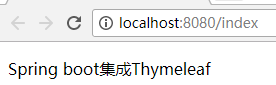
如果不启动spring boot直接在浏览器中浏览这个页面
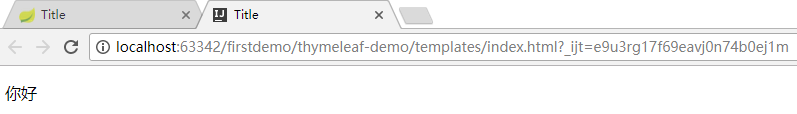
Thymeleaf标准变量表达式
语法:${...}
变量表达式用于访问容器(tomcat)上下文环境中的变量,功能和JSTL中的${}相同。Thymeleaf中的变量表达式使用${变量名}的方式获取其中的数据。
新建实体类User:
package com.yujie.entity;
public class User {
private String name;
private String sex;
private Integer age;
private String email;
public String getName() {
return name;
}
public void setName(String name) {
this.name = name;
}
public String getSex() {
return sex;
}
public void setSex(String sex) {
this.sex = sex;
}
public Integer getAge() {
return age;
}
public void setAge(Integer age) {
this.age = age;
}
public String getEmail() {
return email;
}
public void setEmail(String email) {
this.email = email;
}
}
在Spring mvc的Controller中使用向前端传输数据,ThymeleafController代码如下:
@GetMapping("/user")
public String user(Model model){
User user=new User();
user.setAge(21);
user.setEmail("zouyujie@126.com");
user.setName("玉杰");
model.addAttribute("user",user);
return "user";
}
templates目录下面,新建一个user.html页面,前端接收代码:
<!DOCTYPE html>
<html xmlns:th="http://www.thymeleaf.org"><!--引入thymeleaf-->
<head>
<meta charset="UTF-8">
<title>Title</title>
</head>
<body>
<p>用户信息如下:</p>
<div th:text="${user.name}"></div>
<div th:text="${user.age}"></div>
<div th:text="${user.email}"></div>
</body>
</html>
浏览
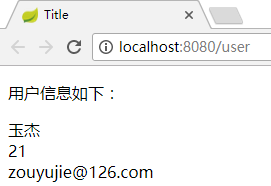
选择变量表达式
选择变量表达式,也叫星号变量表达式,使用th:object属性来绑定对象,比如:
<p>分割线——选择变量表达式</p>
<div th:object="${user}">
<div th:text="*{name}"></div>
<div th:text="*{age}"></div>
<div th:text="*{email}"></div>
</div>
继续
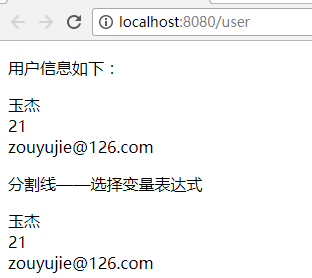
选择变量表达式首先使用th:object来绑定后台传来的user对象,然后使用*来代表这个对象,后面{}中的值是此对象中的属性。
选择变量表达式*{...}是另一种类似于变量表达式${...}表示变量的方法。
选择变量表达式在执行时是在选择的对象上求解,而${...}是在上下文的变量Model上求解。
通过th:object属性指明选择变量表达式的求解对象。
标准变量表达式和选择变量表达式可以混合在一起使用,比如:
<div th:object="${user}">
<div th:text="*{name}"></div>
<div th:text="*{age}"></div>
<div th:text="${user.email}"></div>
</div>
也可以不使用th:object进行对象的选择,而直接使用*{...}获取数据,比如:
<p>不使用th:object</p>
<div>
<div th:text="*{user.name}"></div>
<div th:text="*{user.age}"></div>
<div th:text="*{user.email}"></div>
</div>
Thymeleaf的URL表达式
语法:@{...}
URL表达式可用于<script src="...">、<link href="...">、<a href="...">等
1.绝对URL,比如:
<a href="index.html" th:href="@{'http://localhost:8080/user?name='+${user.name}}">index</a>
2.相对URL,相对于页面,比如:
<a href="index.html" th:href="@{'user?name='+${user.name}}">index</a>
3.相对URL,相对于项目上下文,比如:
<a href="index.html" th:href="@{'/user?name='+${user.name}}">index</a>
项目的上下文名会自动添加,我们可以看下html运行的源码。
thymeleaf的常用属性
thymeleaf的常用属性:
th:action
th:each
th:href
th:id
th:if
th:unless
th:switch/th:case
th:object
th:src
th:text
th:value
th:attr
th:onclick
th:style
th:method
th:name
th:inline
这些标记大多数和html的标记名称是一样的。
thymeleaf表达式基本对象
模板引擎提供了一组内置的对象,这些内置的对象可以直接在模板中使用,这些对象由#号开始引用。
#request
相当于HttpServletRequest对象,这是3.x版本,若是2.x版本使用#httpServletRequest
${#request.getContextPath()}
${#request.getAttribute("name")}
#session
相当于HttpSession
对象,这是3.x版本,若是2.x版本使用#httpSession,需要在后头controller中设置session,
${#session.getAttribute("phone")}
${#session.id}
thymeleaf表达式功能对象
1.模板引擎提供的一组功能性内置对象,可以在模板中直接使用这些对象提供的功能方法。
2.工作中常使用的数据类型,如集合、时间、数值,可以使用thymeleaf提供的功能性对象来处理它们。
3.内置功能对象前都需要加#号,内置对象一般都以s结尾。
- #dates:java.util.Date对象的实用方法,<span th:text="${#dates.format(curDate,'yyyy-MM-dd HH:mm:ss')}"></span>
- #calendars:和dates类似,但是是java.util.Calendar对象。
- #numbers:格式化数据对象的实用方法。
- #strings:字符串对象的实用方法。contains,startsWith,prepending/appending等。
- #objects:对objects操作的实用方法。
- #bools:对布尔值求值的实用方法。
- #arrays:数组的实用方法。
- #lists:list的实用方法.
- #sets:set的实用方法.
- #maps:map的实用方法
- #aggregates:对数组或集合创建聚合的实用方法。
还有条件表达式等等,更多内容可以参考thymeleaf的官网:http://www.thymeleaf.org
thymeleaf th:text 不显示标签
解决办法,通过追加th:remove属性,演示如下:
<span th:text="${title}" th:remove="tag"></span>
thymeleaf布局
thymeleaf既然和razor一样,那么肯定也有布局页,也就是母版页。thymeleaf的layout常用的有两种方式用法:
第一种 th:include||th:replace||th:insert
将页面里的每个部分都分成块 -> fragment 使用 th:include 和 th:replace 来引入页面
这种用法没有layout的概念, 因为每个部分都是 fragment
- th:insert 3.0+版本新加的
- th:replace 2.0+ 3.0+都可用
- th:include 这个在3.0版本已经不建议使用
它们的区别,
<footer th:fragment="copy">
© 2011 The Good Thymes Virtual Grocery
</footer>
调用方式:
<!-- 引用html段 -->
<body>
<div th:insert="footer :: copy"></div>
<div th:replace="footer :: copy"></div>
<div th:include="footer :: copy"></div>
</body>
最终结果如下:
<!-- 最终结果 -->
<body>
<!-- th:insert,div tag内部插入html段 -->
<div> <footer> © 2011 The Good Thymes Virtual Grocery </footer> </div>
<!-- th:replace,使用html段直接替换 div tag -->
<footer> © 2011 The Good Thymes Virtual Grocery </footer>
<!-- th:include,div tag内部插入html段(仅保留段子元素的内容) -->
<!-- 仔细对比 th:insert 与 th:include的结果 -->
<div> © 2011 The Good Thymes Virtual Grocery </div>
</body>
第二种 布局页
写一个layout.html页面,当作页面的基础页面
<!DOCTYPE html>
<html xmlns:th="http://www.thymeleaf.org">
<head>
<meta charset="UTF-8"/>
<title>Title</title>
</head>
<body>
<header>这是头部</header>
<div layout:fragment="content"></div>
<footer>这是底部</footer>
</body>
</html>
新建一个子页面layoutTest.html,在子页面里使用 layout:decorator 来将子页面里的内容加入到 layout.html里去
<!DOCTYPE html>
<html xmlns:th="http://www.thymeleaf.org" layout:decorator="common/layout">
<head>
<meta charset="UTF-8"/>
<title>Title</title>
</head>
<body>
<div layout:fragment="content">
<h2>我是文本内容</h2>
</div>
</body>
</html>
控制器中添加一个测试方法
@RequestMapping("/layout")
public String layout(Model model) {
return "layoutTest";
}
运行结果如下:
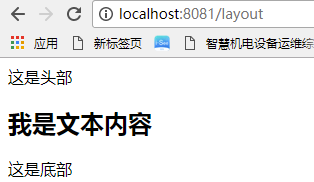
这样在layout.html里引入的css,js,imgs都可以在子页面里用了,而且在子页面里还可以引入子页面需要用到的css,js,imgs, 就很方便了,所以这也是推荐的方式。
模板传值,假如要往header.html里传入一个tab来区别应该高亮哪个菜单,可以使用下面的写法实现, 创建header.html,然后在布局页layout.html定一个css样式。
header.html代码如下:
<!DOCTYPE html>
<html xmlns:th="http://www.thymeleaf.org">
<head>
<meta charset="UTF-8"/>
<title>Title</title>
</head>
<body>
<header th:fragment="header (tab)">
<ul>
<li>
<span th:class="${tab eq 'news'} ? active">news</span>
</li>
<li>
<span th:class="${tab eq 'blog'} ? active">blog</span>
</li>
<li>
<span th:class="${tab eq 'post'} ? active">post</span>
</li>
</ul>
</header>
</body>
</html>
修改layout.html
<!DOCTYPE html>
<html xmlns:th="http://www.thymeleaf.org">
<head>
<meta charset="UTF-8"/>
<title>Title</title>
<style type="text/css">
.active {background-color: green;}
</style>
</head>
<body>
<div th:include="common/header :: header(tab='blog')"></div>
<div layout:fragment="content"></div>
<footer>这是底部</footer>
</body>
</html>
运行结果如下:
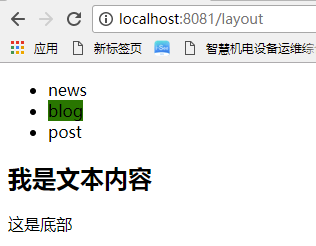
Spring-Boot配置文件thymeleaf模板配置项(常用配置项为红色)
| 参数 | 介绍 |
|---|---|
| spring.thymeleaf.cache = true | 启用模板缓存(开发时建议关闭) |
| spring.thymeleaf.check-template = true | 检查模板是否存在,然后再呈现 |
| spring.thymeleaf.check-template-location = true | 检查模板位置是否存在 |
| spring.thymeleaf.content-type = text/html | Content-Type值 |
| spring.thymeleaf.enabled = true | 启用MVC Thymeleaf视图分辨率 |
| spring.thymeleaf.encoding = UTF-8 | 模板编码 |
| spring.thymeleaf.excluded-view-names = | 应该从解决方案中排除的视图名称的逗号分隔列表 |
| spring.thymeleaf.mode = HTML5 | 应用于模板的模板模式。另请参见StandardTemplateModeHandlers |
| spring.thymeleaf.prefix = classpath:/templates/ | 在构建URL时预先查看名称的前缀 |
| spring.thymeleaf.suffix = .html | 构建URL时附加查看名称的后缀 |
| spring.thymeleaf.template-resolver-order = | 链中模板解析器的顺序 |
| spring.thymeleaf.view-names = | 可以解析的视图名称的逗号分隔列表 |
参考:https://tomoya92.github.io/2017/03/09/thymeleaf-layout/
从.Net到Java学习第九篇——SpringBoot下Thymeleaf的更多相关文章
- 从.Net到Java学习第一篇——开篇
以前我常说,公司用什么技术我就学什么.可是对于java,我曾经一度以为“学java是不可能的,这辈子不可能学java的.”结果,一遇到公司转java,我就不得不跑路了,于是乎,回头一看N家公司交过社保 ...
- 从.Net到Java学习第二篇——IDEA and start spring boot
从.Net到Java学习第一篇——开篇 所谓工欲善其事,必先利其器,做java开发也一样,在比较了目前最流行的几个java IDE(eclipse,myeclipse.IDEA)之后,我果断选择IDE ...
- Java学习心得之 Linux下搭建Java环境
作者:枫雪庭 出处:http://www.cnblogs.com/FengXueTing-px/ 欢迎转载 Java学习心得之 Linux下搭建Java环境 1.前言2.JDK安装3.配置环境变量4. ...
- Java学习心得之 Linux下搭建JavaWeb环境
作者:枫雪庭 出处:http://www.cnblogs.com/FengXueTing-px/ 欢迎转载 Java学习心得之 Linux下搭建JavaWeb环境 1. 前言2. Java安装3. t ...
- 从.Net到Java学习第六篇——SpringBoot+mongodb&Thymeleaf&模型验证
SpringBoot系列目录 SpringBoot整合mongodb MongoDB 是一个介于关系数据库和非关系数据库之间的产品,是非关系数据库当中功能最丰富,最像关系数据库的.如果你没用过Mong ...
- SpringBoot学习9:springboot整合thymeleaf
1.创建maven项目,添加项目所需依赖 <!--springboot项目依赖的父项目--> <parent> <groupId>org.springframewo ...
- 学习java随笔第九篇:java异常处理
在java中的异常处理和c#中的异常处理是一样的都是用try-catch语句. 基本语法如下 try { //此处是可能出现异常的代码 } catch(Exception e) { //此处是如果发生 ...
- java学习总结篇二--3 种简单排序
本篇文章,先从数据结构开始,一边总结,一边反思,寻求最优解. 本文简单温习下最基础的三类算法:选择,冒泡,插入.先定义一个交换数组作为备用: /** * 交换数组元素 * @param arr * @ ...
- java学习总结篇一--写在正式成为码农一年后
一直想写一写工作了一年多的总结与感悟,今天正好有时间,也有这个兴致,随手总结一下这一年来学习及工作的情况. 大学时很无奈地被选择了计算机专业,本人对计算机,不讨厌,也算不上多喜欢.只是当惯了好学生,好 ...
随机推荐
- SQL Server Service Broker创建单个数据库会话(消息队列)
概述 SQL Server Service Broker 用来创建用于交换消息的会话.消息在目标和发起方这两个端点之间进行交换.消息用于传输数据和触发消息收到时的处理过程.目标和发起方既可以在同一数据 ...
- C++ : cin.get()函数和cin函数的使用
笔者由于自己忘记了cin函数怎么用,所以这里趁自己复习C++的空子正好可以做做记录. 1.cin>> 用法1:最基本,也是最常用的用法,输入一个数字: #include ...
- 混合物App开发中,在移动设备上调试查看日志,重写window.console
(function(){ var print={ lock:true, log:function(param){ if(this.lock){ var element=document.createE ...
- [Swift]LeetCode139. 单词拆分 | Word Break
Given a non-empty string s and a dictionary wordDict containing a list of non-empty words, determine ...
- [SQL]LeetCode178. 分数排名 | Rank Scores
Write a SQL query to rank scores. If there is a tie between two scores, both should have the same ra ...
- [Swift]LeetCode664. 奇怪的打印机 | Strange Printer
There is a strange printer with the following two special requirements: The printer can only print a ...
- [Swift]LeetCode780. 到达终点 | Reaching Points
A move consists of taking a point (x, y) and transforming it to either (x, x+y) or (x+y, y). Given a ...
- ubuntu配置https
# 重定向 http 到 https server { listen 80; server_name www.domain.com; rewrite ^(.*)$ https://$server_na ...
- js获取input上传文件名和后缀
var file = $("#filedata").val(); var pos = file.lastIndexOf("\\"); var filename ...
- linux系统安全设置策略
1.检查是否设置口令长度至少8位,并包括数字,小写字符.大写字符和特殊符号4类中至少2类. 在文件/etc/login.defs中设置 PASS_MIN_LEN 不小于标准值 修改/etc/pam.d ...
