Android 普通通知栏新方法,现在需要创建通知渠道才可以
先看看效果看看是不是你想要的

点击后
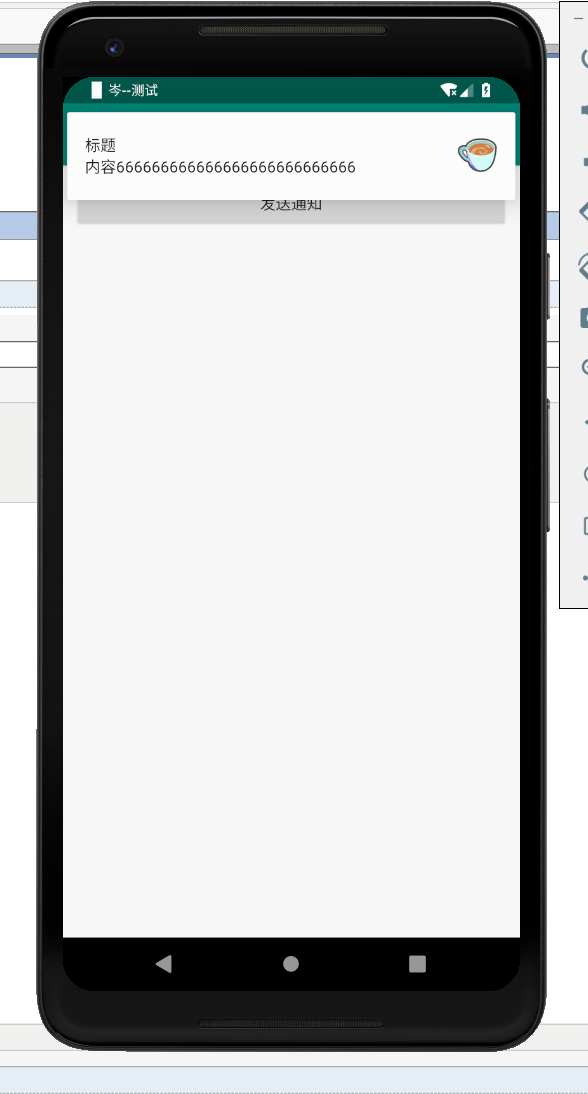

话不多所,贴代码
xml文件:
<?xml version="1.0" encoding="utf-8"?>
<LinearLayout xmlns:android="http://schemas.android.com/apk/res/android"
xmlns:app="http://schemas.android.com/apk/res-auto"
xmlns:tools="http://schemas.android.com/tools"
android:layout_width="match_parent"
android:layout_height="match_parent"
android:orientation="vertical"
android:padding="10dp"
tools:context=".MainSendMessage">
<Button
android:id="@+id/b1"
android:layout_width="match_parent"
android:layout_height="wrap_content"
android:text="发送通知"
/> </LinearLayout>

activity代码:
package com.example.love5; import android.app.Notification;
import android.app.NotificationChannel;
import android.app.NotificationManager;
import android.graphics.BitmapFactory;
import android.graphics.Color;
import android.os.Build;
import android.support.annotation.RequiresApi;
import android.support.v4.app.NotificationCompat;
import android.support.v7.app.AppCompatActivity;
import android.os.Bundle;
import android.view.View;
import android.widget.Button; public class MainSendMessage extends AppCompatActivity {
private Button b1; @Override
protected void onCreate(Bundle savedInstanceState) {
super.onCreate(savedInstanceState);
setContentView(R.layout.activity_main_send_message); b1 = findViewById(R.id.b1);
b1.setOnClickListener(new View.OnClickListener() {
@RequiresApi(api = Build.VERSION_CODES.O)
@Override
public void onClick(View v) {
NotificationManager manager = (NotificationManager) getSystemService(NOTIFICATION_SERVICE);
//创建通知渠道实例
//并为它设置属性
//通知渠道的ID,随便写
String id = "channel_01";
//用户可以看到的通知渠道的名字,R.string.app_name就是strings.xml文件的参数,自定义一个就好了
CharSequence name = getString(R.string.app_name);
//用户可看到的通知描述
String description = getString(R.string.app_name);
//构建NotificationChannel实例
NotificationChannel notificationChannel =
new NotificationChannel(id, name, NotificationManager.IMPORTANCE_HIGH);
//配置通知渠道的属性
notificationChannel.setDescription(description);
//设置通知出现时的闪光灯
notificationChannel.enableLights(true);
notificationChannel.setLightColor(Color.RED);
//设置通知出现时的震动
notificationChannel.enableVibration(true);
notificationChannel.setVibrationPattern(new long[]{100, 200, 300, 400, 500, 400, 300, 200, 100});
//在notificationManager中创建通知渠道
manager.createNotificationChannel(notificationChannel); //蓝色字是个新方法,旧的被api放弃了
Notification notification = new NotificationCompat.Builder(MainSendMessage.this, id)
.setContentTitle("标题")
.setContentText("内容666666666666666666666666666")
.setWhen(System.currentTimeMillis())
.setSmallIcon(R.drawable.tubiao)
.setLargeIcon(BitmapFactory.decodeResource(getResources(), R.drawable.coffee))
.build();
manager.notify(1, notification); }
}); }
}
Android 普通通知栏新方法,现在需要创建通知渠道才可以的更多相关文章
- 【Android】一种提高Android应用进程存活率新方法
[Android]一种提高Android应用进程存活率新方法 SkySeraph Jun. 19st 2016 Email:skyseraph00@163.com 更多精彩请直接访问SkySeraph ...
- 一种提高Android应用进程存活率新方法
一.基础知识 1.Android 进程优先级 1.1 进程优先级等级一般分法:- Activte process- Visible Process- Service process- Backgrou ...
- 腾讯云安全:开发者必看|Android 8.0 新特性及开发指南
欢迎大家关注腾讯云技术社区-博客园官方主页,我们将持续在博客园为大家推荐技术精品文章哦~ 背景介绍 谷歌2017 I/O开发者大会今年将于5月17-19日在美国加州举办.大会将跟往年一样发布最新的 A ...
- 开发者必看|Android 8.0 新特性及开发指南
背景介绍 谷歌2017 I/O开发者大会今年将于5月17-19日在美国加州举办.大会将跟往年一样发布最新的 Android 系统,今年为 Android 8.0.谷歌在今年3 月21日发布 Andro ...
- 第6篇-Java方法新栈帧的创建
在 第2篇-JVM虚拟机这样来调用Java主类的main()方法 介绍JavaCalls::call_helper()函数的实现时提到过如下一句代码: address entry_point = me ...
- 《Android群英传》读书笔记 (5) 第十一章 搭建云端服务器 + 第十二章 Android 5.X新特性详解 + 第十三章 Android实例提高
第十一章 搭建云端服务器 该章主要介绍了移动后端服务的概念以及Bmob的使用,比较简单,所以略过不总结. 第十三章 Android实例提高 该章主要介绍了拼图游戏和2048的小项目实例,主要是代码,所 ...
- [Android]使用Dagger 2依赖注入 - 图表创建的性能(翻译)
以下内容为原创,欢迎转载,转载请注明 来自天天博客:http://www.cnblogs.com/tiantianbyconan/p/5098943.html 使用Dagger 2依赖注入 - 图表创 ...
- Android 5.X新特性之为RecyclerView添加下拉刷新和上拉加载及SwipeRefreshLayout实现原理
RecyclerView已经写过两篇文章了,分别是Android 5.X新特性之RecyclerView基本解析及无限复用 和 Android 5.X新特性之为RecyclerView添加Header ...
- Android经典完美退出方法
Android经典完美退出方法,使用单例模式创建一个Activity管理对象,该对象中有一个Activity容器(具体实现自己处理,使用LinkedList等)专门负责存储新开启的每一个Activit ...
随机推荐
- 利用js实现 禁用浏览器后退
现在很多的内部系统,一些界面,都是用户手动点击退出按钮的.但是为了避免,用户误操作 点击浏览器后退,或者用鼠标手势后退什么的.容易出现误操作. 所以在有些页面上,适当的禁用浏览器的后退, ...
- 常见的JDBC驱动程序名称和数据库URL
RDBMS JDBC驱动程序名称 ...
- unity Camera第一人称移动,3中方法实现
using System.Collections; using System.Collections.Generic; using UnityEngine; public class Player : ...
- java编程(1)——servlet和Ajax异步请求的接口编程(没有调用数据库的数据)
编程应用背景: 使用HttpServlet接口来编写一个动态登录的接口(需要在Tomcat容器发布) 登录的 LoginSample 类代码: package com.zhang.java; publ ...
- TCP/IP详解 卷一学习笔记(转载)
https://blog.csdn.net/cpcpcp123/article/details/51259498
- C#事件委托概念
事件就是一个狭义的委托,也就是事件是一个用于事件驱动模型的专用委托. 通俗的讲,委托你可以在客户代码中直接调用委托来激发委托指向的函数,而事件不可以,事件的触发只能由服务代码自己触发 也就是说在你的代 ...
- ubuntu12.4上安装minigui3.0.12
在ubuntu12.4上安装minigui3.0.12 一下载源文件 移植所需的文件可以从minigui官网下载:http://www.minigui.org/en/download/ 主要文件有: ...
- 我的 FPGA 学习历程(11)—— 实验:按键消抖
按键是一个输入设备,在理论上可以归为开关一类,理想的按键波形如下: 然而由于按键的机械特性,断开和闭合动作是不可能在一瞬间完成的,实际的波形如下: 抖动期间电平处于临界值,由于晶振的频率相当的高,数字 ...
- CentOS7终端的分辨率和字体修改
本文转贴自https://blog.csdn.net/u010566813/article/details/40502819 一.修改分辨率 修改/boot/grub2/grub.cfg 添加如上,具 ...
- 菜鸡谈OO 第二单元总结
“欢迎来到(玄学)多线程的新世界” Homework1 单部傻瓜电梯调度 Part1 多线程设计策略 第一次学到了线程这个概念,与之前的编程体验大有不同.最大的区别在于从原本的线性发生程序变成了多个行 ...
