MVC登陆认证简单设置
首先,弄个基类
- /// <summary>
- /// 所有控制器基类,里面重写了OnActionExecuted方法
- /// </summary>
- public class BaseController : Controller
- {
- /// <summary>
- /// 是否需要校验
- /// </summary>
- public bool IsCheckLogin { get; set; } = true;
- /// <summary>
- /// 已登陆的用户信息
- /// </summary>
- public UserInfo LoginUser { get; set; }
- /// <summary>
- /// 在方法执行之前调用
- /// </summary>
- /// <param name="filterContext"></param>
- protected override void OnActionExecuting(ActionExecutingContext filterContext)
- {
- base.OnActionExecuting(filterContext);
- //如果页面需要校验
- if (IsCheckLogin)
- {
- #region Session方式
- ////校验用户是否登陆
- //if (filterContext.HttpContext.Session["LoginUser"] == null)
- //{
- // //为空,则跳转到登陆
- // filterContext.HttpContext.Response.Redirect("/UserLogin/Index");
- //}
- //else
- //{
- // //不为空,则将用户登陆信息存储
- // LoginUser = filterContext.HttpContext.Session["LoginUser"] as UserInfo;
- // //将信息存入viewBag中
- // ViewBag.UserInfo = LoginUser;
- //}
- #endregion
- #region 缓存方式
- //校验用户是否登陆
- //获取cookie中的信息
- if (Request.Cookies["userLoginGuid"] == null)
- {
- //为空,则跳转到登陆
- filterContext.HttpContext.Response.Redirect("/UserLogin/Index");
- return;
- }
- string guidUser = Request.Cookies["userLoginGuid"].Value;
- UserInfo userInfo = CacheHelper.getCache<UserInfo>(guidUser);
- if (userInfo == null)
- {
- //用户长时间不操作,超时
- filterContext.HttpContext.Response.Redirect("/UserLogin/Index");
- return;
- }
- //不为空,则将用户登陆信息存储
- LoginUser = userInfo;
- //将信息存入viewBag中
- if (LoginUser == null)
- {
- ViewBag.UserInfo = "";
- }
- else
- {
- ViewBag.UserInfo = LoginUser;
- }
- //滑动窗口机制
- CacheHelper.SetCache(guidUser, userInfo, DateTime.Now.AddMinutes());
- #endregion
- }
- }
- }
,这个基类中有两个属性,
一个是IsCheckLogin,默认为true,该属性主要在子类的构造函数中进行初始化,确定子类是否需要进行登陆认证,一般登陆控制器应设为false
一个是LoginUser,主要记录当前登陆成功用户的实体类
在重写OnActionExecuting的方法中,首先校验IsCheckLogin是否为true,如是,则说明需要登陆校验
此时从cookie中找到登陆时随机生成的guid码,如果没有找到,则直接返回到登陆界面
如果找到,则依据此guid码从缓存中寻找对应的用户实体,如果没有找到一样返回登陆界面,
如果找到则将用户实体放入LoginUser中,以便子类需要.
最后设置缓存的过期时间
其中还用到缓存,缓存类的代码如下
- public interface ICacheWrite
- {
- bool AddCache(string key, object value);
- bool AddCache(string key, object value, DateTime exprity);
- object GetCache(string key);
- T getCache<T>(string key);
- void SetCache(string key, object value, DateTime exprity);
- void SetCache(string key, object value);
- }
缓存的接口类
- public class HttpRuntimeCacheWriter : ICacheWrite
- {
- public bool AddCache(string key, object value)
- {
- HttpRuntime.Cache.Insert(key, value);
- return true;
- }
- public bool AddCache(string key, object value, DateTime exprity)
- {
- HttpRuntime.Cache.Insert(key, value, null, exprity, TimeSpan.Zero);
- return true;
- }
- public object GetCache(string key)
- {
- return HttpRuntime.Cache.Get(key);
- }
- public T getCache<T>(string key)
- {
- return (T)HttpRuntime.Cache[key];
- }
- public void SetCache(string key, object value)
- {
- HttpRuntime.Cache.Remove(key);
- AddCache(key, value);
- }
- public void SetCache(string key, object value, DateTime exprity)
- {
- throw new NotImplementedException();
- }
- }
运用HttpRuntime缓存
- public class CacheHelper
- {
- //这里应该用注入,因为可能更改为其它实现了ICacheWrite的对象
- public static ICacheWrite write { get; set; } = new HttpRuntimeCacheWriter(); //new MemcacheWriter();
- public static bool AddCache(string key, object value)
- {
- return write.AddCache(key, value);
- }
- public static bool AddCache(string key, object value, DateTime exprity)
- {
- return write.AddCache(key, value, exprity);
- }
- public static object GetCache(string key)
- {
- return write.GetCache(key);
- }
- public static T getCache<T>(string key)
- {
- return write.getCache<T>(key);
- }
- public static void SetCache(string key, object value)
- {
- write.SetCache(key, value);
- }
- public static void SetCache(string key, object value, DateTime exprity)
- {
- write.SetCache(key, value, exprity);
- }
- }
缓存帮助类
然后前台调用示例
- public class LoginController : BaseController
- {
- //得到用户服务层对象
- IUserInfoSerivce userSerivce = new UserInfoSerivce();
- public LoginController()
- {
- this.IsCheckLogin = false;
- }
- // GET: Login
- public ActionResult Login()
- {
- return View();
- }
- /// <summary>
- /// 进行简单登陆检验
- /// </summary>
- /// <param name="uid"></param>
- /// <param name="pwd"></param>
- /// <returns></returns>
- public ActionResult Check(string uid,string pwd)
- {
- if (!Checked(uid,pwd))
- {
- var user = userSerivce.GetEntities(u => u.Uid == uid && u.pwd == pwd).FirstOrDefault();
- if (user!=null)
- {
- //立即分配一个标志,Guid,把标志作为key(并写入cookie中),把用户放到value中
- string userLoginGuid = Guid.NewGuid().ToString();
- Response.Cookies["userLoginGuid"].Value = userLoginGuid;
- //将用户登陆信息存到缓存中
- CacheHelper.AddCache(userLoginGuid, user, DateTime.Now.AddMinutes());
- return Content("ok");
- }
- }
- return Content("ok");
- }
- /// <summary>
- /// 检查用户名密码是否正确
- /// </summary>
- /// <param name="uid"></param>
- /// <param name="pwd"></param>
- /// <returns></returns>
- private bool Checked(string uid,string pwd)
- {
- bool reslut = string.IsNullOrEmpty(uid) || string.IsNullOrEmpty(pwd);
- return reslut;
- }
- }
其它控制器只用继承基类即可
- public class DefaultController : BaseController
- {
- IBLL.IFriendInfoSerivce friendSerivce = new BLL.FriendInfoSerivce();
- // GET: Default
- public ActionResult Index()
- {
- ViewData.Model = friendSerivce.GetEntities(f => !f.DelFlag);
- return View();
- }
- }
粗略画个图表示下
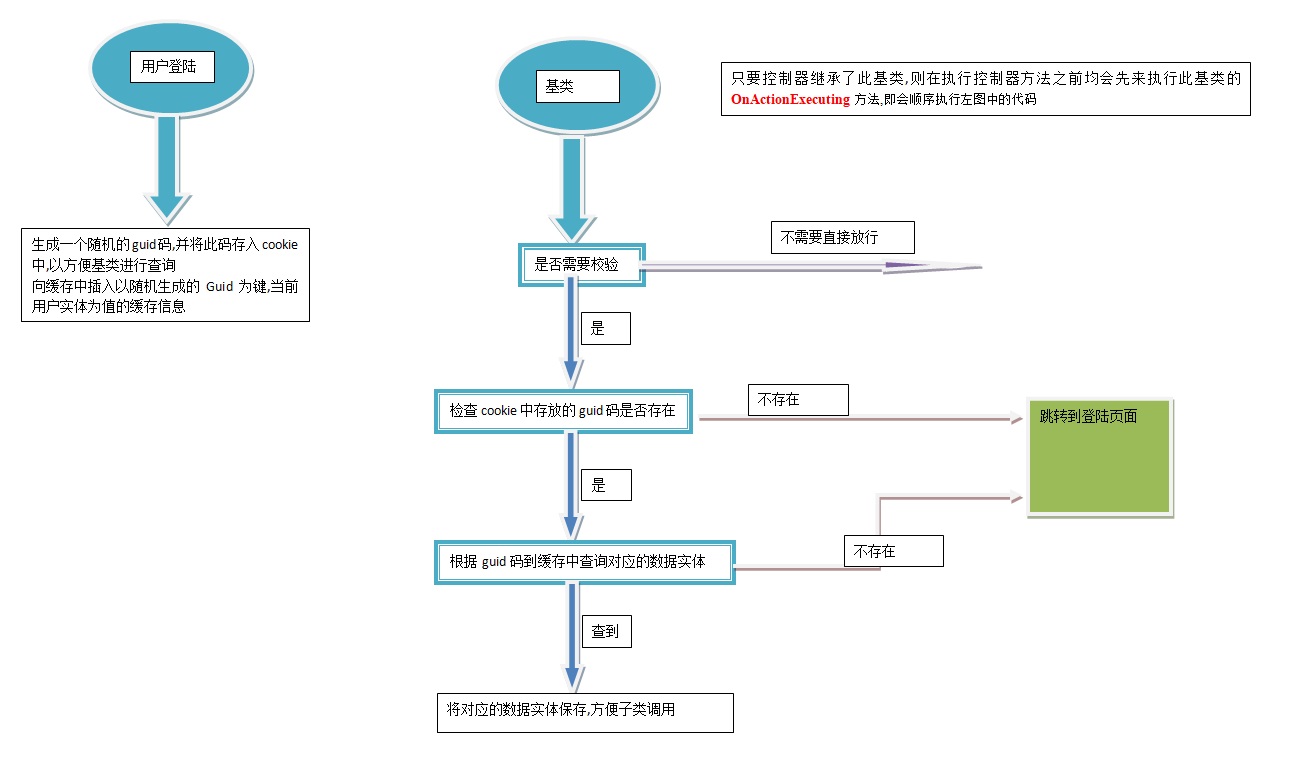

MVC登陆认证简单设置的更多相关文章
- 【配置】检测到在集成的托管管道模式下不适用的ASP.NET设置的解决方法(非简单设置为【经典】模式)。
× 检测到在集成的托管管道模式下不适用的ASP.NET设置的解决方法(非简单设置为[经典]模式). 我们将ASP.NET程序从IIS6移植到IIS7,可能运行提示以下错误: HTTP 错误 5 ...
- Spring Boot确保Web应用安全(登陆认证)
Spring Boot官方提供了一个登陆认证的清晰易懂的 例子 , 我们在次以此例展开演示Spring Boot是如何实现登陆认证的. 首先我们去 https://start.spring.io/ 下 ...
- 批量实现SSH无密码登陆认证脚本
批量实现SSH无密码登陆认证脚本 问题背景 使用为了让linux之间使用ssh不需要密码,可以采用了数字签名RSA或者DSA来完成.主要使用ssh-key-gen实现. 1.通过 ssh-key-ge ...
- 批量SSH key-gen无密码登陆认证脚本 附件脚本
# 批量实现SSH无密码登陆认证脚本 ## 问题背景 使用为了让linux之间使用ssh不需要密码,可以采用了数字签名RSA或者DSA来完成.主要使用ssh-key-gen实现. 1.通过 ssh-k ...
- ASP.NET MVC 3 入门级常用设置、技巧和报错
1.ASP.NET MVC 3 如何去除默认验证 这个默认验证是在web.config配置文件中设置的 <add key="ClientValidationEnabled&quo ...
- spring-security 登陆认证之初次探究
首先,希望还对 spring-security框架完全不懂的新手 下载下Git源码. 引入到项目中.这个短文就是边看源码边聊的.也会启动下项目验证自己的推想. 一.登陆认证的登陆配置项 <for ...
- 使用TT模板+mvc+wcf实现简单查询
今天是除夕,小编的这篇博客是掐着点儿发的,在此,祝各位小伙伴新年快乐,身体健康,万事如意:喜从天降,欣喜若狂:喜气盈门,好事成双:好人好运,金玉满堂:神采飞扬,如愿以偿,财源滚滚来,福如东海长:伴随着 ...
- Spring集成shiro做登陆认证
一.背景 其实很早的时候,就在项目中有使用到shiro做登陆认证,直到今天才又想起来这茬,自己抽空搭了一个spring+springmvc+mybatis和shiro进行集成的种子项目,当然里面还有很 ...
- {Django基础九之中间件} 一 前戏 二 中间件介绍 三 自定义中间件 四 中间件的执行流程 五 中间件版登陆认证
Django基础九之中间件 本节目录 一 前戏 二 中间件介绍 三 自定义中间件 四 中间件的执行流程 五 中间件版登陆认证 六 xxx 七 xxx 八 xxx 一 前戏 我们在前面的课程中已经学会了 ...
随机推荐
- springboot-登录拦截器
小伙伴们大家好,今天给大家分享一个简单的springboot版登录拦截器 首先我们需要在springboot的启动类中让它实现WebMvcConfigurer 这个接口 比如: public clas ...
- 使用原生方法从kafka消费消息
kafka最早是linkedin开发的一套高性能类队列结构,具有发布—订阅功能.现在是apache的项目之一.支持很多种客户端从其中进行consume,网上也有许多第三方的客户端(注1),但下面我们只 ...
- Python replace方法的使用
在Python str 中, 有一个很方便的查找替换的函数 replace() my_str = "lowmanmana" new_str = my_str.replace(&qu ...
- PARSER_JS_PRECISION_RANGE_EXCEEDED 错误
{ [Error: parseLengthCodedNumber: JS precision range exceeded, number is >= 53 bit: "3037620 ...
- jmeter报错
1.检测服务性能是报超时时问题 解决:因为服务器限制只能域名访问不能用ip+端口访问,但是jmter使用的是IP+端口访问 如图: 所以需要服务器放开这个端口,改成可以使用这个IP+端口访问
- Adapter as a WCF Binding - In Depth
WCF LOB Adapter SDK surfaces an adapter as a custom WCF Binding. A WCF Bindingcorresponds to the “H ...
- yii2之ActiveForm表单使用
因目前项目并非前后端分离模式,且用到PHP的yii2框架(所有html代码,js较多内嵌在.php文件内多少采用同步提交[喷墨中...]),遂对于前端面上需要用到的yii2小组件一些整理(因是前端若涉 ...
- (转)用Python写堡垒机项目
原文:https://blog.csdn.net/ywq935/article/details/78816860 前言 堡垒机是一种运维安全审计系统.主要的功能是对运维人员的运维操作进行审计和权限控制 ...
- C#设计模式系列目录
http://www.cnblogs.com/libingql/archive/2012/04/16/2451608.html 抽空,学习,加强!
- SQL中存储过程和函数的区别
转:https://www.cnblogs.com/jacketlin/p/7874009.html 本质上没区别.只是函数有如:只能返回一个变量的限制.而存储过程可以返回多个. 而函数是可以嵌入在s ...
