ActionCable的部署(参考Gorails)
Gorails视频
https://gorails.com/deploy/actioncable
Action Cable – Integrated WebSockets for Rails
https://github.com/rails/rails/tree/master/actioncable
Passenger官网文章:
Tuning for Server Sent Events and WebSockets(on Passenger + Nginx)
Integrating Action Cable with Passenger + Nginx
Ruby并发微调
Passenger的高度优化load balancer负载平衡: Ruby apps 可以处理1个并发连接(或者线程限制的数量)。
但是终端deal with SSE/Websockets可以处理更多的并发连接,因此需要改变:
使用: force max concurrent requests per process configuration option 。
例子:如何设置并发来取消对special_websocket_endpoint的限制
server {
listen ;
server_name www.example.com;
root /webapps/my_app/public;
passenger_enabled on;
# Use default concurrency for the app. But for the endpoint
# /special_websocket_endpoint, force a different concurrency.
location /special_websocket_endpoint {
passenger_app_group_name foo_websocket;
passenger_force_max_concurrent_requests_per_process ;
}
}
⚠️:/special_websocket_endpoint是实际的Action Cable path,在你的routes.rb.
⚠️:passenger_app_group_name后面是你的YOUR_APP_NAME_HERE加"_websocket",
它是一个识别符号不会再出现在Nginx configuration file的其他位置。
不同的部署:看 Integrating Action Cable with Passenger + Nginx
There are two ways to setup Action Cable with Passenger + Nginx:
- Running the Action Cable server on the same host and port, under a sub-URI(运行Action Cable server在同一个host和port, 在一个子url下。)
- Running the Action Cable server on a different host or port(运行Action Cable在不同的host或port)
需要使用:
Passenger 5.0.24以上
Redis, PostgreSQL或其他inter-process adapter supported by Cable。
git文档
Terminology(术语)
一个单一的Action Cable server可以处理多个连接实例。每个websocket连接有一个连接实例。
一个用户可以在你的application上打开多个websocket,如果他使用多个浏览器或不同设备。
一个Websocket连接的客户端被成为consumer(顾客)
每个consumer可以订阅到多个cable channels。每个channel 封装了a logical unit of work,类似一个controller在一个标准的MVC步骤中所做的事情。
当consumer订阅了一个channel, 就称为subscirber订阅者。订阅者和channel的连接,被称为subscription。一个consumer可以订阅多个channel。(⚠️一个物理意义上的user,可以有多个consumers)
Each channel can then again be streaming zero or more broadcastings.
A broadcasting is a pubsub link where anything transmitted by the broadcaster is sent directly to the channel subscribers who are streaming that named broadcasting.
一个broadcasting就是一个发布订阅的连接,由boradcaster播送的任何事情,会被直接传递给channel的订阅者。
重点:
Consumer Configuration
In any case, to vary the WebSocket URL between environments, add the following configuration to each environment: 3步骤
config.action_cable.url = "xxxxxx"
Then add the following line to your layout before your JavaScript tag:
<%= action_cable_meta_tag %>
And finally, create your consumer like so:
App.cable = ActionCable.createConsumer()
Allowed Request Origins
Action Cable将只接受那些指定源头specific origins的请求 。
在server端的config/environments/production.rb中设置:
config.action_cable.allowed_request_origins = ['http://xxxxxx.com']
⚠️也可以是"http://111.xxx.xx.xx"的ip。取消文件中的注释并修改即可。 然后改写:config.aciton_cable.url = '/cable'
这是为用户连接设置server url。
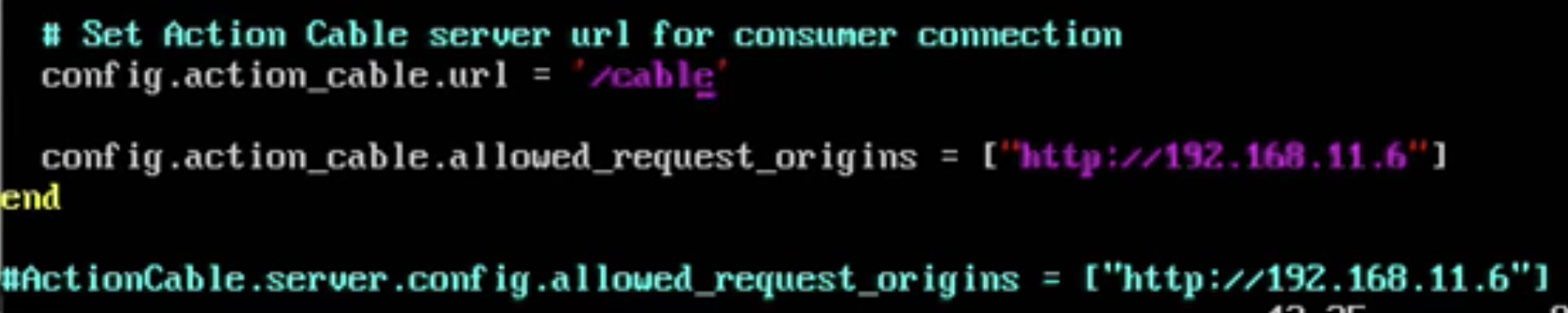
步骤:具体见https://gorails.com/deploy/actioncable
为background jos需要安装Redis:
sudo apt-get install redis-server
配置你的App
use a mounted ActionCable server inside the routes. 在config/routes内:
mount ActionCable.server => "/cable"
修改ActionCable Javascript 使用那个route在文件:
app/assets/javascripts/cable.js:
App.cable = ActionCable.createConsumer("/cable") #加上"/calbe"
设置被允许的原始域名(ip):(是你的运行的website的域名):
config/environments/production.rb
config.action_cable.url = "/cable"
config.action_cable.allowed_request_origins = ["http://yourdomain.com"]
附加:本例子使用的是默认的"/cable", 所以没有加上这个代码。
add the following line to your layout before your JavaScript tag:
<%= action_cable_meta_tag %>
最后,部署你的修改的代码。
git commit -m "Configured ActionCable"
git push #push到git
cap production deploy #假设你使用了Capistrano
配置Nginx$Passenger
在server,配置/etc/nginx/sites-enabled/default: (或者自己定义的xxx.config)
server {
listen 80;
server_name 域名;
passenger_enabled on;
rails_env production;
root /home/deploy/app名字/current/public;
location /cable {
passenger_app_group_name your_app_websocket;
passenger_force_max_concurrent_requests_per_process 0;
}
error_page 500 502 503 504 /50x.html;
location = /50x.html {
root html;
}
}
配置完成后,在root使用passenger-config restart-app命令,然后选择/home/deploy/Wechat/current (production)
Restarting /home/deploy/Wechat/current (production)
使用阿里云部署了一个聊天网站Wechat。
https://github.com/chentianwei411/a-simple-and-safe-webchat.git
但出现错误,
application-4f51b12bf29b0d8c951d637031729c477119efe5f7eb6ebefd4673dc6d6eeabc.js:8
WebSocket connection to 'ws://47.92.195.194/chatrooms/%EF%BC%8Fcable'
failed: Error during WebSocket handshake: Unexpected response code: 404
# 握手没有成功。
猜测1:
App.cable = ActionCable.createConsumer("/cable").中的"/cable"使用chatrooms
config/enviroments/production.rb中的config.action_cable.url = '/cable' 也要改为"/chatrooms"
所有"/cable"改为“/chatrooms”试试。
但是cap production deploy后,在precompile阶段,过不去❌。
只能改回。
因为版本的问题,实际上在新版上应当在app/assets/javascripts/cable.js:修改:
App.cable = ActionCable.createConsumer("/cable") #加上"/calbe"
但是刷新网址后,提示❌,
Cannot read property 'addEventListener' of null
进入聊天室后,输入信息后,不能显示。
必须刷新才行,同时
WebSocket connection to 'ws://47.92.195.194/cable' failed:
Error during WebSocket handshake: Unexpected response code: 404
疑问:
视频:
routes.rb中的mount ActionCable.server => "/chat"
是否和文档中的代码有相同功能:
# config/application.rb
class Application < Rails::Application
config.action_cable.mount_path = '/websocket'
end
mounting the ActionCable server to that and setting that connection up
不是,在Integrationg Action Cable with Passenger+Nginx这篇文章中,提示加上:
# Serve websocket cable requests in-process
mount ActionCable.server => '/cable'
11-6:思考的附加
Wechat使用了activejob, 创建了一个message_relay_job。
看了一下guide:https://guides.rubyonrails.org/active_job_basics.html#job-execution
以下摘录:
Job Execution:
在production环境,入队和执行jobs,需要建立一个queuing backend。
因此需要第三方queuing library。
Backends
Active Job 有内建的适配器adapter,可以为多种后端backends提供支持。(Sidekiq, Resque...)
设置backends:
# config/application.rb
module YourApp
class Application < Rails::Application
# Be sure to have the adapter's gem in your Gemfile
# and follow the adapter's specific installation
# and deployment instructions.
config.active_job.queue_adapter = :sidekiq
end
end #具体还要安装sidekiq和配置。
ActionCable的部署(参考Gorails)的更多相关文章
- Django Web项目部署参考
环境准备:1.Python 2.7.*]2.pip3.sudo pip install django4.sudo aptitude show python-setuptools5.sudo aptit ...
- 阿里云 Django部署参考
Linux下安装Python3和django并配置mysql作为django默认服务器 CentOS7.3安装Python3.6 yum except KeyboardInterrupt, e: 错误 ...
- k8s记录-k8s部署参考
一.环境准备 yum -y install epel-release yum -y install wget nmap lsof iotop lrzsz ntpdate tree rm -rf /et ...
- Oracle安装部署,版本升级,应用补丁快速参考
一.Oracle安装部署 1.1 单机环境 1.2 Oracle RAC环境 1.3 Oracle DataGuard环境 1.4 主机双机 1.5 客户端部署 二.Oracle版本升级 2.1 单机 ...
- 非域环境下使用证书部署数据库(SqlServer2008R2)镜像
非域环境下使用证书部署数据库(SqlServer2008R2)镜像 前言 部署数据库镜像一般有两种方式域环境下部署http://liulike.blog.51cto.com/1355103/33918 ...
- django1.9 + uwsgi +nginx1.9 部署(centos6.6)
django1.9 + uwsgi +nginx1.9 部署 官方介绍 https://uwsgi.readthedocs.io/en/latest/tutorials/Django_and_ngin ...
- SolrCloud-5.2.1 集群部署及测试
一. 说明 Solr5内置了Jetty服务,所以不用安装部署到Tomcat了,网上部署Tomcat的资料太泛滥了. 部署前的准备工作: 1. 将各主机IP配置为静态IP(保证各主机可以正常通信,为避免 ...
- qemu-kvm和openvswitch安装部署-qemu-kvm和openvswitch原型环境部署和基本测试 (1)
qemu-kvm和openvswitch安装部署 本文包含两个部分: qemu-kvm的安装部署 openvswitch的安装部署 参考文档: kvm官网:http://www.linux-kvm.o ...
- 用fabric部署维护kle日志收集系统
最近搞了一个logstash kafka elasticsearch kibana 整合部署的日志收集系统.部署参考lagstash + elasticsearch + kibana 3 + kafk ...
随机推荐
- CentOS7下Docker中构建可以自动发布到项目的Tomcat容器
步骤 下载镜像 搜索相应的镜像文件:docker search 'tomcat' 如下 下载镜像:docker pull tomcat:7,如下图 PS:后面的数字代表tomcat的版本,可以自己选择 ...
- ODAC(V9.5.15) 学习笔记(四)TCustomDADataSet(2)
2.连接相关 名称 类型 说明 Connection 指向一个数据库连接对象 Disconnected 设置为True将在数据库关闭后继续保持数据集的开启状态. 3. 数据获取 名称 类型 说明 Fe ...
- 【做题】51NOD1753 相似子串——哈希
题意:两个字符串相似定义为: 1.两个字符串长度相等 2.两个字符串对应位置上至多有一个位置所对应的字符不相同 给定一个字符串\(s\),\(T\)次询问两个子串在给定的规则下是否相似.给定的规则指每 ...
- 题解——P1108低价购买(DP)
第一问是最长下降子序列,n很小,n^2可过,注意最长下降子序列的枚举顺序即可 ;i<=n;i++)//不要写错 ;j<i;j++)//不要打成<= ) b[i]=b[j]+; 第二问 ...
- 【Hadoop 分布式部署 四:配置Hadoop 2.x 中主节点(NN和RM)到从节点的SSH无密码登录】
******************* 一定要使这三台机器的用户名相同,安装目录相同 ************* SSH 无密钥登录的简单介绍(之前再搭 ...
- 17秋 SDN课程 第三次上机作业
SDN 第三次上机作业 1.创建拓扑 2.利用OVS命令下发流表,实现vlan功能 3.利用OVS命令查看流表 s1: s2: 4.验证性测试 5.Wireshark 抓包验证
- Ubuntu14.04下 安装p4c
参考: Github p4c README Ubuntu14.04下 安装p4c 这里提供一个直接安装p4c的脚本:install_p4c.sh. 1.git clone下来p4c: $ git cl ...
- pyqt5 eric6 pyqt5-tools
他们都可以通过pip安装,pyqt5-tool提供了qtdesigner,
- ARM伪指令
1.伪指令是什么 ARM伪指令不是ARM指令集中的指令,只是为了编程方便人们定义了伪指令. 在汇编时这些指令将会被等效的ARM指令或arm指令的组合代替. 编程时可以像其他ARM指令一样使用伪指令,区 ...
- javascript知识体系
JAVASCRIPT 篇 0.基础语法 javascript基础语法包括:变量定义.数据类型.循环.选择.内置对象等. 数据类型有string,number,boolean,null,undefine ...
