rtpMIDI Tutorial
Tobias Erichsen
private stuff & software for audio, midi and more
Search
Main menu
rtpMIDI Tutorial
About
The rtpMIDI driver is a network MIDI-driver for Windows operating-systems from XP up to Windows 7. It can be installed and used on both 32bit and 64bit systems.
Every Apple-computer based on OS X since “Tiger” (10.4) includes a network-MIDI driver as a standard system-component. You find the configuration of this driver when using spotlight-search for “Audio-MIDI-Setup”.
The rtpMIDI-driver is compatible to the driver contained in OS X. So you can interface your Windows PC with your Macs in the studio.
Apple has now also implemented network MIDI as part of their Core-MIDI services for iOS 4.2 as well. So you can now do WiFi-MIDI between your iPhone, iPod Touch & iPad and a Windows PC using this driver!
rtpMIDI is implemented as a Windows service. Therefore it is automatically starts up as soon as the system boots up. The graphical interface that you can open to configure your network-MIDI-ports just communicates with the service. So even if you close down the graphical interface, your ports will still continue to be available.
Installation
For installation of rtpMIDI, just double-click the rtpMIDI_xxx.msi file.
If your system does not include the Apple Bonjour component (which is installed by default when installing applications like iTunes), the installer will detect this and suggest to visit the Apple-download-page for Bonjour.
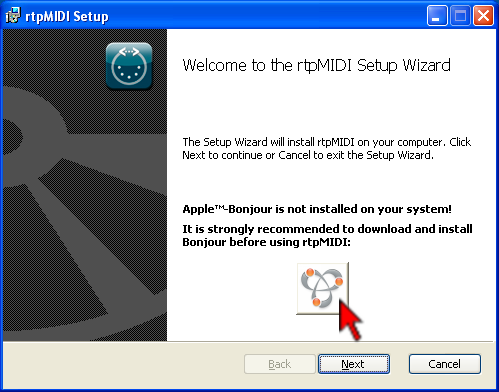
If the installer indicates the abscence of Bonjour, resume installation only after you have downloaded and installed Bonjour.
The role of Bonjour on either Apple or Windows PCs is its use for the so-called “Zero-Config”.
With Bonjour, applications can find specific services on the local network without having a central DNS-server. Almost all applications doing networking on OS X use this for painless plug & play configuration.
Some people have previously disabled Bonjour since they did not use the Zero-config functionality on their PCs. It is important to reactivate this to use rtpMIDI – otherwise the driver cannot announce its activated ports on the network and can also not find its potential peers!
Configuration
After the default-installation you will find the icon to the configuration of rtpMIDI on your desktop.
When you start this configuration, you will find a config-screen that closely resembles the one in OS X. So if you are familiar with network-MIDI setup on a Mac, you will find your way without any further hints
rtpMIDI Tutorial的更多相关文章
- [翻译+山寨]Hangfire Highlighter Tutorial
前言 Hangfire是一个开源且商业免费使用的工具函数库.可以让你非常容易地在ASP.NET应用(也可以不在ASP.NET应用)中执行多种类型的后台任务,而无需自行定制开发和管理基于Windows ...
- Django 1.7 Tutorial 学习笔记
官方教程在这里 : Here 写在前面的废话:)) 以前学习新东西,第一想到的是找本入门教程,按照书上做一遍.现在看了各种网上的入门教程后,我觉得还是看官方Tutorial靠谱.书的弊端一说一大推 本 ...
- thrift 服务端linux C ++ 与客户端 windows python 环境配置(thrift 自带tutorial为例)
关于Thrift文档化的确是做的不好.摸索了很久才终于把跨linux与windows跨C++与python语言的配置成功完成.以下是步骤: 1) Linux下环境配置 ...
- Hive Tutorial(上)(Hive 入门指导)
用户指导 Hive 指导 Hive指导 概念 Hive是什么 Hive不是什么 获得和开始 数据单元 类型系统 内置操作符和方法 语言性能 用法和例子(在<下>里面) 概念 Hive是什么 ...
- Home / Python MySQL Tutorial / Calling MySQL Stored Procedures in Python Calling MySQL Stored Procedures in Python
f you are not familiar with MySQL stored procedures or want to review it as a refresher, you can fol ...
- Using FreeMarker templates (FTL)- Tutorial
Lars Vogel, (c) 2012, 2016 vogella GmbHVersion 1.4,06.10.2016 Table of Contents 1. Introduction to F ...
- Oracle Forms 10g Tutorial Ebook Download - Oracle Forms Blog
A step by step tutorial for Oracle Forms 10g development. This guide is helpful for freshers in Orac ...
- Tutorial - Deferred Rendering Shadow Mapping 转
http://www.codinglabs.net/tutorial_opengl_deferred_rendering_shadow_mapping.aspx Tutorial - Deferred ...
- anguar.js tutorial demo
http://docs.angularjs.cn/tutorial angular 入门demo : PhoneCat Tutorial App 别人的DEMO(官方版):http://angular ...
随机推荐
- 配置 Windows 下的 nodejs C++ 模块编译环境
根据 node-gyp 指示的 Windows 编译环境说明, 简单一句话就是 "Python + VC++ 编译环境". 所有需要的安装文件, 我都下载好放到百度云盘了: nod ...
- jquery触屏幻灯片
一.前言 去年接触了移动Web开发,做了些手机端的网站及应用,还有些小的微信游戏和活动页面.每个项目里或多或少的都会有一些触屏事件等.其中有两个用到了jquery触屏幻灯片.刚开始的时候也在百度上搜索 ...
- Java: IO 学习小结
源: 键盘 System.in 硬盘 FileStream 内存 ArrayStream 目的: 控制台 System.out 硬盘 FileStream 内存 ArrayStream 处理大文件或者 ...
- 非域环境下使用证书部署数据库(SqlServer2008R2)镜像
非域环境下使用证书部署数据库(SqlServer2008R2)镜像 前言 部署数据库镜像一般有两种方式域环境下部署http://liulike.blog.51cto.com/1355103/33918 ...
- tomcat安全加固
-R 640 conf/*3. 首次安装完成后立即删除webapps下面的所有代码rm -rf /srv/apache-tomcat/webapps/*4. 注释或删除 tomcat-users.xm ...
- ios项目中安装和使用CocoaPods
CocoaPods是什么? http://code4app.com/article/cocoapods-install-usage http://blog.csdn.net/jjmm2009/arti ...
- 转: Rest简介及Spring实现
一 Roy Fielding 2000年Rest被Roy Fielding提出来的,我对Roy Fielding的印象有以下几个. 一是RoyFielding做为Http协议的起草者,在Http协议发 ...
- WebView 的使用----android 网络连接处理分析
在Android中,可以有多种方式来实现网络编程: 创建URL,并使用URLConnection/HttpURLConnection 使用HttpClient 使用WebView 创建URL,并使用U ...
- App Store最新审核标准,中文版
App store最新审核标准(2015.3)公布 1. 条款和条件 1.1 为App Store开发程序,开发者必须遵守 Program License Agreement (PLA).人机交互指南 ...
- 【 2013 Multi-University Training Contest 8 】
HDU 4678 Mine 对于每个空白区域,求SG值. 最后异或起来等于0,先手必败. #pragma comment(linker,"/STACK:102400000,102400000 ...
