vue swiper异步加载轮播图,并且懒加载
参考:https://blog.csdn.net/weixin_38304202/article/details/78282826
效果:
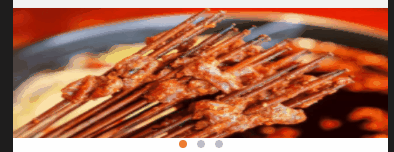
此处安装省略
vue:
- <div class="banner" v-show="isShowSlide">
- <div class="swiper-banner">
- <div class="swiper-wrapper">
- <div class="swiper-slide" v-for="(item,index) in swiperList" :key="index">
- <img src="data:images/img_loading.jpg"
- :data-src="item.imgpath" class="swiper-lazy" style="width:100%;height:100%">
- </div>
- </div>
- <div class="swiper-pagination" v-if="swiperList.length>1">
- <span v-for="(item,index) in swiperList"></span>
- </div>
- </div>
- </div>
- getImgs: function() { //created中调用
- let _this = this;
- _this.axios.get('请求链接').then(function(res) {
- if (res.status === 200 && res.data.result === "0") {
- const data = res.data.message.list;
- for (let i in data) {
- _this.swiperList.push(data[i]);
- }
- _this.swiperLength = _this.swiperList.length;
- _this.$nextTick(function() {
- if (_this.swiperLength > 0) {
- _this.isShowSlide = true;
- if (_this.swiperLength == 1) {
- _this.isAutoplay = 0;
- _this.isLoop = false;
- } else {
- _this.isAutoplay = 3000;
- _this.isLoop = true;
- }
- _this.mySwiper = new Swiper(".swiper-banner", {
- autoplay: _this.isAutoplay,
- loop: _this.isLoop,
- autoplayDisableOnInteraction: false,
- preventLinksPropagation: false,
- lazyLoading: true, //懒加载开启
- pagination: '.swiper-pagination',
- observer: true, //修改swiper自己或子元素时,自动初始化swiper
- observeParents: true, //修改swiper的父元素时,自动初始化swiper
- })
- } else {
- _this.isShowSlide = false;
- }
- })
- } else {
- _this.isShowSlide = false;
- }
- }).catch(function(err) {
- console.log(err);
- })
- },
- .swiper-wrapper {
- font-size: 0;
- }
- .swiper-pagination {
- width: 100%;
- height: .2rem;
- text-align: center;
- position: absolute;
- bottom: 0 !important;
- line-height: .2rem;
- box-sizing: border-box;
- padding: 0 .3rem;
- font-size: 0;
- }
- >>>.swiper-pagination-bullet-active {
- background-color: #ff7035 !important;
- opacity: 1;
- }
- .swiper-pagination-bullet {
- background-color: rgba(255, 255, 255, 1);
- opacity: 1;
- }
- .swiper-slide {
- height: 1.5rem !important;
- line-height: 1.5rem !important;
- }
- .swiper-wrapper {
- width: 100% !important;
- height: 100% !important;
- }
- .swiper-container-autoheight,
- .swiper-container-autoheight .swiper-slide {
- height: 100%;
- font-size: 0;
- position: relative;
- }
vue swiper异步加载轮播图,并且懒加载的更多相关文章
- VUE swiper.js引用使用轮播图
<template> <div class="home"> <div class="swiper-container"> & ...
- iOS最笨的办法实现无限轮播图(网络加载)
iOS最笨的办法实现无限轮播图(网络加载) 简单的做了一下: 使用方法: 把 请求返回的 图片地址(字符串类型)放进数组中就行 可以使用SDWebImage(我就是用的这个)等..需要自己导入并引用, ...
- 微信小程序之视图容器(swiper)组件创建轮播图
一.视图容器(Swiper) 1.swiper:滑块视图容器 微信官方文档:https://developers.weixin.qq.com/miniprogram/dev/component/swi ...
- swiper结合ajax的轮播图
Swiper 是什么:是纯JavaScript打造的滑动特效插件,能够实现触屏焦点图.触屏tab切换.触屏多图切换等常用效果. 开源.免费.稳定.应用广泛. 这就是swiper简单的介绍,由于是结合a ...
- swiper框架,实现轮播图等滑动效果
http://www.swiper.com.cn/ 做个记录而已,这个没什么好说的,对于需要手机端开发实现触摸等方式可以看看.
- iOS开发之 用第三方类库实现轮播图
在github上面有很多的第三方类库,大大节约了大家的开发时间 下载地址:https://github.com/gsdios/SDCycleScrollView 现已支持cocoapods导入:pod ...
- 用jQuery实现轮播图效果,js中的排他思想
---恢复内容开始--- jQuery实现轮播图不用单独加载. 思路: a. 通过$("#id名");选择需要的一类标签,获得一个伪数组 b.由于是伪数组的原因,而对数组的处理最多 ...
- Flask实战第53天:cms编辑轮播图功能完成
后端逻辑 表单验证, 这里编辑就是和添加的内容一样,所以可以直接继承添加轮播图的表单验证,然后多加一个轮播图的id即可 编辑cmd.forms.py class UpdateBannerForm(Ad ...
- vue-awesome-swiper实现轮播图
1.首先通过npm安装vue-awesome-swiper,我在项目中用的是2.6.7版本 npm install vue-awesome-swiper@2.6.7 –save 2. 在main.js ...
随机推荐
- 通过jquery获取页面信息
获取浏览器显示区域(可视区域)的高度 : $(window).height(); 获取浏览器显示区域(可视区域)的宽度 :$(window).width(); 获取页面的文档高度 $(document ...
- [HL] 7.5 集训总结
对于某唤做赛区难度的题,我只能是内流满面..拿到题,A神题不可做,B,神题不可做,C,神题不可做...最后yy了一个A的算法...只得了20 TAT.C题骗分似乎有50 ..B题本来想骗分..然后/ ...
- 38 ubuntu/windows双系统安装
0 引言 (1)针对bios 和 uefi引导,安装方式略有不同. (2)针对nvidia显卡,在安装时需要特殊设置. 1 EasyBCD安装方式介绍-适用于bios引导方式 参考百度经验贴安装即可, ...
- NX二次开发-UFUN创建镜像体UF_MODL_create_mirror_body
NX11+VS2013 #include <uf.h> #include <uf_modl.h> UF_initialize(); //创建块 UF_FEATURE_SIGN ...
- 构建高性能高并发Java系统 .
转:http://blog.csdn.net/nengyu/article/details/7591854 场景这里指的高性能高并发服务器是一个有状态的服务,可以理解成web或者socket服务器,每 ...
- spring-helloworld (1)
目录 一.eclipse安装springsource-tools插件 二.新建maven工程,引入spring配置 三.添加helloworld类 四.使用springsource-tools插件 创 ...
- 5天玩转C#并行和多线程编程 —— 第一天 认识Parallel 转载 https://www.cnblogs.com/yunfeifei/p/3993401.html
5天玩转C#并行和多线程编程系列文章目录 5天玩转C#并行和多线程编程 —— 第一天 认识Parallel 5天玩转C#并行和多线程编程 —— 第二天 并行集合和PLinq 5天玩转C#并行和多线程编 ...
- centos 7 ifcnfig提示:bash: ifconfig: command not found的解决方法
接着上一篇,配置完IP地址之后因为ip addr命令不符合我们的习惯,需要添加ifconfig命令 输入命令 yum -y install net-tools 即可解决
- xml初步,DTD和Schema约束
XML 可扩展的标记语言(!!!可扩展) 作用 1.存放数据 2.配置文件 语法 文档声明 <?xml version="1.0" encoding="UTF-8& ...
- spark自定义函数之——UDAF使用详解及代码示例
UDAF简介 UDAF(User Defined Aggregate Function)即用户定义的聚合函数,聚合函数和普通函数的区别是什么呢,普通函数是接受一行输入产生一个输出,聚合函数是接受一组( ...
