2016/3/30 ①投票checkbox ②进度条两个div套起百分比控制内div(width) <div><div></div></div> ③数据库test2 表 diaoyan... 35岁发展方向投票
分两个页面,要点:提交form 相连action method 两个页面可以合成一个页面action传到自身页面 但分开较清晰
第一个页面vote.php
<!DOCTYPE html PUBLIC "-//W3C//DTD XHTML 1.0 Transitional//EN" "http://www.w3.org/TR/xhtml1/DTD/xhtml1-transitional.dtd">
<html xmlns="http://www.w3.org/1999/xhtml">
<head>
<meta http-equiv="Content-Type" content="text/html; charset=utf-8" />
<title>投票</title>
<style type="text/css">
*
{
margin:0px auto;
padding:0px;
}
h3
{
margin:10px;
}
.diyiceng
{
height:220px;
width:200px;
background-color:#FFF;
position:absolute;
visibility:visible;
left:10px;
top:40px;
}
.dierceng
{
height:220px;
width:800px;
background-color:#FFF;
position:absolute;
visibility:hidden;
left:0px;
top:0px;
}
.xuanxiang
{
position:absolute;
}
.jindu
{
width:200px;
height:10px;
position:absolute;
left:100px;
border:solid #999 1px;
}
.jindutiao
{ height:8px;
position:absolute;
background-color:#0F0;
border:solid 1px #00FF00;
}
.shuzi
{
position:absolute;
left:320px;
}
.baifenbi
{
position:absolute;
left:350px;
}
</style>
</head> <body> <h3>35岁发展方向</h3> <div class="diyiceng" id="diyiceng">
<form action="votechuli.php" method="post">
<?php $db=new mysqli("localhost","root","123","test2");
!mysqli_connect_error()or die("连接错误"); $sql="select * from DiaoYanXuanXiang";
$resulttp=$db->query($sql); while($row = $resulttp->fetch_row())
{ //print_r($row);
echo "<div><input type='checkbox' name='test[]' value='".$row[0]."'/>".$row[1]."</div><br />";
} ?> <input type="submit" name="submit" value="提交" />
<input type="button" name="chakan" value="查看结果" onclick="xianshi()"/>
</form>
<?php
$db=new mysqli("localhost","root","123","test2");
!mysqli_connect_error()or die("连接错误"); $sql="select * from DiaoYanXuanXiang";
$result=$db->query($sql); echo "<div class='dierceng' id='yincang'>";
echo "<form>"; $sqlsum = "select SUM(numbers) from DiaoYanXuanXiang";
$resultsum = $db->query($sqlsum);
$aa = $resultsum->fetch_row();
$zongshu = $aa[0]; while($rowjg = $result->fetch_row())
{
$xuanxiang = $rowjg[1];
$shuliang = $rowjg[2];
$baifenbi = $shuliang/$zongshu*100;
$baifenbi1=round($baifenbi,1);//对小数取一位 echo "<div><div class='xuanxiang'>".$xuanxiang."</div>
<div class='jindu'><div class='jindutiao' style='width:".$baifenbi."%'></div></div>
<div class='shuzi'>".$shuliang."</div>
<div class='baifenbi'>".$baifenbi1."%</div></div><br /><br />";
} echo "<input type='button' name='fanhui' value='返回' onclick='buxianshi()' />";
echo "</form>";
echo "</div></div>"; ?>
</body>
</html>
<script>
function xianshi()
{
var a=document.getElementById("yincang");
if(a.style.visibility="hidden")
{
a.style.visibility="visible";
} }
function buxianshi()
{
var a=document.getElementById("yincang");
if(a.style.visibility="visible")
{
a.style.visibility="hidden";
} } </script>
效果图:
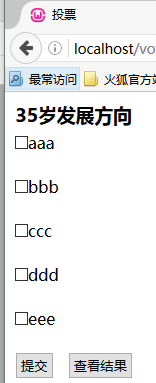
第二个页面
votechuli.php
<!DOCTYPE html PUBLIC "-//W3C//DTD XHTML 1.0 Transitional//EN" "http://www.w3.org/TR/xhtml1/DTD/xhtml1-transitional.dtd">
<html xmlns="http://www.w3.org/1999/xhtml">
<head>
<meta http-equiv="Content-Type" content="text/html; charset=utf-8" />
<title>无标题文档</title>
</head> <body>
<?php
$test=$_POST["test"]; //1.造连接对象
$db=new mysqli("localhost","root","123","test2");
//2.判断是否连接成功
!mysqli_connect_error()or die("连接失败"); for($i=0;$i<count($test);$i++)
{
$sql="update DiaoYanXuanXiang set numbers=numbers+1 where ids='".$test[$i]."'"; $result=$db->query($sql);//为什么query后要加($sql,0)1代表增删改 变化的一面 0代表 查询 不变的一面 } //判断是否修改成功
if($result)
{
header("Location:vote.php");
}
else
{
echo "修改失败!";
} ?>
</body>
</html>
效果图:
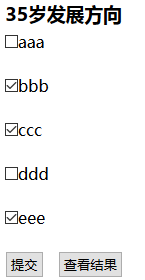
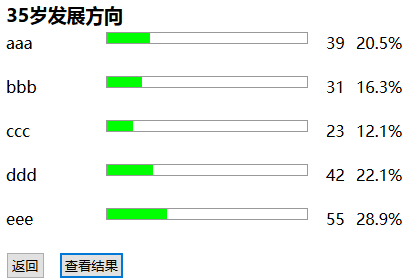
2016/3/30 ①投票checkbox ②进度条两个div套起百分比控制内div(width) <div><div></div></div> ③数据库test2 表 diaoyan... 35岁发展方向投票的更多相关文章
- ionic 横向滚动 ion-scroll 进度条(步骤)// 根据后台数据控制当前默认滑动到的位置
<ion-scroll zooming="false" direction="x" style="width: 100%;" scro ...
- Android 自学之进度条ProgressBar
进度条(ProgressBar)也是UI界面中的一种非常使用的组件,通常用于向用户显示某个耗时完成的百分比.因此进度条可以动态的显示进度,因此避免长时间地执行某个耗时操作时,让用户感觉程序失去了响应, ...
- Android 自定义view --圆形百分比(进度条)
转载请注明出处:http://blog.csdn.net/wingichoy/article/details/50334595 注:本文由于是在学习过程中写的,存在大量问题(overdraw onDr ...
- android多线程进度条
多线程实现更新android进度条. 实例教程,详细信息我已经注释 android多线程进度条 01package com.shougao.hello; 02 03import android ...
- QT中可以用QProgressBar或着QProgressDialog来实现进度条
QProgressBar的使用 首先在designer中拖一个按钮和进度条部件,按下面初始化 //补充:下面两句写在MainWindow的构造函数里进行初始化 ui->progressBar-& ...
- 制作进度条(UISlider)
怎样判断是否应当使用进度条 用进度条的主要目的是为了用一根管子的充满程度来直观地表示某种数值的百分比,进度条分为可拖动和不可拖动两种. 可拖动进度条和不可拖动进度条的原理几乎是一模一样,唯一的区别是可 ...
- JQuery UI进度条——Progressbar
1.先引入jquery和jquery-ui的js,例子如下: <link href="JqueryUI/jquery-ui.css" rel="stylesheet ...
- QT中进度条的使用
在QT中可以用QProgressBar或着QProgressDialog来实现进度条. QProgressBar的使用 首先在designer中拖一个按钮和进度条部件,按下面初始化 //补充:下面两句 ...
- 进度条(ProgressBar)的功能与用法
进度条也是UI界面中一种非常实用的组件,通常用于向用户显示某个耗时操作完成的的百分比.进度条可以动态的显示进度,因此避免长时间的执行某个耗时的操作,让用户感觉程序失去了响应,从而更好的提高用户界面的友 ...
随机推荐
- linux秘钥分发
秘钥分发 ssh-copy-id -i /root/.ssh/id_rsa.pub "-p 9000 root@192.168.1.100" 传送文件 scp -P9000 -rp ...
- luogu3168 [CQOI2015]任务查询系统
树状数组不用动脑子真爽啊 #include <algorithm> #include <iostream> #include <cstdio> using name ...
- 解决Can’t finish GitHub sharing process Successfully created project ‘GitHubDemo’ on GitHub
Can't finish GitHub sharing process Successfully created project 'KeyWordsFrameWork' on GitHu ...
- https://www.cnblogs.com/freeflying/p/9950374.html
https://www.cnblogs.com/freeflying/p/9950374.html
- xtu DP Training C.炮兵阵地
炮兵阵地 Time Limit: 2000ms Memory Limit: 65536KB This problem will be judged on PKU. Original ID: 11856 ...
- python002 Python3 基础语法
python002 Python3 基础语法 编码默认情况下,Python 3 源码文件以 UTF-8 编码,所有字符串都是 unicode 字符串. 当然你也可以为源码文件指定不同的编码: # -* ...
- 以太坊和IPFS如何存储数据
如何将JSON文件存储在IPFS上,并使用Oraclize访问智能合约中的数据呢? 以太坊是一个成熟的区块链,使开发人员能够创建智能合约,在区块链上执行的程序可以由交易触发.人们经常将区块链称为数据库 ...
- 洛谷P2057 善意的投票
题目描述 幼儿园里有n个小朋友打算通过投票来决定睡不睡午觉.对他们来说,这个问题并不是很重要,于是他们决定发扬谦让精神.虽然每个人都有自己的主见,但是为了照顾一下自己朋友的想法,他们也可以投和自己本来 ...
- [NOIP2000] 提高组 洛谷P1018 乘积最大
题目描述 今年是国际数学联盟确定的“2000――世界数学年”,又恰逢我国著名数学家华罗庚先生诞辰90周年.在华罗庚先生的家乡江苏金坛,组织了一场别开生面的数学智力竞赛的活动,你的一个好朋友XZ也有幸得 ...
- hdu2157:How many ways??
n<=20个点m<=100条边有向图不带权,t个询问问Ai到Bi的经过k<=20条边方案数多少. f[i][j]--i到j的方案数,,初始化成初邻接矩阵,这样做一次就得到2条路最短路 ...
