定义Portal显示规则
Defining Portal Display Rules
Use
You use the Portal Display Rules editor to create and edit rule collection objects. Rule collections allow you to define how portal desktops are assigned to portal users at runtime.
A rule collection comprises a set of conditions, constructed by IF and THEN expressions. Conditions in a rule collection are prioritized according to their order of appearance in the rule collection. If a user fits more than one condition, then the first condition that is true for that user determines which portal desktop is displayed.
- An IF-THEN condition may contain unlimited nested IF expressions.
- An IF-THEN condition may contain only a single THEN expression.
- A rule collection object may contain conditions that reference other rule collection objects. For example:
IF Browser Type = Microsoft Internet Explorer
THEN Rule collection = pcd:Display_Rules/MSIE_Rules
Prerequisites
- You have access to the Portal Display Rules editor (it is assigned by default to the system administration role).
- You have at least read/write permissions for the Portal Catalog folder in which you are creating or editing a rule collection object.
- You have at least read administrator permissions on the relevant portal desktop and rule collection objects in the Portal Catalog.
Procedure
Creating a Rule Collection
- In the portal, navigate to System Administration System Configuration Portal Display Desktops & Display Rules.
- In the Portal Catalog, in the context menu of the folder in which you want to create a rule collection object, choose New Rule Collection. The Portal Display Rules editor appears.
- In the Rule Collection Name field, enter a name for the rule collection object.
- In the Rule Collection ID field, enter a unique ID for the rule collection object.
- Define the conditions of the display rules using a combination of IF and THEN expressions:
|
Action |
Description |
|
Adding a new IF-THEN condition |
A new IF-THEN condition is added to the end of the rule collection list (use the Move Up and Move Down buttons to correctly position the new condition). By default, the new expression is defined as:IF User = * THEN Portal Desktop = pcd:portal_content/every_user/general/defaultDesktop . Change the default values for each expression, as needed.
Note the following:
|
|
Adding a nested IF expression |
The parameters of the THEN expression are displayed in the editing area above the rule collection list.
A new IF expression is added to the rule collection list.
|
|
Changing priority of IF-THEN conditions |
In the rule collection list, select the root IF expression in the IF-THEN condition that you want to move, and then choose either Move Up or Move Down . This action moves the entire IF-THEN condition of the selected IF expression, including any nested IF expressions. |
|
Deleting an IF-THEN condition |
In the rule collection list, select the root IF expression in the IF-THEN condition that you want to delete, and then chooseDelete . This action deletes the entire IF-THEN condition. |
- Save your changes.
The rule collection object is created in the selected folder. You can access it later from the Portal Catalog for further editing.
Editing a Rule Collection
- In the portal, navigate to System Administration System Configuration Portal Display Desktops & Display Rules.
- In the Portal Catalog, in the context menu of the rule collection object that you want to edit choose Open Rule Collection.
The Portal Display Rules editor opens and displays the conditions of the selected rule collection object.
- Add, remove, or modify conditions as described in the table above.
- Save your changes.
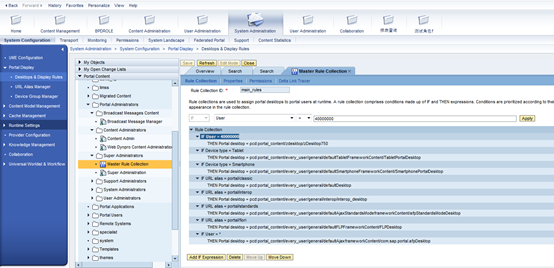
定义Portal显示规则的更多相关文章
- 聊天IM的时间戳显示规则
====================================================== 以下规则是在体验微信操作后,推测出来的规则,可能存在一些不准确的表述 ========== ...
- Wireshark技巧-过滤规则和显示规则
Wireshark是一个强大的网络协议分析软件,最重要的它是免费软件. 过滤规则 只抓取符合条件的包,在Wireshark通过winpacp抓包时可以过滤掉不符合条件的包,提高我们的分析效率. 如果要 ...
- Wireshark技巧-过滤规则和显示规则【转】
转自:https://www.cnblogs.com/icez/p/3973873.html Wireshark是一个强大的网络协议分析软件,最重要的它是免费软件. 过滤规则 只抓取符合条件的包,在W ...
- 【转】Wireshark技巧-过滤规则和显示规则
原文: http://www.cnblogs.com/icez/p/3973873.html ----------------------------------------------------- ...
- (1)定义闭合图形抽象类ClosedFigure定义属性:1.形状;2.定义构造方法,给形状赋值;3.定义两个抽象方法:计算面积和计算周长;4.定义一个显示方法:显示图像形状,周长,面积;
题目显示不全,完整题目描述: (1)定义闭合图形抽象类ClosedFigure定义属性:1.形状:2.定义构造方法,给形状赋值:3.定义两个抽象方法:计算面积和计算周长:4.定义一个显示方法:显示图像 ...
- 干货:Wireshark使用技巧-显示规则
- 显示规则使用 在Wireshark界面对已经抓取的报文在界面的显示进行控制的规则,称为显示规则,显示规则只是让一部分不符合规则的报文不被显示,但未被丢弃,这些报文仍然存在在Wireshark的系统 ...
- PCL入门—点云操作 定义变量 显示点云 存储
// 定义相关变量 pcl::PointCloud<pcl::PointXYZ>::Ptr cloud_ptr (new pcl::PointCloud<pcl::PointXYZ& ...
- android 网络运营商的名字显示规则(锁定屏幕,下拉列表)
一:Background & 有关flow MTK Operator name display分为两种类型的手机: 1. Sim卡名称: 从基于引导SIM卡读取IMSI到Spn-conf.xm ...
- MVC写在Model文件夹下,登录注册等页面定义的变量规则,不会被更新实体模型删除
一下图为我的model文件夹
随机推荐
- POJ 2187 凸包+旋转卡壳
思路: 求个凸包 旋转卡壳一下 就求出来最远点对了 注意共线情况 也就是说 凸包如果有一堆点共线保留端点即可 //By SiriusRen #include <cmath> #incl ...
- Linux环境下卸载、安装及配置MySQL5.1
Linux环境下卸载原有MySQL5.1数据库,并重新安装MySQL数据库的示例记录. 一.卸载MySQL 查看主机中是否安装了MySQL数据库: [root@RD-viPORTAL- ~]# rpm ...
- 窗体基础WINFORM
winform 1.窗体: 造窗体界面: 窗体设计界面: 窗体类名不能重复! 属性: acceptbutton:回车是默认点击按钮 cancelbutton:按esc按键式默认的按钮 backcolo ...
- 第八届蓝桥杯省赛C/C++ A组第4题 方格分割
参考了http://blog.csdn.net/y1196645376/article/details/69718192,这个大哥的思路很巧妙. 思路: dfs. 实现: #include <i ...
- 全志A33平台编译linux(分色排版)sina33
全志A33平台编译linux 大文实验室/大文哥 壹捌陆捌零陆捌捌陆捌贰 21504965 AT qq.com 完成时间:2017/12/12 17:36 版本:V1.0 Xshell 5 (Buil ...
- LR接口测试---socket
前提条件: 编译:javac TcpServer.java 启动:java TcpServer ============================================ 代码示例: # ...
- SQLiteOpenHelper学习
0.视频:http://www.imooc.com/video/3384 1.SQLiteOpenHelper笔记: 2.SQLiteOpenHelper.java代码: import android ...
- bower——基本使用
基本概念 bower可以解决项目的静态文件依赖的问题 bower是用nodejs开发的,所以要现状nodejs 安装nodejs应用程序,网上自行下载 检验是否成功安装,打开电脑cmd,执行node ...
- 梦想CAD控件网页版关于自定义命令
在CAD控件操作中,为方便使用者,使用自定义命令发出命令,完成CAD绘图,修改,保存等操作.点击此处在线演示. _DMxDrawX::RegistUserCustomCommand 向CAD控件注册一 ...
- ThinkPHP---layer插件
[概论] (1)layer是基于jquery开发的一款美化弹框的插件,主要用于弹框效果的交互.但其他功能和组件也日益完善 官网:http://layer.layui.com 在线手册:http://w ...
