Centos7下安装Elasticsearch 5.6.6
环境
因为elasticsearch是用java编写的,所以需要先安装JDK
ES 5,安装需要 JDK 8 以上
ES 6.5,安装需要 JDK 11 以上
ES 7.2.1,内置了 JDK 12
安装jdk11
yum -y install java-11-openjdk.x86_64
使用 wget 命令下载
wget https://artifacts.elastic.co/downloads/elasticsearch/elasticsearch-5.6.6.tar.gz
安装elasticsearch
1、解压elasticsearch到 /usr/local 目录下
tar -zxvf elasticsearch-5.6.6.tar.gz -C /usr/local/
2、elasticsearch默认是不支持用root用户来启动的,需要添加专门的用户
cd /usr/local
useradd elastic
chown -R elastic:elastic elasticsearch-5.6.6/
su elastic
./elasticsearch-5.6.6/bin/elasticsearch -d
2、进入到解压的elasticsearch包目录下、启动参数 -d 指的是后台运行
cd /usr/local/elasticsearch-5.6.6/
./bin/elasticsearch -d
3、使用 curl http://localhost:9200/ 查看是否运行,如果返回如下信息则标示运行正常
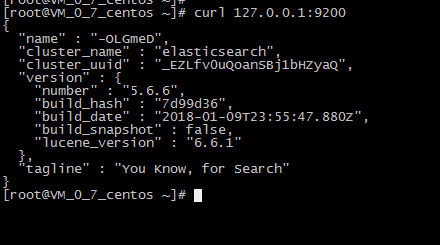
4、elasticsearch默认restful-api的端口是9200 不支持Ip地址,只能在本机用http://localhost:9200来访问。如果需要改变,需要修改配置文件。
默认情况下 Elasticsearch 的 RESTful 服务只有本机才能访问,也就是说无法从主机访问虚拟机中的服务。
可以修改 /etc/elasticsearch/config/elasticsearch.yml 文件,将注释的 network.host 和 http.port 放开,并配置正确的IP(或者0.0.0.0)
cd /usr/local/elasticsearch-5.6.6
vim config/elasticsearch.yml
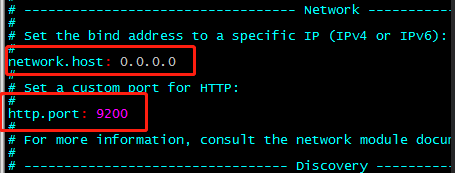
5、先将Elasticsearch 关闭,然后启动;
关闭方法:输入命令: ps -ef | grep elasticsearch ,找到进程,然后kill掉就行了;
启动方法:输入命令:su elastic , 然后输入 ./bin/elasticserach -d
6、在谷歌浏览器中打开:http://{server_IP}:9200/
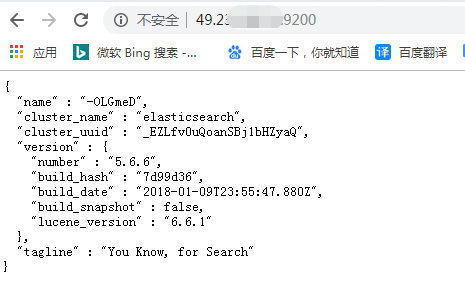
问题
1、问题一:启动elasticsearch报错如下:Java HotSpot(TM) 64-Bit Server VM warning: INFO: os::commit_memory(0x0000000085330000, 2060255232, 0) failed; error='Cannot allocate memory' (errno=12)
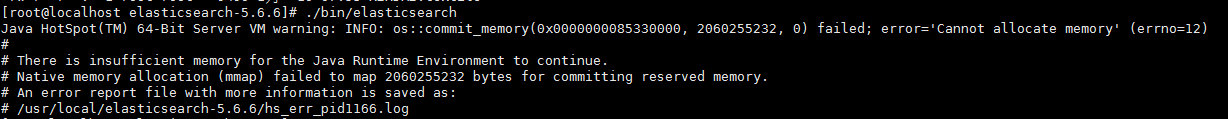
解决方法:
由于elasticsearch5.0默认分配jvm空间大小为2g,修改jvm空间分配: vim config/jvm.options
-Xms2g
-Xmx2g
修改为
-Xms512m
-Xmx512m
2、问题二:启动elasticsearch报错如下:org.elasticsearch.bootstrap.StartupException: java.lang.RuntimeException: can not run elasticsearch as root
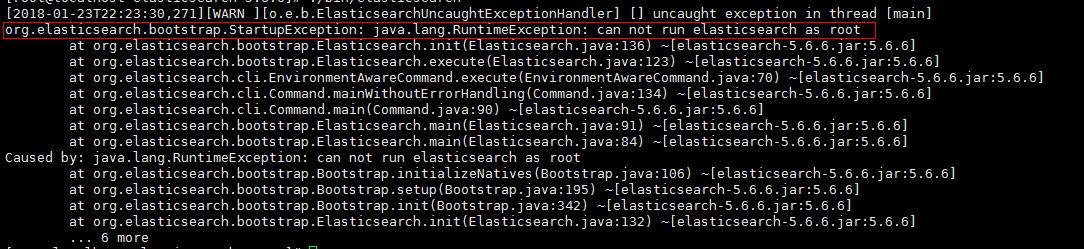
解决方法:
原因是elasticsearch默认是不支持用root用户来启动的,需要添加专门的用户。
cd /usr/local
useradd elastic
chown -R elastic:elastic elasticsearch-5.6.6/
su elastic
./elasticsearch-5.6.6/bin/elasticsearch -d
3、问题三:启动报错如下
ERROR: [3] bootstrap checks failed
[1]: max file descriptors [4096] for elasticsearch process is too low, increase to at least [65536]
[2]: max number of threads [1775] for user [elastic] is too low, increase to at least [2048]
[3]: max virtual memory areas vm.max_map_count [65530] is too low, increase to at least [262144]
解决方法:
(1)[1]: max file descriptors [4096] for elasticsearch process is too low, increase to at least [65536]
[2]: max number of threads [1775] for user [elastic] is too low, increase to at least [2048]
先切换到root账户下面,使用 vi /etc/security/limits.conf ,增加如下内容
elastic soft nofile 65536
elastic hard nofile 65536
elastic soft nproc 2048
elastic hard nproc 2048
(2)[3]: max virtual memory areas vm.max_map_count [65530] is too low, increase to at least [262144]
使用 vim /etc/sysctl.conf ,增加如下的内容
vm.max_map_count=262144
输入:sysctl -p ,如下所示
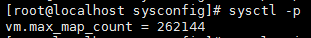
(3)重新启动elasticsearch
su elastic
cd /usr/local/elasticsearch-5.6.6
./bin/elasticsearch -d
安装moloch
下载地址:https://files.molo.ch/builds/centos-7/moloch-1.8.0-1.x86_64.rpm
https://www.cnblogs.com/yaoyaojcy/p/11727122.html
https://www.cnblogs.com/yaoyaojcy/p/11731738.html
Centos7下安装Elasticsearch 5.6.6的更多相关文章
- centos7下安装elasticSearch错误总结(单节点模式)
1.首先确定你安装了jdk,版本需要1.8以上 2.上传elasticsearchjar包,只需配置一个文件即可 修改配置文件config/elasticsearch.yml network.h ...
- CentOS7 下 安装 supervisor以及使用
CentOS7 下 安装 supervisor 以及使用 手动安装 [注] linux环境必须安装 python 1.获取supervisor包:[https://pypi.python.org/py ...
- Linux CentOs7 下安装 redis
Linux CentOs7 下安装 redis 请将以下命令放入linux命令行中运行 如果安装过程前没有安装GCC请先安装 命令如下 $ yum install gcc-c++ $ wget ht ...
- Centos7下安装配置Redsocks
Redsocks是一个开源的网络程序,代码依赖开源的libevent网络库.Redsocks允许你将所有TCP连接重定向到SOCKS或HTTPS代理,比如Shadowsocks(Centos7下安装配 ...
- CentOS7下安装SVN服务端
CentOS7下安装SVN服务 1. yum命令即可方便的完成安装# sudo yum install subversion 测试安装是否成功:# svnserve --version 更改svn的默 ...
- 记录Linux下安装elasticSearch时遇到的一些错误
记录Linux下安装elasticSearch时遇到的一些错误 http://blog.sina.com.cn/s/blog_c90ce4e001032f7w.html (2016-11-02 22: ...
- ES1:Windows下安装ElasticSearch
ElasticSearch(简称ES)是一个基于Lucene的分布式全文搜索服务器,本随笔演示在Windows安装ElasticSearch和用于管理ES的Head插件. ElasticSearch官 ...
- centOS7下安装GUI图形界面
1.如何在centOS7下安装GUI图形界面 当你安装centOS7服务器版本的时候,系统默认是不会安装GUI的图形界面程序,这个需要手动安装CentOS7 Gnome GUI包. 2.在系统下使用命 ...
- CentOS7下安装MySQL并配置远程连接
一.CentOS7下安装MySQL数据库 CentOS7默认的安装包里面已经没有 MySQL-Server安装包了,远程镜像中也没有了. 默认的是MariaDB (MySQL的一个分支,开发这个分支的 ...
随机推荐
- iOS-UITextField的使用
UITextField UITextField * accountField = [[UITextField alloc] initWithFrame:CGRectMake(85.0f, 60.0f ...
- netcore mvc菜单,角色,权限
netcore mvc快速开发系统(菜单,角色,权限[精确到按钮])开源 AntMgr https://github.com/yuzd/AntMgr 基于netcore2.0 mvc 开发的 快速搭建 ...
- Win7 JavaEE 安装
新建四个目录 D:\ApacheServer\eclipse 存放eclipse D:\ApacheServer\jdk jdk安装目录 D:\ApacheServer\apache-tomcat 存 ...
- 人机交互技术 Week 2_History of HCI
Recap: Interaction Design Interaction Design Designing interactive products to support people in the ...
- Centos6.5镜像下载
CentOS6.5系统安装 1.首先打开网易开源镜像站: http://mirrors.163.com/ 当然,大家也可以使用阿里开源镜像站:http://mirrors.aliyun.com/ 2. ...
- python学习-50 pickle模块
pickle模块 与json方法是一样的 import pickle dic = {'} print(type(dic)) a = pickle.dumps(dic) print(type(a)) f ...
- PyCryptodome安装使用方法
PyCryptodome是PyCrypto的一个分支.基于PyCrypto2.6.1,多了以下特性: Authenticated encryption modes (GCM, CCM, EAX, SI ...
- Oracle复习
这阵子忙着面试 ,之前搞项目一直用的 mysql ,然后面试的大公司!(呵呵)偏偏用的是 oracle 没办法恶补 前面学过的但是没怎么用的Oracle 基础知识,打算主要从下面几点入手. 环境搭建: ...
- 南宁AI项目
1.能了解并对项目整体进度情况有清晰的认识,什么时间点需要完成什么工作项. 2.认识了解项目干系人,能和客户独立沟通交流,理解现场业务,不要一问三不知,什么情况都不了. 3.能推动项目进展和问题及时处 ...
- Seaborn(二)之数据集分布可视化
Seaborn(二)之数据集分布可视化 当处理一个数据集的时候,我们经常会想要先看看特征变量是如何分布的.这会让我们对数据特征有个很好的初始认识,同时也会影响后续数据分析以及特征工程的方法.本篇将会介 ...
