Java 日期格式工具类
Java 日期格式工具类
方法如下
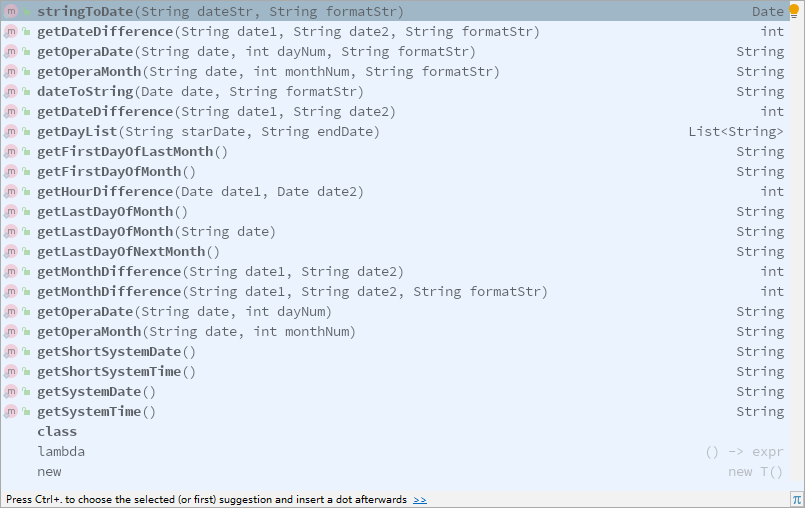
DateUtil 类
import java.text.DateFormat;
import java.text.ParseException;
import java.text.ParsePosition;
import java.text.SimpleDateFormat;
import java.util.ArrayList;
import java.util.Calendar;
import java.util.Date;
import java.util.GregorianCalendar;
import java.util.List;
public class DateUtil {
private static final String defaultDateFormatStr = "yyyy-MM-dd";// 系统默认的格式化字符串
private static final String defaultTimeFormatStr = "yyyy-MM-dd HH:mm:ss";// 系统默认的格式化字符串
/**
* 日期转字符串
*/
public static String dateToString(Date date, String formatStr) {
DateFormat df = new SimpleDateFormat(formatStr);
return df.format(date);
}
/**
* 字符串转换到时间格式,自定义日期格式
*/
public static Date stringToDate(String dateStr, String formatStr) {
DateFormat sdf = new SimpleDateFormat(formatStr);
Date date = null;
try {
date = sdf.parse(dateStr);
} catch (ParseException e) {
e.printStackTrace();
}
return date;
}
/**
* 取得系统时间,格式为yyyy-MM-dd HH:mm:ss
*/
public static String getSystemTime() {
String strTime = "";
DateFormat df = new SimpleDateFormat(defaultTimeFormatStr);
strTime = df.format(new Date());
return strTime;
}
/**
* 取得系统日期,格式为yyyy-MM-dd
*/
public static String getSystemDate() {
String strDate = "";
SimpleDateFormat df = new SimpleDateFormat(defaultDateFormatStr);
strDate = df.format(new Date());
return strDate;
}
/**
* 取得系统时间,日期格式为yyyyMMddHHmmss
*/
public static String getShortSystemTime() {
String strTime = "";
DateFormat df = new SimpleDateFormat("yyyyMMddHHmmss");
strTime = df.format(new Date());
return strTime;
}
/**
* 取得系统短日期,yyyyMMdd
*/
public static String getShortSystemDate() {
String strTime = "";
DateFormat df = new SimpleDateFormat("yyyyMMdd");
strTime = df.format(new Date());
return strTime;
}
/**
* 系统时间加减,自定义日期格式
*/
public static String getOperaDate(String date, int dayNum, String formatStr) {
Date dt = null;
SimpleDateFormat df = new SimpleDateFormat(formatStr);
try {
dt = df.parse(date);
} catch (ParseException e) {
e.printStackTrace();
}
GregorianCalendar gc = new GregorianCalendar();
assert dt != null;
gc.setTime(dt);
gc.add(Calendar.DATE, dayNum);
return df.format(gc.getTime());
}
/**
* 系统时间加减,默认日期格式
*/
public static String getOperaDate(String date, int dayNum) {
return getOperaDate(date, dayNum, defaultDateFormatStr);
}
/**
* 系统月份加减,自定义日期格式
*/
public static String getOperaMonth(String date, int monthNum, String formatStr) {
Date dt = null;
SimpleDateFormat df = new SimpleDateFormat(formatStr);
try {
dt = df.parse(date);
} catch (ParseException e) {
e.printStackTrace();
}
GregorianCalendar gc = new GregorianCalendar();
assert dt != null;
gc.setTime(dt);
gc.add(Calendar.MONTH, monthNum);
return df.format(gc.getTime());
}
/**
* 系统月份加减,默认日期格式
*/
public static String getOperaMonth(String date, int monthNum) {
return getOperaMonth(date, monthNum, defaultDateFormatStr);
}
/**
* 取得两个日期的时间差(天数),两个都是字符串,格式自定义
*/
public static int getDateDifference(String date1, String date2, String formatStr) {
SimpleDateFormat formatter = new SimpleDateFormat(formatStr);
ParsePosition pos = new ParsePosition(0);
ParsePosition pos1 = new ParsePosition(0);
Date dt1 = formatter.parse(date1, pos);
Date dt2 = formatter.parse(date2, pos1);
return (int) (dt2.getTime() - dt1.getTime()) / (3600 * 24 * 1000);
}
/**
* 取得两个日期的时间差(天数),两个都是字符串,格式为 yyyy-MM-dd
*/
public static int getDateDifference(String date1, String date2) {
return getDateDifference(date1, date2, defaultDateFormatStr);
}
/**
* 取得两个日期的时间差(小时),两个都是日期型
*/
public static int getHourDifference(Date date1, Date date2) {
return (int) (date2.getTime() - date1.getTime()) / (3600 * 1000);
}
/**
* 取得两个日期的月份差
*/
public static int getMonthDifference(String date1, String date2, String formatStr) {
int result = 0;
SimpleDateFormat sdf = new SimpleDateFormat(formatStr);
Calendar c1 = Calendar.getInstance();
Calendar c2 = Calendar.getInstance();
try {
c1.setTime(sdf.parse(date1));
c2.setTime(sdf.parse(date2));
} catch (ParseException e) {
e.printStackTrace();
}
result = c2.get(Calendar.MONTH) - c1.get(Calendar.MONTH);
return result == 0 ? 1 : Math.abs(result);
}
/**
* 取得两个日期的月份差
*/
public static int getMonthDifference(String date1, String date2) {
int result = 0;
SimpleDateFormat sdf = new SimpleDateFormat(defaultDateFormatStr);
Calendar c1 = Calendar.getInstance();
Calendar c2 = Calendar.getInstance();
try {
c1.setTime(sdf.parse(date1));
c2.setTime(sdf.parse(date2));
} catch (ParseException e) {
e.printStackTrace();
}
result = c2.get(Calendar.MONTH) - c1.get(Calendar.MONTH);
return result;
}
/**
* 取得当月最后一天
*/
public static String getLastDayOfMonth() {
Calendar cal = Calendar.getInstance();
cal.set(Calendar.YEAR, cal.get(Calendar.YEAR));// 年
cal.set(Calendar.MONTH, cal.get(Calendar.MONTH));// 月,因为Calendar里的月是从0开始,所以要减1
cal.set(Calendar.DATE, 1);// 日,设为一号
cal.add(Calendar.MONTH, 1);// 月份加一,得到下个月的一号
cal.add(Calendar.DATE, -1);// 下一个月减一为本月最后一天
return new SimpleDateFormat(defaultDateFormatStr).format(cal.getTime());
}
/**
* 取得当月第一天
*/
public static String getFirstDayOfMonth() {
Calendar cal = Calendar.getInstance();
cal.set(Calendar.YEAR, cal.get(Calendar.YEAR));// 年
cal.set(Calendar.MONTH, cal.get(Calendar.MONTH));// 月,因为Calendar里的月是从0开始,所以要减1
cal.set(Calendar.DATE, 1);// 日,设为一号
return new SimpleDateFormat(defaultDateFormatStr).format(cal.getTime());// 获得月初是几号
}
/**
* 取得上个月的第一天
*/
public static String getFirstDayOfLastMonth() {
Calendar cal = Calendar.getInstance();
cal.set(Calendar.YEAR, cal.get(Calendar.YEAR));// 年
cal.set(Calendar.MONTH, cal.get(Calendar.MONTH));// 月,因为Calendar里的月是从0开始,所以要减1
cal.set(Calendar.DATE, 1);// 日,设为一号
cal.add(Calendar.MONTH, -1);// 月份减一,得到上个月的一号
return new SimpleDateFormat(defaultDateFormatStr).format(cal.getTime());// 获得月初是几号
}
/**
* 取得下个月的最后一天
*/
public static String getLastDayOfNextMonth() {
Calendar cal = Calendar.getInstance();
cal.set(Calendar.YEAR, cal.get(Calendar.YEAR));// 年
cal.set(Calendar.MONTH, cal.get(Calendar.MONTH));// 月,因为Calendar里的月是从0开始,所以要减1
cal.set(Calendar.DATE, 1);// 日,设为一号
cal.add(Calendar.MONTH, 2);// 月份加一,得到下下个月的一号
cal.add(Calendar.DATE, -1);// 下下一个月减一为下个月最后一天
return new SimpleDateFormat(defaultDateFormatStr).format(cal.getTime());// 获得月末是几号
}
/**
* 取得当月最后一天
*/
public static String getLastDayOfMonth(String date) {
Date dt = null;
SimpleDateFormat df = new SimpleDateFormat(defaultDateFormatStr);
try {
dt = df.parse(date);
} catch (ParseException e) {
e.printStackTrace();
}
Calendar cal = Calendar.getInstance();
assert dt != null;
cal.setTime(dt);
cal.set(Calendar.YEAR, cal.get(Calendar.YEAR));// 年
cal.set(Calendar.MONTH, cal.get(Calendar.MONTH));// 月,因为Calendar里的月是从0开始,所以要减1
cal.set(Calendar.DATE, 1);// 日,设为一号
cal.add(Calendar.MONTH, 1);// 月份加一,得到下个月的一号
cal.add(Calendar.DATE, -1);// 下一个月减一为本月最后一天
return df.format(cal.getTime());// 获得月末是几号
}
/**
* 获取某个时间段的所有天数集合(包含起始日期与终止日期)
*/
public static List<String> getDayList(String starDate, String endDate) {
SimpleDateFormat format = new SimpleDateFormat(defaultDateFormatStr);
List<String> dayList = new ArrayList<String>();
if (starDate.equals(endDate)) {
dayList.add(starDate);
} else if (starDate.compareTo(endDate) < 0) {
while (starDate.compareTo(endDate) <= 0) {
dayList.add(starDate);
long l = stringToDate(starDate, "yyyy-MM-dd").getTime();
starDate = format.format(l + 3600 * 24 * 1000);
}
} else {
dayList.add(endDate);
}
return dayList;
}
}
DateUtilTest 类
import java.util.Date;
public class DateUtilTest {
public static void main(String[] args) {
// 日期转字符串
System.out.println("日期转字符串: " + DateUtil.dateToString(new Date(), "yyyy-MM-dd HH:mm:ss"));
// 字符串转换到时间格式,自定义日期格式
System.out.println("字符串转换到时间格式,自定义日期格式: " + DateUtil.stringToDate("2019-02-20 09:49:22", "yyyy-MM-dd HH:mm"));
// 取得两个日期的时间差(天数),两个都是字符串,格式为 yyyy-MM-dd
System.out.println("取得两个日期的时间差(天数),两个都是字符串,格式为 yyyy-MM-dd: " + DateUtil.getDateDifference("2019-02-10", "2019-02-20"));
// 取得两个日期的时间差(天数),两个都是字符串,格式自定义
System.out.println("取得两个日期的时间差(天数),两个都是字符串,格式自定义: " + DateUtil.getDateDifference("2019-02-08 15:29:35", "2019-02-20 18:19:49", "yyyy-MM-dd HH:mm:ss"));
// 获取某个时间段的所有天数集合(包含起始日期与终止日期)
System.out.println("获取某个时间段的所有天数集合(包含起始日期与终止日期): " + DateUtil.getDayList("2019-02-09", "2019-02-19"));
// 取得上个月的第一天
System.out.println("取得上个月的第一天: " + DateUtil.getFirstDayOfLastMonth());
// 取得当月第一天
System.out.println("取得当月第一天: " + DateUtil.getFirstDayOfMonth());
// 取得两个日期的时间差(小时),两个都是日期型
System.out.println("取得两个日期的时间差(小时),两个都是日期型: " + DateUtil.getHourDifference(DateUtil.stringToDate("2019-02-20 09:49:22", "yyyy-MM-dd HH:mm:ss"), DateUtil.stringToDate("2019-02-20 12:10:16", "yyyy-MM-dd HH:mm:ss")));
// 取得当月最后一天
System.out.println("取得当月最后一天: " + DateUtil.getLastDayOfMonth());
// 取得当月最后一天
System.out.println("取得当月最后一天: " + DateUtil.getLastDayOfMonth("2019-03-20"));
// 取得下个月的最后一天
System.out.println("取得下个月的最后一天: " + DateUtil.getLastDayOfNextMonth());
// 取得两个日期的月份差
System.out.println("取得两个日期的月份差: " + DateUtil.getMonthDifference("2019-01-09", "2019-08-19"));
// 取得两个日期的月份差
System.out.println("取得两个日期的月份差: " + DateUtil.getMonthDifference("2019-05-19 18:19:49", "2019-08-20 09:49:22", "yyyy-MM-dd HH:mm:ss"));
// 系统时间加减,默认日期格式
System.out.println("系统时间加减,默认日期格式: " + DateUtil.getOperaDate("2019-02-09", 5));
// 系统时间加减,自定义日期格式
System.out.println("系统时间加减,自定义日期格式: " + DateUtil.getOperaDate("2019-02-20 09:54:31", 5, "yyyy-MM-dd HH:mm:ss"));
// 系统月份加减,默认日期格式
System.out.println("系统月份加减,默认日期格式: " + DateUtil.getOperaMonth("2019-02-09", 5));
// 系统月份加减,自定义日期格式
System.out.println("系统月份加减,自定义日期格式: " + DateUtil.getOperaMonth("2019-02-20 09:49:22", 5, "yyyy-MM-dd HH:mm:ss"));
// 取得系统短日期,yyyyMMdd
System.out.println("取得系统短日期,yyyyMMdd: " + DateUtil.getShortSystemDate());
// 取得系统时间,日期格式为yyyyMMddHHmmss
System.out.println("取得系统时间,日期格式为yyyyMMddHHmmss: " + DateUtil.getShortSystemTime());
// 取得系统日期,格式为yyyy-MM-dd
System.out.println("取得系统日期,格式为yyyy-MM-dd: " + DateUtil.getSystemDate());
// 取得系统时间,格式为yyyy-MM-dd HH:mm:ss
System.out.println("取得系统时间,格式为yyyy-MM-dd HH:mm:ss: " + DateUtil.getSystemTime());
}
}
运行结果
日期转字符串: 2019-04-14 22:26:55
字符串转换到时间格式,自定义日期格式: Wed Feb 20 09:49:00 CST 2019
取得两个日期的时间差(天数),两个都是字符串,格式为 yyyy-MM-dd: 10
取得两个日期的时间差(天数),两个都是字符串,格式自定义: 12
获取某个时间段的所有天数集合(包含起始日期与终止日期): [2019-02-09, 2019-02-10, 2019-02-11, 2019-02-12, 2019-02-13, 2019-02-14, 2019-02-15, 2019-02-16, 2019-02-17, 2019-02-18, 2019-02-19]
取得上个月的第一天: 2019-03-01
取得当月第一天: 2019-04-01
取得两个日期的时间差(小时),两个都是日期型: 2
取得当月最后一天: 2019-04-30
取得当月最后一天: 2019-03-31
取得下个月的最后一天: 2019-05-31
取得两个日期的月份差: 7
取得两个日期的月份差: 3
系统时间加减,默认日期格式: 2019-02-14
系统时间加减,自定义日期格式: 2019-02-25 09:54:31
系统月份加减,默认日期格式: 2019-07-09
系统月份加减,自定义日期格式: 2019-07-20 09:49:22
取得系统短日期,yyyyMMdd: 20190414
取得系统时间,日期格式为yyyyMMddHHmmss: 20190414222655
取得系统日期,格式为yyyy-MM-dd: 2019-04-14
取得系统时间,格式为yyyy-MM-dd HH:mm:ss: 2019-04-14 22:26:55
```
Java 日期格式工具类的更多相关文章
- JAVA 日期格式工具类DateUtil.java
DateUtil.java package pers.kangxu.datautils.utils; import java.text.SimpleDateFormat; import java.ut ...
- java日期比较工具类
package com.net.util; import java.text.DateFormat; import java.text.SimpleDateFormat; import java.ut ...
- JAVA 日期处理工具类 DateUtils
package com.genlot.common.utils; import java.sql.Timestamp;import java.text.ParseException;import ja ...
- 日期转换工具类 CommUtil.java
package com.util; import java.text.ParseException; import java.text.SimpleDateFormat; import java.ut ...
- 巧用Java中Calendar工具类
Java的JDK中提供了一系列好用的util工具类.Calendar就是java.util中用于处理日期的工具类.且该工具类易学易用实用. 工具类Calendar是抽象类. PS:为什么把Calend ...
- 时间日期转换工具类,获取当前时间YYYYMMDD24HHMISS、YYYYMMDDHHMISS
YYYYMMDD24HHMISS:24小时制时间(显示上只是比YYYYMMDDHHMISS中间多了一个24),例:2018102224112440 YYYYMMDDHHMISS:12小时制时间,例20 ...
- java日期格式大全 format SimpleDateFormat(转)
java日期格式大全 format SimpleDateFormat /** * 字符串转换为java.util.Date<br> * 支持格式为 yyyy.MM.dd G ...
- 使用java的Calendar工具类获取到本月的第一天起始时间和最后一天结束时间。
1.使用java的Calendar工具类获取到本月的第一天起始时间和最后一天结束时间. package com.fline.aic.utils; import java.text.DateFormat ...
- JavaSE-基础语法(二)-系统类(java.lang.*)和工具类(java.util.*)
系统类(java.lang.*)和工具类(java.util.*) 一.系统类(java.lang.*) 这个包下包含java语言的核心类,如String.Math.System和Thread类等,使 ...
随机推荐
- 爬虫(十四):scrapy下载中间件
下载器中间件是介于Scrapy的request/response处理的钩子框架,是用于全局修改Scrapy request和response的一个轻量.底层的系统. 激活Downloader Midd ...
- 使用python画一颗圣诞树
# -*- coding: utf-8 -*- # @Time : 18-12-26 上午9:32 # @Author : Felix Wang import turtle # 定义圣诞树的绿叶函数 ...
- NetworkX系列教程(7)-对graph进行分析
小书匠Graph图论 graph构建完成后,对graph的连通等属性进行分析. 目录: 8.对图进行分析 8.1连通子图 8.2弱联通 8.3强连通 8.4子图 8.5条件过滤 注意:如果代码出现找不 ...
- 【转】使用 Ansible 实现数据中心自动化管理
长久以来,IT 运维在企业内部一直是个耗人耗力的事情.随着虚拟化的大量应用.私有云.容器的不断普及,数据中心内部的压力愈发增加.传统的自动化工具,往往是面向于数据中心特定的一类对象,例如操作系统.虚拟 ...
- imu 返回的数据
Cheader: seq: 423038 stamp: secs: 1562058492 nsecs: 992359716 frame_id: imuorientation: x: 0.0026971 ...
- [RK3399] 修改移动网络默认为4G
CPU:RK3399 系统:Android 7.1 现在手机卡都默认是 4G 网路,但是源码中默认的还是 3G网络,每次都要手动改到 4G. 下面在源码中就直接将默认网络改为4G. PREFERRED ...
- golang gin解决跨域访问
package middleware import ( "github.com/gin-gonic/gin" "net/http") func Cors() g ...
- coercing to Unicode: need string or buffer, geoprocessing value object found
workbook.save(outxls),保存xls,出现上面的错误原因是:outxls不是错误 arcpy.AddMessage("--------"+outxls) cann ...
- flutter doctor出现问题 [!] Android toolchain - develop for Android devices (Android SDK version 28.0.3) X Android license status unknown. Try re-installing or updating your Android SDK Manager. 的解决方案
首先,问题描述: flutter doctor Doctor summary (to see all details, run flutter doctor -v): [√] Flutter (Cha ...
- Linux 端口被进程多次占用,LINUX最好用查看端口占用并杀死(kill)的方式
一.端口被占用 二.查看进程 三.并杀死占用端口的进程,并重启服务,状体正常 补充: 根据指定端口查看 wd@wd:~/workspace/cat$ sudo netstat -tlnp|grep 6 ...
