Topshelf 使用
前言
在写后台代码的过程中,经常会遇到要写一些单独的服务。以前呢,直接用的是 .NET 下的 “Windows 服务” 控件开发的。
这个传统的控件开发起来很不方面,使用也不友好。发现有用 Topshelf 的,这个第三方的框架,集成的很好,用起来也方便。
这里就说下我的使用过程。
使用
1、添加引用
在需要使用Topshelf的项目右键“引用”=》“管理NuGet程序包”
搜索“Topshelf”就可以,安装最新版。
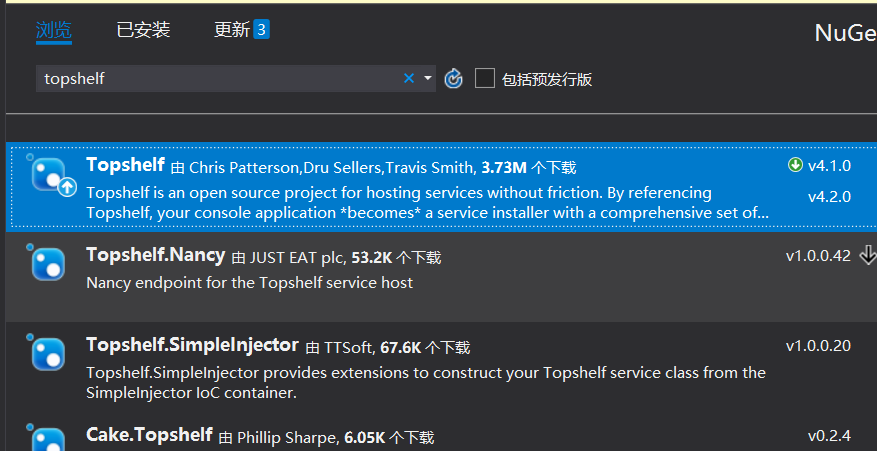
2、代码中使用
这里直接上代码。
class Program
{
static void Main(string[] args)
{
Host host = HostFactory.New(x =>
{
// 基本的配置
x.RunAsLocalSystem();
x.SetServiceName("Service");
x.SetDisplayName("Service");
x.SetDescription("服务");
x.StartAutomatically();
x.EnableShutdown();
// 注册服务
x.Service<Service>(hostSettings => new Service()); // 设置服务失败后的操作,分别对应第一次、第二次、后续
x.EnableServiceRecovery(t =>
{
t.RestartService(); t.RestartService(); t.RestartService();
t.OnCrashOnly();
});
}); host.Run();
}
}
这里要继承 Topshelf的“ServiceControl”,来开始服务和结束服务。
public class Service : ServiceControl
{public bool Start(HostControl hostControl)
{
// 开始具体的业务逻辑
return true;
} public bool Stop(HostControl hostControl)
{
// 结束
return true;
}
}
3、部署服务
部署、开始、卸载服务只需要一句命令行就可以:
安装:Service.exe install
启动:Service.exe start
卸载:Service.exe uninstall
这些命令是在当前文件夹下打开 CMD 执行的命令。如果不是当前文件夹,需要带上绝对路径。
Topshelf 使用的更多相关文章
- Topshelf 支持Mono 扩展Topshelf.Linux
使用Topshelf 5步创建Windows 服务 这篇文章大家可以了解到使用Topshelf可以很好的支持Windows服务的开发,但是它和Mono不兼容,Github上有一个扩展https://g ...
- Topshelf 学习 跨平台
Topshelf是一个开源的跨平台的宿主服务框架,支持Windows和Mono,只需要几行代码就可以构建一个很方便使用的服务宿主. 官网:http://topshelf-project.com Git ...
- topshelf和quartz内部分享
阅读目录: 介绍 基础用法 调试及安装 可选配置 多实例支持及相关资料 quartz.net 上月在公司内部的一次分享,现把PPT及部分交流内容整理成博客. 介绍 topshelf是创建windows ...
- 使用topshelf包装redis为windows服务
Redis服务端目前用的是控制台程序运行,部署的时候能作为windows服务后台运行感觉更好.找到一篇文章Running Redis as a Windows Service,利用win ...
- TopShelf框架创建Windows服务作为Remoting的宿主案例:
1.创建服务 using System; using System.Collections.Generic; using System.Linq; using System.Text; using S ...
- 使用Topshelf快速搭建Windows服务
1.创建控制台程序 2.安装Topshelf组件 Install-Package Topshelf using System; using System.Timers; using Topshelf ...
- Topshelf + ServiceModelEx + Nlog 从头构建WCF
前言 Topshelf可以很方便的构建windows service,而且在本地开发时也可以构建Console宿主,因此很方便WCF的开发. ServiceModelEx则提供了很多便利的方法来配置w ...
- topshelf包装redis为windows服务
topshelf包装redis为windows服务 Redis服务端目前用的是控制台程序运行,部署的时候能作为windows服务后台运行感觉更好.找到一篇文章Running Redis as a Wi ...
- 使用Topshelf创建Windows服务
概述 Topshelf是创建Windows服务的另一种方法,老外的一篇文章Create a .NET Windows Service in 5 steps with Topshelf通过5个步骤详细的 ...
- 简单实现Windows服务 TopShelf
Nugut安装 log4net 和 topShelf 1)ServiceRunner类 using log4net;using Topshelf; class ServiceRunner : Serv ...
随机推荐
- Django 之redis的应用
redis概述 redis是一种nosql数据库,他的数据是保存在内存中,同时redis可以定时把内存数据同步到磁盘,即可以将数据持久化,并且他比memcached支持更多的数据结构(string,l ...
- KVM虚拟机两种配置的概念不同之处
KVM虚拟机配置的两种方式之间的不同之处 NAT方式 NAT模式中,让虚拟机借助NAT(网络地址转换)功能,通过宿主机器所在的网络来访问公网. NAT模式中,虚拟机的网卡和物理网卡的网络,不在同一个网 ...
- 捕捉AVPlayerViewController 系统原生工具栏的出现、隐藏事件
需求前提 1. app内轻量级的视频播放功能,故不希望引入“过度开发.过度封装”的第三方控件组,使用原生的AVPlayerViewController 2. 工具栏有新增控件需求,如下载按钮 等 3. ...
- models环境配置和表查询
一般操作 在进行一般操作时先配置一下参数,使得我们可以直接在Django页面中运行我们的测试脚本 在Python脚本中调用Django环境 模型转为mysql数据库中的表settings配置 需要在s ...
- 039 Android SQLite数据库(了解)
1.介绍 注意:当有大量相似结构的数据需要存储的时候,需要使用数据库. 2.SQLiteOpenHelper简介 注意:数据库的创建方法总结: (1)定义一个类继承SQLiteOpenHelper o ...
- Java基础笔试练习(二)
1. HashMap的数据结构是怎样的? A.数组 B.链表 C.数组+链表 D.二叉树 答案: C 解析: JDK8以后,HashMap的数据结构是数组+链表+红黑树 2. 在 JAVA 编程中,J ...
- C++实现2048小游戏
代码如下: #define _CRT_SECURE_NO_WARNINGS//去掉编译器内部扩增问题 #include<stdio.h> #include<stdlib.h> ...
- yzoj 2377 颂芬梭哈 题解
题意 Alice 和 Mukyu 最近偶然得到了一本写有一种叫做梭哈的扑克游戏的规则的说明书(名为<C████████nd>,中间部分被涂掉了),据其所述,梭哈是一种使用黑桃.红心.梅花. ...
- 1.关于Python,你可能不知道的
启示录 写在前面———— 至于python有多牛逼,这里不介绍了,安装也不说了,网上一堆一堆的安装教程. 本文只介绍需要知道的 常识知识———— 1.python 发音:英 [ˈpaɪθən] 美 [ ...
- Scratch(二)来不及解释了,马上开始编程游戏
来来来,上一期你们都经过了”HelloWorld”神咒的加持,已入编程大门,我们今天就开始一边做游戏,一边熟悉Scratch. “我只是切出去抢了个红包,一回来就到了编程游戏的环节了?” 对,你没跑错 ...
