Go语言入门篇-JSON&http调用
一。Decoder
- /(一)Decoder
- func DecoderExample(){
- const jsonStream = `
- { "Name" : "Ed" , "Text" : "Knock knock." }
- { "Name" : "Sam" , "Text" : "Who's there?" }
- { "Name" : "Ed" , "Text" : "Go fmt." }
- { "Name" : "Sam" , "Text" : "Go fmt who?" }
- { "Name" : "Ed" , "Text" : "Go fmt yourself!" }
- `
- type Message struct {
- Name , Text string
- }
- dec := json. NewDecoder ( strings. NewReader ( jsonStream ) )
- for {
- var m Message
- if err := dec. Decode ( & m ) ; err == io. EOF {
- break
- } else if err != nil {
- log . Fatal ( err )
- }
- fmt. Printf ( "%s: %s \n " , m. Name , m. Text )
- /*
- 执行结果:
- Ed: Knock knock.
- Sam: Who's there?
- Ed: Go fmt.
- Sam: Go fmt who?
- Ed: Go fmt yourself!
- */
- }
- }
二。对象转换为JSON的方法(函数)为 json.Marshal()
- //(二)Marshal序列化JSON格式(对象-》JSON)
- func marshalExample(){
- type ColorGroup struct {
- ID int
- Name string
- Colors [ ] string
- }
- group := ColorGroup {
- ID : ,
- Name : "Reds" ,
- Colors : [ ] string { "Crimson" , "Red" , "Ruby" , "Maroon" } ,
- }
- b , err := json. Marshal ( group )
- if err != nil {
- fmt. Println ( "error:" , err )
- }
- os. Stdout . Write ( b )
- /*
- 运行结果:
- {"ID":1,"Name":"Reds","Colors":["Crimson","Red","Ruby","Maroon"]}
- */
- }
三。JSON 转换回对象的方法(函数)为 json.Unmarshal()
- //(三)unmarshal:反序列化json格式(JSON->对象)
- func unmarshalExample(){
- var jsonBlob = [ ] byte ( ` [
- { "Name" : "Platypus" , "Order" : "Monotremata" } ,
- { "Name" : "Quoll" , "Order" : "Dasyuromorphia" }
- ] ` )
- type Animal struct {
- Name string
- Order string
- }
- var animals [ ] Animal
- err := json. Unmarshal ( jsonBlob , & animals )
- if err != nil {
- fmt. Println ( "error:" , err )
- }
- fmt. Printf ( "%+v" , animals )
- /*
- 运行结果:
- [{Name:Platypus Order:Monotremata} {Name:Quoll Order:Dasyuromorphia}]
- */
- }
四。项目需求
参照go http传递json数据:https://blog.csdn.net/lanyang123456/article/details/78702873
golang学习室:https://www.kancloud.cn/digest/batu-go/153529
- 需求:
- go调用java语言,传递json格式参数,并接收java返回的响应数据。(go建立http连接,传递请求参数,接收返回结果)
java端,返回json格式数据
1。Controller
- package com.csvalue.controller;
- import cfca.ra.common.vo.request.CertServiceRequestVO;
- import cfca.ra.common.vo.request.TxRequestVO;
- import cfca.ra.common.vo.response.CertServiceResponseVO;
- import cfca.ra.common.vo.response.TxResponseVO;
- import cfca.ra.toolkit.RAClient;
- import cfca.ra.toolkit.exception.RATKException;
- import com.alibaba.fastjson.JSON;
- import com.csvalue.common.ResponseCode;
- import com.csvalue.common.ResponseResult;
- import com.csvalue.model.CertificateParam;
- import com.csvalue.model.CertificateResult;
- import org.slf4j.LoggerFactory;
- import org.springframework.stereotype.Controller;
- import org.springframework.web.bind.annotation.RequestBody;
- import org.springframework.web.bind.annotation.RequestMapping;
- import org.springframework.web.bind.annotation.RequestMethod;
- import org.springframework.web.bind.annotation.ResponseBody;
- @Controller
- @RequestMapping("/cfca")
- public class ApplyCertificateController {
- final org.slf4j.Logger log = LoggerFactory.getLogger(getClass());
- @ResponseBody
- @RequestMapping(value = "/applyCertificate", method = {RequestMethod.GET,RequestMethod.POST})
- public ResponseResult<CertificateResult> applyCertificate(@RequestBody CertificateParam certificateParam) {
- log.info("接收到获取证书的参数:",JSON.toJSONString(certificateParam));
- CertificateResult certificateResult=new CertificateResult();
- try {
- RAClient client = ApplyCertificateConfig.getRAClient();
- TxRequestVO txRequestVO = new TxRequestVO();
- txRequestVO.setTxCode("");
- TxResponseVO txResponseVO = (TxResponseVO) client.process(txRequestVO);
- if(!"".equals(txResponseVO.getResultCode())){
- return ResponseResult.error(ResponseCode.DISCONNECT);
- }
- //设置请求参数
- CertServiceRequestVO certServiceRequestVO=setCertServiceRequestVO(certificateParam);
- //接收返回结果
- CertServiceResponseVO certServiceResponseVO = (CertServiceResponseVO) client.process(certServiceRequestVO);
- log.info("ResultCode:",certServiceResponseVO.getResultCode()); //
- log.info("resultMsg:",certServiceResponseVO.getResultMessage()); //成功
- //成功获取证书
- if (RAClient.SUCCESS.equals(certServiceResponseVO.getResultCode())) {
- //设置返回结果
- certificateResult=setCertificateResult(certServiceResponseVO);
- log.info("返回申请证书结果:",JSON.toJSON(certificateResult));
- }else if("".equals(certServiceResponseVO.getResultCode())){
- return ResponseResult.error(ResponseCode.NO_MATCH_CERTIFICATE);
- }else if("".equals(certServiceResponseVO.getResultCode())){
- return ResponseResult.error(ResponseCode.PUBKEY_IS_USED);
- }else{
- return ResponseResult.error(ResponseCode.FAIL);
- }
- } catch (RATKException e) {
- log.error(e.getMessage(), e);
- return ResponseResult.error(ResponseCode.FAIL);
- }
- return ResponseResult.success(certificateResult);
- }
- /*设置请求参数*/
- public CertServiceRequestVO setCertServiceRequestVO(CertificateParam certificateParam){
- CertServiceRequestVO certServiceRequestVO = new CertServiceRequestVO();
- certServiceRequestVO.setTxCode("");
- certServiceRequestVO.setCaName(certificateParam.getCaName());
- certServiceRequestVO.setCertType(certificateParam.getCertType());
- certServiceRequestVO.setCustomerType(certificateParam.getCustomerType());
- certServiceRequestVO.setUserName(certificateParam.getUserName());
- certServiceRequestVO.setIdentType(certificateParam.getIdentType());
- certServiceRequestVO.setIdentNo(certificateParam.getIdentNo());
- certServiceRequestVO.setKeyLength(certificateParam.getKeyLength());
- certServiceRequestVO.setKeyAlg(certificateParam.getKeyAlg());
- certServiceRequestVO.setBranchCode(certificateParam.getBranchCode());
- certServiceRequestVO.setEmail(certificateParam.getEmail());
- certServiceRequestVO.setP10(certificateParam.getP10());
- return certServiceRequestVO;
- }
- /*设置返回结果*/
- public CertificateResult setCertificateResult(CertServiceResponseVO certServiceResponseVO){
- CertificateResult certificateResult=new CertificateResult();
- certificateResult.setDn(certServiceResponseVO.getDn());
- certificateResult.setSequenceNo(certServiceResponseVO.getSequenceNo());
- certificateResult.setSerialNo(certServiceResponseVO.getSerialNo());
- certificateResult.setSignatureCert(certServiceResponseVO.getSignatureCert());
- certificateResult.setStartTime(certServiceResponseVO.getStartTime());
- certificateResult.setEndTime(certServiceResponseVO.getEndTime());
- certificateResult.setEncryptionCert(certServiceResponseVO.getEncryptionCert());
- certificateResult.setEncryptionCertSub(certServiceResponseVO.getEncryptionCertSub());
- certificateResult.setSignatureCert(certServiceResponseVO.getSignatureCert());
- certificateResult.setEncryptionPrivateKey(certServiceResponseVO.getEncryptionPrivateKey());
- certificateResult.setEncryptionPrivateKeySub(certServiceResponseVO.getEncryptionPrivateKeySub());
- return certificateResult;
- }
- }
2。model
- package com.csvalue.model;
- import java.io.Serializable;
- public class CertificateParam implements Serializable {
- private String caName;
- private String certType;
- private String customerType;
- private String userName;
- private String identType;
- private String identNo;
- private String keyAlg;
- private String keyLength;
- private String branchCode;
- private String email;
- private String p10;
- public String getCaName() {
- return caName;
- }
- public void setCaName(String caName) {
- this.caName = caName;
- }
- public String getCertType() {
- return certType;
- }
- public void setCertType(String certType) {
- this.certType = certType;
- }
- public String getCustomerType() {
- return customerType;
- }
- public void setCustomerType(String customerType) {
- this.customerType = customerType;
- }
- public String getUserName() {
- return userName;
- }
- public void setUserName(String userName) {
- this.userName = userName;
- }
- public String getIdentType() {
- return identType;
- }
- public void setIdentType(String identType) {
- this.identType = identType;
- }
- public String getIdentNo() {
- return identNo;
- }
- public void setIdentNo(String identNo) {
- this.identNo = identNo;
- }
- public String getKeyAlg() {
- return keyAlg;
- }
- public void setKeyAlg(String keyAlg) {
- this.keyAlg = keyAlg;
- }
- public String getKeyLength() {
- return keyLength;
- }
- public void setKeyLength(String keyLength) {
- this.keyLength = keyLength;
- }
- public String getBranchCode() {
- return branchCode;
- }
- public void setBranchCode(String branchCode) {
- this.branchCode = branchCode;
- }
- public String getEmail() {
- return email;
- }
- public void setEmail(String email) {
- this.email = email;
- }
- public String getP10() {
- return p10;
- }
- public void setP10(String p10) {
- this.p10 = p10;
- }
- }
- package com.csvalue.model;
- import java.io.Serializable;
- /*
- * 申请证书返回结果
- * */
- public class CertificateResult implements Serializable {
- private String dn;
- private String serialNo;
- private String signatureCert;
- private String sequenceNo;
- private String encryptionCert;
- private String encryptionPrivateKey;
- private String signatureCertSub;
- private String encryptionCertSub;
- private String encryptionPrivateKeySub;
- private String startTime;
- private String endTime;
- public String getDn() {
- return dn;
- }
- public void setDn(String dn) {
- this.dn = dn;
- }
- public String getSerialNo() {
- return serialNo;
- }
- public void setSerialNo(String serialNo) {
- this.serialNo = serialNo;
- }
- public String getSignatureCert() {
- return signatureCert;
- }
- public void setSignatureCert(String signatureCert) {
- this.signatureCert = signatureCert;
- }
- public String getSequenceNo() {
- return sequenceNo;
- }
- public void setSequenceNo(String sequenceNo) {
- this.sequenceNo = sequenceNo;
- }
- public String getStartTime() {
- return startTime;
- }
- public void setStartTime(String startTime) {
- this.startTime = startTime;
- }
- public String getEndTime() {
- return endTime;
- }
- public void setEndTime(String endTime) {
- this.endTime = endTime;
- }
- public String getEncryptionCert() {
- return encryptionCert;
- }
- public void setEncryptionCert(String encryptionCert) {
- this.encryptionCert = encryptionCert;
- }
- public String getEncryptionPrivateKey() {
- return encryptionPrivateKey;
- }
- public void setEncryptionPrivateKey(String encryptionPrivateKey) {
- this.encryptionPrivateKey = encryptionPrivateKey;
- }
- public String getSignatureCertSub() {
- return signatureCertSub;
- }
- public void setSignatureCertSub(String signatureCertSub) {
- this.signatureCertSub = signatureCertSub;
- }
- public String getEncryptionCertSub() {
- return encryptionCertSub;
- }
- public void setEncryptionCertSub(String encryptionCertSub) {
- this.encryptionCertSub = encryptionCertSub;
- }
- public String getEncryptionPrivateKeySub() {
- return encryptionPrivateKeySub;
- }
- public void setEncryptionPrivateKeySub(String encryptionPrivateKeySub) {
- this.encryptionPrivateKeySub = encryptionPrivateKeySub;
- }
- }
3。返回结果:
- {
- "code": ,
- "msg": "成功",
- "data": {
- "dn": "bb",
- "serialNo": "",
- "signatureCert": "aa",
- "sequenceNo": "",
- "encryptionCert": "",
- "encryptionPrivateKey": "",
- "signatureCertSub": null,
- "encryptionCertSub": null,
- "encryptionPrivateKeySub": null,
- "startTime": "",
- "endTime": ""
- }
- }
******注意:******
使用postman测试java接口,是否能够成功调用
SpringMVC @RequestBody请求参数在postman中的请求
Step1:设置header中两个参数

Step2:设置json参数

go端,调用java端,传递请求参数及接收返回的JSON数据
1。callJava.go
- package lib
- import (
- "net/http"
- "fmt"
- "git.jd.com/baas/identity/cachain/common"
- "encoding/json"
- "strings"
- "io/ioutil"
- "log"
- "git.jd.com/baas/identity/cachain/api"
- )
- type EnrollCfca struct {
- AuditId int `json:"auditId"`
- CaName string `json:"caName"`
- CertType string `json:"certType"`
- CustomerType string `json:"customerType"`
- UserName string `json:"userName"`
- IdentType string `json:"identType"`
- IdentNo string `json:"identNo"`
- KeyAlg string `json:"keyAlg"`
- KeyLength string `json:"keyLength"`
- BranchCode string `json:"branchCode"`
- Email string `json:"email"`
- P10 string `json:"p10"`
- }
- type ResultCfca struct{
- Code int `json:"code"`
- Msg string `json:"msg"`
- Data api.CfcaInfo `json:"data"`
- }
- func enrollCFCA(w http.ResponseWriter, r *http.Request, h UserHandler) {
- logger.Debugf("Enter enrollCFCA...")
- defer logger.Debugf("Leave enrollCFCA...")
- SetHeader(w)
- var errMsg string
- rareReq := EnrollCfca{}
- if err := ReadRequest(r, &rareReq); err != nil {
- logger.Errorf("read request err:%s", err.Error())
- errMsg = fmt.Sprintf("Failure to read body:%s", err.Error())
- common.SendResponse(w, common.ERR_READ_REQUEST, errMsg)
- return
- }
- logger.Debugf("user enrollCFCA info: %+v", rareReq)
- //1。调用java,从CFCA获取证书
- resultCfca := callJava(rareReq)
- if resultCfca.Code != {
- common.SendResponse(w, common.ERR_FAILURE, resultCfca.Msg)
- return
- }
- resultCfca.Data.AuditId=rareReq.AuditId
- //开启一个事务
- tx, err := h.DBConn.Begin()
- if err != nil {
- logger.Errorf("Fail to begin a transaction,err:%s", err.Error())
- common.SendResponse(w, common.ERR_SQL_TRANSACTION, "Fail to begin transacton,err:"+err.Error())
- return
- }
- //1.将数据存储到数据库
- err = h.SaveCfcaDataToDB(resultCfca.Data)
- if err != nil {
- logger.Errorf("Error insert cfcainfo into database err:%s", err.Error())
- common.SendResponse(w, common.ERR_SQL_INSERT, "Fail insert cfcainfo!user:"+rareReq.UserName+",err:"+err.Error())
- tx.Rollback()
- return
- }
- tx.Commit()
- return
- }
- //调用java
- func callJava(javaParam EnrollCfca) ResultCfca{
- url := "http://localhost:8888/cfca/applyCertificate"
- contentType := "application/json;charset=utf-8"
- javaJsonParam, errs := json.Marshal(javaParam) //转换成JSON返回的是byte[]
- if errs != nil {
- fmt.Println(errs.Error())
- }
- fmt.Println(string(javaJsonParam))
- //发送请求
- req, err := http.NewRequest("POST", url, strings.NewReader(string(javaJsonParam)))
- if err != nil {
- panic(err)
- }
- req.Header.Set("Content-Type", contentType)
- client := &http.Client{}
- resp, err := client.Do(req)
- if err != nil {
- panic(err)
- }
- defer resp.Body.Close()
- //响应
- response, err := ioutil.ReadAll(resp.Body)
- fmt.Println("response:", string(response))
- if err != nil {
- log.Println("Read failed:", err)
- return ResultCfca{}
- }
- log.Println("response:", string(response))
- //cfca返回结果
- resultcfca := ResultCfca{}
- json.Unmarshal([]byte(string(response)), &resultcfca) //json解析到结构体里面
- fmt.Println("resultcfca",resultcfca) //输入结构体
- fmt.Println("code",resultcfca.Code)
- return resultcfca
- }
2。api.go
- package api
- type CfcaInfo struct {
- AuditId int `db:"auditId" json:"auditId"`
- Dn string `db:"dn" json:"dn"`
- SerialNo string `db:"serialNo" json:"serialNo"`
- SignatureCert string `db:"signatureCert" json:"signatureCert"`
- SequenceNo string `db:"sequenceNo" json:"sequenceNo"`
- StartTime string `db:"startTime" json:"startTime"`
- EndTime string `db:"endTime" json:"endTime"`
- EncryptionCert string `db:"encryptionCert" json:"encryptionCert"`
- EncryptionPrivateKey string `db:"encryptionPrivateKey" json:"encryptionPrivateKey"`
- SignatureCertSub string `db:"signatureCertSub" json:"signatureCertSub"`
- EncryptionCertSub string `db:"encryptionCertSub" json:"encryptionCertSub"`
- EncryptionPrivateKeySub string `db:"encryptionPrivateKeySub" json:"encryptionCertSub"`
- }
3。ra.go
- package ra
- const (saveEnrollCfca = `INSERT INTO cfca_info(auditId,dn,serialNo,signatureCert,sequenceNo,encryptionCert,encryptionPrivateKey,signatureCertSub,encryptionCertSub,encryptionPrivateKeySub,startTime,endTime)
- VALUES(:auditId,:dn,:serialNo,:signatureCert,:sequenceNo,:encryptionCert,:encryptionPrivateKey,:signatureCertSub,:encryptionCertSub,:encryptionPrivateKeySub,:startTime,:endTime)`
- )
- type DBConn struct {
- *sqlx.DB
- }
- func (d *DBConn) SaveCfcaDataToDB(enrollResult api.CfcaInfo) error {
- logger.Debugf("Enter SaveCfcaDataToDB ...")
- defer logger.Debugf("Leave SaveCfcaDataToDB ...")
- err := d.checkDB()
- if err != nil {
- logger.Errorf("check db err:%s", err.Error())
- return err
- }
- res, err := d.NamedExec(saveEnrollCfca, enrollResult)
- if err != nil {
- logger.Errorf("Error adding cfcaInfo %s to the database: %s", enrollResult.AuditId, err)
- return err
- }
- numRowsAffected, err := res.RowsAffected()
- if err != nil {
- logger.Errorf("Error adding cfcaInfo %s affected err: %s", enrollResult.AuditId, err)
- return err
- }
- if numRowsAffected == {
- return fmt.Errorf("Failed to add cfcaInfo %s to the database:", enrollResult.AuditId)
- }
- if numRowsAffected != {
- return fmt.Errorf("Expected to add one record to the datab ase, but %d records were added", numRowsAffected)
- }
- return nil
- }
五。项目需求
参考博客:
http://www.cnblogs.com/Goden/p/4658287.html
http://www.01happy.com/golang-http-client-get-and-post/
- 项目需求:
- go调用java传递string类型参数
Java端代码:
- /*
- * 撤销证书
- * */
- @ResponseBody
- @RequestMapping(value = "/revokeCertificate", method = RequestMethod.POST)
- public ResponseResult revokeCertificate(String dn) {
- log.info("接收到撤销的dn参数:", dn);
- try {
- RAClient client = CertificateConfig.getRAClient();
- CertServiceRequestVO certServiceRequestVO = new CertServiceRequestVO();
- certServiceRequestVO.setTxCode("");
- // certServiceRequestVO.setLocale(locale);
- certServiceRequestVO.setDn(dn);
- CertServiceResponseVO certServiceResponseVO = (CertServiceResponseVO) client.process(certServiceRequestVO);
- log.info("撤销证书返回状态码和状态值:",certServiceResponseVO.getResultCode(),certServiceResponseVO.getResultMessage());
- if(!RAClient.SUCCESS.equals(certServiceResponseVO.getResultCode())){ //成功状态
- return ResponseResult.error(Integer.parseInt(certServiceResponseVO.getResultCode()),certServiceResponseVO.getResultMessage());
- }
- System.out.println(certServiceResponseVO.getResultCode());
- System.out.println(certServiceResponseVO.getResultMessage());
- } catch (RATKException e) {
- log.error(e.getMessage(), e);
- return ResponseResult.error(ResponseCode.FAIL);
- }
- return ResponseResult.success(ResponseCode.OK);
- }
PostMan测试
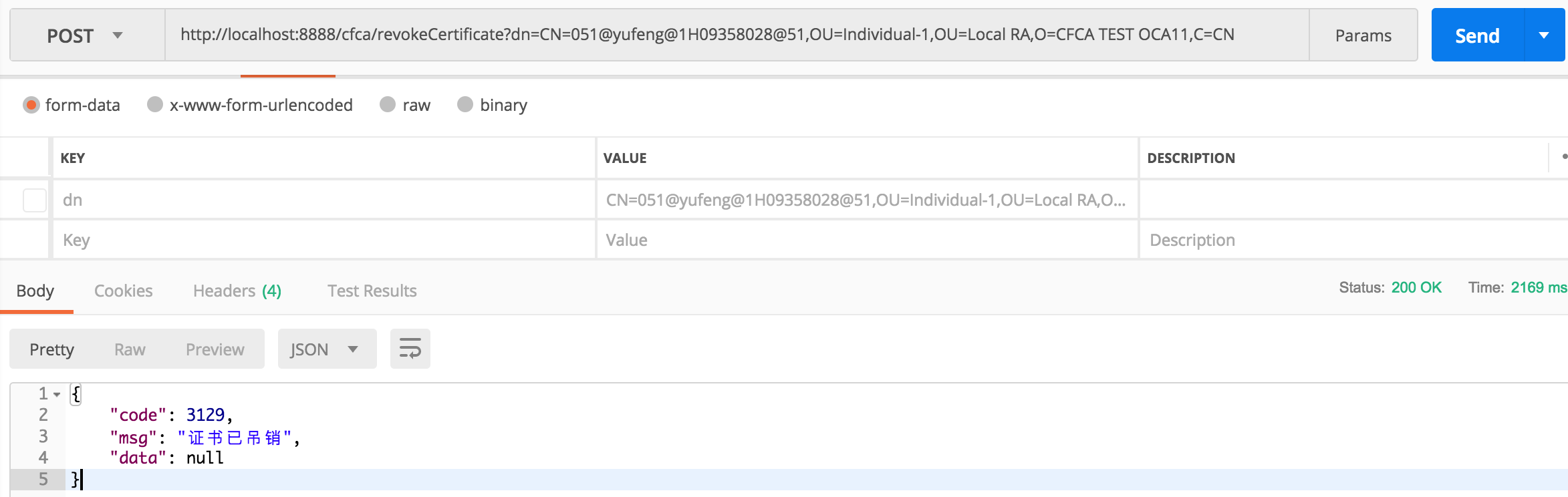
Go端调用java实现传递url和参数
- /*
- 吊销证书
- */
- func revokeCfcaCert(userName string, h UserHandler) error {
- logger.Debugf("enter revokeCert")
- defer logger.Debugf("leave revokeCert")
- if userName == "" {
- return errors.New("userName is null")
- }
- //1.根据用户名查询dn值
- cfcaInfo, err := h.DBGetCfcaInfo(userName)
- log.Println("获取cfcaInfo:", cfcaInfo)
- if err != nil {
- return err
- }
- //2.调用java撤销cfca证书
- resultCfca := callJavaRevoke(cfcaInfo.Dn)
- log.Println("吊销证书resultCfca:", resultCfca)
- if resultCfca.Code != {
- //return fmt.Errorf(resultCfca.Msg)
- return errors.New(resultCfca.Msg)
- }
- return nil
- }
- func callJavaRevoke(dn string) ResultCfca {
- url := "http://localhost:8888/cfca/revokeCertificate"
- contentType := "application/x-www-form-urlencoded"
- //发送请求
- req, err := http.NewRequest("POST", url, strings.NewReader("dn="+dn))
- if err != nil {
- panic(err)
- }
- req.Header.Set("Content-Type", contentType)
- client := &http.Client{}
- resp, err := client.Do(req)
- if err != nil {
- panic(err)
- }
- defer resp.Body.Close()
- //响应
- response, err := ioutil.ReadAll(resp.Body)
- fmt.Println("response:", string(response))
- if err != nil {
- log.Println("Read failed:", err)
- return ResultCfca{}
- }
- log.Println("response:", string(response))
- //cfca返回结果
- resultcfca := ResultCfca{}
- json.Unmarshal([]byte(string(response)), &resultcfca) //json解析到结构体里面
- fmt.Println("resultcfca", resultcfca) //输入结构体
- fmt.Println("code", resultcfca.Code)
- return resultcfca
- }
Go语言入门篇-JSON&http调用的更多相关文章
- Go语言入门篇-jwt(json web token)权限验证
一.token.cookie.session的区别 1.cookie Cookie总是保存在客户端中,按在客户端中的存储位置,可分为内存Cookie和硬盘Cookie. 内存Cookie由浏览器维护, ...
- Go语言入门篇-gRPC基于golang & java简单实现
一.什么是RPC 1.简介: RPC:Remote Procedure Call,远程过程调用.简单来说就是两个进程之间的数据交互. 正常服务端的接口服务是提供给用户端(在Web开发中就是浏览器)或者 ...
- Go语言入门篇-使用Beego构建完整web应用
使用Beego构建完整web应用 一.GO简介(Beego应用go编写) 1.为什么用GO (1).语法简单 (2).简洁的并发 (3).开发和执行效率快(编译型语言) 2.GO语言环境 下载go & ...
- Go语言入门篇-项目常见用法&语法
一.导入包用法: //_表示仅执行该包下的init函数(不需要整个包导入) import _ "git.xx.xx/baases/identity/cachain/version" ...
- Go语言入门篇-基本类型排序和 slice 排序
参见博客:https://blog.csdn.net/u010983881/article/details/52460998 package main import ( "sort" ...
- 优雅的go语言--入门篇
1.特点 1.静态类型,编译型的开源语言 2.脚本华的语法,支持多种编程范式(函数式&面向对象) 3.原生,给力的并发编程的支持 2.优势 1.脚本化的语法 2.静态类型+编译型,程序运行速度 ...
- 明解C语言 入门篇 第五章答案
练习5-1 /* 依次把1.2.3.4.5 赋值给数组的每个元素并显示(使用for语句) */ #include <stdio.h> int main(void) { int i; ]; ...
- Go语言入门篇-网络经验
Go语言学习手册 golang*看云 golang圣经 wuYinIO 1.go语言开发中的坑 go新手容易犯的三个致命错误 Golang 需要避免踩的 50 个坑 2.go语言数据类型 map ...
- Go语言入门篇-基本数据类型
一.程序实体与关键字 任何Go语言源码文件都由若干个程序实体组成的.在Go语言中,变量.常量.函数.结构体和接口被统称为“程序实体”,而它们的名字被统称为“标识符”. 标识符可以是任何Unicode编 ...
随机推荐
- Codeforces Round #589 (Div. 2) B. Filling the Grid
链接: https://codeforces.com/contest/1228/problem/B 题意: Suppose there is a h×w grid consisting of empt ...
- MySql链接url参数的设置
mysql JDBC URL格式如下: jdbc:mysql://[host:port],[host:port].../[database][?参数名1][=参数值1][&参数名2][=参数值 ...
- nginx 端口转发 (proxy_pass反向代理)
第一种(访问IP转发到IP+端口) server{ listen ; server_name 192.168.1.114; index index.php index.html index.htm; ...
- cropbox.js 头像裁剪插件
cropbox.js 一个轻量级和简单的JavaScript,Jquery,YUI插件来裁剪您的头像. 特征 支持dataUrl显示图像(函数getDataURL) 支持Blob上传图片(函数getB ...
- Django基础之Session
1. Session的由来 Cookie虽然在一定程度上解决了“保持状态”的需求,但是由于Cookie本身最大支持4096字节,以及Cookie本身保存在客户端,可能被拦截或窃取,因此就需要有一种新的 ...
- 用sql语句查询一列名中的各个数值的个数
SELECT COUNT(case when f.fileState=2 then 0 end) as fixed,COUNT(case when f.fileState=3 then 0 end) ...
- chromedriver安装
chromedriver.exe下载 淘宝的镜像地址可以下载 https://npm.taobao.org/mirrors/chromedriver/ 找到自己chrome浏览器适合的chromeDr ...
- go面试
**1**.简述golang中make和new的区别 make用于内建类型(只能用于创建map.slice 和channel)的内存分配.并且返回一个有初始值(非零)的T类型,而不是*T. new用于 ...
- js 继承的一个例子
<script type="text/javascript"> function Animal(){ this.species = "动物"; th ...
- Leetcode题目238.除自身以外数组的乘积(中等)
题目描述: 给定长度为 n 的整数数组 nums,其中 n > 1,返回输出数组 output ,其中 output[i] 等于 nums 中除 nums[i] 之外其余各元素的乘积. 示例: ...
