HCNA多区域OSPF配置
1、拓扑图
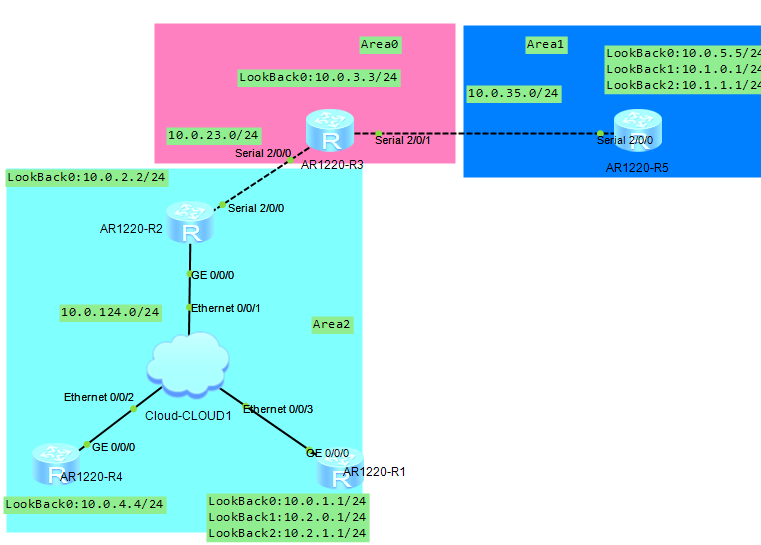
2、各路由器配置角本
ospf 多区域配置
#R5配置 sys
sysname AR5
interface s2//
ip add 10.0.35.5 255.255.255.0
interface lo0
ip add 10.0.5.5 255.255.255.0
interface lo1
ip add 10.1.0.1 255.255.255.0
interface lo2
ip add 10.1.1.1 255.255.255.0
quit ospf router-id 10.0.5.5
bandwidth-reference
area
network 10.0.5.5 0.0.0.0
network 10.1.0.1 0.0.0.0
network 10.1.1.1 0.0.0.0
area
network 10.0.35.0 0.0.0.255
authentication-mode md5 cipher huawei
quit ##########
R3配置:
##########
system-view
sysname AR3
interface lo0
ip add 10.0.3.3 255.255.255.0
interface s2//
ip add 10.0.23.3 255.255.255.0
interface s2//
ip add 10.0.35.3 255.255.255.0
quit
ospf router-id 10.0.3.3
bandwidth-reference
area
network 10.0.3.0 0.0.0.255
network 10.0.23.0 0.0.0.255
network 10.0.35.0 0.0.0.255
authentication-mode md5 cipher huawei
quit ###########
R2配置
########### system-view
sysname AR2
interface s2//
ip add 10.0.23.2 255.255.255.0
interface g0//
ip add 10.0.124.2 255.255.255.0
interface lo0
ip add 10.0.2.2 255.255.255.0
quit
ospf router-id 10.0.2.2
bandwidth-reference
area
network 10.0.23.0 0.0.0.255
authentication-mode md5 cipher huawei
area
network 10.0.124.0 0.0.0.255
quit
dis ip int br
dis ospf br #####
R4
#####
sys
sysname AR4
interface lo0
ip add 10.0.4.4 255.255.255.0
interface g0//
ip add 10.0.124.4 255.255.255.0
quit
ospf router-id 10.0.4.4
bandwidth-reference
area
network 10.0.4.0 0.0.0.255
network 10.0.124.0 0.0.0.255
quit ##########
R1
####### system-view
sysname AR1
int g0//
ip add 10.0.124.1 255.255.255.0
int lo0
ip add 10.0.1.1 255.255.255.0
int lo1
ip add 10.2.0.1 255.255.255.0
int lo2
ip add 10.2.1.1 255.255.255.0
quit
ospf router-id 10.0.1.1
bandwidth-reference
area
network 10.0.124.0 0.0.0.255
network 10.0.1.0 0.0.0.255
network 10.2.0.0 0.0.0.255
network 10.2.1.0 0.0.0.255
quit
HCNA多区域OSPF配置的更多相关文章
- 神州数码多区域OSPF配置
实验要求:掌握多区域OSPF配置 拓扑如下 R1 enable 进入特权模式 config 进入全局模式 hostname R1 修改名称 interface s0/1 进入端口 ip address ...
- H3C 多区域OSPF配置示例
- H3C 单区域OSPF配置示例二
- H3C 单区域OSPF配置示例一(续)
- H3C 单区域OSPF配置示例一
- 自制OSPF配置实验大全
OSPF综合实验(gns模拟器) 注意点: Ospf实验推荐用gns制作 //图中的交换机可以视觉忽略或缩小成一个点.(^ v^) Ospf 实验拓扑图 目录 OSPF综合实验... 1 Os ...
- OSPF配置实验(一)
单区域OSPF 命令: R1(config)#router ospf 1 //启动OSPF进程 R1(config-router)#router-id 1.1.1.1 // ...
- Cisco N3K VPC+HSRP+ospf 配置
VPC概念 VPC:vpc是指vpc对等体设备和下游设备之间的组合PortChannel. vpc对等交换:就是组成vpc功能的两个nexus系列交换机,一个设备为主,一个为备. vpc对等连接:用于 ...
- 动态OSPF配置路由表
动态ospf设置路由表 以Rourer1为例子 (1)首先设置路由器端口ip Router(config)#inter f0/0 Router(config-if)#ip add 192.168.1. ...
随机推荐
- Feel Good(两遍单调栈维护区间+前缀和)
Bill is developing a new mathematical theory for human emotions. His recent investigations are dedic ...
- 【KMP】【矩阵加速】【递推】洛谷 P3193 [HNOI2008]GT考试 题解
看出来矩阵加速也没看出来KMP…… 题目描述 阿申准备报名参加 GT 考试,准考证号为\(N\)位数\(X_1,X_2…X_n(0\le X_i\le9)\),他不希望准考证号上出现不吉利的数 ...
- 安装Linux虚拟机到执行Java程序
1.安装VMware 2.在VMware里安装 CentOs 镜像(CentOS-7.2-x86_64-DVD-1511.iso) 3.启动CentOs后如果不能上网,或者 没有 ifconfig命令 ...
- 微信小程序实现图片上传功能
前端: 微信开发者工具 后端:.Net 服务器:阿里云 这里介绍微信小程序如何实现上传图片到自己的服务器上 前端代码 data: { productInfo: {} }, //添加Banner bin ...
- PIE SDK灾前灾后对比
灾前灾后对比功能是GIS软件中常用的功能之一,指利用多时相获取的覆盖同一地表区域的遥感影像及其它辅助数据来确定和分析地表变化.它利用计算机图像处理系统,对不同时段目标或现象状态的变化进行识别.分析:它 ...
- C#生成二維碼(ThoughtWorks.QRCode)
本人使用的是ThoughtWorks.QRCode.dll,在網上可以下載,但要注意dll文件的完整性和準確性,本人之前下載的dll就是不正確導致調試時出現錯誤. 以下為cs文件代碼: using S ...
- 2019.03.26 读书笔记 关于 invoke与begininvoke
invoke与begininvoke是同步委托和异步委托,但是有两种使用情况: 1. control中的invoke.begininvoke. 2. delegrate中的invoke.beginin ...
- PyCharm常见用法
1.设置python运行版本: File-->Setting-->Project-->Project Interpreter 2.代码批量左移/右移一个tab: 鼠标选中行,Tab右 ...
- Linux定时任务与开机自启动脚本(cron与crontab)
开机自启动脚本 网上常见的脚本开机自启方法是: 假设要自启的脚本位于 /home/user/test.sh 给脚本可执行的权限 sudo chmod +x /home/user/test.sh 将脚本 ...
- cmd激活win10
自己动手,KMS激活win10 2016 长期服务版.步骤如下:命令提示符(管理员),依次输入以下3条命令 slmgr /ipk DCPHK-NFMTC-H88MJ-PFHPY-QJ4BJslmgr ...
