Python 修改ha配置文件
任务要求:
1、用户输入字符串
{"backend": "test.oldboy.org","record":{"server": "100.1.7.9","weight": 20,"maxconn": 30}} 2、在对应的backend下,添加一条新记录
backend不存在时,创建 3、删除一条记录
backend没有值时,删除 4、查询一个backend记录
流程图:
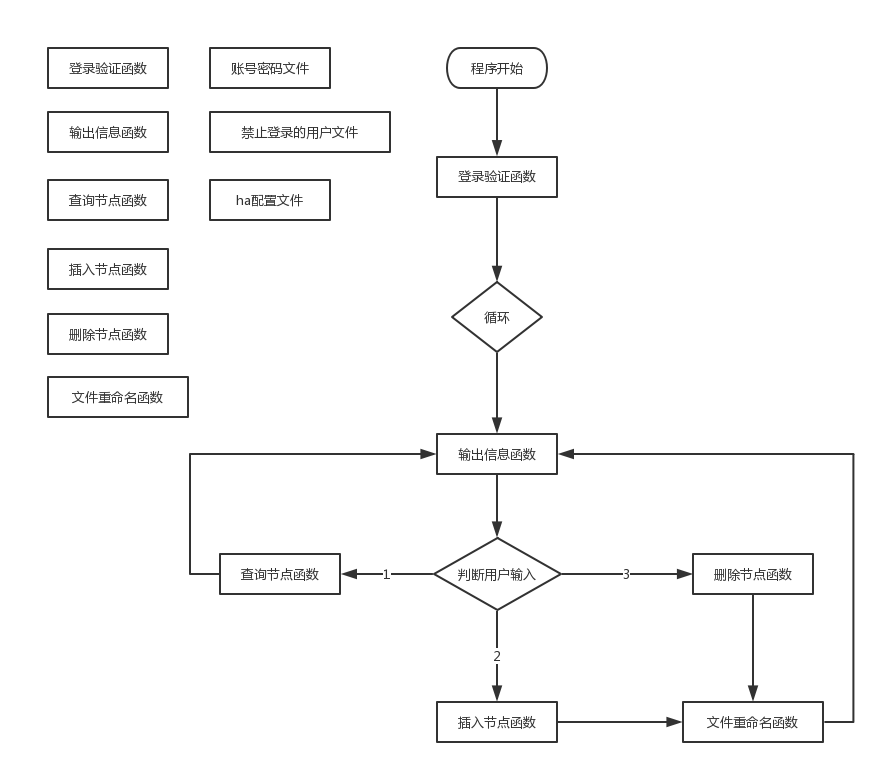
代码:
1、主文件
#!/usr/bin/env python
# -*- coding: utf-8 -*-
# @Time : 2017/10/12 16:26
# @Author : evescn
# @Site : edit haproxy.cfg file
# @File : hp_new.py
# @Software: PyCharm import json
import os
import sys def login(func):
def loginning(*args,**kwargs):
# 验证用户帐号和密码函数
# global name
lock = "lock.txt"
loginfile = "password.txt"
login_info = 0
i = 0 while i < 3 and login_info == 0:
name = input("Please input your name: ")
with open(lock, "r") as f:
for line in f:
# if name in line:
if name == line.strip():
sys.exit('\033[32:1m用户 %s 已经被锁定\033[0m' % name)
password = input("Please input password: ")
with open(loginfile, "r") as f:
for line in f:
user_file, pass_file = line.split()
if user_file == name and pass_file == password:
# print("Bingo!")
login_info = 1
continue
else:
if login_info != 1:
print("You name or password is error!")
i += 1
else:
if i == 3 and login_info == 0:
f = open(lock, "a")
f.write(name + "\n")
f.close()
print('\033[32:1m用户 %s 已经被锁定\033[0m' % name)
return func(*args, **kwargs)
return loginning def fetch(backend):
backend_title = 'backend %s' % backend
record_list = []
with open('ha') as obj:
flag = False
for line in obj:
line = line.strip()
if line == backend_title:
flag = True
continue
if flag and line.startswith('backend'):
flag = False
break if flag and line:
record_list.append(line) return record_list def add(dict_info):
backend = dict_info.get('backend')
record_list = fetch(backend)
# print(record_list)
sign = 1
backend_title = "backend %s" % backend
current_record = "server %s %s weight %d maxconn %d" % (dict_info['record']['server'], dict_info['record']['server'], dict_info['record']['weight'], dict_info['record']['maxconn'])
if not record_list:
record_list.append(backend_title)
record_list.append(current_record)
with open('ha') as read_file, open('ha.new', 'w') as write_file:
flag = False
for line in read_file:
write_file.write(line)
for i in record_list:
if i.startswith('backend'):
write_file.write(i + '\n')
else:
write_file.write("%s%s\n" % (8 * " ", i))
else:
record_list.insert(0, backend_title)
# print(record_list)
if current_record not in record_list:
record_list.append(current_record)
with open('ha') as read_file, open('ha.new', 'w') as write_file:
flag = False
has_write = False
for line in read_file:
line_strip = line.strip()
if line_strip == backend_title:
flag = True
continue
if flag and line_strip.startswith('backend'):
flag = False
if not flag:
write_file.write(line)
else:
if not has_write:
for i in record_list:
if i.startswith('backend'):
write_file.write(i + '\n')
else:
write_file.write("%s%s\n" % (8 * " ", i))
has_write = True
else:
sign = 0
print("该IP记录已存在,请重新确认信息")
if sign == 1:
move_filename() def remove(dict_info):
backend = dict_info.get('backend')
record_list = fetch(backend)
backend_title = "backend %s" % backend
current_record = "server %s %s weight %d maxconn %d" % (dict_info['record']['server'], dict_info['record']['server'], dict_info['record']['weight'], dict_info['record']['maxconn'])
if not record_list:
print("该backend记录不在配置文件中,请检测后重新输入!")
return
else:
if current_record not in record_list:
print("该主机配置记录不正确,请检测后重新输入!")
return
else:
del record_list[record_list.index(current_record)]
if len(record_list) > 0:
record_list.insert(0, backend_title)
with open('ha') as read_file, open('ha.new', 'w') as write_file:
flag = False
has_write = False
for line in read_file:
line_strip = line.strip()
if line_strip == backend_title:
flag = True
continue
if flag and line_strip.startswith('backend'):
flag = False
if not flag:
write_file.write(line)
else:
if not has_write:
for i in record_list:
if i.startswith('backend'):
write_file.write(i + '\n')
else:
write_file.write("%s%s\n" % (8 * " ", i))
has_write = True
move_filename() def move_filename():
for file in os.listdir('.'):
if file == "ha.bak":
os.remove(file)
os.rename('ha', 'ha.bak')
os.rename('ha.new', 'ha')
print("操作成功") def show():
# 显示信息函数
print("*****************************")
print("1、获取ha记录")
print("2、增加ha记录")
print("3、删除ha记录")
print("4、退出系统")
print("*****************************")
return @login
def main():
while True:
# 输出显示信息
show() num = input('请输入序号:') if num == '1':
data = input('请输入内容:')
ret = fetch(data)
for i in ret:
print(i)
elif num == '4':
sys.exit("欢迎再次使用haproxy修改系统")
else:
data = input('请输入内容:')
dict_data = json.loads(data)
if num == '2':
add(dict_data)
elif num == '3':
remove(dict_data)
else:
print("你输入的操作系列号有误!请重新输入。") if __name__ == '__main__':
main()
2、用户帐号密码文件
# password.txt
evescn gmkk
gmkk 12321
3、ha配置文件
# ha配置文件
global
log 127.0.0.1 local2
daemon
maxconn 256
log 127.0.0.1 local2 info
defaults
log global
mode http
timeout connect 5000ms
timeout client 50000ms
timeout server 50000ms
option dontlognull listen stats :8888
stats enable
stats uri /admin
stats auth admin:1234 frontend oldboy.org
bind 0.0.0.0:80
option httplog
option httpclose
option forwardfor
log global
acl www hdr_reg(host) -i www.oldboy.org
use_backend www.oldboy.org if www backend www.oldboy.org
server 100.1.7.119 100.1.7.119 weight 20 maxconn 30
server 100.1.7.9 100.1.7.9 weight 20 maxconn 3000
server 100.1.7.19 100.1.7.19 weight 20 maxconn 30
server 100.1.7.12 100.1.7.12 weight 20 maxconn 30 backend buy.oldboy.org
server 100.1.7.90 100.1.7.90 weight 20 maxconn 3000
运行结果:
1、查询记录
Please input your name: evescn
Please input password: gmkk
*****************************
1、获取ha记录
2、增加ha记录
3、删除ha记录
4、退出系统
*****************************
请输入序号:1
请输入内容:www.oldboy.org
server 100.1.7.119 100.1.7.119 weight 20 maxconn 30
server 100.1.7.9 100.1.7.9 weight 20 maxconn 3000
server 100.1.7.19 100.1.7.19 weight 20 maxconn 30
server 100.1.7.12 100.1.7.12 weight 20 maxconn 30
*****************************
2、增加记录
*****************************
1、获取ha记录
2、增加ha记录
3、删除ha记录
4、退出系统
*****************************
请输入序号:2
请输入内容:{"backend": "test.oldboy.org","record":{"server": "100.1.7.9","weight": 20,"maxconn": 30}}
操作成功
***************************** # ha配置文件
.......
backend buy.oldboy.org
server 100.1.7.90 100.1.7.90 weight 20 maxconn 3000 backend test.oldboy.org
server 100.1.7.9 100.1.7.9 weight 20 maxconn 30
3、删除记录
*****************************
1、获取ha记录
2、增加ha记录
3、删除ha记录
4、退出系统
*****************************
请输入序号:3
请输入内容:{"backend": "buy.oldboy.org","record":{"server": "100.1.7.90","weight": 20,"maxconn": 3000}}
操作成功
***************************** # ha配置文件
......
backend www.oldboy.org
server 100.1.7.119 100.1.7.119 weight 20 maxconn 30
server 100.1.7.9 100.1.7.9 weight 20 maxconn 3000
server 100.1.7.19 100.1.7.19 weight 20 maxconn 30
server 100.1.7.12 100.1.7.12 weight 20 maxconn 30 backend test.oldboy.org
server 100.1.7.9 100.1.7.9 weight 20 maxconn 30
Python 修改ha配置文件的更多相关文章
- 用python修改haproxy配置文件
需求: 当用户输入域名的时候,显示出来下面的记录 当用户需要输入添加纪录的时候,添加到你需要的那个域名下面 global log 127.0.0.1 local2 daemon maxconn 256 ...
- s12-day03-work01 python修改haproxy配置文件(初级版本)
#!/usr/local/env python3 ''' Author:@南非波波 Blog:http://www.cnblogs.com/songqingbo/ E-mail:qingbo.song ...
- Python 读取写入配置文件 —— ConfigParser
Python 读取写入配置文件 —— ConfigParser Python 读取写入配置文件很方便,可使用内置的 configparser 模块:可查看源码,如博主本机地址: “C:/python2 ...
- Python读取ini配置文件(接口自动测试必备)
前言 大家应该接触过.ini格式的配置文件.配置文件就是把一些配置相关信息提取出去来进行单独管理,如果以后有变动只需改配置文件,无需修改代码. 特别是后续做自动化的测试,代码和数据分享,进行管理.比如 ...
- asp.net中为什么修改了配置文件后我们不需要重启IIS
本文转载:http://blog.itpub.net/12639172/viewspace-659819/ 大家知道,asp.net中,如果我们修改了配置文件只要把它保存之后,就会立刻反应到程序中, ...
- 翻译文章“AST 模块:用 Python 修改 Python 代码”---!!注意ironpathyon未实现此功能
https://github.com/upsuper/blog/commit/0214fdd084c4adf2de2ed9912d644fb59ce13a1c +Title: [翻译] AST 模块: ...
- Spark添加/更改集群节点需要修改的配置文件
笔记:在配置好了spark后,如果需要添加/删除一个结点需要修改如下配置文件 cd $HADOOP/etc/hadoop 进入hadoop配置文件夹下 修改 slaves,将对应的节点添加/删除 修改 ...
- [Python]ConfigParser解析配置文件
近期发现非常多接口配置都硬编码在souce file中了,于是就看了下python怎么解析配置文件,重构下这一块. 这个应该是早就要作的... 配置文件: [mysqld] user = mysql ...
- sublime text3修改默认配置文件是失败的解决方法
如果你修改sublime text3的默认配置文件Preferences.sublime-settings失败,现实的错误信息如下图: 其实根据提示信息就好找问题出在哪里了:权限 要想成功的修改默认配 ...
随机推荐
- JavaScript笔记02——基本语法(包括函数、对象、数组等)
Doing Math & Logic Conditional & Looping Functions Objects Arrays Doing Math & Logic 1.J ...
- python中类(class)和实例(instance)
面向对象最重要的概念就是类(Class)和实例(Instance),必须牢记类是抽象的模板,比如Student类,而实例是根据类创建出来的一个个具体的“对象”,每个对象都拥有相同的方法,但各自的数据可 ...
- 外网IP地址API
新浪的IP地址查询接口:http://int.dpool.sina.com.cn/iplookup/iplookup.php?format=js 新浪多地域测试方法:http://int.dpool. ...
- JAVAWeb学习总结(二)
JavaWeb学习总结(二)——Tomcat服务器学习和使用(一) 一.Tomcat服务器端口的配置 Tomcat的所有配置都放在conf文件夹之中,里面的server.xml文件是配置的核心文件. ...
- ubuntu中如何添加IP
编辑网卡配置文件vi /etc/network/interfaces 在配置文件下增加新的IP配置 之后重启网络/etc/init.d/networking restart
- 搭建本地yum源服务器
搭建本地yum源服务器 好久没写博客了,最近比较动荡,临毕业时跳了个槽,感觉之前做的金融方向的运维不是很适合我,对各方面的限制还是太多.金融的IT对于安全似乎要求很高,云盘,U盘都不能用,还要经常 ...
- HIVE 配置文件详解
hive的配置: hive.ddl.output.format:hive的ddl语句的输出格式,默认是text,纯文本,还有json格式,这个是0.90以后才出的新配置: hive.exec.scri ...
- Spring初学之spring的事务管理注解
spring的事务管理,本文的例子是:比如你需要网购一本书,卖书的那一方有库存量以及书的价格,你有账户余额.回想我们在编程中要实现买书这样的功能,由于你的账户表和书的库存量表肯定不是同一张数据库表,所 ...
- 我的java mvc
mint mvc 并不是我原创的.她的基础是廖雪峰老师的webwind mvc. webwind是廖老师模仿spring的一个 rest 风格的 mvc 框架,功能简单,但是mvc的核心功能基本具备了 ...
- 关于Javascript没有块级作用域和变量声明提升
Javascript是没有块级作用域的,在语句块中声明的变量将成为语句块所在代码片段的局部变量.例如: if(true){ var x=3; } console.log(x); 结果输出3. 再如: ...
