修改select样式,vue select
<style>
.selectbox{ width: 200px; display: inline-block; overflow-x: hidden; height: 28px; line-height: 28px; font-size: 0; background:#fff url(images/selectbg.png) right center no-repeat; border: 1px solid #dcdbdb; vertical-align: middle;}
.selectbox select{cursor: pointer; padding: 0 8px; height: 28px; line-height: 28px; font-size: 12px; width:118%; padding-right: 18%; background:none; border: none;}
.selectbox select option{ padding:5px;}
</style> <div class="selectbox">
<select>
<option>默认值</option>
<option>选项之</option>
</select>
</div>
<style>
.selectbox select {
padding: 6px 30px 6px 15px;
background: #fff;
width: 440px;
height: 30px;
text-align: left;
vertical-align: middle;
border: 1px solid #94c1e7;
-moz-border-radius: 6px;
-webkit-border-radius: 6px;
border-radius: 3px;
-webkit-appearance: none;
-moz-appearance: none;
appearance: non
cursor: pointer;
outline: none;
} /*LABEL FOR SELECT*/
label.selectbox {
position: relative;
display: inline-block;
} /*DOWNWARD ARROW (25bc)*/
label.selectbox::after {
content: "\25bc";
position: absolute;
top: 0;
right: 0;
bottom: 0;
width: 30px;
line-height: 30px;
vertical-align: middle;
text-align: center;
background: #94c1e7;
color: #2984ce;
-moz-border-radius: 0 6px 6px 0;
-webkit-border-radius: 0 6px 6px 0;
border-radius: 0 6px 6px 0;
pointer-events: none;
}
</style> <label class="selectbox">
<select name="" id="">
<option value="张三">张三</option>
<option value="李四">李四</option>
<option value="王五">王五</option>
<option value="赵六">赵六</option>
</select>
</label>
<!Doctype>
<html>
<head>
<meta charset="utf-8">
<style>
select {
width: 185pt;
height: 40pt;
line-height: 40pt;
padding-right: 20pt;
text-indent: 4pt;
text-align: left;
vertical-align: middle;
border: 1px solid #94c1e7;
-moz-border-radius: 6px;
-webkit-border-radius: 6px;
border-radius: 6px;
-webkit-appearance: none;
-moz-appearance: none;
appearance: none;
font-family: SimHei;
font-size: 18pt;
font-weight: 500;
color: RGBA(102, 102, 102, 0.7);
cursor: pointer;
outline: none;
} /*LABEL FOR SELECT*/
label {
position: relative;
display: inline-block;
} /*DOWNWARD ARROW (25bc)*/
label::after {
content: "\25bc";
position: absolute;
top: 0;
right: 0;
bottom: 0;
width: 20pt;
line-height: 40pt;
vertical-align: middle;
text-align: center;
background: #94c1e7;
color: #2984ce;
-moz-border-radius: 0 6px 6px 0;
-webkit-border-radius: 0 6px 6px 0;
border-radius: 0 6px 6px 0;
pointer-events: none;
}
</style>
</head>
<body>
<div id="app">
<div class="selectbox">
<label>
<select v-model="selected">
<option v-for="(item,index) of options" :value="item.value">{{item.value}}</option>
</select>
</label>
<p>您选择了:<span>{{selected}}</span></p>
</div>
</div>
<script src="../vue.js"></script>
<script>
var app = new Vue({
el: "#app",
data: {
options: [{
text: 'One',
value: 'A'
}, {
text: 'Two',
value: 'B'
}, {
text: 'Three',
value: 'C'
}],
selected:'B'
}
});
</script>
</body>
</html>
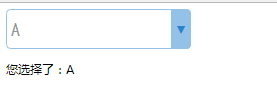
修改select样式,vue select的更多相关文章
- 修改 页面中默认的select样式
select样式定制: select { /*Chrome和Firefox里面的边框是不一样的,所以复写了一下*/ border: solid 1px #000; /*很关键:将默认的select选择 ...
- 打造自定Select样式
打造自定Select样式 我们为什么要自定义select样式? 1.select最大的一个缺陷就是不能自定义下拉按钮的样式. 效果图: 在线演示地址: http://www.smallui.com/j ...
- CSS select样式优化 含jquery代码
CSS 下拉选择菜单基本的CSS样式不怎么好看,通过一些简单的样式优化,可以得到如下图这样的: html结构如下: <div class="sel_wrap"> < ...
- SELECT样式,兼容IE6
<!DOCTYPE html PUBLIC "-//W3C//DTD XHTML 1.0 Transitional//EN" "http://www.w3.org/ ...
- jqueryMobile中select样式自定义
要去掉引入的jqueryMobile给下拉框组件的样式,有两种办法. 第一种:全局的去掉所有的下拉框样式: <link rel="stylesheet" href=" ...
- select样式重置
div{ //用div的样式代替select的样式 width: 200px; ...
- CSS效果:CSS select样式优化 含jquery代码
CSS 下拉选择菜单基本的CSS样式不怎么好看,通过一些简单的样式优化,可以得到如下图这样的: html结构如下: <div class="sel_wrap"> < ...
- 通过css属性hack完成select样式美化,并兼容IE
最近在重构时遇到了select样式问题,并且需要在不影响语义化的情况下,兼容IE8. 经过一番的百度后始终没有找到合适的纯CSS解决方案,最后换了一下思路,大胆使用了属性hack: 在chrome和F ...
- vue select下拉框绑定默认值
vue select下拉框绑定默认值: 首先option要加value值,以便v-model可以获取到对应选择的值 一.当没有绑定v-model,直接给对应的option加selected属性 二.当 ...
- html select options & vue h render
html select options & vue h render https://developer.mozilla.org/en-US/docs/Web/HTML/Element/opt ...
随机推荐
- HBase java API 的使用范例(增,删,查,扫描)
编辑pom.xml <dependency> <groupId>org.apache.hbase</groupId> <artifactId>hbase ...
- MVC中Model 的Key值不建议用非int型
一次在开发中,key的值用了 byte型,结果插入第一条正常,第二条开始就出错,原因是用byte类型无法实现自动增加1,所以为了方便,建议使用 int型. public virtual byte bk ...
- 【数据结构】 List 简单实现
public class XList<T> : IEnumerable, IEnumerator { #region List 简单实现 /// <summary> /// 存 ...
- Fiddler 4 实现手机App的抓包
Fiddler不但能截获各种浏览器发出的HTTP请求, 也可以截获各种智能手机发出的HTTP/HTTPS请求. Fiddler能捕获IOS设备发出的请求,比如IPhone, IPad, MacBook ...
- 第十一篇 Python函数之定义&形参&实参&位置参数&关键字参数&可变长参数&默认参数
函数的定义:函数是为了完成某一特定功能的,函数是逻辑结构化和过程化的一种编程方法 函数的定义格式,函数一般都是有返回值的 #语法 #函数名要能反映其意义 def 函数名(参数1,参数2,参数3,... ...
- CSS3 : transform 与 transform-origin 属性可以使元素样式发生转变
CSS3 : transform 用于元素样式的转变,比如使元素发生位移.角度变化.拉伸缩小.按指定角度歪斜 transform结合transition可实现各类动画效果 transform : tr ...
- C语言运算符(注意事项)
1.C语言取余注意事项:% a.求余.模运算符(%)时要求两数必须是整型数据. b.取余的结果,是取决于被除数 (不管除数是正数 还是 负数,模的符号与被除数的符号相同). 例:8÷2=4 ...
- LeetCode 876——链表的中间结点
1. 题目 给定一个带有头结点 head 的非空单链表,返回链表的中间结点. 如果有两个中间结点,则返回第二个中间结点. 示例 1: 输入:[1,2,3,4,5] 输出:此列表中的结点 3 (序列化形 ...
- SPFA模板 Bellmanford优化版
SPFA模板: queue<int>Q; ]; ],sumv[]; *],__next[*],e,w[*],first[],cnts[]; void AddEdge(int U,int V ...
- c# 自动关机代码
#region 关机代码 //C#关机代码 // 这个结构体将会传递给API.使用StructLayout //(...特性,确保其中的成员是按顺序排列的,C#编译器不会对其进行调整. [Struct ...
