PHP-RPM 安装指南(亲测有用)
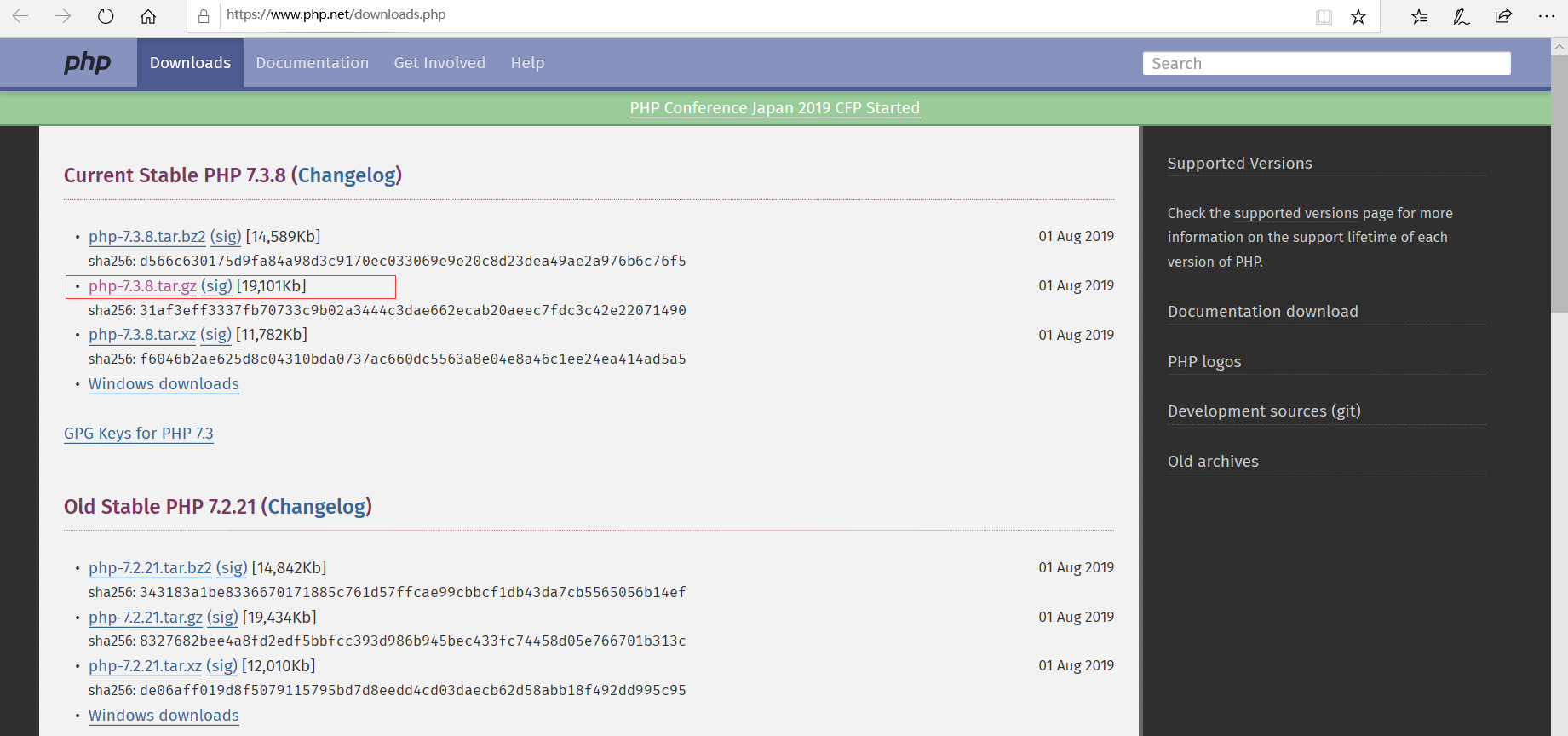
下载php
wget https://www.php.net/distributions/php-7.3.8.tar.gz
解压安装
tar -xvf php-7.3.8.tar.gz ./configure --prefix=/usr/local/php --with-config-file-path=/etc --enable-inline-optimization --disable-debug --disable-rpath --enable-shared --enable-opcache --enable-fpm --with-fpm-user=www --with-fpm-group=www --with-mysql=mysqlnd --with-mysqli=mysqlnd --with-pdo-mysql=mysqlnd --with-gettext --enable-mbstring --with-iconv --with-mcrypt --with-mhash --with-openssl --enable-bcmath --enable-soap --with-libxml-dir --enable-pcntl --enable-shmop --enable-sysvmsg --enable-sysvsem --enable-sysvshm --enable-sockets --with-curl --with-zlib --enable-zip --with-bz2 --with-readline --without-sqlite3 --without-pdo-sqlite --with-pear
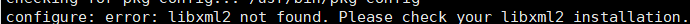
解决办法:
yum install libxml2-devel
查看是否成功
find / -name "xml2-config"
然后无限进行解压后的安装步骤,找错误,直到解决所有毛病的说,可能我遇到的,你没有遇到,也说不定,下面的错误解决方案只值得借鉴。。。(适不适合 那就不晓得了)
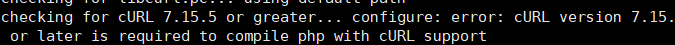
解决办法 重新装下 curl
yum -y install curl-devel
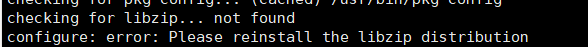
解决办法
yum -y install libzip-devel
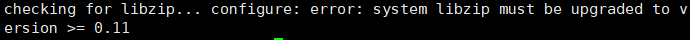
yum -y remove libzip-devel
然后在官网下载并且编译安装
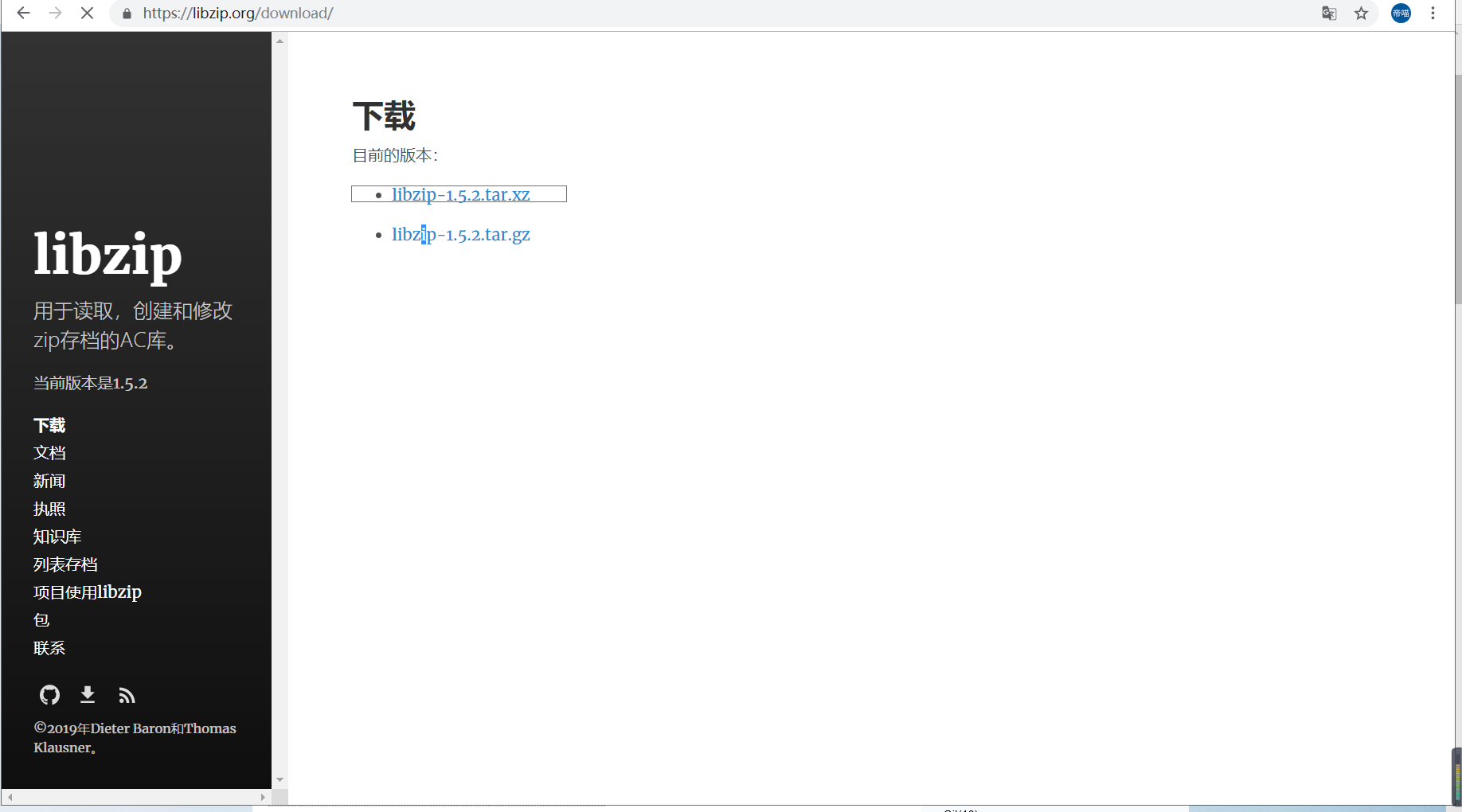
(由于1.5以及以上的安装方式和版本下的不同,所以这里还需要安装个东西)
yum -y install cmake
然后切回 local目录(版本可能更新了)
wget https://libzip.org/download/libzip-1.5.2.tar.xz
解压安装
tar xvf libzip-1.5.2.tar.xz cd libzip-1.5.2 mkdir build cd build cmake ..
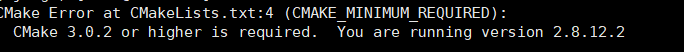
cd /usr/local
首先先,移除 cmake
yum remove cmake

wget https://github.com/Kitware/CMake/releases/download/v3.15.2/cmake-3.15.2.tar.gz
解压
tar -xvf cmake-3.15.2.tar.gz
进入cmake3.15.2文件夹,安装
cd cmake-3.15.2 ./configure make make install
安装成功后,
export CMAKE_HOME=/usr/local/cmake-3.15.2
export PATH=$PATH:$CMAKE_HOME/bin
保存并退出,执行命令让cmake环境文件生效
source /etc/profile
(django) [root@h1 cmake-3.15.2]# cmake --version
cmake version 3.15.2
再进行 libzip的安装
cd /usr/local/libzip-1.5.2 cd build cmake .. make && make install
安装完成
cd /usr/local/php-7.3.8 ./configure --prefix=/usr/local/php --with-config-file-path=/etc --enable-inline-optimization --disable-debug --disable-rpath --enable-shared --enable-opcache --enable-fpm --with-fpm-user=www --with-fpm-group=www --with-mysql=mysqlnd --with-mysqli=mysqlnd --with-pdo-mysql=mysqlnd --with-gettext --enable-mbstring --with-iconv --with-mcrypt --with-mhash --with-openssl --enable-bcmath --enable-soap --with-libxml-dir --enable-pcntl --enable-shmop --enable-sysvmsg --enable-sysvsem --enable-sysvshm --enable-sockets --with-curl --with-zlib --enable-zip --with-bz2 --with-readline --without-sqlite3 --without-pdo-sqlite --with-pear
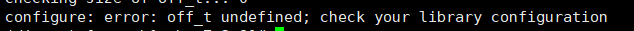
又可能出现问题(一个个接近呗)
vim /etc/ld.so.conf
#添加如下几行
/usr/local/lib64
/usr/local/lib
/usr/lib
/usr/lib64
#保存退出
:wq
ldconfig -v # 使之生效
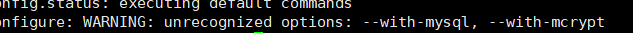
./configure --help 查看configure的正确语法,重新编译php支持mysql,改用--with-pdo-mysql
./configure --prefix=/usr/local/php --with-config-file-path=/usr/local/php/etc --enable-fpm --with-fpm-user=www --with-fpm-group=www --enable-mysqlnd --with-mysqli=mysqlnd --with-pdo-mysql=mysqlnd --enable-mysqlnd-compression-support --with-iconv-dir --with-freetype-dir --with-jpeg-dir --with-png-dir --with-zlib --with-libxml-dir --enable-xml --disable-rpath --enable-bcmath --enable-shmop --enable-sysvsem --enable-inline-optimization --with-curl --enable-mbregex --enable-mbstring --enable-intl --with-mcrypt --with-libmbfl --enable-ftp --with-gd --enable-gd-jis-conv --enable-gd-native-ttf --with-openssl --with-mhash --enable-pcntl --enable-sockets --with-xmlrpc --enable-zip --enable-soap --with-gettext --disable-fileinfo --enable-opcache --with-pear --enable-maintainer-zts --with-ldap=shared --without-gdbm
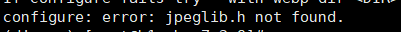
rpm -qa | grep libjpeg
yum -y install libjpeg-devel
yum list installed | grep libjpeg
再次编译即可
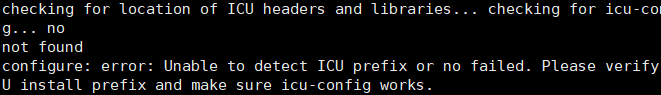
yum install -y libicu-devel
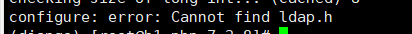
yum list openldap
yum list openldap-devel
安装 :
yum install openldap
yum install openldap-devel
configure: error: Cannot find ldap libraries in /usr/lib
解决方法
cp -frp /usr/lib64/libldap* /usr/lib/
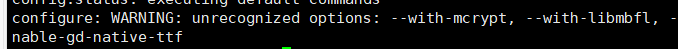
./configure --enable-fpm --prefix=/alidata/server/php7.3 --with-config-file-path=/alidata/server/php7.3/etc --with-curl --with-gd --with-gettext --with-iconv-dir --with-kerberos --with-libdir=lib64 --with-libxml-dir --with-mysqli --with-openssl --with-pcre-regex --with-pdo-mysql --with-pdo-sqlite --with-pear --with-png-dir --with-jpeg-dir --with-xmlrpc --with-xsl --enable-zip --with-zlib-dir=DIR --with-pcre-dir --with-libzip=DIR --with-openssl --enable-fpm --enable-bcmath --enable-libxml --enable-inline-optimization --enable-mbregex --enable-mbstring --enable-opcache --enable-pcntl --enable-shmop --enable-soap --enable-sockets --enable-sysvsem --enable-xml --enable-zip
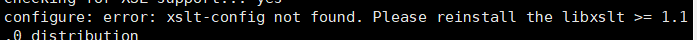
yum -y install libxslt libxslt-devel
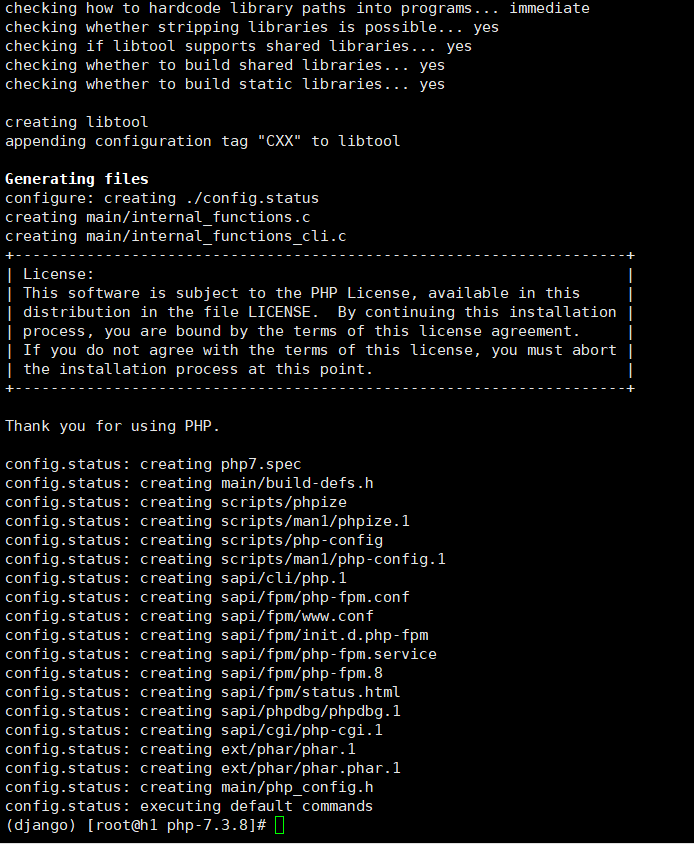
make
make install
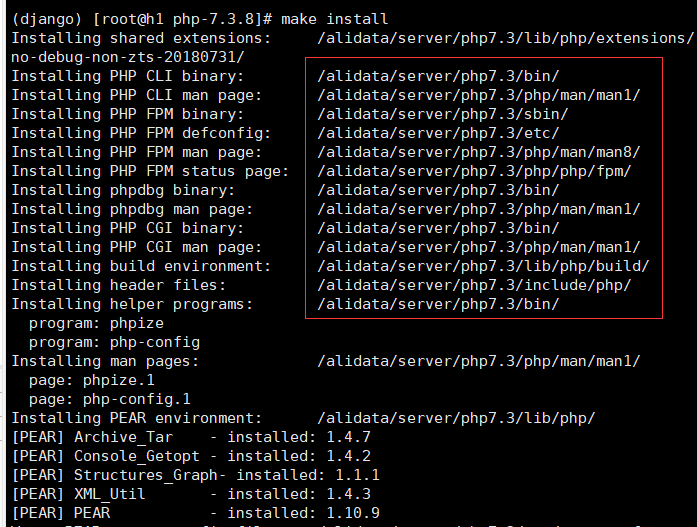
vim /etc/profile
在末尾加入
PATH=$PATH:/alidata/server/php7.3/bin/ export PATH
. /etc/profile 或 source /etc/profile
查看环境变量
echo $PATH
(django) [root@h1 php-7.3.8]# php -v
PHP 7.3.8 (cli) (built: Aug 9 2019 21:27:07) ( NTS )
Copyright (c) 1997-2018 The PHP Group
Zend Engine v3.3.8, Copyright (c) 1998-2018 Zend Technologies
(django) [root@h1 php-7.3.8]#
配置启动 php-fpm
Installing shared extensions: /alidata/server/php7.3/lib/php/extensions/no-debug-non-zts-20180731/
Installing PHP CLI binary: /alidata/server/php7.3/bin/
Installing PHP CLI man page: /alidata/server/php7.3/php/man/man1/
Installing PHP FPM binary: /alidata/server/php7.3/sbin/
Installing PHP FPM defconfig: /alidata/server/php7.3/etc/
Installing PHP FPM man page: /alidata/server/php7.3/php/man/man8/
Installing PHP FPM status page: /alidata/server/php7.3/php/php/fpm/
Installing phpdbg binary: /alidata/server/php7.3/bin/
Installing phpdbg man page: /alidata/server/php7.3/php/man/man1/
Installing PHP CGI binary: /alidata/server/php7.3/bin/
Installing PHP CGI man page: /alidata/server/php7.3/php/man/man1/
Installing build environment: /alidata/server/php7.3/lib/php/build/
Installing header files: /alidata/server/php7.3/include/php/
Installing helper programs: /alidata/server/php7.3/bin/
program: phpize
program: php-config
Installing man pages: /alidata/server/php7.3/php/man/man1/
page: phpize.1
page: php-config.1
由上图的安装信息可知,php-fpm在
cd /alidata/server/php7.3/etc
然后
cp php-fpm.conf.default php-fpm.conf
启动 php-fpm
/alidata/server/php7.3/sbin/php-fpm

(django) [root@h1 etc]# cd /alidata/server/php7.3/etc/php-fpm.d/ (django) [root@h1 php-fpm.d]# cp www.conf.default www.conf (django) [root@h1 php-fpm.d]# /alidata/server/php7.3/sbin/php-fpm -t
[09-Aug-2019 21:45:42] NOTICE: configuration file /alidata/server/php7.3/etc/php-fpm.conf test is successful
于是 成功启动
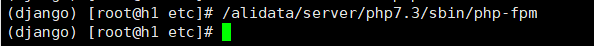
PHP-RPM 安装指南(亲测有用)的更多相关文章
- 将caj文件转化为pdf文件进行全文下载脚本(ubuntu下亲测有用)
最近ubuntu下caj阅读器,突然崩掉了,而偏偏要准备开题,在网上搜索原因未果,准备放弃时候,突然在网上看到一个脚本,说是很好用,可以在指定页面将caj文件转化为pdf文件,亲测有用,这里直接给出脚 ...
- jps不是内部或外部命令, 亲测有用
https://blog.csdn.net/qq_41558341/article/details/105676741 亲测有用, 别的链接找了一大堆,无用
- 运行JSP时出现The requested resource (/proj3/MyJsp.jsp) is not available.(亲测有用)
网上回答一波一波,坑爹也是一波一波,自己尝试了好多方法,大家都知道路径有错但是都不知道自己路径错在哪里,所以那些回答等于废话一堆,无意用里面写好index.jsp测试发现了这个问题.少说废话直接上图测 ...
- wamp的安装--亲测有用
一.修改默认密码进入之后 use mysql;1.update user set password=PASSWORD('自己的数据库密码') where user='root';2.flush pri ...
- Mysql5.7登录错误1045和1130的解决方法,亲测有用,希望能帮助到你们。
Mysql (针对Mysql5.7版本,其他版本可能略有不同) 错误:1045 解决方法: 以管理员身份运行cmd(win8系统:win+x 键 ,再按 A键 ),进入Mysql安装目录下的bin目录 ...
- office2010使用mathtype时,出现未找到MathPage.WLL解决方案--亲测有用
安装mathtype时,出现如下错误: 解决方案: 参考此网址中的内容:http://www.mathtype.cn/wenti/word-jianrong.html 首先需要找到在Word加载的两个 ...
- struts2.5.2 通配符问题_亲测有用
学了一段时间struts2,跟着教程做,但发现struts2的版本不同,很多东西的使用是有差异的.例如之前遇到的创建sessionFactory的方式就跟之前版本有着明显的差异.今天又遇到一个问题,那 ...
- html中的table导出Excel (亲测有用(●'◡'●))
演示地址: http://www.jq22.com/yanshi3312 具体代码: <!DOCTYPE html> <html lang="zh-CN"> ...
- eclipse修改中文注释的字体(亲测有用!)
Window –> Preferences –> General –> Appearance –> Colors and Fonts –> Basic –> Tex ...
随机推荐
- IL指令列表
使用编译器可以将C#代码编译为中间语言(Intermediate Language,IL)代码,中间语言是一种平台无关的指令集,最终会由CLR将中间语言字节码转换为对应平台的机器码从而执行:阅读IL代 ...
- zookeeper启动失败,但是状态显示已启动的原因
今天在起zookeeper集群的时候,其他两台机子都能起起来,只有这一台机子起不起来: 对比了 这个路径下的 文件后发现多了一个这个文件 根据名字推测应该是放进程id.突然明白这个应该是上次非正常退出 ...
- SharePoint PowerShell 创建网站栏
前言 最近,有这么个需求,需要使用PowerShell为网站集创建网站栏,好吧,直接看代码吧. Add-PSSnapin Microsoft.SharePoint.PowerShell -ErrorA ...
- View和ViewGroup
1.继承关系 2.组合关系 3.View 的绘制流程 3.1.创建R.attrs.styleable,申明需要用到的属性值,在使用时可以根据属性进行定义 3.2.extends View ,依次 ...
- Thymeleaf常用语法:自定义数据转换类
在模板文件中,可以使用“${{...}}”表达式进行数据转换,Thymeleaf会使用配置好的数据转换类,来实现转换.例如一个User对象,简单起见假设有姓名和年龄两个字段,对象的toString() ...
- css权重问题
权重决定了你css规则怎样被浏览器解析直到生效.“css权重关系到你的css规则是怎样显示的 权重记忆口诀.从0开始,一个行内样式+1000,一个id+100,一个属性选择器/class或者伪类+10 ...
- tomcat修改进程名称
1.window平台: 打开tomcat_home\bin\setclasspath.bat文件,找到set _RUNJAVA=”%JRE_HOME%\bin\java”这一行. 将该行注释掉 ,然后 ...
- PyCharm将选中的内容加上引号
正常情况下,选中一段内容,再按引号,内容会被替换为引号 想要将选中的内容不被替换为引号,而在内容的两端加上引号,只需设置一下即可 File --> Settings --> Edi ...
- Windows 10 任务栏添加网易云音乐控制按钮
软件背景: 算是老帖新发,之前有朋友分享过一个很好用的工具,但可能是因为网易云软件更新后,导致控件失灵了,只剩下歌词控件有用了,所以今天用python重新写了一个小工具,发出来分享给大家,附上之前 ...
- 配置环境变量后不生效,显示缓存的旧jdk版本,解决方案
本人一直用jdk1.8版本; 今天安装了jdk11版本, 并配置好了jdk11的环境变量JAVA_HOME : jdk安装路径bin目录的上级目录PATH : %JAVA_HOME% ...
