Spring Cloud(二):服务消费者
创建“服务消费者”
创建一个基础的Spring Boot工程,命名为springboot-consumer,并在pom.xml中引入需要的依赖内容:
<dependency>
<groupId>org.springframework.boot</groupId>
<artifactId>spring-boot-starter-web</artifactId>
</dependency> <dependency>
<groupId>org.springframework.cloud</groupId>
<artifactId>spring-cloud-starter-eureka-server</artifactId>
</dependency>
<dependency>
<groupId>org.springframework.boot</groupId>
<artifactId>spring-boot-starter-test</artifactId>
<scope>test</scope>
</dependency>
<dependency>
<groupId>com.netflix.hystrix</groupId>
<artifactId>hystrix-core</artifactId>
<version>1.5.3</version>
</dependency>
<dependency>
<groupId>org.springframework.cloud</groupId>
<artifactId>spring-cloud-starter-ribbon</artifactId>
</dependency> <dependencyManagement>
<dependencies>
<dependency>
<groupId>org.springframework.cloud</groupId>
<artifactId>spring-cloud-dependencies</artifactId>
<version>Brixton.SR5</version>
<type>pom</type>
<scope>import</scope>
</dependency>
</dependencies>
</dependencyManagement>
创建一个controller
@RestController
public class HelloController {
private final Logger logger = Logger.getLogger(getClass()); @Autowired
RestTemplate restTemplate; @RequestMapping(value = "/ribbon-consumer", method = RequestMethod.GET)
public String helloConsumer() {
return restTemplate.getForEntity("http://HELLO-SERVICE/hello", String.class).getBody();
}
}
通过@@EnableDiscoveryClient注解启动一个服务注册中心提供给其他应用进行对话:
@EnableCircuitBreaker
@EnableDiscoveryClient
@SpringBootApplication
public class ApplicationConsumer { /**
* 负载均衡
* @return
*/
@Bean
@LoadBalanced
RestTemplate restTemplate() {
return new RestTemplate();
} public static void main(String[] args) {
SpringApplication.run(ApplicationConsumer.class, args);
} }
在application.properties配置文件中增加如下信息:
server.port=9000
spring.application.name=ribbon-consumer
eureka.client.serviceUrl.defaultZone=http://localhost:1111/eureka/
访问:http://localhost:1111/ ,如图所示:

访问http://localhost:9000/ribbon-consumer /

成功调用了hello-service.
添加熔断机制
在pom.xml中引入需要的依赖内容:
<dependency>
<groupId>org.springframework.cloud</groupId>
<artifactId>spring-cloud-starter-hystrix</artifactId>
</dependency>
创建一个service:
@Service
public class HelloService { @Autowired
RestTemplate restTemplate; @HystrixCommand(fallbackMethod = "helloFallback")
public String helloService() {
return restTemplate.getForEntity("http://HELLO-SERVICE/hello", String.class).getBody();
} public String helloFallback() {
return "奥,NO!";
}
}
在controller里调用helloService:
@RestController
public class HelloController {
private final Logger logger = Logger.getLogger(getClass()); @Autowired
HelloService helloService; @RequestMapping(value = "/ribbon-consumer", method = RequestMethod.GET)
public String helloConsumer() {
return helloService.helloService();
}
}
启动程序,访问http://localhost:9000/ribbon-consumer / :
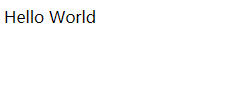
当hello-service服务挂了以后,再访问http://localhost:9000/ribbon-consumer / :
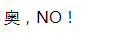
我们的熔断机制作用突显出来了。
Spring Cloud(二):服务消费者的更多相关文章
- spring cloud(服务消费者(利用feign实现服务消费及负载均衡)——初学三)
Feign是一个声明式的Web Service客户端,我们只需要使用Feign来创建一个接口并用注解来配置它既可完成. 它具备可插拔的注解支持,包括Feign注解和JAX-RS注解.Feign也支持可 ...
- spring cloud(二)服务(注册)中心Eureka
Eureka是Netflix开源的一款提供服务注册和发现的产品,它提供了完整的Service Registry和Service Discovery实现.也是springcloud体系中最重要最核心的组 ...
- Spring Cloud Eureka 服务消费者
参考<spring cloud 微服务实战> 现在已经构建了服务注册中心和服务提供中心,下面就来构建服务消费者: 服务消费者主要完成:发现服务和消费服务.其中服务的发现主要由Eureka的 ...
- Spring Cloud (2) 服务消费者-基础
LoadBalancerClient 使用Spring Cloud提供的负载均衡器客户端来实现服务的消费. 首先创建一个服务消费者工程,命名为com.david.consumer,并在pom.xml中 ...
- Spring Cloud (4) 服务消费者-Feign
Spring Cloud Feign Spring Cloud Feign 是一套基于Netflix Feign实现的声明式服务调用客户端.它使得编写Web服务客户端变得更加简单,我们只需要创建接口并 ...
- Spring Cloud (3) 服务消费者-Ribbon
在上一篇中使用LoadBalancerClient接口实现了获取某个服务的具体实例,并根据实例信息发起服务接口消费请求.但是这样的做法需要我们手工的区编写服务选取.连接拼接等繁琐的工作,对于开发人员来 ...
- spring cloud(服务消费者(利用ribbon实现服务消费及负载均衡)——初学二)
Ribbon是一个基于HTTP和TCP客户端的负载均衡器,利用ribbon实现服务消费,并实现客户端的负载均衡. 一.准备工作(利用上一节的内容) 启动服务注册中心 启动computer-servic ...
- Spring Cloud 网关服务 zuul 二
有一点上篇文章忘了 讲述,nacos的加载优先级别最高.服务启动优先拉去配置信息.所以上一篇服务搭建我没有讲述在nacos 中心创建的配置文件 可以看到服务端口和注册中心都在配置文件中配置化 属性信息 ...
- Spring Cloud 微服务二:API网关spring cloud zuul
前言:本章将继续上一章Spring Cloud微服务,本章主要内容是API 网关,相关代码将延续上一章,如需了解请参考:Spring Cloud 微服务一:Consul注册中心 Spring clou ...
- spring cloud微服务实践二
在上一篇,我们已经搭建了spring cloud微服务中的注册中心.但只有一个注册中心还远远不够. 接下来我们就来尝试提供服务. 注:这一个系列的开发环境版本为 java1.8, spring boo ...
随机推荐
- AQS之CountDownLatch、Semaphore、CyclicBarrier
CountDownLatch A synchronization aid that allows one or more threads to wait until a set of operatio ...
- A solution to the never shortened to-do list
I once told my younger sister my learning system, and the basic five doctrines of my methodology. Bu ...
- MySQL多表(理论知识总结)
1. 多表关系 外键 foreign key 添加外键语法: alter table 表名1 add foreign key(外键名称) references 表名2(主键名称 ...
- 在vue-cli 3中, 给stylus、sass样式传入共享的全局变量
在开发中有时,我们定义了大量的基础样式变量,例如: 大量的vue单文件组件会用到这些变量,每个组件都引人一次又太麻烦.全局引入是个不错的方法,于是,在main.js 中引入variable.styl文 ...
- python数据类型图解
- 电脑查询pico的mac
配置好adb或者sdk后, adb shell cat /sys/class/net/wlan0/address
- Node.js爬虫实战 - 爬你喜欢的
前言 今天没有什么前言,就是想分享些关于爬虫的技术,任性.来吧,各位客官,里边请... 开篇第一问:爬虫是什么嘞? 首先咱们说哈,爬虫不是"虫子",姑凉们不要害怕. 爬虫 - 一种 ...
- (二)c#Winform自定义控件-按钮
前提 入行已经7,8年了,一直想做一套漂亮点的自定义控件,于是就有了本系列文章. 开源地址:https://gitee.com/kwwwvagaa/net_winform_custom_control ...
- 用gcc/g++编译winsock程序
用gcc/g++编译winsock程序 D:\My\code>gcc -o getweb.exe getweb.c -lwin32socket 如果不加此句 -lwin32socket 编译会报 ...
- MYSQL--表与表之间的关系、修改表的相关操作
表与表之间的操作: 如果所有信息都在一张表中: 1.表的结构不清晰 2.浪费硬盘空间 3.表的扩展性变得极差(致命的缺点) 确立表与表之间的关系.一定要换位思考(必须在两者考虑清楚之后才能得出结论) ...
