go 读取BMP文件头二进制读取
BMP文件头定义:
WORD 两个字节 16bit
DWORD 四个字节 32bit
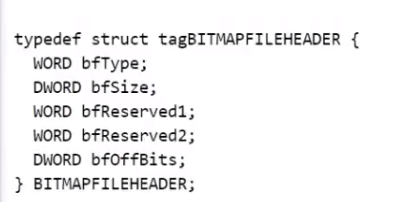
package main import (
"encoding/binary"
"fmt"
"os"
) func main() {
file, err := os.Open("tim.bmp")
if err != nil {
fmt.Println(err)
return
} defer file.Close() //type拆成两个byte来读
var headA, headB byte
//Read第二个参数字节序一般windows/linux大部分都是LittleEndian,苹果系统用BigEndian
binary.Read(file, binary.LittleEndian, &headA)
binary.Read(file, binary.LittleEndian, &headB) //文件大小
var size uint32
binary.Read(file, binary.LittleEndian, &size) //预留字节
var reservedA, reservedB uint16
binary.Read(file, binary.LittleEndian, &reservedA)
binary.Read(file, binary.LittleEndian, &reservedB) //偏移字节
var offbits uint32
binary.Read(file, binary.LittleEndian, &offbits) fmt.Println(headA, headB, size, reservedA, reservedB, offbits) }
执行结果
66 77 196662 0 0 54
使用结构体方式
package main import (
"encoding/binary"
"fmt"
"os"
) type BitmapInfoHeader struct {
Size uint32
Width int32
Height int32
Places uint16
BitCount uint16
Compression uint32
SizeImage uint32
XperlsPerMeter int32
YperlsPerMeter int32
ClsrUsed uint32
ClrImportant uint32
} func main() {
file, err := os.Open("tim.bmp")
if err != nil {
fmt.Println(err)
return
} defer file.Close() //type拆成两个byte来读
var headA, headB byte
//Read第二个参数字节序一般windows/linux大部分都是LittleEndian,苹果系统用BigEndian
binary.Read(file, binary.LittleEndian, &headA)
binary.Read(file, binary.LittleEndian, &headB) //文件大小
var size uint32
binary.Read(file, binary.LittleEndian, &size) //预留字节
var reservedA, reservedB uint16
binary.Read(file, binary.LittleEndian, &reservedA)
binary.Read(file, binary.LittleEndian, &reservedB) //偏移字节
var offbits uint32
binary.Read(file, binary.LittleEndian, &offbits) fmt.Println(headA, headB, size, reservedA, reservedB, offbits) infoHeader := new(BitmapInfoHeader)
binary.Read(file, binary.LittleEndian, infoHeader)
fmt.Println(infoHeader) }
执行结果:
66 77 196662 0 0 54
&{40 256 256 1 24 0 196608 3100 3100 0 0}
go 读取BMP文件头二进制读取的更多相关文章
- 在linux下读取bmp文件头的完整代码。
呵呵,贴在这里记录一下. [cpp] view plaincopy #include<stdio.h> #include<string.h> #include<sys/t ...
- DCMTK读取DICOM文件头信息的三种方法
Howto: Load File Meta-Header Here's an example that shows how to load the File Meta Information Head ...
- WinCE的C#中使用StreamReader 来读取TXT文档,读取文本文档。
using System.IO; private void button1_Click(object sender, EventArgs e) { string strFilePath = " ...
- 读取bmp图片数据
public void getBMPImage(String source) throws Exception { clearNData(); //清除数据保存区 FileInputStream fs ...
- bmp格式图片文件读取
C++读取bmp图片 #include <windows.h> #include <stdio.h> #include <stdlib.h> #include &l ...
- Linux下BMP文件不能正常读取问题的解决办法
今天将之前在win下编好的读取BMP图像功能移植到UNIX下. 碰到的第一个问题是,Linux下的BMP文件头的结构体需要自己重新定义一遍. 第二个问题是,需要搞清楚Linux是32位的还是64位的. ...
- bmp图片格式及读取
C++读取bmp图片的例子 #include <windows.h> #include <stdio.h> #include <stdlib.h> #include ...
- 我与python3擦肩而过(二)—— csv文件头哪去啦?
在看Python Data Visualization Cookbook 这本书(基于python2),开始时读取csv文件头的时候出现问题.查了资料,又是python3的问题,从这个链接找到答案. ...
- (三)pdf的构成之文件头综述
引自:https://blog.csdn.net/steve_cui/article/details/81981943 一般情况下,文件头,即,PDF文件的第一行,它用来定义PDF的版本,从而确定该P ...
随机推荐
- SQL基础-汇总统计及GROUP BY
一.汇总统计 1.聚集函数 COUNT() 计算总数 SUM() 求和 MAX() 最大值 MIN() 最小值 AVG() 平均值 2.聚集函数使用 总共有多少名学生? SELECT COUNT(*) ...
- c++ Size capacity Resize reserve shrink_to_fit
- python实现:判断某一天是那一年中的第几天
方法1:先判断是否是闰年,然后再利用求和,得出某一天是第几天 # 方法1:low版 def func1(year, month, day): # 分别创建平年,闰年的月份天数列表(注意列表下标从0开始 ...
- 转载:scala中的:+\+:\::\:::
原文链接:https://segmentfault.com/a/1190000005083578 初学Scala的人都会被Seq的各种操作符所confuse.下面简单列举一下各个Seq操作符的区别. ...
- required string parameter 'XXX'is not present 的几种情况
required string parameter 'XXX'is not present 的几种情况 情况一:原因是由于头文件类型不对,可以在MediaType中选择合适的类型,例如GET和POST ...
- 关于SkyApm测试部署。
这个是skyapm的github : https://github.com/SkyAPM/SkyAPM-dotnet 它依赖于skywalking . 我是用docker去部署的.因为这样我的系统会干 ...
- IDEA实现SpringBoot热部署
1.pom.xml添加依赖 <dependency> <groupId>org.springframework.boot</groupId> <artifac ...
- [BUAA软工]Alpha阶段事后分析
设想和目标 虽然我们是从零开始的一个自定义项目,但语音Coding助手从一开始的设计与目标就很明确:加入语音接口使其能在shell端实现命令语音实现以及编辑运行脚本,设计前端编辑器并将后端shell与 ...
- Spark(五十三):Spark RPC初尝试使用
基本用法主要掌握一点就行: master slave模式运用:driver 就是master,executor就是slave. 如果executor要想和driver交互必须拿到driver的Endp ...
- 包含MANIFEST.MF的jar可执行应用指定classpath及spring boot应用增量升级打包实现
对于不包含MANIFEST.MF,或jar包中的MANIFEST.MF未指定MainClass的jar,可以通过java命令行选项-classpath指定classpath.但是如果是包含MainCl ...
