springboot2 配置 https
package cn.xiaojf.aibus.configure; import org.apache.catalina.Context;
import org.apache.catalina.connector.Connector;
import org.apache.coyote.http11.Http11NioProtocol;
import org.apache.tomcat.util.descriptor.web.SecurityCollection;
import org.apache.tomcat.util.descriptor.web.SecurityConstraint;
import org.springframework.boot.web.embedded.tomcat.TomcatServletWebServerFactory;
import org.springframework.boot.web.servlet.server.ServletWebServerFactory;
import org.springframework.context.annotation.Bean;
import org.springframework.context.annotation.Configuration;
import org.springframework.context.annotation.Profile; /**
* http ssl 配置
* @author xiaojf 2019/9/21 20:07
*/
@Configuration
@Profile("prod")
public class HttpsConfigure { @Bean
public ServletWebServerFactory servletWebServerFactory() {
TomcatServletWebServerFactory factory = new TomcatServletWebServerFactory() {
@Override
protected void postProcessContext(Context context) {
SecurityConstraint securityConstraint = new SecurityConstraint();
securityConstraint.setUserConstraint("CONFIDENTIAL");
SecurityCollection securityCollection = new SecurityCollection();
securityCollection.addPattern("/*");
securityConstraint.addCollection(securityCollection);
context.addConstraint(securityConstraint);
}
};
factory.addAdditionalTomcatConnectors(redirectConnector());
return factory;
} private Connector redirectConnector() {
Connector connector = new Connector(Http11NioProtocol.class.getName());
connector.setScheme("http");
connector.setPort(8100);
connector.setSecure(false);
connector.setRedirectPort(443);
return connector;
}
}
修改配置文件
server:
ssl:
key-store: classpath:ssl/2833975_www.renyimao.cn.pfx
key-store-password: KzwpacCY
keyStoreType: PKCS12
port: 443 #启动端口
文件目录
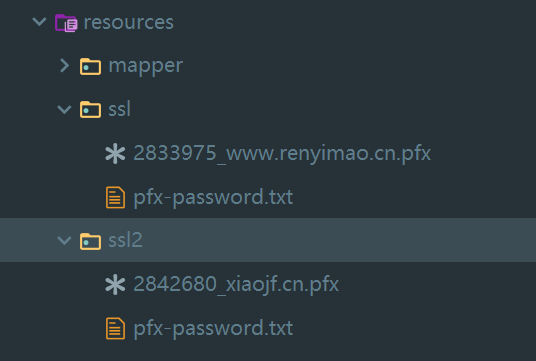
springboot2 配置 https的更多相关文章
- 腾讯云域名申请+ssl证书申请+springboot配置https
阿里云域名申请 域名申请比较简单,使用微信注册阿里云账号并登陆,点击产品,选择域名注册 输入你想注册的域名 进入域名购买页面,搜索可用的后缀及价格,越热门的后缀(.com,.cn)越贵一般,并且很可能 ...
- SpringBoot配置Https
HTTPS (全称:Hyper Text Transfer Protocol over SecureSocket Layer),是以安全为目标的 HTTP 通道,在HTTP的基础上通过传输加密和身份认 ...
- Nginx配置Https
1.申请证书: https://console.qcloud.com/ssl?utm_source=yingyongbao&utm_medium=ssl&utm_campaign=qc ...
- 天河微信小程序入门:阿里云tomcat免费配置https
天河君在第一时间通过了微信小程序验证,开启了我的微信小程序之旅.因为天河君之前是一名后端狗,对前端不是很了解,所以几乎可以认为是从零开始学做微信小程序.也希望有志在微信小程序方向做点事情的朋友能够和我 ...
- 在 IIS 6 和 IIS 7中配置Https,设置WCF同时支持HTTP和HTPPS,以及使用HttpWebRequest和HttpClient调用HttpS
IIS 7 ,给IIS添加CA证书以支持https IIS 6 架设证书服务器 及 让IIS启用HTTPS服务 WCF IIS 7中配置HTTPS C#利用HttpWebRequest进行post请求 ...
- nginx 反向代理 配置 https 实现http https同时存在
server { listen ssl; #监听443端口 server_name www.app01.com; ssl on; #启用ssl加密 ssl_certificate /etc/cert/ ...
- 【burp】配置HTTPS抓包方法
以Chrome为例,配置HTTPS抓包方法 1.获取破解版的burp,将BurpLoader.jar和burpsuite_pro_v1.5.18.jar放到一个路径下 2.在cmd里进入上述两个jar ...
- YTKNetworkConfig配置HTTPS请求
YTKNetworkConfig配置HTTPS请求 p.p1 { margin: 0.0px 0.0px 0.0px 0.0px; font: 14.0px Menlo; color: #ad91cc ...
- Apache配置HTTPS功能
apache配置https 一.yum 安装openssl和openssl-devel,httpd-devel 二.生成证书(也可以从公司的证书颁发机构获取): #建立服务器密钥 openssl ge ...
随机推荐
- 解决页面初始化vue加载代码问题
<style type="text/css"> /* 解决页面初始化vue加载代码问题 */ [v-cloak] { display: none; } </sty ...
- php+tcpdf如何把生成的pdf文件保存在服务端
tcpdf组件目前应用得非常广泛,但是对于如何把生成的pdf文件自动保存在服务端却很少有人提及.让我们先来看看标准输出代码: //服务器存档模式 $pdf->Output('output.p ...
- SpringCloud微服务
SpringCloud SpringCloud 为开发人员提供了快速构建分布式系统的一些工具,包括配置管理.服务发现.断路器.路由.负载均衡.微代理.事件总线.全局锁.决策竞选.分布式会话等等.它运行 ...
- gin+redis
var RedisDefaultPool *redis.Pool func newPool(addr string) *redis.Pool { return &redis.Pool{ Max ...
- WinDbg常用命令系列---.load, .loadby (Load Extension DLL)
.load, .loadby (Load Extension DLL) 简介 .load和.loadby命令将新的扩展DLL加载到调试器中. 使用形式 .load DLLName !DLLName.l ...
- 钟长者P71解题报告
T1 [题目描述] 给你N个字符串,你每次可以选择其中一个字符串的一段前缀进行翻转,但是你必须保证这个前缀的长度是偶数.你可以进行无限次这样的操作,并且如果两个字符串变得相同的时候,你就可以把这两个字 ...
- Markdown文字添加颜色
转自:原文地址 添加红色 效果: 写法: $\color{red}{red}$ 添加绿色 效果: 写法: $\color{green}{green}$ 添加蓝色 效果: 写法: $\color{blu ...
- ICEM——对msh文件或者cas文件重新划分边界
原视频下载地址:https://pan.baidu.com/s/1jIoKSuy 密码: m3uv
- Docker部署web项目-war包
一.部署springmvc(war包)项目 1.手工方式 ①搜索tomcat镜像 docker search tomcat ②拉取tomcat基础镜像至本地仓库 docker pull tomcat ...
- _nl_intern_locale_data: Assertion `cnt < (sizeof (_nl_value_type_LC_TIME) / sizeof (_nl_value_type_LC_TIME[0]))' failed
在Ubuntu18上使用交叉编译工具,报这个错.研究之下发现,工具的绝对路径过长,ubuntu18对其优化,修改路径,导致报错. 使用命令:export LC_ALL=C
