远程服务通讯Service(Remote--AIDL)
服务端代码:https://github.com/maogefff/AndroidTest/tree/develop-ServiceLocal2
客户端代码:https://github.com/maogefff/AndroidTest/tree/develop-ServiceRemote2
1. 服务端编写
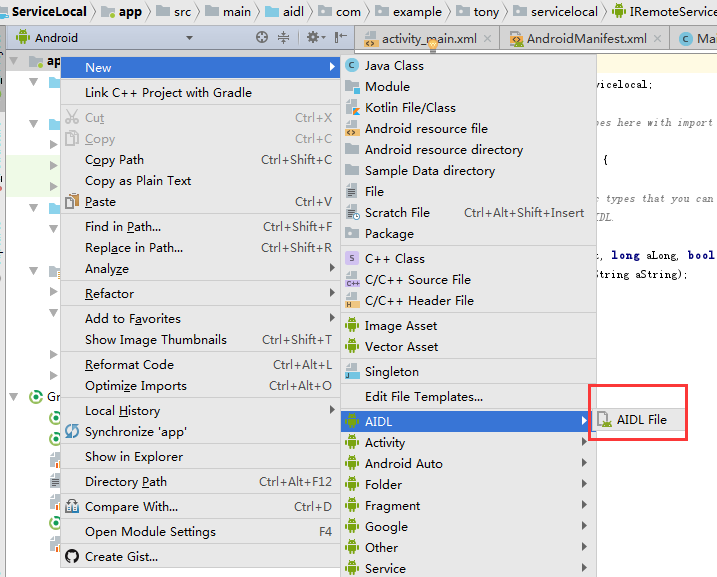
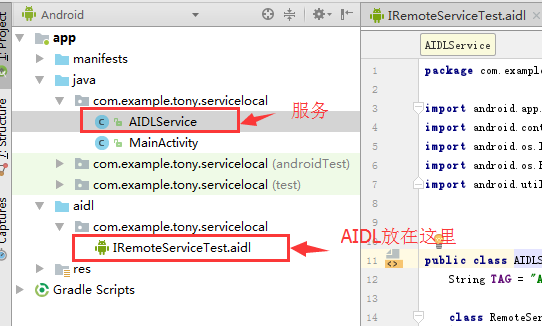
AndroidManifest.xml:
<service
android:name=".AIDLService"
android:enabled="true"
android:exported="true">
<intent-filter>
<action android:name="android.intent.action.TestRemoteService"></action>
<category android:name="android.intent.category.DEFAULT"></category>
</intent-filter>
</service>
IRemoteServiceTest.aidl:
package com.example.tony.servicelocal;
interface IRemoteServiceTest {
int TestInt(int i);
double TestDouble(double i);
String TestString(String i);
}
AIDLService.java
package com.example.tony.servicelocal; import android.app.Service;
import android.content.Intent;
import android.os.IBinder;
import android.os.RemoteException;
import android.util.Log; public class AIDLService extends Service {
String TAG = "AIDLService"; class RemoteServiceTest extends IRemoteServiceTest.Stub { @Override
public int TestInt(int i) throws RemoteException {
return lTestInt(i);
} @Override
public double TestDouble(double i) throws RemoteException {
return lTestDouble(i);
} @Override
public String TestString(String i) throws RemoteException {
return lTestString(i);
}
}
@Override
public IBinder onBind(Intent intent) {
return new RemoteServiceTest();
}
private int lTestInt(int i){
return i+;
}
private double lTestDouble(double i){
return i+;
}
private String lTestString(String i){
return i+" fuck";
}
}
2. 客户端编写
把服务端的AIDL放入包名相同的AIDL路径中:

MainActivity.java
package com.example.tony.serviceclient; import android.app.Service;
import android.content.ComponentName;
import android.content.Intent;
import android.content.ServiceConnection;
import android.os.IBinder;
import android.os.RemoteException;
import android.support.v7.app.AppCompatActivity;
import android.os.Bundle;
import android.util.Log;
import android.view.View;
import android.widget.Button;
import android.widget.Toast; import com.example.tony.servicelocal.IRemoteServiceTest; public class MainActivity extends AppCompatActivity implements View.OnClickListener{
String TAG = "MainActivity";
Button start;
Button testInt;
Button testFloat;
Button testString; Intent it;
IRemoteServiceTest remoteServiceTest; ServiceConnection sc = new ServiceConnection() {
@Override
public void onServiceConnected(ComponentName componentName, IBinder iBinder) {
//这句很重要!!!
remoteServiceTest = IRemoteServiceTest.Stub.asInterface(iBinder);
} @Override
public void onServiceDisconnected(ComponentName componentName) {
Log.d(TAG, "onServiceDisconnected");
remoteServiceTest = null;
}
};
@Override
protected void onCreate(Bundle savedInstanceState) {
super.onCreate(savedInstanceState);
setContentView(R.layout.activity_main); start = (Button)findViewById(R.id.startService);
testInt = (Button)findViewById(R.id.testInt);
testFloat = (Button)findViewById(R.id.testfloat);
testString = (Button)findViewById(R.id.testString); start.setOnClickListener(this);
testInt.setOnClickListener(this);
testFloat.setOnClickListener(this);
testString.setOnClickListener(this);
} @Override
public void onClick(View view) {
switch (view.getId()){
case R.id.startService:
it = new Intent();
//远程服务的intent-filter中的动作
it.setAction("android.intent.action.TestRemoteService");
//IRemoteServiceTest.aidl的包名
it.setPackage("com.example.tony.servicelocal");
if(bindService(it, sc, Service.BIND_AUTO_CREATE)==true)
Toast.makeText(this, "启动服务成功", Toast.LENGTH_SHORT).show();
else
Toast.makeText(this, "启动服务失败", Toast.LENGTH_SHORT).show();
break;
case R.id.testInt:
try {
int i = remoteServiceTest.TestInt();
Toast.makeText(this, "测试整型:i="+i, Toast.LENGTH_SHORT).show();
} catch (RemoteException e) {
e.printStackTrace();
}
break;
case R.id.testfloat:
try {
double i = remoteServiceTest.TestDouble(2.34);
Toast.makeText(this, "测试浮点:i="+i, Toast.LENGTH_SHORT).show();
} catch (RemoteException e) {
e.printStackTrace();
}
break;
case R.id.testString:
try {
String i = remoteServiceTest.TestString("hello world");
Toast.makeText(this, "测试字符串:i="+i, Toast.LENGTH_SHORT).show();
} catch (RemoteException e) {
e.printStackTrace();
}
break;
}
} }
远程服务通讯Service(Remote--AIDL)的更多相关文章
- Android service binder aidl 关系
/********************************************************************************** * Android servic ...
- Android学习笔记_23_服务Service之AIDL和远程服务实现进程通信以及进程间传递自定义类型参数
一.了解AIDL语言: 在Android中, 每个应用程序都有自己的进程,当需要在不同的进程之间传递对象时,该如何实现呢? 显然, Java中是不支持跨进程内存共享的.因此要传递对象, 需要把对象解析 ...
- 一个简单的demo学习Android远程Service(AIDL的使用)
这是milo很早之前写在论坛上的一个帖子,现在整理出来,milo也复习一下一般来说Android 的四大组件都是运行在同一个进程中的,但远程Service运行在不同的进程里.这进程间的通信是使用了An ...
- 【起航计划 037】2015 起航计划 Android APIDemo的魔鬼步伐 36 App->Service->Remote Service Binding AIDL实现不同进程间调用服务接口 kill 进程
本例和下个例子Remote Service Controller 涉及到的文件有RemoteService.java ,IRemoteService.aidl, IRemoteServiceCallb ...
- android 远程Service以及AIDL的跨进程通信
在Android中,Service是运行在主线程中的,如果在Service中处理一些耗时的操作,就会导致程序出现ANR. 但如果将本地的Service转换成一个远程的Service,就不会出现这样的问 ...
- 【5】Android Service 与 AIDL
前言:本系列仅介绍基本大体的使用步骤,而不对每个步骤进行细致的讲解.读者可作为已经对相关内容有所了解后的快速查阅. 一.单应用内Service的使用 Service组件与Activity以IBinde ...
- Android四大组件--服务(Service)
1. startService和bindService的区别 1. startService: 生命周期: onCreate---onStartCommand---onDestory 与服务的通讯: ...
- Android(java)学习笔记232:Android进程间通讯(IPC)之AIDL
一.IPC inter process communication 进程间通讯 二.AIDL android interface defination language 安卓接口定义语言 满 ...
- Android Service和Binder、AIDL
1.首先理解service的作用和生命周期 由于activity如果切换,那么他就不再运行,那么我们想在玩游戏的时候听播放器中的音乐,activity就应运而生了,这是最常见的一种场景,同时servi ...
随机推荐
- vs2015上使用github进行版本控制
我是用的是vs2015企业版 一.首先创建项目,右下角选择新建git存储库 二.在工具栏选择团队-管理连接,打开团队资源管理器,点击同步 . 三.选择下面的发布选项 四.在gitgub上新建仓库,得到 ...
- daylyknowledge1
1.数据库截取字符串:toFixed():四舍五入substring(cp_introduce,0,11) cp_introduce前台截取: field: 'an_content', title: ...
- Oracle数据泵导出导入(expdp/impdp)
一.创建表空间 create tablespace atp logging datafile 'D:\oracle\oradata\orcl\atp.dbf' size 50m autoextend ...
- leetcode 有效的括号
给定一个只包括 '(',')','{','}','[',']' 的字符串,判断字符串是否有效. 有效字符串需满足: - 左括号必须用相同类型的右括号闭合. - 左括号必须以正确的顺序闭合. 注意空字符 ...
- C++多线程 生产者 消费者示例
之前写过一篇关于多线程的https://blog.csdn.net/qq_21049875/article/details/79589126. 为了复习一下C++多线程的使用,以及程序的编写,于是 ...
- JS 浏览器对象
1.window对象 1.1 window对象 window对象是BOM的核心.window对象指当前的浏览器窗口 所有JavaScript全局对象 .函数以及变量均自动成为window对象的成员 全 ...
- 8-网络请求之http
本篇博客对应视频讲解 回顾 上一篇讲了Linq的使用,大家自己上手实践之后,相信一定会感到非常快捷方便.更多详细的内容还是需要自己去阅读官方文档. 今天要讲网络请求中的http请求,这也是在编程当中经 ...
- C语言的第零次作业
C语言--第0次作业 Q1:对于网络专业的了解 一开始我对网络工程这个专业并不是很了解,在报志愿之前,我完全没想过自己会进这个专业,但是经过了一个暑假的时间,我慢慢地开始了解这个学科,并开始对这个专业 ...
- 201621123023《Java程序设计》第12周学习总结
一.本周学习总结 1.1 以你喜欢的方式(思维导图或其他)归纳总结多流与文件相关内容. 二.书面作业 本次PTA作业题集多线程 1. 面向系统综合设计-图书馆管理系统或购物车 使用流与文件改造你的图书 ...
- 一次完整的http请求全程
当我们在打开浏览器的时候,在地址栏输入诸如 http://www.baidu.com时,几秒后浏览器打开百度页面,几秒钟内到底发生了哪些事情. 一.解析URL: 浏览器首先会对输入的URL进行检查,如 ...
