springboot多数据源动态切换和自定义mybatis分页插件
1、配置多数据源
增加druid依赖
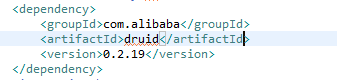
完整pom文件
数据源配置文件
route.datasource.driver-class-name= com.mysql.jdbc.Driver
route.datasource.url= jdbc:mysql://localhost:3306/test?useUnicode=true&characterEncoding=utf8
route.datasource.username= root
route.datasource.password= 123456 operate.datasource.driver-class-name= com.mysql.jdbc.Driver
operate.datasource.url= jdbc:mysql://localhost:3306/test2?useUnicode=true&characterEncoding=utf8
operate.datasource.username= root
operate.datasource.password= 123456
multiple-datasource.properties
初始化数据源
/**
* 多数据源配置
* @author zhouliang
* @date 2017年9月20日
*/
@Configuration
@PropertySource("classpath:multiple-datasource.properties")
public class MyBatisConfig {
@Autowired
private Environment env;
@Autowired MybatisSpringPageInterceptor inteceptor; /**
* 创建数据源(数据源的名称:方法名可以取为XXXDataSource(),XXX为数据库名称,该名称也就是数据源的名称)
*/
@Bean
public DataSource operateDataSource() throws Exception {
Properties props = new Properties();
props.put("driverClassName", env.getProperty("operate.datasource.driver-class-name"));
props.put("url", env.getProperty("operate.datasource.url"));
props.put("username", env.getProperty("operate.datasource.username"));
props.put("password", env.getProperty("operate.datasource.password"));
return DruidDataSourceFactory.createDataSource(props);
}
@Bean
public DataSource routeDataSource() throws Exception {
Properties props = new Properties();
props.put("driverClassName", env.getProperty("route.datasource.driver-class-name"));
props.put("url", env.getProperty("route.datasource.url"));
props.put("username", env.getProperty("route.datasource.username"));
props.put("password", env.getProperty("route.datasource.password"));
return DruidDataSourceFactory.createDataSource(props);
} /**
* @Primary 该注解表示在同一个接口有多个实现类可以注入的时候,默认选择哪一个,而不是让@autowire注解报错
* @Qualifier 根据名称进行注入,通常是在具有相同的多个类型的实例的一个注入(例如有多个DataSource类型的实例)
*/
@Bean
@Primary
public DynamicDataSource dataSource(
@Qualifier("routeDataSource") DataSource routeDataSource,
@Qualifier("operateDataSource") DataSource operateDataSource) {
Map<Object, Object> targetDataSources = new HashMap<Object, Object>();
targetDataSources.put(DatabaseType.routeDS, routeDataSource);
targetDataSources.put(DatabaseType.operateDS, operateDataSource); DynamicDataSource dataSource = new DynamicDataSource();
dataSource.setTargetDataSources(targetDataSources);// 该方法是AbstractRoutingDataSource的方法
return dataSource;
} /**
* 根据数据源创建SqlSessionFactory
*/
@Bean
public SqlSessionFactory sqlSessionFactory(DynamicDataSource ds)
throws Exception {
SqlSessionFactoryBean fb = new SqlSessionFactoryBean();
fb.setDataSource(ds);// 指定数据源(这个必须有,否则报错)
// 下边两句仅仅用于*.xml文件,如果整个持久层操作不需要使用到xml文件的话(只用注解就可以搞定),则不加
fb.setTypeAliasesPackage(env.getProperty("mybatis.typeAliasesPackage"));// 指定基包
fb.setMapperLocations(new PathMatchingResourcePatternResolver()
.getResources(env.getProperty("mybatis.mapperLocations")));//
fb.setPlugins(new Interceptor[]{inteceptor});
return fb.getObject();
} }
MyBatisConfig.java
@Bean是分别注入两个数据源,
当自动注入多个同样的bean时需要指定一个默认额,所以这里指定了一个默认的抽象数据源@primary
数据源注入之后需要创建SqlSessionFactory
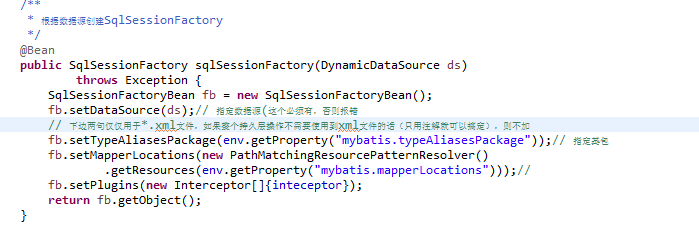
创建抽象数据源类集成AbstractRoutingDataSource
public class DynamicDataSource extends AbstractRoutingDataSource {
@Override
protected Object determineCurrentLookupKey() {
// TODO Auto-generated method stub
return DatabaseContextHolder.getDatabaseType();
}
}
DynamicDataSource.java
public enum DatabaseType {
routeDS,operateDS
}
DatabaseType.java
public class DatabaseContextHolder {
private static final ThreadLocal<DatabaseType> contextHolder = new ThreadLocal<DatabaseType>();
public static void setDatabaseType(DatabaseType type){
contextHolder.set(type);
}
public static DatabaseType getDatabaseType(){
return contextHolder.get();
}
public static void clearDatabaseType(){
contextHolder.remove();
}
DatabaseContextHolder.java
上述配置完成之后需要在配置文件中指定mybatis映射的xml文件的位置
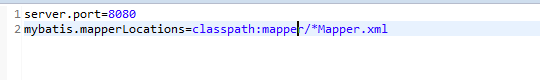
指定mybatis映射文件之后需要在项目的启动类上排除springboot默认的数据库的配置以及指定mybatis映射文件对应的接口
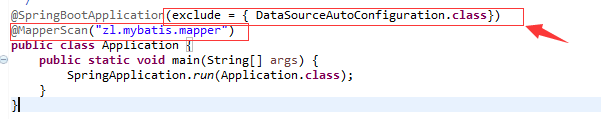
不排除springboot默认的数据库配置类,项目启动的时候会报错启动失败
@MapperScan指定了mybatis映射文件对应的接口所在的目录,这样避免了再每个接口上都加上@Mapper的注解
到此两个数据源已经配置完成
2、数据源的动态切换
这里设置了所有的实体bean都继承了一个父类,父类信息如下
public class BaseBean implements Serializable{
private int pageSize=10;
private int pageNo=0;
private long totalNum;
private String totalMappedStatementId;
private long shardValue = 0l;
public BaseBean() {
super();
// TODO Auto-generated constructor stub
}
public BaseBean(int pageSize, int pageNo, int totalNum) {
super();
this.pageSize = pageSize;
this.pageNo = pageNo;
this.totalNum = totalNum;
}
public int getPageSize() {
return pageSize;
}
public long getShardValue() {
return shardValue;
}
public void setShardValue(long shardValue) {
this.shardValue = shardValue;
}
public String getTotalMappedStatementId() {
return totalMappedStatementId;
}
public void setTotalMappedStatementId(String totalMappedStatementId) {
this.totalMappedStatementId = totalMappedStatementId;
}
public void setPageSize(int pageSize) {
this.pageSize = pageSize;
}
public int getPageNo() {
return pageNo;
}
public void setPageNo(int pageNo) {
this.pageNo = pageNo;
}
public long getTotalNum() {
return totalNum;
}
public void setTotalNum(long totalNum) {
this.totalNum = totalNum;
}
}
BaseBean.java
BaseBean中的shardValue属性是用来指定数据源的,默认值为0,其余属性是分页相关的。
数据源的动态切换是通过spring的切面编程来实现的,通过对mybatis的映射文件对应的接口进行监控,代码如下
@Aspect
@Component
public class DataSourceAspect {
Logger logger = LoggerFactory.getLogger(DataSourceAspect.class); @Before("execution(* zl.mybatis.mapper.*.*(..))")
public void setDataSourcePgKey(JoinPoint point) {
Object args[] = point.getArgs();
for(Object obj:args){
if(obj instanceof BaseBean){
BaseBean bean = (BaseBean) obj;
if(Common.DB_0==bean.getShardValue()){
logger.info("===========================使用数据源DB_route=======================");
DatabaseContextHolder.setDatabaseType(DatabaseType.routeDS);
}else{
logger.info("===========================使用数据源DB_operate=======================");
DatabaseContextHolder.setDatabaseType(DatabaseType.operateDS);
}
break;
}
}
} }
DataSourceAspect.java
@Before("execution(* zl.mybatis.mapper.*.*(..))")是对mybatis的映射文件对应的接口进行监控,根据获取到的参数实体类判断里面的shardValue的值来决定使用哪个数据源
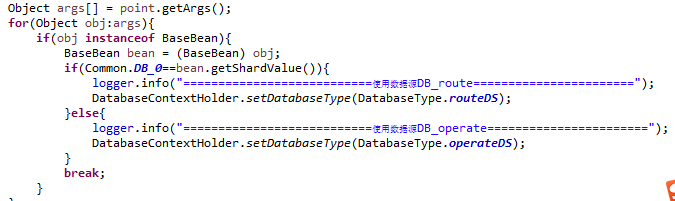
完成这一步之后springboot的多数据源动态切换完成了,接下来继续
3、实现自定义mybatis的分页插件
mybatis本身提供了对数据库操作的拦截器,所以实现自定义分页的时候只需要实现这个接口自定义里面的拦截方法。这里我是只拦截了查询的方法
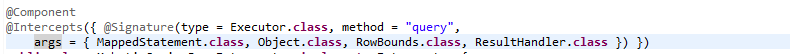
具体代码如下
@Component
@Intercepts({ @Signature(type = Executor.class, method = "query",
args = { MappedStatement.class, Object.class, RowBounds.class, ResultHandler.class }) })
public class MybatisSpringPageInterceptor implements Interceptor { private static final Logger logger = LoggerFactory.getLogger(MybatisSpringPageInterceptor.class.getName()); @SuppressWarnings("unused")
public Object intercept(Invocation arg0) throws Throwable {
MappedStatement mappedStatement = (MappedStatement) arg0.getArgs()[0];
Object parameter = arg0.getArgs()[1];
BoundSql boundSql = mappedStatement.getBoundSql(parameter);
if (null == boundSql || StringUtils.isBlank(boundSql.getSql())) {
return null;
}
RowBounds rowBounds = (RowBounds) arg0.getArgs()[2];
Object parameterObject = boundSql.getParameterObject();
BaseBean model = null;
if (parameterObject instanceof BaseBean) {
model = (BaseBean) parameterObject;
} else {
BoundSql newBoundSql = copyFromBoundSql(mappedStatement, boundSql, boundSql.getSql());
arg0.getArgs()[0] = copyFromMappedStatement(mappedStatement, new BoundSqlSqlSource(newBoundSql));
return arg0.proceed();
}
if (null == model) {
throw new Exception("无法获取分页参数.");
}
if (model.getPageNo() == -1) {
BoundSql newBoundSql = copyFromBoundSql(mappedStatement, boundSql, boundSql.getSql());
arg0.getArgs()[0] = copyFromMappedStatement(mappedStatement, new BoundSqlSqlSource(newBoundSql));
return arg0.proceed();
}
String shardSql = boundSql.getSql();
queryTotal(mappedStatement, shardSql, parameterObject, boundSql,model); if (null == rowBounds || rowBounds == RowBounds.DEFAULT) {
rowBounds = new RowBounds(model.getPageSize() * (model.getPageNo() - 1), model.getPageSize());
}
String pagesql = getLimitSql(shardSql, rowBounds.getOffset(), rowBounds.getLimit());
arg0.getArgs()[2] = new RowBounds(RowBounds.NO_ROW_OFFSET, RowBounds.NO_ROW_LIMIT);
BoundSql newBoundSql = copyFromBoundSql(mappedStatement, boundSql, pagesql);
arg0.getArgs()[0] = copyFromMappedStatement(mappedStatement, new BoundSqlSqlSource(newBoundSql));
return arg0.proceed();
} public static class BoundSqlSqlSource implements SqlSource {
BoundSql boundSql; public BoundSqlSqlSource(BoundSql boundSql) {
this.boundSql = boundSql;
} public BoundSql getBoundSql(Object parameterObject) {
return boundSql;
}
}
private String getLimitSql(String sql, int start, int end) throws Exception{
if(sql ==null){
throw new Exception("execute sql is empty.");
}
StringBuffer sqlBuffer = new StringBuffer(sql.length()+300);
sqlBuffer.append(sql);
sqlBuffer.append(" LIMIT ").append(start).append(",").append(end);
return sqlBuffer.toString();
}
private void queryTotal(MappedStatement mappedStatement, String replaceSql, Object parameterObject, BoundSql boundSql,BaseBean model) throws Exception{
StringBuffer countSql = new StringBuffer(); if(model.getTotalMappedStatementId()!=null && model.getTotalMappedStatementId().length()>0){
MappedStatement totalMappedStatement=mappedStatement.getConfiguration().getMappedStatement(model.getTotalMappedStatementId());
BoundSql totalBoundSql = totalMappedStatement.getBoundSql(parameterObject); countSql.append(totalBoundSql.getSql());
}else{
// 未指定,自动拼装
countSql.append("SELECT COUNT(1) FROM (").append(replaceSql).append(") as total");
} Connection conn = null;
PreparedStatement ps = null;
ResultSet rs = null;
try {
conn = mappedStatement.getConfiguration().getEnvironment().getDataSource().getConnection();
if (logger.isDebugEnabled()) {
logger.debug(countSql.toString());
}
ps = conn.prepareStatement(countSql.toString());
BoundSql countBS = copyFromBoundSql(mappedStatement, boundSql, countSql.toString());
setParameters(ps, mappedStatement, countBS, parameterObject);
rs = ps.executeQuery();
if (rs.next()) {
model.setTotalNum(rs.getLong(1));
}
} catch (Exception e) {
logger.error(e.getMessage(), e);
throw new Exception(e.getMessage(), e);
} finally {
try {
if (null != rs) {
rs.close();
}
} catch (Exception e) {
logger.error("rs.close() error!", e);
}
try {
if (null != ps) {
ps.close();
}
} catch (Exception e) {
logger.error("ps.close() error!", e);
}
try {
if (null != conn) {
conn.close();
}
} catch (Exception e) {
logger.error("conn.close() error!", e);
}
}
}
protected MappedStatement copyFromMappedStatement(MappedStatement ms, SqlSource newSqlSource) {
Builder builder = new MappedStatement.Builder(ms.getConfiguration(), ms.getId(), newSqlSource, ms.getSqlCommandType());
builder.resource(ms.getResource());
builder.fetchSize(ms.getFetchSize());
builder.statementType(ms.getStatementType());
builder.keyGenerator(ms.getKeyGenerator());
// builder.keyProperty(ms.getKeyProperties());
builder.timeout(ms.getTimeout());
builder.parameterMap(ms.getParameterMap());
builder.resultMaps(ms.getResultMaps());
builder.cache(ms.getCache());
MappedStatement newMs = builder.build();
return newMs;
} /**
*
* @param ps
* @param mappedStatement
* @param boundSql
* @param parameterObject
* @throws SQLException
*/
private void setParameters(PreparedStatement ps, MappedStatement mappedStatement, BoundSql boundSql, Object parameterObject) throws SQLException {
ErrorContext.instance().activity("setting parameters").object(mappedStatement.getParameterMap().getId());
List<ParameterMapping> parameterMappings = boundSql.getParameterMappings();
if (parameterMappings != null) {
Configuration configuration = mappedStatement.getConfiguration();
TypeHandlerRegistry typeHandlerRegistry = configuration.getTypeHandlerRegistry();
MetaObject metaObject = parameterObject == null ? null : configuration.newMetaObject(parameterObject);
for (int i = 0; i < parameterMappings.size(); i++) {
ParameterMapping parameterMapping = parameterMappings.get(i);
if (parameterMapping.getMode() != ParameterMode.OUT) {
Object value;
String propertyName = parameterMapping.getProperty();
if (parameterObject == null) {
value = null;
} else if (typeHandlerRegistry.hasTypeHandler(parameterObject.getClass())) {
value = parameterObject;
} else if (boundSql.hasAdditionalParameter(propertyName)) {
value = boundSql.getAdditionalParameter(propertyName);
} else {
value = metaObject == null ? null : metaObject.getValue(propertyName);
}
TypeHandler typeHandler = parameterMapping.getTypeHandler();
if (typeHandler == null) {
throw new ExecutorException("There was no TypeHandler found for parameter " + propertyName + " of statement " + mappedStatement.getId());
}
logger.debug(i + 1 + ":" + value);
typeHandler.setParameter(ps, i + 1, value, parameterMapping.getJdbcType());
}
}
}
}
@Override
public Object plugin(Object arg0) {
return Plugin.wrap(arg0, this);
} public void setProperties(Properties arg0) { } private BoundSql copyFromBoundSql(MappedStatement ms, BoundSql boundSql, String sql) {
BoundSql newBoundSql = new BoundSql(ms.getConfiguration(),sql, boundSql.getParameterMappings(), boundSql.getParameterObject());
for (ParameterMapping mapping : boundSql.getParameterMappings()) {
String prop = mapping.getProperty();
if (boundSql.hasAdditionalParameter(prop)) {
newBoundSql.setAdditionalParameter(prop, boundSql.getAdditionalParameter(prop));
}
}
return newBoundSql;
} }
MybatisSpringPageInterceptor.java
插件重写完成之后需要在注入SqlSessionFactory的时候指定这个插件,下面的代码是在MyBatisConfig.java中
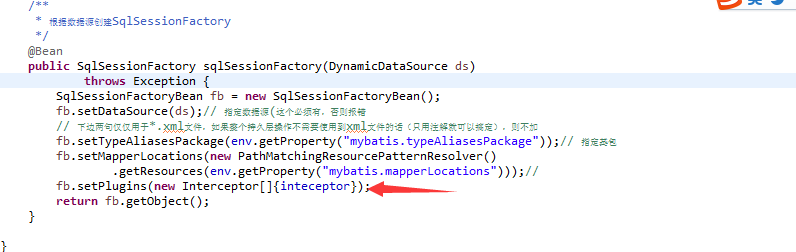
现在已经完成了多数据源的动态切换以及自定义mybatis的分页查询了,剩下的测试步骤就不再啰嗦了,排版比较乱大家就将就着看吧!
springboot多数据源动态切换和自定义mybatis分页插件的更多相关文章
- SpringBoot多数据源动态切换数据源
1.配置多数据源 spring: datasource: master: password: erp_test@abc url: jdbc:mysql://127.0.0.1:3306/M201911 ...
- mybatis 多数据源动态切换
笔者主要从事c#开发,近期因为项目需要,搭建了一套spring-cloud微服务框架,集成了eureka服务注册中心. gateway网关过滤.admin服务监控.auth授权体系验证,集成了redi ...
- Springboot多数据源配置--数据源动态切换
在上一篇我们介绍了多数据源,但是我们会发现在实际中我们很少直接获取数据源对象进行操作,我们常用的是jdbcTemplate或者是jpa进行操作数据库.那么这一节我们将要介绍怎么进行多数据源动态切换.添 ...
- Spring3.3 整合 Hibernate3、MyBatis3.2 配置多数据源/动态切换数据源 方法
一.开篇 这里整合分别采用了Hibernate和MyBatis两大持久层框架,Hibernate主要完成增删改功能和一些单一的对象查询功能,MyBatis主要负责查询功能.所以在出来数据库方言的时候基 ...
- Spring3.3 整合 Hibernate3、MyBatis3.2 配置多数据源/动态切换数据源方法
一.开篇 这里整合分别采用了Hibernate和MyBatis两大持久层框架,Hibernate主要完成增删改功能和一些单一的对象查询功能,MyBatis主要负责查询功能.所以在出来数据库方言的时候基 ...
- Spring多数据源动态切换
title: Spring多数据源动态切换 date: 2019-11-27 categories: Java Spring tags: 数据源 typora-root-url: ...... --- ...
- 实战:Spring AOP实现多数据源动态切换
需求背景 去年底,公司项目有一个需求中有个接口需要用到平台.算法.大数据等三个不同数据库的数据进行计算.组装以及最后的展示,当时这个需求是另一个老同事在做,我只是负责自己的部分. 直到今年回来了,这个 ...
- 基于SpringBoot项目MyBatis分页插件实现分页总结
前言 在使用Mybatis时,最头痛的就是写分页了,需要先写一个查询count的select语句,然后再写一个真正分页查询的语句,当查询条件多了之后,会发现真的不想花双倍的时间写 count 和 se ...
- Mybatis分页插件的使用流程
如果你也在用Mybatis,建议尝试该分页插件,这一定是最方便使用的分页插件.该插件支持任何复杂的单表.多表分页. 1.引入PageHelper的jar包 在pom.xml中添加如下依赖: 12345 ...
随机推荐
- 图解Java常用数据结构(一)
最近在整理数据结构方面的知识, 系统化看了下Java中常用数据结构, 突发奇想用动画来绘制数据流转过程. 主要基于jdk8, 可能会有些特性与jdk7之前不相同, 例如LinkedList Linke ...
- 为什么数组没有实现Iterable接口,但可以使用foreach语句遍历
在Java中,对于数组为什么能够使用foreach语句一直感觉很困惑. 对于能够使用foreach语句进行遍历的对象,只有两种情况,其中一种是遍历对象必须实现Iterable接口,实现ierator( ...
- netstat/lsof
netstat/lsof netstat命令用于显示与IP.TCP.UDP和ICMP协议相关的统计数据,一般用于检验本机各端口的网络连接情况 -a 显示一个所有的有效连接信息列表(包括已建立的连接,也 ...
- nano编辑器
1.ctrl+O 2.回车 3.ctrl+exit
- Java程序设计11——GUI设计与事件处理B
4 Java事件模型的流程 为了使图形界面能够接收用户的操作,必须给各个组件加上事件处理机制. 在事件处理的过程中,主要涉及3类对象: 1.Event Source(事件源):事件发生的场所,通常就是 ...
- HDU 2036 改革春风吹满地 (计算几何)
题意:你懂得. 析:没什么可说的,求面积用叉乘,尽量不要用海伦公式,因为计算量大,而且精度损失. 代码如下: #include <iostream> #include <cstdio ...
- 通过 cygwin64 自己编译对应的 Tera Term cyglaunch.exe
步骤如下: 将 cygterm+.tar.gz解压到任意目录,当然要cygwin容易操作.(本例直接放到$HOME目录下,启动cygwin后的默认目录,如果之前没有更改的话) 将 Makefile 中 ...
- Jmeter Cookie管理器 获取JSESSIONID
1.打开jmeter.抓包添加Web请求后,添加Cookie管理器.直接添加就行.值要不要都一样 添加值:${COOKIE_JSESSIONID 域:${server} 2.点击载入到当前脚本 3.到 ...
- 试题 D: 数的分解 蓝桥杯
试题 D: 数的分解本题总分: 10 分[问题描述]把 2019 分解成 3 个各不相同的正整数之和,并且要求每个正整数都不包含数字 2 和 4,一共有多少种不同的分解方法?注意交换 3 个整数的顺序 ...
- Python作图笔记
感谢莫烦大神,附带他的个人网站链接:https://morvanzhou.github.io/ 再带上官方的文档,多看文档啊!不然参数忘了就没地方查了:https://matplotlib.org/a ...
