Xshell5 访问虚拟机Ubuntu16.04
1.Ubuntu安装telnet
安装openbsd-inetd
sudo apt-get install openbsd-inetd 安装telnetd
sudo apt-get install telnetd 重启openbsd-inetd
sudo /etc/init.d/openbsd-inetd restart 查看telnet运行状态
sudo netstat -a | grep telnet 登录
telnet IP address
访问:
hongdada@ubuntu:~$ telnet 192.168.1.203 22
Trying 192.168.1.203...
telnet: Unable to connect to remote host: Connection refused
使用 netstat -napt查看端口是否被监听
hongdada@ubuntu:~$ netstat -napt
(并非所有进程都能被检测到,所有非本用户的进程信息将不会显示,如果想看到所有信息,则必须切换到 root 用户)
激活Internet连接 (服务器和已建立连接的)
Proto Recv-Q Send-Q Local Address Foreign Address State PID/Program name
tcp 0 0 0.0.0.0:6379 0.0.0.0:* LISTEN -
tcp 0 0 0.0.0.0:80 0.0.0.0:* LISTEN -
tcp 0 0 0.0.0.0:23 0.0.0.0:* LISTEN -
tcp 0 0 192.168.1.203:44850 124.192.164.34:80 ESTABLISHED 5200/chrome
tcp 0 0 192.168.1.203:39874 119.75.213.61:443 ESTABLISHED
发现22并没有被监听
安装OpenSSH
hongdada@ubuntu:~$ sudo apt-get install openssh-server
[sudo] hongdada 的密码:
正在读取软件包列表... 完成
正在分析软件包的依赖关系树
正在读取状态信息... 完成
下列软件包是自动安装的并且现在不需要了:
linux-headers-4.4.- linux-headers-4.4.--generic linux-headers-4.4.-
linux-headers-4.4.--generic linux-headers-4.4.-
linux-headers-4.4.--generic linux-headers-4.4.-
linux-headers-4.4.--generic linux-headers-4.4.-
linux-headers-4.4.--generic linux-image-4.4.--generic
linux-image-4.4.--generic linux-image-4.4.--generic
linux-image-4.4.--generic linux-image-4.4.--generic
linux-image-extra-4.4.--generic linux-image-extra-4.4.--generic
linux-image-extra-4.4.--generic linux-image-extra-4.4.--generic
linux-image-extra-4.4.--generic
使用'sudo apt autoremove'来卸载它(它们)。
将会同时安装下列软件:
ncurses-term openssh-client openssh-sftp-server ssh-import-id
建议安装:
ssh-askpass libpam-ssh keychain monkeysphere rssh molly-guard
下列【新】软件包将被安装:
ncurses-term openssh-server openssh-sftp-server ssh-import-id
下列软件包将被升级:
openssh-client
升级了 个软件包,新安装了 个软件包,要卸载 个软件包,有 个软件包未被升级。
需要下载 , kB 的归档。
解压缩后会消耗 , kB 的额外空间。
您希望继续执行吗? [Y/n] Y
获取: http://mirrors.aliyun.com/ubuntu xenial-updates/main amd64 openssh-client amd64 1:7.2p2-4ubuntu2.2 [587 kB]
获取: http://mirrors.aliyun.com/ubuntu xenial/main amd64 ncurses-term all 6.0+20160213-1ubuntu1 [249 kB]
获取: http://mirrors.aliyun.com/ubuntu xenial-updates/main amd64 openssh-sftp-server amd64 1:7.2p2-4ubuntu2.2 [38.7 kB]
获取: http://mirrors.aliyun.com/ubuntu xenial-updates/main amd64 openssh-server amd64 1:7.2p2-4ubuntu2.2 [338 kB]
获取: http://mirrors.aliyun.com/ubuntu xenial/main amd64 ssh-import-id all 5.5-0ubuntu1 [10.2 kB]
已下载 , kB,耗时 1秒 (, kB/s)
正在预设定软件包 ...
(正在读取数据库 ... 系统当前共安装有 个文件和目录。)
正准备解包 .../openssh-client_1%3a7.2p2-4ubuntu2.2_amd64.deb ...
正在将 openssh-client (:.2p2-4ubuntu2.) 解包到 (:.2p2-4ubuntu2.) 上 ...
正在选中未选择的软件包 ncurses-term。
正准备解包 .../ncurses-term_6.+-1ubuntu1_all.deb ...
正在解包 ncurses-term (6.0+-1ubuntu1) ...
正在选中未选择的软件包 openssh-sftp-server。
正准备解包 .../openssh-sftp-server_1%3a7.2p2-4ubuntu2.2_amd64.deb ...
正在解包 openssh-sftp-server (:.2p2-4ubuntu2.) ...
正在选中未选择的软件包 openssh-server。
正准备解包 .../openssh-server_1%3a7.2p2-4ubuntu2.2_amd64.deb ...
正在解包 openssh-server (:.2p2-4ubuntu2.) ...
正在选中未选择的软件包 ssh-import-id。
正准备解包 .../ssh-import-id_5.-0ubuntu1_all.deb ...
正在解包 ssh-import-id (5.5-0ubuntu1) ...
正在处理用于 man-db (2.7.-) 的触发器 ...
正在处理用于 ufw (0.35-0ubuntu2) 的触发器 ...
正在处理用于 systemd (-4ubuntu16) 的触发器 ...
正在处理用于 ureadahead (0.100.-) 的触发器 ...
正在设置 openssh-client (:.2p2-4ubuntu2.) ...
正在设置 ncurses-term (6.0+-1ubuntu1) ...
正在设置 openssh-sftp-server (:.2p2-4ubuntu2.) ...
正在设置 openssh-server (:.2p2-4ubuntu2.) ...
Creating SSH2 RSA key; this may take some time ...
SHA256:Fggzi+si7eAimez/6obJ9ykFiTnBvfOkQk1D3G198KI root@ubuntu (RSA)
Creating SSH2 DSA key; this may take some time ...
SHA256:l1qkn+YwdNyBnNVurPG2Qg22CrVL/41VAyqqZr6I1Lc root@ubuntu (DSA)
Creating SSH2 ECDSA key; this may take some time ...
SHA256:QCmE/BZXVtoThmb0gmxbRD7+vzTX+cbVud6e9EXW2cE root@ubuntu (ECDSA)
Creating SSH2 ED25519 key; this may take some time ...
SHA256:1D0iLpOURGJF4sMTzCoittU3V27FyXO72hr/HFJtO2U root@ubuntu (ED25519)
正在设置 ssh-import-id (5.5-0ubuntu1) ...
正在处理用于 systemd (-4ubuntu16) 的触发器 ...
正在处理用于 ureadahead (0.100.-) 的触发器 ...
正在处理用于 ufw (0.35-0ubuntu2) 的触发器 ...
hongdada@ubuntu:~$ ps -e|grep ssh
? :: sshd
hongdada@ubuntu:~$ netstat -antp|grep
(并非所有进程都能被检测到,所有非本用户的进程信息将不会显示,如果想看到所有信息,则必须切换到 root 用户)
tcp 0.0.0.0: 0.0.0.0:* LISTEN -
tcp 192.168.1.203: 23.219.133.226: CLOSE_WAIT /chrome
tcp 192.168.1.203: 117.122.217.6: CLOSE_WAIT /chrome
tcp 192.168.1.203: 117.122.217.6: CLOSE_WAIT /chrome
tcp 192.168.1.203: 180.76.22.33: CLOSE_WAIT /chrome
tcp 192.168.1.203: 124.192.164.48: CLOSE_WAIT /chrome
tcp 192.168.1.203: 180.76.22.33: CLOSE_WAIT /chrome
tcp 192.168.1.203: 115.28.122.210: TIME_WAIT -
tcp 192.168.1.203: 180.76.22.33: CLOSE_WAIT /chrome
tcp 192.168.1.203: 23.219.133.226: CLOSE_WAIT /chrome
tcp 192.168.1.203: 117.122.217.6: CLOSE_WAIT /chrome
tcp 192.168.1.203: 117.122.217.6: CLOSE_WAIT /chrome
tcp 192.168.1.203: 180.76.22.33: CLOSE_WAIT /chrome
tcp 192.168.1.203: 13.124.96.226: CLOSE_WAIT /chrome
tcp 192.168.1.203: 23.219.133.226: CLOSE_WAIT /chrome
tcp 192.168.1.203: 180.76.22.33: CLOSE_WAIT /chrome
tcp 192.168.1.203: 180.76.22.33: CLOSE_WAIT /chrome
tcp 192.168.1.203: 119.75.222.191: CLOSE_WAIT /chrome
tcp 192.168.1.203: 52.221.26.127: CLOSE_WAIT /chrome
tcp 192.168.1.203: 59.110.88.38: CLOSE_WAIT /chrome
tcp 192.168.1.203: 119.75.222.22: FIN_WAIT1 -
tcp 192.168.1.203: 117.122.217.6: CLOSE_WAIT /chrome
tcp 192.168.1.203: 13.124.96.226: CLOSE_WAIT /chrome
tcp 192.168.1.203: 119.75.222.22: CLOSE_WAIT /chrome
tcp 192.168.1.203: 117.122.217.6: CLOSE_WAIT /chrome
tcp 192.168.1.203: 180.76.22.33: CLOSE_WAIT /chrome
tcp 192.168.1.203: 119.75.222.22: CLOSE_WAIT /chrome
tcp 192.168.1.203: 180.76.22.33: CLOSE_WAIT /chrome
tcp 192.168.1.203: 13.124.96.226: CLOSE_WAIT /chrome
tcp 192.168.1.203: 124.14.17.221: CLOSE_WAIT /chrome
tcp 192.168.1.203: 23.219.133.226: ESTABLISHED /chrome
tcp 192.168.1.203: 119.75.222.191: FIN_WAIT1 -
tcp 192.168.1.203: 180.76.22.33: CLOSE_WAIT /chrome
tcp 192.168.1.203: 180.76.22.33: CLOSE_WAIT /chrome
tcp 192.168.1.203: 23.219.133.226: CLOSE_WAIT /chrome
tcp 192.168.1.203: 180.76.22.33: CLOSE_WAIT /chrome
tcp 192.168.1.203: 13.124.96.226: CLOSE_WAIT /chrome
tcp 192.168.1.203: 203.208.43.90: ESTABLISHED /chrome
tcp 192.168.1.203: 203.208.43.90: ESTABLISHED /chrome
tcp 192.168.1.203: 52.221.26.127: CLOSE_WAIT /chrome
tcp6 ::: :::* LISTEN -
hongdada@ubuntu:~$ telnet 127.0.0.1
Trying 127.0.0.1...
Connected to 127.0.0.1.
Escape character is '^]'.
SSH-2.0-OpenSSH_7.2p2 Ubuntu-4ubuntu2. Protocol mismatch.
Connection closed by foreign host.
hongdada@ubuntu:~$
Ubuntu 默认安装了client端,但是没有安装Server端,所以现在要安装openssh-server
sudo apt-get install openssh-server
安装以后查看22端口是否被监听
netstat -antp|grep 22
如果只有ssh-agent那ssh-server还没有启动,需要/etc/init.d/ssh start或者service ssh start,如果看到sshd那说明ssh-server已经启动了。
ssh-server配置文件位于/ etc/ssh/sshd_config,在这里可以定义SSH的服务端口,默认端口是22,你可以自己定义成其他端口号,如222。然后重启SSH服务:
sudo /etc/init.d/ssh restart
现在使用xshell访问Ubuntu

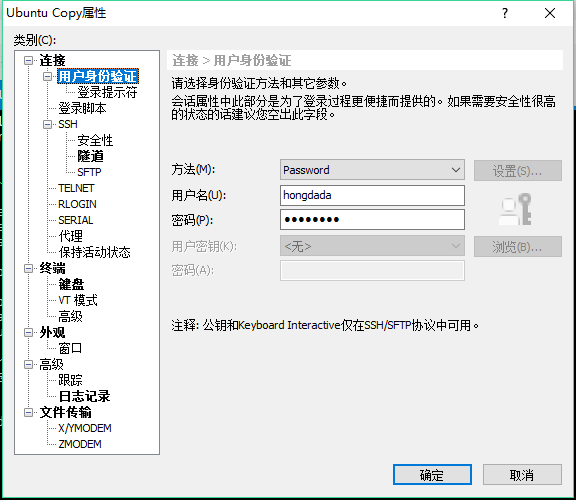
连接:
Xshell 5 (Build 1124)
Copyright (c) 2002-2017 NetSarang Computer, Inc. All rights reserved. Type `help' to learn how to use Xshell prompt.
[c:\~]$ Connecting to 192.168.1.203:22...
Connection established.
To escape to local shell, press 'Ctrl+Alt+]'. Welcome to Ubuntu 16.04.2 LTS (GNU/Linux 4.4.0-83-generic x86_64) * Documentation: https://help.ubuntu.com
* Management: https://landscape.canonical.com
* Support: https://ubuntu.com/advantage 140 个可升级软件包。
0 个安全更新。 Last login: Tue Jul 18 23:51:42 2017 from 192.168.1.222
hongdada@ubuntu:~$
http://www.linuxidc.com/Linux/2014-02/97218.htm
Xshell5 访问虚拟机Ubuntu16.04的更多相关文章
- 虚拟机Ubuntu16.04无法进入图形界面 The system is running in low-graphics mode
安装的虚拟机Ubuntu16.04 64位本可以正常使用,在安装了许多软件包(caffe)后不知哪里配置出现问题,出现The system is running in low-graphics mod ...
- 虚拟机Ubuntu16.04 The system is running in low-graphics mode解决方法!!
虚拟机Ubuntu16.04无法进入图形界面 The system is running in low-graphics mode 安装的虚拟机Ubuntu16.04 64位本可以正常使用,在安装了许 ...
- caffe+CPU︱虚拟机+Ubuntu16.04+CPU+caffe安装笔记
由于本机是window10系统,所以想尝试caffe就在自己电脑上整了一个虚拟机(详情可见:win10系统搭建虚拟机:VMware Workstation Player 12环境+Ubuntu Kyl ...
- [置顶]
caffe+CPU︱虚拟机+Ubuntu16.04+CPU+caffe安装笔记
由于虚拟机下的Ubuntu系统一般不包含GPU,故这次安装时为了在无GUP环境下运行caffe.所以只需安装CPU版本的caffe 由于本机是window10系统,所以想尝试caffe就在自己电脑上整 ...
- 虚拟机Ubuntu16.04安装lrzsz
[系统环境] 宿主机:Win7 64位 虚拟机软件:Vmware workstation 12 虚拟机:Ubuntu 16.0.4 [目的] 配合Secure CRT使用rz,sz,方便在Ubuntu ...
- VMware虚拟机 + ubuntu16.04 Linux OpenCV打不开摄像头解决办法
通过如下步骤,已解决:(不知哪个步骤是关键,全写下来) sudo apt-get update sudo apt-get upgrade 在Windows下先确认摄像头能正常读取. USB控制器选择U ...
- Ubuntu16.04配置TOMCAT8
基于虚拟机Ubuntu16.04配置Tomcat过程 一.安装JDK 首先要确定好要安装的jdk和tomcat版本能对的上,具体如图所示: 版本选择是Jdk1.8,首先上官网http://www.or ...
- Ubuntu16.04下的modules模块编译加载
一.首先编写对应的驱动程序的相关内容:(最简单的hello.c程序) #include<linux/init.h> #include<linux/module.h> MODUL ...
- Ubuntu16.04安装Mininet
Ubuntu16.04源码安装Mininet 本文介绍了VMware虚拟机ubuntu16.04中安装Mininet的方法,物理机中的方法与之相同.主要参考了Mininet官方的教程.官方提供了四种安 ...
随机推荐
- LeetCode——Implement Queue using Stacks
Description: Implement the following operations of a queue using stacks. push(x) -- Push element x t ...
- UVa 568 - Just the Facts
这道题和这几段牛代码让我见识了精简与高效.好好学习! http://blog.csdn.net/lyhvoyage/article/details/9307009
- 图片上传转base64
代码: <!DOCTYPE html> <html> <head> <meta charset="UTF-8"> <title ...
- sencha touch 扩展篇之将sencha touch打包成安装程序(下)- 使用phonegap打包安装程序
这讲我们来讲解下如何使用phonegapa创建项目环境并通过她们将sencha touch打包成app,这里我们只讲解打包android的apk,打包ios的过程有点类似,但是需要在mac环境 ...
- 部署软件RDMA的步骤
date: 2018-08-28 19:46:56 参考原文原文:http://corasql.blog.51cto.com/5908329/1930455 ...
- gvim编辑器_vimrc文件
set nocompatiblesource $VIMRUNTIME/vimrc_example.vimsource $VIMRUNTIME/mswin.vimbehave mswin set dif ...
- C/C++程序编译流程
单个文件的编译过程 多个文件的编译过程
- netty之LengthFieldBasedFrameDecoder解码器
官方api:http://netty.io/4.1/api/io/netty/handler/codec/LengthFieldBasedFrameDecoder.html package com.e ...
- 前端模拟(mock)接口数据(koa)
在前后端分离开发项目时,经常会有前后端进度不一致,可能前端界面开发已经完成,就等接口了,如果等接口出来再联调的话时间可能会来不及. 这个时候,前端就可以根据制定好的接口规范和接口文档来mock接口数据 ...
- java 标识符与变量
一.Java 标识符三要素 1.标识符由字母.下划线(_).美元符号($)或者字母组成. 2.标识符应以字母.下划线(_).美元符开头. 3.标识符字符大小写敏感,长度无限制. 标识符最重要的就是 见 ...
