配置resin web方式部署项目
写在前面,推荐下载resin4.0.47版本。其它版本没有测试
最近打算做一个小项目,然后容器选用了resin。想通过web提交war文件的方式 进行部署,更新代码也方便。
试了resin最新的版本(目前最新版本为4.0.53),提交war文件到webapps下面都是.tmp文件。百度google一通还是没找到解决办法。
看了下公司用的resin版本,选择4.0.47。下载后发现没最新版本的上传问题。
通过web提交war文件方式步骤如下:
步骤一:修改resin.properties。推荐配置如下
resin.properties
# resin.properties - configuration variable values
#
# See resin.xml, cluster-default.xml, and health.xml for full configuration.
# Any variable defined by ${...} can be set as a property in this file.
#
# Individual server overrides can be specified by prepending the server.id.
# For example, increasing the log level for an individual server:
#
# log_level : info
# app-0.log_level : finest
#
# Like Resin XML configuration, modification of this file will trigger
# a restart.
# # General log level (modify resin.xml for more granular log level adjustments)
# log_level : finer # Enable verbose browser error reporting
dev_mode : false # How often Resin should check for updated files.
# dependency_check_interval : 5m # Enable /resin-doc Resin documentation
resin_doc : false
resin_doc_host : # List Triad server ip-addresses:hmux-port for each tier, space separated
# App tier Triad servers must be listed to enable web-tier to
# app-tier load-balancing # web-tier Triad servers: web-0 web-1 web-2
# web_servers : 127.0.0.1:6810 # app-tier Triad servers: app-0 app-1 app-2
app_servers : 127.0.0.1:6800 # Configures Resin for a memcached server tier
# memcached-tier Triad servers: memcached-0 memcached-1 memcached-2
# memcached_servers : 127.0.0.1:6820
# memcached_port : 11211 # proxycache tier: proxycache-0 proxycache-1 proxycache-2
# proxycache_servers : 127.0.0.1:6830
# backend_servers : 127.0.0.1:80 # Allow elastic nodes to join the cluster (enable for cloud mode)
# elastic_cloud_enable : true # The cluster that elastic nodes should join - each will contact a Triad server
# Use a separate resin.properties file for each cluster
home_cluster : app # Used for an elastic server to join the cluster in home_cluster
# elastic_server : true # Create a distinct webapps/ directory for each server, for vertical scaling
# elastic_webapp : true # Used for cloud servers with dynamic IP addresses where the DNS name for the
# server is assigned after the server starts. Resin will retry the start.
# elastic_dns : true # specifies the --server in the config file
# home_server : app-0 # Set HTTP and HTTPS bind address
# http_address : * # Set HTTP and HTTPS ports.
# Use overrides for individual server control, for example: app-0.http : 8081
app.http : 80
app.https : 8443 web.http : 80
# web.https : 8443 # memcached.http : 8080
# memcached.https : 8443 # proxycache.http : 8080
# proxycache.https : 8443 # For security, Resin can switch to a non-root user after binding to port 80
setuid_user :
setuid_group : # Arg passed directly to the JVM
jvm_args : -Xms1500m -Xmx1500m -XX:PermSize=206m -XX:MaxPermSize=206m
# jvm_args : -Xmx2048m -XX:MaxPermSize=256m
jvm_mode : -server # This classpath has priority over the default classpath, like when you want to
# use a third party library like Hibernate's JPA
# jvm_classpath : # Local URLs for the watchdog to check to ensure the server is up,
# space separated
# http_ping_urls : http://127.0.0.1/test.jsp # Throttle the number of active threads for a port
port_thread_max : 1000
accept_thread_max : 1000
accept_thread_min : 200
keepalive_max : 512 # Enable JNI TCP speed optimizations
tcp_cork : true
sendfile : true
keepalive_select_enable : true # OpenSSL certificate configuration
# Keys are typically stored in the resin configuration directory.
# openssl_file : keys/test.crt
# openssl_key : keys/test.key
# openssl_password : changeme
# openssl_protocols : -sslv2 -sslv3 # JSSE certificate configuration
# Keys are typically stored in the resin configuration directory.
# jsse_keystore_type : jks
# jsse_keystore_file : /etc/resin/keys/server.keystore
# jsse_keystore_password : changeme # In absence of a signed certificate, Resin will fallback to using a
# self-signed development certificate if HTTPS is enabled # Enable the proxy-cache - for caching static content in memory
proxy_cache_enable : false # Sets the proxy cache memory size
# proxy_cache_size : 256m # Enable clustered persistent sessions (for failover)
session_store : true # disable the quercus *.php mapping when using Apache for PHP
# quercus_disable : true # Web-apps named with numeric suffixes, e.g. foo-10.0.war and can be browsed
# as /foo. When a new version of the web-app is deployed, Resin continues
# to route active session requests to the previous web-app version while
# new sessions go to the new version, so users will not be aware of the
# application upgrade.
# webapp_multiversion_routing : true # Set the email address to receive weekly and restart PDF reports
# email : admin@example.com # pdf_summary : true # Set a global password to prevent foreign Resin instances from connecting.
# Must be identical between web, app, and cache clusters.
# cluster_system_key : changeme # Enable remote admin (for remote CLI and for EC2 ext: triad discovery)
# remote_admin_enable : true # Enable /resin-admin web administration console
web_admin_enable : true
web_admin_host : # Permit access to /resin-admin from non-local network ip-addresses
web_admin_external : true # Require HTTPS to access /resin-admin
# web_admin_ssl : true # Enable Resin REST Admin
# rest_admin_enable : true # Require SSL for REST Admin
# rest_admin_ssl : true # Access to /resin-admin and remote CLI is password restricted.
# Use "resinctl generate-password" and copy/paste here to set the admin
# admin_user : admin
# admin_password : {SSHA}xxxxxxxx # Enable reading EC2 user data as resin properties
# properties_import_url : http://169.254.169.254/latest/user-data
resin.xml
<host id="youryuming.com" root-directory=".">
<web-app id="/" root-directory="webapps/testDeploy"/>
</host>
步骤二:访问https://youryuming.com:8443/resin-admin/
tips:如果没有进行域名映射,使用服务器ip也可以
PS:为什么要使用https,注册不使用https也可以,通过youryuming.com:8443/resin-admin/ 也可以。后面进行上传war包就会提示需要使用ssl。为了避免麻烦索性直接通过https进行注册登录
点击create configuration file 后根据页面提示进行操作修改,这里不再赘述。
resin容器检测到有配置文件修改时,会进行自动重启,修改配置文件时,不用关闭resin或者重启。
步骤三:发布项目
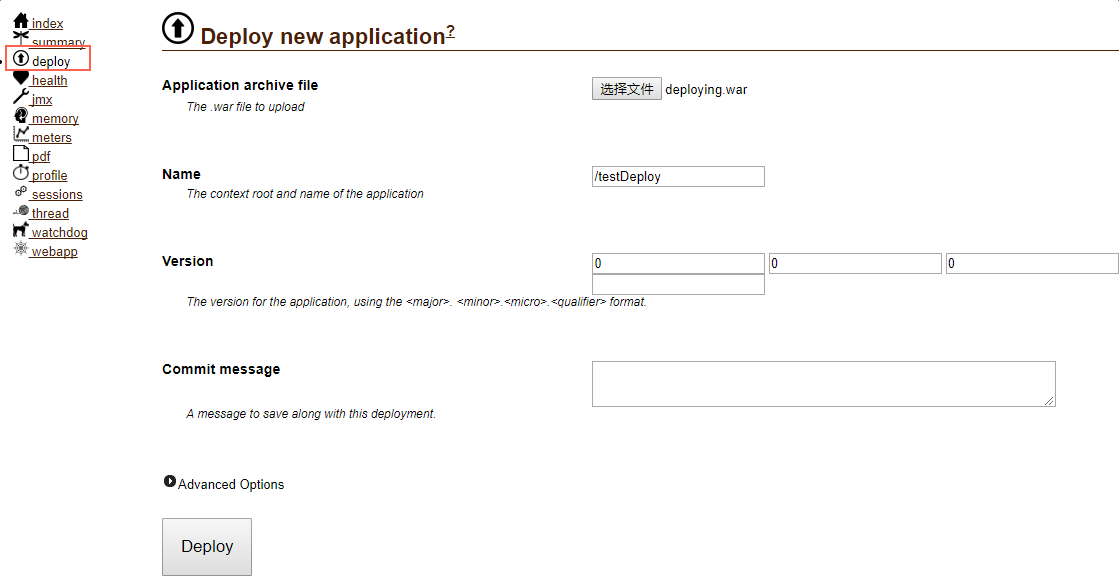
每次部署项目,resin容器都会自动重启。不用手动重启,感觉很爽有没有。。。
配置resin web方式部署项目的更多相关文章
- java web 手动部署项目步骤
java Web 手动部署项目步骤 1 在tomcat下面的webapps下面建立需要部署的文件夹(eg:demo);2 在demo下建立 WEB-INF WETA-INF src 文件夹;3 在sr ...
- IIS方式部署项目发布上线
VS2019如何把项目部署和发布 这里演示:通过IIS文件publish的方式部署到Windows本地服务器上 第一步(安装IIS) 1.在自己电脑上搜索Windows功能里的[启用或关闭Window ...
- dotnet core 命令行使用web deploy 部署项目到远程IIS
众所周知dotnet cli可以用来编译和生成发布.net core,其实dotnet publish 还能进行WebDeploy.先解释一下使用场景一般是用于持续部署 dotnet publish进 ...
- windows下安装node.js及环境配置、部署项目
windows下安装node.js及环境配置.部署项目 一.总结 一句话总结: 安装nodejs软件:就像普普通通的的软件那样安装 配置nodejs安装的全局模块的环境变量 并且安装cnpm(比如cn ...
- Eclipse使用Alibaba Cloud Toolkit极速部署项目
个人博客 地址:https://www.wenhaofan.com/a/20190716205809 什么是Alibaba Cloud Toolkit Cloud Toolkit 是针对 IDE 平台 ...
- Spring Boot移除内嵌Tomcat,使用非web方式启动
前言:当我们使用Spring Boot编写了一个批处理应用程序,该程序只是用于后台跑批数据,此时不需要内嵌的tomcat,简化启动方式使用非web方式启动项目,步骤如下: 1.在pom.xml文件中去 ...
- 理解 IntelliJ IDEA 的项目配置和Web部署(转载)
理解 IntelliJ IDEA 的项目配置和Web部署 1.项目配置的理解 IDEA 中最重要的各种设置项,就是这个 Project Structre 了,关乎你的项目运行,缺胳膊少腿都不行.最 ...
- eclipse下maven项目保持原有目录结构配置resin运行环境
maven项目用起来很方便,但是它的目录结构和eclipse的目录结构是有区别的,故而在eclipse下的maven项目,直接运行调试是有一些问题的. 为了方便maven项目的运行调试,因而也就有了像 ...
- Tomcat部署项目的几种常见方式
以前学习的时候只知道在Eclipse或者MyEclipse中发布项目到Tomcat,最近实习时发现不同的项目还有不同的发布方式,所以特地学习了Tomcat发布项目的方式,在此记录下来. 1 直接将we ...
随机推荐
- 如何发布自己模块到NPM
创建项目 npm init name: (my-npm) version: (1.0.0) description: 0.0.1 entry point: (index.js) test comman ...
- float(浮动)的属性和使用方法
1float浮动的属性值 left:向左浮动 right:向右浮动 2.当父元素未浮动,子元素浮动时,就会造成浮动塌陷 实例: 父元素: #mainDiv{ border: 5px solid red ...
- MongoDB基础命令及操作
MongoDB:NoSQL数据库 MongoDB中的重要指示点 MongoDB中的三要素 数据库 集合 文档 MongoDB中的数据存储是以Bson的形式存储的,Bson是二进制的json,所以看上去 ...
- react native android模拟机调试
模拟机调试首先要确认你的环境变量的path中是不是有adb的路径,adb一般在android的adk目录下的platform-tools下,android目录默认是在c盘user/administra ...
- ARM设备树
学习目标:学习设备树相关内容: 一.概念 在Linux 2.6中,ARM架构的板极硬件细节过多地被硬编码在arch/arm/plat-xxx和arch/arm/mach-xxx,在kernel中存在大 ...
- vue项目持久化存储数据的实现代码
方式一.使用localStorage在数据存储 1.要在浏览器刷新的时候重新存储起来 if (window.localStorage.getItem(authToken)) { store.commi ...
- C语言可变参数函数详解示例
先看代码 printf(“hello,world!”);其参数个数为1个. printf(“a=%d,b=%s,c=%c”,a,b,c);其参数个数为4个. 如何编写可变参数函数呢?我们首先来看看pr ...
- 如何将M文件转成独立可执行程序
如何将MATLAB程序编译成独立可执行的程序?生成独立可执行的程序(exe文件)步骤 1.安装编译器.可有多种选择,matlab自带了一个LCC,推荐使用VC++6.0,我基于VS 2013实现 ...
- SSM-CRUD入门项目——删除
删除 分析 可以进行单个删除,直接点击每条记录后的删除按钮 批量删除,通过勾选checkbox框进行选择删除 单个删除: 通过发送DELETE请求的URL:/emp/{id} 这次我们先从contro ...
- 20155212 2016-2017-2 《Java程序设计》第1周学习总结
20155212 2016-2017-2 <Java程序设计>第1周学习总结 教材学习内容总结 Chapter 1 Java平台概论 Java一开始就是为了有着有限内存与运算资源的消费型数 ...
