springcloud(九) springboot Actuator + admin 监控
前一章讲的都是Feign项目(调用方)的监控。接下来讲的是服务提供方的监控
一、springboot actuator + springboot admin
Spring Boot Admin 是一个管理和监控Spring Boot 应用程序的开源软件,它针对springboot的actuator接口进行UI美化封装
springboot admin 独立工程:

pom.xml:
<?xml version="1.0" encoding="UTF-8"?>
<project xmlns="http://maven.apache.org/POM/4.0.0" xmlns:xsi="http://www.w3.org/2001/XMLSchema-instance"
xsi:schemaLocation="http://maven.apache.org/POM/4.0.0 http://maven.apache.org/xsd/maven-4.0.0.xsd">
<modelVersion>4.0.0</modelVersion>
<groupId>com.tuling.cloud</groupId>
<artifactId>spring-boot-admin-server</artifactId>
<version>0.0.1-SNAPSHOT</version>
<packaging>jar</packaging>
<name>08-ms-spring-boot-admin</name> <properties>
<project.build.sourceEncoding>UTF-8</project.build.sourceEncoding>
<java.version>1.8</java.version>
</properties> <dependencies>
<!-- spring-boot-admin server端, 有server端必有客户端, 服务提供者就是客户端-->
<dependency>
<groupId>de.codecentric</groupId>
<artifactId>spring-boot-admin-server</artifactId>
<version>1.5.6</version>
</dependency>
<dependency>
<groupId>de.codecentric</groupId>
<artifactId>spring-boot-admin-server-ui</artifactId>
<version>1.5.6</version>
</dependency>
</dependencies> <!-- 添加spring-boot的maven插件 -->
<build>
<plugins>
<plugin>
<groupId>org.springframework.boot</groupId>
<artifactId>spring-boot-maven-plugin</artifactId>
</plugin>
</plugins>
</build>
</project>
SpringBootAdminApplication 启动类:
package com.jiagoushi.cloud.study; import org.springframework.boot.SpringApplication;
import org.springframework.boot.autoconfigure.EnableAutoConfiguration;
import org.springframework.context.annotation.Configuration; import de.codecentric.boot.admin.config.EnableAdminServer; @Configuration
@EnableAutoConfiguration
@EnableAdminServer //支持admin
public class SpringBootAdminApplication { public static void main(String[] args) {
SpringApplication.run(SpringBootAdminApplication.class, args);
}
}
启动之后是这样的:

什么都没有? 我们在启动一个服务提供者就有 了
user服务提供者:

pom.xml:
<?xml version="1.0" encoding="UTF-8"?>
<project xmlns="http://maven.apache.org/POM/4.0.0" xmlns:xsi="http://www.w3.org/2001/XMLSchema-instance"
xsi:schemaLocation="http://maven.apache.org/POM/4.0.0 http://maven.apache.org/xsd/maven-4.0.0.xsd">
<modelVersion>4.0.0</modelVersion>
<groupId>com.tuling.cloud</groupId>
<artifactId>microservice-provider-user</artifactId>
<version>0.0.1-SNAPSHOT</version>
<packaging>jar</packaging>
<name>08-ms-provider-user</name> <!-- 引入spring boot的依赖 -->
<parent>
<groupId>org.springframework.boot</groupId>
<artifactId>spring-boot-starter-parent</artifactId>
<version>1.5.9.RELEASE</version>
</parent> <properties>
<project.build.sourceEncoding>UTF-8</project.build.sourceEncoding>
<java.version>1.8</java.version>
</properties> <dependencies>
<dependency>
<groupId>org.springframework.boot</groupId>
<artifactId>spring-boot-starter-web</artifactId>
</dependency>
<dependency>
<groupId>org.springframework.boot</groupId>
<artifactId>spring-boot-starter-data-jpa</artifactId>
</dependency>
<dependency>
<groupId>com.h2database</groupId>
<artifactId>h2</artifactId>
</dependency>
<!-- 配合springboot damin 监控 必须要依赖此包-->
<dependency>
<groupId>org.springframework.boot</groupId>
<artifactId>spring-boot-starter-actuator</artifactId>
</dependency> <dependency>
<groupId>org.springframework.cloud</groupId>
<artifactId>spring-cloud-starter-netflix-eureka-client</artifactId>
</dependency> <!-- 作为spring boot admin客户端 ,想被监控就要添加此包 -->
<dependency>
<groupId>de.codecentric</groupId>
<artifactId>spring-boot-admin-starter-client</artifactId>
<version>1.5.6</version>
</dependency> </dependencies> <!-- 引入spring cloud的依赖 -->
<dependencyManagement>
<dependencies>
<dependency>
<groupId>org.springframework.cloud</groupId>
<artifactId>spring-cloud-dependencies</artifactId>
<version>Edgware.RELEASE</version>
<type>pom</type>
<scope>import</scope>
</dependency>
</dependencies>
</dependencyManagement> <!-- 添加spring-boot的maven插件 -->
<build>
<plugins>
<plugin>
<groupId>org.springframework.boot</groupId>
<artifactId>spring-boot-maven-plugin</artifactId>
</plugin>
</plugins>
</build>
</project>
和之前用的user服务最大区别就是application.yml:
server:
port: 8001
spring:
application:
name: microservice-provider-user
boot:
admin:
url: http://localhost:9999 #注意这里:spring boot admin服务端地址,搜集客户端监控数据
jpa:
generate-ddl: false
show-sql: true
hibernate:
ddl-auto: none
datasource: # 指定数据源
platform: h2 # 指定数据源类型
schema: classpath:schema.sql # 指定h2数据库的建表脚本
data: classpath:data.sql # 指定h2数据库的数据脚本
logging: # 配置日志级别,让hibernate打印出执行的SQL
level:
root: INFO
org.hibernate: INFO
org.hibernate.type.descriptor.sql.BasicBinder: TRACE
org.hibernate.type.descriptor.sql.BasicExtractor: TRACE eureka:
client:
serviceUrl:
defaultZone: http://localhost:8761/eureka/
instance:
prefer-ip-address: true
#这里配置actuaotr不能丢,不然springboot admin会没数据
management:
security:
enabled: false #关掉安全认证
port: 8899 #管理端口调整成8888,独立的端口可以做安全控制 actuator的端口
context-path: /monitor #actuator的访问路径
health:
mail:
enabled: false
ProviderUserApplication_08 启动类:
package com.jiagoushi.cloud.study; import org.springframework.boot.SpringApplication;
import org.springframework.boot.autoconfigure.SpringBootApplication;
import org.springframework.cloud.client.discovery.EnableDiscoveryClient; @EnableDiscoveryClient
@SpringBootApplication
public class ProviderUserApplication_08 {
public static void main(String[] args) {
SpringApplication.run(ProviderUserApplication_08.class, args);
}
}
启动之后再次访问spring boot admin , 发现有一个user服务
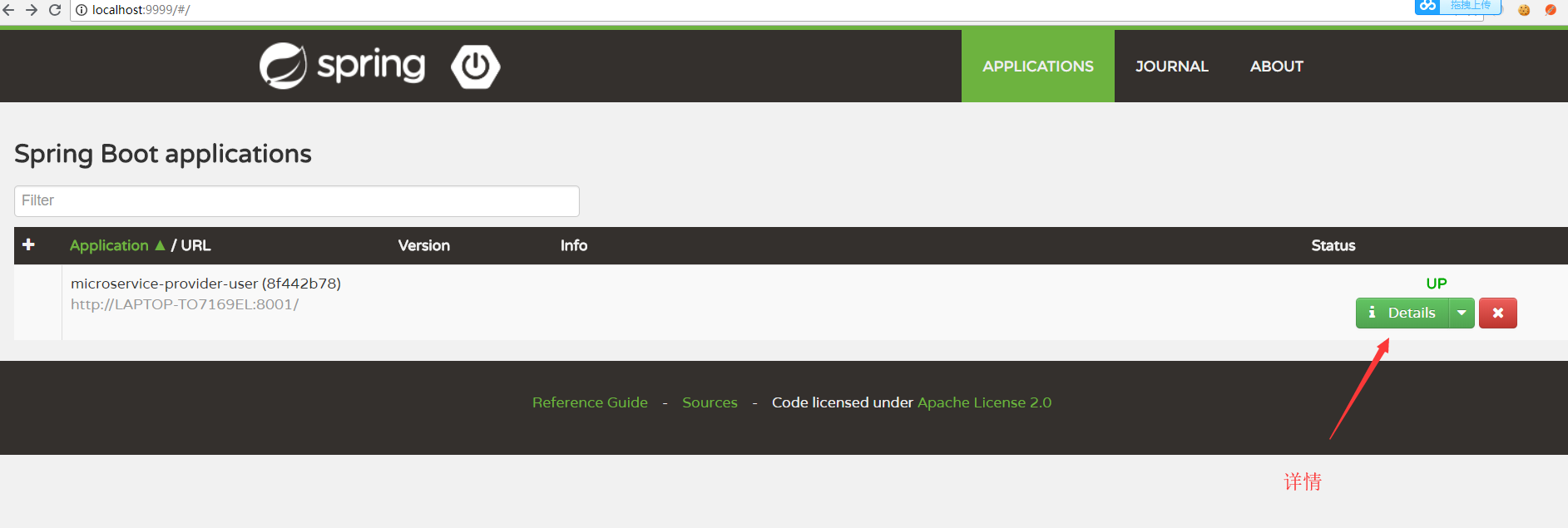
点击详情:

欢迎来群592495675一起学习
springcloud(九) springboot Actuator + admin 监控的更多相关文章
- SpringBoot actuator 应用监控。
前言 : 今天在阅读 <SpringCloud微服务实战>一书时看到了SpringBoot actuator相关知识,并且自己也本地调试实践.觉得SpringBoot这一套监控还是挺有意思 ...
- springboot(十九)使用actuator监控应用【转】【补】
springboot(十九)使用actuator监控应用 微服务的特点决定了功能模块的部署是分布式的,大部分功能模块都是运行在不同的机器上,彼此通过服务调用进行交互,前后台的业务流会经过很多个微服务的 ...
- Springboot监控之二:Spring Boot Admin对Springboot服务进行监控
概述 Spring Boot 监控核心是 spring-boot-starter-actuator 依赖,增加依赖后, Spring Boot 会默认配置一些通用的监控,比如 jvm 监控.类加载.健 ...
- Spring-Boot之Admin服务监控-9
一.Spring Boot Admin用于管理和监控一个或者多个Spring Boot程序.Spring Boot Admin分为Server端和Client 端,Client端可以通过向Http S ...
- SpringBoot Actuator & SpringBoot Admin
SpringBoot Actuator提供了很多监控和管理你的spring boot应用的HTTP或者JMX端点,并且你可以有选择地开启和关闭部分功能. 当你的spring boot应用中引入依赖之后 ...
- SpringBoot Actuator监控【转】
springboot actuator 监控 springboot1.5和springboot2.0 的actuator在启动日志上的差异就很大了. springboot1.5在启动时会打印很多/XX ...
- SpringBoot系列——admin服务监控
前言 springboot项目部署起来后,如何实时监控项目的运行状况呢?本文记录使用springboot-admin对服务进行监控. springboot-admin介绍:https://codece ...
- SpringBoot Actuator — 埋点和监控
项目中看到了有埋点监控.报表.日志分析,有点兴趣想慢慢捣鼓一下 1. 数据埋点 监控机器环境的性能和业务流程或逻辑等各项数据,并根据这些数据生成对应的指标,那么我们就称为数据埋点.比如我们想知道某个接 ...
- 使用spring-boot-admin对spring-boot服务进行监控
原文:http://www.cnblogs.com/ityouknow/p/8440455.html 上一篇文章<springboot(十九):使用Spring Boot Actuator监控应 ...
随机推荐
- [QT]QApplication和QCoreApplication的用法
转自:http://www.tuicool.com/articles/qmI7Bf 故事的背景是这样的,我们在写QT程序的时候或者在开始写QT程序之前总会看到这样的语句 QApplication ap ...
- 【原创】遇到:Invalid layout of java.lang.String at value 这样的问题,该怎么办呢?
Invalid layout of java.lang.String at value## A fatal error has been detected by the Java Runtime En ...
- 51nod1347思维
1347 旋转字符串 基准时间限制:1 秒 空间限制:131072 KB 分值: 5 难度:1级算法题 收藏 关注 S[0...n-1]是一个长度为n的字符串,定义旋转函数Left(S)=S[1… ...
- Leetcode 33
//这题真的很有思维难度啊,前前后后弄了2个小时才写完.//一定要首先将连续的一段找出来,如果target在里面就在里面找,如果不在连续段里就在另一部分找.//如果后面二分到都是连续段也是没事了,我们 ...
- IOS-网络(数据安全:MD5加密)
// // ViewController.m // IOS_0129_HTTP请求 // // Created by ma c on 16/1/29. // Copyright © 2016年 博文科 ...
- bzoj1068
题意: 给你一个未压缩串,要求你把它压缩 问你压缩后最小长度 题解: 区间dp 怎么少就怎么来 代码: #include<bits/stdc++.h> using namespace st ...
- hdu 6127 Hard challenge(极角/角度排序+枚举+结构体排序新写法)
Hard challenge Time Limit: 4000/2000 MS (Java/Others) Memory Limit: 524288/524288 K (Java/Others) ...
- iOS开发Objective-C基础之──多态
Objective-C语言是面向对象的高级编程语言,因此,它具有面向对象编程所具有的一些特性,即:封装性.继承性和多态性. 今天介绍一下Objective-C中的多态性. 一.什么是多态 多态:不同对 ...
- 一起来点React Native——你必须要会点FlexBox布局
一.FlexBox布局 1.1 FlexBox是什么意思呢? flexible(形容词):能够伸缩或者很容易变化,以适应外界条件的变化 box(名词):通用的矩形容器 1.2 什么是FlexBox布 ...
- C# 读写redis C#读写实时数据库
本文将使用一个gitHub开源的组件技术来读写redis数据,使用的是基于以太网的TCP/IP实现,不需要额外的组件,读取操作只要放到后台线程就不会卡死线程,本组件支持超级方便的高性能读写操作 git ...
