爬虫系列(八) 用requests实现天气查询
这篇文章我们将使用 requests 调用天气查询接口,实现一个天气查询的小模块,下面先贴上最终的效果图
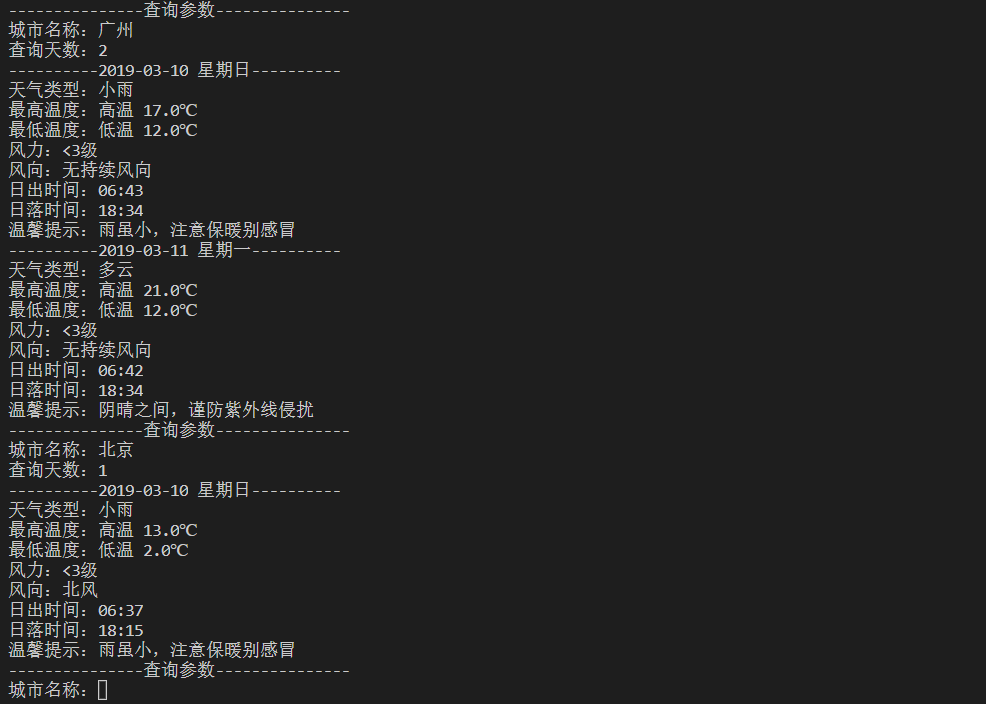
1、接口分析
虽然现在网络上有很多免费的天气查询接口,但是有很多网站都是需要注册登陆的,过程比较繁琐
几经艰辛,博主终于找到一个不用注册可以直接使用的天气查询接口,以下是该接口的使用说明:
接口查询格式:
https://www.sojson.com/open/api/weather/json.shtml?city={cityName}
其中 cityName 为待查询城市的名称,可以直接使用中文
接口返回数据:
>>> import requests
>>> import pprint # 用于格式化打印字典类型数据
>>> url = 'https://www.sojson.com/open/api/weather/json.shtml?city=广州'
>>> response = requests.get(url)
>>> pprint.pprint(response.json())
{'city': '广州',
'count': 7,
'data': {'forecast': [{'aqi': 69.0,
'date': '19日星期日',
'fl': '<3级',
'fx': '无持续风向',
'high': '高温 32.0℃',
'low': '低温 26.0℃',
'notice': '带好雨具,别在树下躲雨',
'sunrise': '06:04',
'sunset': '18:57',
'type': '雷阵雨'},
{'aqi': 77.0,
'date': '20日星期一',
'fl': '<3级',
'fx': '无持续风向',
'high': '高温 32.0℃',
'low': '低温 26.0℃',
'notice': '带好雨具,别在树下躲雨',
'sunrise': '06:04',
'sunset': '18:56',
'type': '雷阵雨'},
{'aqi': 97.0,
'date': '21日星期二',
'fl': '<3级',
'fx': '无持续风向',
'high': '高温 32.0℃',
'low': '低温 26.0℃',
'notice': '带好雨具,别在树下躲雨',
'sunrise': '06:04',
'sunset': '18:55',
'type': '雷阵雨'},
{'aqi': 84.0,
'date': '22日星期三',
'fl': '<3级',
'fx': '无持续风向',
'high': '高温 33.0℃',
'low': '低温 26.0℃',
'notice': '带好雨具,别在树下躲雨',
'sunrise': '06:05',
'sunset': '18:54',
'type': '雷阵雨'},
{'aqi': 76.0,
'date': '23日星期四',
'fl': '<3级',
'fx': '无持续风向',
'high': '高温 33.0℃',
'low': '低温 26.0℃',
'notice': '带好雨具,别在树下躲雨',
'sunrise': '06:05',
'sunset': '18:53',
'type': '雷阵雨'}],
'ganmao': '极少数敏感人群应减少户外活动',
'pm10': 54.0,
'pm25': 24.0,
'quality': '良',
'shidu': '99%',
'wendu': '26',
'yesterday': {'aqi': 70.0,
'date': '18日星期六',
'fl': '<3级',
'fx': '无持续风向',
'high': '高温 32.0℃',
'low': '低温 26.0℃',
'notice': '带好雨具,别在树下躲雨',
'sunrise': '06:03',
'sunset': '18:58',
'type': '雷阵雨'}},
'date': '20180819',
'message': 'Success !',
'status': 200}
>>> # 若传入的参数无法识别,则只会返回 message,所以我们可以根据 message 判断请求是否成功
>>> url = 'https://www.sojson.com/open/api/weather/json.shtml?city=错误'
>>> response = requests.get(url)
>>> pprint.pprint(response.json())
{'message': 'Check the parameters.'}
2、完整代码
import requests
def weather(cityName):
url = 'https://www.sojson.com/open/api/weather/json.shtml?city=' + str(cityName)
response = requests.get(url)
result = response.json()
if result['message']=='Success !' :
return result['data']
else:
return None
if __name__ == '__main__':
while True :
cityName = input('城市名称:')
result = weather(cityName)
if result == None :
print('查询错误!')
else:
print('---------------Processing---------------')
print('------------------------------')
print('温度:',result['wendu'])
print('湿度:',result['shidu'])
print('PM10:',result['pm10'])
print('PM2.5:',result['pm25'])
print('空气质量:',result['quality'])
print('感冒提醒:',result['ganmao'])
print('------------------------------')
for item in result['forecast']:
print('日期:',item['date'])
print('风力:',item['fl'])
print('风向:',item['fx'])
print('最高温:',item['high'])
print('最低温:',item['low'])
print('温馨提醒:',item['notice'])
print('日出时间:',item['sunrise'])
print('日落时间:',item['sunset'])
print('天气:',item['type'])
print('------------------------------')
print('---------------Finished---------------')
2019-03-10 更新:
由于原来的接口有所改变,所以重新写文更新一下博客
现有接口查询格式:
http://t.weather.sojson.com/api/weather/city/{city_code}
其中,city_code 为城市代号
可以通过链接 http://cdn.sojson.com/_city.json 查看
可以通过链接 http://cdn.sojson.com/_city.json?attname= 下载
具体可以参考 https://www.sojson.com/blog/305.html
接口返回数据格式:
>>> import requests
>>> import pprint # 用于格式化打印字典类型数据
>>> url = 'http://t.weather.sojson.com/api/weather/city/101280101'
>>> response = requests.get(url)
>>> pprint.pprint(response.json())
{'cityInfo': {'city': '广州市',
'cityId': '101280101',
'parent': '广东',
'updateTime': '18:24'},
'data': {'forecast': [{'aqi': 20.0,
'date': '10',
'fl': '<3级',
'fx': '无持续风向',
'high': '高温 17.0℃',
'low': '低温 12.0℃',
'notice': '雨虽小,注意保暖别感冒',
'sunrise': '06:43',
'sunset': '18:34',
'type': '小雨',
'week': '星期日',
'ymd': '2019-03-10'},
{'aqi': 36.0,
'date': '11',
'fl': '<3级',
'fx': '无持续风向',
'high': '高温 21.0℃',
'low': '低温 12.0℃',
'notice': '阴晴之间,谨防紫外线侵扰',
'sunrise': '06:42',
'sunset': '18:34',
'type': '多云',
'week': '星期一',
'ymd': '2019-03-11'},
{'aqi': 58.0,
'date': '12',
'fl': '<3级',
'fx': '无持续风向',
'high': '高温 23.0℃',
'low': '低温 13.0℃',
'notice': '愿你拥有比阳光明媚的心情',
'sunrise': '06:41',
'sunset': '18:35',
'type': '晴',
'week': '星期二',
'ymd': '2019-03-12'},
{'aqi': 73.0,
'date': '13',
'fl': '<3级',
'fx': '无持续风向',
'high': '高温 22.0℃',
'low': '低温 14.0℃',
'notice': '阴晴之间,谨防紫外线侵扰',
'sunrise': '06:40',
'sunset': '18:35',
'type': '多云',
'week': '星期三',
'ymd': '2019-03-13'},
{'aqi': 65.0,
'date': '14',
'fl': '<3级',
'fx': '无持续风向',
'high': '高温 20.0℃',
'low': '低温 14.0℃',
'notice': '记得随身携带雨伞哦',
'sunrise': '06:39',
'sunset': '18:36',
'type': '中雨',
'week': '星期四',
'ymd': '2019-03-14'},
{'aqi': 42.0,
'date': '15',
'fl': '<3级',
'fx': '无持续风向',
'high': '高温 21.0℃',
'low': '低温 14.0℃',
'notice': '阴晴之间,谨防紫外线侵扰',
'sunrise': '06:38',
'sunset': '18:36',
'type': '多云',
'week': '星期五',
'ymd': '2019-03-15'},
{'date': '16',
'fl': '<3级',
'fx': '无持续风向',
'high': '高温 22.0℃',
'low': '低温 15.0℃',
'notice': '阴晴之间,谨防紫外线侵扰',
'sunrise': '06:37',
'sunset': '18:36',
'type': '多云',
'week': '星期六',
'ymd': '2019-03-16'},
{'date': '17',
'fl': '<3级',
'fx': '无持续风向',
'high': '高温 23.0℃',
'low': '低温 16.0℃',
'notice': '阴晴之间,谨防紫外线侵扰',
'sunrise': '06:36',
'sunset': '18:37',
'type': '多云',
'week': '星期日',
'ymd': '2019-03-17'},
{'date': '18',
'fl': '<3级',
'fx': '东北风',
'high': '高温 22.0℃',
'low': '低温 17.0℃',
'notice': '雨虽小,注意保暖别感冒',
'sunrise': '06:35',
'sunset': '18:37',
'type': '小雨',
'week': '星期一',
'ymd': '2019-03-18'},
{'date': '19',
'fl': '<3级',
'fx': '东南风',
'high': '高温 25.0℃',
'low': '低温 19.0℃',
'notice': '雨虽小,注意保暖别感冒',
'sunrise': '06:34',
'sunset': '18:38',
'type': '小雨',
'week': '星期二',
'ymd': '2019-03-19'},
{'date': '20',
'fl': '<3级',
'fx': '东北风',
'high': '高温 25.0℃',
'low': '低温 17.0℃',
'notice': '雨虽小,注意保暖别感冒',
'sunrise': '06:33',
'sunset': '18:38',
'type': '小雨',
'week': '星期三',
'ymd': '2019-03-20'},
{'date': '21',
'fl': '<3级',
'fx': '北风',
'high': '高温 18.0℃',
'low': '低温 15.0℃',
'notice': '雨虽小,注意保暖别感冒',
'sunrise': '06:32',
'sunset': '18:38',
'type': '小雨',
'week': '星期四',
'ymd': '2019-03-21'},
{'date': '22',
'fl': '<3级',
'fx': '东北风',
'high': '高温 20.0℃',
'low': '低温 16.0℃',
'notice': '雨虽小,注意保暖别感冒',
'sunrise': '06:31',
'sunset': '18:39',
'type': '小雨',
'week': '星期五',
'ymd': '2019-03-22'},
{'date': '23',
'fl': '<3级',
'fx': '东风',
'high': '高温 23.0℃',
'low': '低温 18.0℃',
'notice': '雨虽小,注意保暖别感冒',
'sunrise': '06:30',
'sunset': '18:39',
'type': '小雨',
'week': '星期六',
'ymd': '2019-03-23'},
{'date': '24',
'fl': '<3级',
'fx': '东南风',
'high': '高温 26.0℃',
'low': '低温 21.0℃',
'notice': '雨虽小,注意保暖别感冒',
'sunrise': '06:29',
'sunset': '18:39',
'type': '小雨',
'week': '星期日',
'ymd': '2019-03-24'}],
'ganmao': '各类人群可自由活动',
'pm10': 22.0,
'pm25': 15.0,
'quality': '优',
'shidu': '81%',
'wendu': '15',
'yesterday': {'aqi': 20.0,
'date': '09',
'fl': '3-4级',
'fx': '北风',
'high': '高温 17.0℃',
'low': '低温 13.0℃',
'notice': '出门最好穿雨衣,勿挡视线',
'sunrise': '06:44',
'sunset': '18:33',
'type': '大雨',
'week': '星期六',
'ymd': '2019-03-09'}},
'date': '20190310',
'message': 'Success !',
'status': 200,
'time': '2019-03-10 19:00:00'}
完整代码:
需要比之前的多一个步骤,就是将城市名字映射为城市代号进行查询
import json
import requests
def readFile():
with open('_city.json','r',encoding='UTF-8') as f:
data = json.load(f)
return data
def getCode(data,city_name):
result = [item['city_code'] for item in data if item['city_name'] == str(city_name)]
if result:
city_code = result[0]
else:
city_code = None
return city_code
def getWeather(city_code):
url = 'http://t.weather.sojson.com/api/weather/city/' + str(city_code)
response = requests.get(url)
content = response.json()
if content['message']=='Success !' :
result = content['data']
else:
result = None
return result
def showResult(result,day):
for i in range(day):
print('----------' + result['forecast'][i]['ymd'] + ' ' + result['forecast'][i]['week'] + '----------')
print('天气类型:' + result['forecast'][i]['type'])
print('最高温度:' + result['forecast'][i]['high'])
print('最低温度:' + result['forecast'][i]['low'])
print('风力:' + result['forecast'][i]['fl'])
print('风向:' + result['forecast'][i]['fx'])
print('日出时间:' + result['forecast'][i]['sunrise'])
print('日落时间:' + result['forecast'][i]['sunset'])
print('温馨提示:' + result['forecast'][i]['notice'])
if __name__ == '__main__':
data = readFile()
while True :
print('---------------查询参数---------------')
city_name = input('城市名称:')
city_code = getCode(data,city_name)
if not city_code:
print('输入错误,请重新输入')
continue
result = getWeather(city_code)
if not result:
print('查询错误,请重新输入')
continue
day = input('查询天数:')
if not day.isdigit():
print('查询天数必须是数字,请重新输入')
continue
if not 0 <= int(day) <= 15:
print('查询天数必须小于十五天,请重新输入')
continue
showResult(result,int(day))
【爬虫系列相关文章】
爬虫系列(八) 用requests实现天气查询的更多相关文章
- 爬虫系列(十) 用requests和xpath爬取豆瓣电影
这篇文章我们将使用 requests 和 xpath 爬取豆瓣电影 Top250,下面先贴上最终的效果图: 1.网页分析 (1)分析 URL 规律 我们首先使用 Chrome 浏览器打开 豆瓣电影 T ...
- 爬虫系列(十一) 用requests和xpath爬取豆瓣电影评论
这篇文章,我们继续利用 requests 和 xpath 爬取豆瓣电影的短评,下面还是先贴上效果图: 1.网页分析 (1)翻页 我们还是使用 Chrome 浏览器打开豆瓣电影中某一部电影的评论进行分析 ...
- 爬虫系列4:Requests+Xpath 爬取动态数据
爬虫系列4:Requests+Xpath 爬取动态数据 [抓取]:参考前文 爬虫系列1:https://www.cnblogs.com/yizhiamumu/p/9451093.html [分页]:参 ...
- 爬虫系列3:Requests+Xpath 爬取租房网站信息并保存本地
数据保存本地 [抓取]:参考前文 爬虫系列1:https://www.cnblogs.com/yizhiamumu/p/9451093.html [分页]:参考前文 爬虫系列2:https://www ...
- 爬虫系列2:Requests+Xpath 爬取租房网站信息
Requests+Xpath 爬取租房网站信息 [抓取]:参考前文 爬虫系列1:https://www.cnblogs.com/yizhiamumu/p/9451093.html [分页]:参考前文 ...
- 爬虫系列1:Requests+Xpath 爬取豆瓣电影TOP
爬虫1:Requests+Xpath 爬取豆瓣电影TOP [抓取]:参考前文 爬虫系列1:https://www.cnblogs.com/yizhiamumu/p/9451093.html [分页]: ...
- PYTHON 爬虫笔记八:利用Requests+正则表达式爬取猫眼电影top100(实战项目一)
利用Requests+正则表达式爬取猫眼电影top100 目标站点分析 流程框架 爬虫实战 使用requests库获取top100首页: import requests def get_one_pag ...
- python爬虫(八) requests库之 get请求
requests库比urllib库更加方便,包含了很多功能. 1.在使用之前需要先安装pip,在pycharm中打开: 写入pip install requests命令,即可下载 在github中有关 ...
- 爬虫系列(七) requests的基本使用
一.requests 简介 requests 是一个功能强大.简单易用的 HTTP 请求库,可以使用 pip install requests 命令进行安装 下面我们将会介绍 requests 中常用 ...
随机推荐
- STL在迭代的过程中,删除指定的元素
直接上Code,上 Picture #include <iostream> #include <list> using namespace std; // STL在迭代的过程中 ...
- 最新版本号cocos2d­2.0­x­2.0.2使用新资源载入策略!不再沿用-hd、-
前段时间cocos2dx更新了最新版本号cocos2d2.0x2.0.2.也从这个版本号開始对于资源载入与管理都改变了策略. 在之前的载入方式都是通过沿用与cocos2d-iphone一样 ...
- oc36--自定义构造方法在继承中的表现
// // Person.h #import <Foundation/Foundation.h> @interface Person : NSObject @property int ag ...
- 简述RTMPDump与编译移植
RTMPDump主页 ,RTMPDump库主要包含三部分: 1.一个基本的客户端程序 2.两个服务器程序(rtmpsrv.rtmpsuck) 3.一个支持rtmp协议的库—librtmp 下载RTMP ...
- yii引入js文件
作者:zccst 四.在视图层(../views/..)添加CSS文件或JavaScript文件 Yii::app()->clientScript->registerScriptFile( ...
- 明解C语言
本文为阅读书籍<明解C语言-中级篇>所积累的知识点及编译书本代码时遇到的问题.部分对应代码在\Code_2018\BK_明解C语言目录下.每个代码内都含有程序功能.思路.疑惑点等内容,如有 ...
- 汇编程序18:利用and和or指令变换大小写
assume cs:code,ds:data //and指令使某位变0,or指令使某位变1 data segment db 'BaSic','iNfOrMaTiOn' //db指令:定义字节数据,与d ...
- UOJ 129/BZOJ 4197 寿司晚宴 状压DP
//By SiriusRen #include <cstdio> #include <algorithm> using namespace std; ; struct Node ...
- BZOJ 4525 二分
思路: 满足二分性质... 二分一下 就完了 //By SiriusRen #include <cstdio> #include <algorithm> using ...
- Cloudera Manager安装之利用parcels方式(在线或离线)安装单节点集群(包含最新稳定版本或指定版本的安装)(添加服务)(Ubuntu14.04)(四)
.. 欢迎大家,加入我的微信公众号:大数据躺过的坑 免费给分享 同时,大家可以关注我的个人博客: http://www.cnblogs.com/zlslch/ 和 http ...
