Spring Boot (28) actuator与spring-boot-admin
在上一篇中,通过restful api的方式查看信息过于繁琐,也不直观,效率低下。当服务过多的时候看起来就过于麻烦,每个服务都需要调用不同的接口来查看监控信息。
SBA
SBA全称spring boot admin 是一个管理和监控spring boot 应用程序的开源项目,分为admin-server与admin-client两个组件,admin-server通过采集actuator端点数据,显示在spring -boot-admin-ui上,已知的端点几乎都有进行采集,通过spring-boot-admin可以动态切换日志级别、导出日志、导出heapdump、监控各项指标 等等
spring boot admin在对单一服务监控的同时也提供了集群监控方案,支持通过eureka、consul、zookeeper等注册中心的方式实现多服务监控与管理
导入依赖
在pom.xml中添加对spring-boot-admin的相关依赖
<!-- 服务端:带UI界面 -->
<dependency>
<groupId>de.codecentric</groupId>
<artifactId>spring-boot-admin-starter-server</artifactId>
<version>2.0.0</version>
</dependency>
<!-- 客户端包 -->
<dependency>
<groupId>de.codecentric</groupId>
<artifactId>spring-boot-admin-starter-client</artifactId>
<version>2.0.0</version>
</dependency>
<!-- 安全认证 -->
<dependency>
<groupId>org.springframework.boot</groupId>
<artifactId>spring-boot-starter-security</artifactId>
</dependency>
<!-- 端点 -->
<dependency>
<groupId>org.springframework.boot</groupId>
<artifactId>spring-boot-starter-actuator</artifactId>
</dependency>
<!-- 在管理界面中与 JMX-beans 进行交互所需要被依赖的 JAR -->
<dependency>
<groupId>org.jolokia</groupId>
<artifactId>jolokia-core</artifactId>
</dependency>
如果想访问info的信息需要如下配置
<build>
<plugins>
<plugin>
<groupId>org.springframework.boot</groupId>
<artifactId>spring-boot-maven-plugin</artifactId>
<executions>
<execution>
<goals>
<goal>build-info</goal>
</goals>
</execution>
</executions>
</plugin>
</plugins>
</build>
属性配置
在application.yml中配置actuator的相关配置,其中info开头的属性,就是访问info端点中显示的相关内容,值得注意的十spring boot2.x中,默认只开放了info、health两个端点,剩余的需要自己通过配置management.endpoints.web.exposure.include属性来加载,这个management.endpoints.web.base-path属性比较重要,因为spring boot2.x后每个端点默认的路径是/actuator/endpointId这样依赖spring boot admin是无法正常采集的
application.yml
spring:
profiles:
active: prod #指定读取哪个文件
boot:
admin:
client:
url: http://localhost:8088
instance:
prefer-ip: true info:
head: head
body: body
management:
endpoints:
web:
exposure:
#加载所有的端点,默认只加载了info、health
include: '*'
#不配置SBA 扫描不到
base-path: /
endpoint:
health:
show-details: always
#可以关闭指定的端点
shutdown:
enabled: false
application-dev.yml 空的
application-prod.yml
server:
port: 8088
servlet:
context-path: / spring:
boot:
admin:
client:
username: david
password: 123456
instance:
metadata:
user:
name: david
password: 123456
security:
user:
name: david
password: 123456
在启动方法中增加@EnableAdminServer注解 代表是Server端
@EnableAdminServer
@SpringBootApplication
public class BootApplication{ public static void main(String[] args) {
SpringApplication.run(BootApplication.class,args);
} @Profile("dev")
@Configuration
public static class SecurityPermitAllConfig extends WebSecurityConfigurerAdapter{
@Override
protected void configure(HttpSecurity http) throws Exception{
http.authorizeRequests().anyRequest().permitAll().and().csrf().disable();
}
} @Profile("prod")
@Configuration
public static class SecuritySecureConfig extends WebSecurityConfigurerAdapter{
private final String adminContextPath; public SecuritySecureConfig(AdminServerProperties adminServerProperties){
this.adminContextPath = adminServerProperties.getContextPath();
} @Override
protected void configure(HttpSecurity http) throws Exception{
SavedRequestAwareAuthenticationSuccessHandler successHandler = new SavedRequestAwareAuthenticationSuccessHandler();
successHandler.setTargetUrlParameter("redirectTo"); http.authorizeRequests()
.antMatchers(adminContextPath + "/assets/**").permitAll()
.antMatchers(adminContextPath + "/login").permitAll()
.anyRequest().authenticated()
.and()
.formLogin().loginPage(adminContextPath + "/login").successHandler(successHandler).and()
.logout().logoutUrl(adminContextPath + "/logout").and()
.httpBasic().and()
.csrf().disable();
}
}
}
测试
启动项目 访问 http://localhost:8088/login
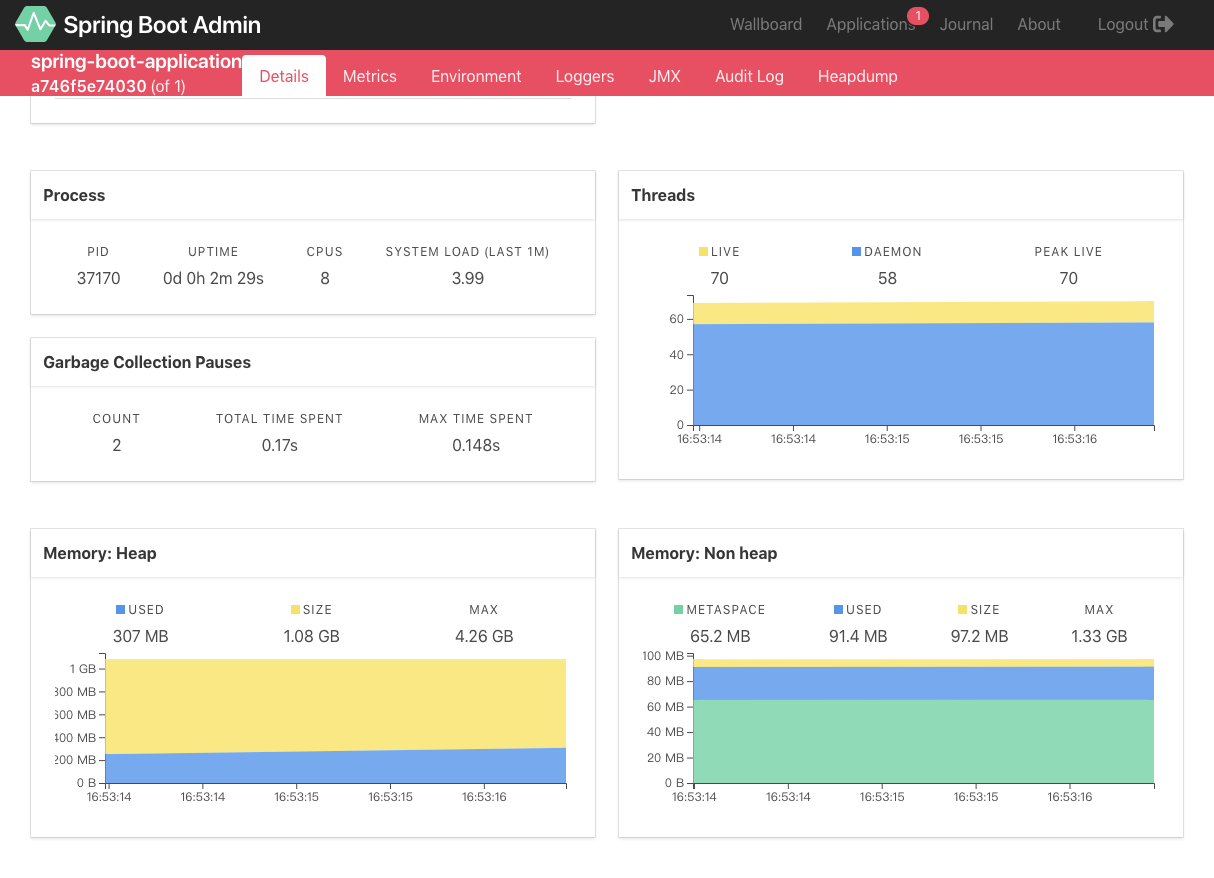
Spring Boot (28) actuator与spring-boot-admin的更多相关文章
- Spring Boot,Spring Cloud,Eureka,Actuator,Spring Boot Admin,Stream,Hystrix
Spring Boot,Spring Cloud,Eureka,Actuator,Spring Boot Admin,Stream,Hystrix 一.Spring Cloud 之 Eureka. 1 ...
- spring boot 2.0.3+spring cloud (Finchley)8、微服务监控Spring Boot Admin
参考:Spring Boot Admin 2.0 上手 Spring Boot Admin 用于管理和监控一个或多个Spring Boot程序,在 Spring Boot Actuator 的基础上提 ...
- Spring Cloud第十三篇 | Spring Boot Admin服务监控
本文是Spring Cloud专栏的第十三篇文章,了解前十二篇文章内容有助于更好的理解本文: Spring Cloud第一篇 | Spring Cloud前言及其常用组件介绍概览 Spring Clo ...
- Spring Boot (27) actuator服务监控与管理
actuaotr是spring boot项目中非常强大的一个功能,有助于对应用程序进行监控和管理,通过restful api请求来监管.审计.收集应用的运行情况,针对微服务而言它是必不可少的一个环节. ...
- 第11章 Spring Boot使用Actuator
在生产环境中,需要实时或定期监控服务的可用性,spring-Boot的Actuator 功能提供了很多监控所需的接口. Actuator是Spring Boot提供的对应用系统的自省和监控的集成功能, ...
- Spring Boot整合actuator实现监控管理
Spring Boot使用actuator监控管理 1.在pom文件中导入相关的依赖 <dependency> <groupId>org.springframework.boo ...
- 【Spring】关于Boot应用中集成Spring Security你必须了解的那些事
Spring Security Spring Security是Spring社区的一个顶级项目,也是Spring Boot官方推荐使用的Security框架.除了常规的Authentication和A ...
- spring Boot 入门--为什么用spring boot
为什么用spring boot 回答这个问题不得不说下spring 假设你受命用Spring开发一个简单的Hello World Web应用程序.你该做什么? 我能想到一些 基本的需要. 一个项目 ...
- Spring Boot(十四):spring boot整合shiro-登录认证和权限管理
Spring Boot(十四):spring boot整合shiro-登录认证和权限管理 使用Spring Boot集成Apache Shiro.安全应该是互联网公司的一道生命线,几乎任何的公司都会涉 ...
随机推荐
- UVa 12563_Jin Ge Jin Qu hao
[题意]在KTV唱歌,假设每首歌最长180s,时间结束时如果还有歌正在唱,则将此歌唱完.为使唱歌时间最长,规定最后唱长达678s的<劲歌金曲>[介是个嘛?] 假设你正在唱KTV,在剩余的t ...
- Windows系统下查看已共享的文件夹的方法
电脑使用时间比较长,共享过好几次文件夹,现在想取消共享,但共享文件夹的路径隐藏得太深,要怎么样才能快速找到共享文件夹的实际路径呢?” “其实现在单位常见的方法都是用网上邻居的共享文件夹,共享的文件夹也 ...
- SetWindowsHookEx详解
http://blog.csdn.net/mmllkkjj/article/details/6627188 函数功能:该函数将一个应用程序定义的挂钩处理过程安装到挂钩链中去,您可以通过安装挂钩处理过程 ...
- Mysql入门实战中
前面一章主要解说了mysql的入门学习.包括数据库,表的管理,以及对数据的增删改,本章主要介绍mysql最重要的语句select的使用方法.将select的大部分使用方法进行分别解说. 全部代码下载( ...
- Jenkins + SVN搭建php持续集成
目标需求 开发提交代码到SVN,jenkins在分发服务器上执行'svn update',分发服务器在把代码同步到webserver,实现持续集成 流程 配置jenkins 一.jenkins所需插件 ...
- android/java经常使用的工具类源代码
anroid.java经常使用的工具类源代码,当中包含文件操作.MD5算法.文件操作.字符串操作.调试信息log.base64等等. 下载地址:http://download.csdn.net/det ...
- react 项目实战(四)组件化表单/表单控件 高阶组件
高阶组件:formProvider 高阶组件就是返回组件的组件(函数) 为什么要通过一个组件去返回另一个组件? 使用高阶组件可以在不修改原组件代码的情况下,修改原组件的行为或增强功能. 我们现在已经有 ...
- 【每日算法】排序算法总结(复杂度&稳定性)
一.插入排序:稳定,时间复杂度O(n^2) 想象你在打扑克牌,一開始左手是空的,接着右手開始从桌上摸牌,并将其插入到左手的一把牌中的正确位置上.为了找到这个正确位置,我们须要从右到左将它与手中的牌比較 ...
- C/C++生成可执行文件过程
编译的概念:编译程序读取源程序(字符流),对之进行词法和语法的分析,将高级语言指令转换为功能等效的汇编代码,再由汇编程序转换为机器语言,并且按照操作系统对可执行文件格式的要求链接生成可执行程序.编译的 ...
- ZOJ 3872 计算对答案的贡献
D - Beauty of Array Description Edward has an array A ...
