A Simple OpenCASCADE Qt Demo-occQt
A Simple OpenCASCADE Qt Demo-occQt
Abstract. OpenCASCADE have provided the Qt samples in the samples directory, but they are a little complicated. So I decide write a simple OpenCASCADE Qt demo for the OpenCASCADE beginners.
Key Words. OpenCASCADE6.8.0, Qt5.4
1. Introduction
OpenCASCADE is a software development platform providing services for 3D surface and solid modeling, CAD data exchange, and visualization. Most of OCCT functionality is avaiable in the form of C++ libraries. OCCT can be best applied in development of software dealing with 3D modeling(CAD), manufacturing/measuring(CAM) or numerical simulation(CAE).
OpenCASCADE Technology is free software; you can redistribute it and or modify it under the terms of the GNU Lesser General Public License(LGPL) version 2.1, with additional exception. You can get the OpenCASCADE from here: http://www.opencascade.org/

Figure 1.1 OpenCASCADE6.8.0 Release Notes
Qt is a cross-platform application framework that is widely used for developing application software with graphical user interface(GUI). Qt is free and open source software distributed under the terms of the GNU Lesser General Public License.
Qt Services
Qt is a powerful framework that lets you create stunning user interfaces with amazing performance. We want to help you to achieve optimal results by using Qt building blocks in the best possible way, which is why we offer an extensive range of Qt advisory services.
Code Less, Create More. Easily create connected devices, UIs and applications that run anywhere on any device.

Figure 1.2 Qt Ads
You can develop your program in the following manner:
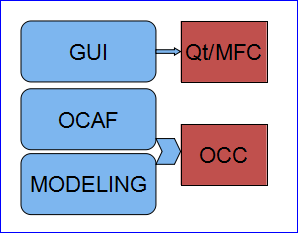
Figure 1.3 A application based on Qt and OpenCASCADE
You can use Qt for the GUI development, and for data management such as restore data from file or undo/redo support, you can choose OCAF, and for modeling algorithms, you can use OpenCASCADE.
You can also use the Model/View/Controller of Qt to manage the data and undo/redo mechnism, to accelarate the developing.
OpenCASCADE have provided many samples to show its functions, but there are a lots codes, it is a little complicated for the beginner. I write a simple program to try OpenCASCADE in a straightforward way. I hope the demo can help you to understand the usage of OpenCASCADE.
The demo is based on OpenCASCADE6.8.0 and Qt5.4. Because of there are many bug fixes in OpenCASCADE new version6.8.0, especially the visualization module. So I update the code for the previous demo Qt with OpenCASCADE and add something new:
http://www.cppblog.com/eryar/archive/2013/08/18/202617.aspx
2.View Operations
In occQt there are three operations to manipulate the view: pan, zoom and rotate, the following picture is the main window of occQt:
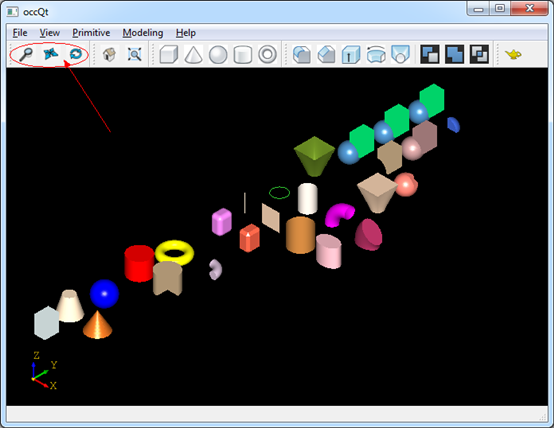
Figure 2.1 occQt GUI
The options is for the middle button of the mouse, you can dragged the middle button of the mouse to pan, zoom and rotate the view. And the mouse left button is used for the pick and multi-select operation, single click you can pick a shape; drag left button will select all the shapes in the rectangle.
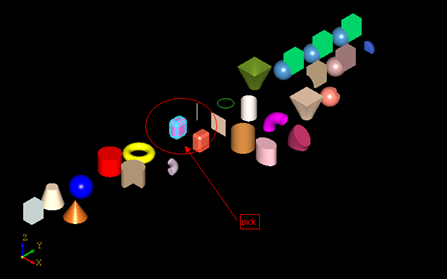
Figure 2.2 Click mouse left button to pick
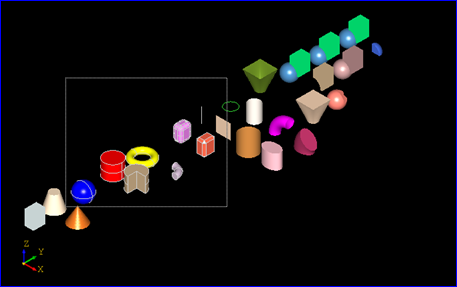
Figure 2.3 Drag mouse left button to multi-select
The selected shapes will be hilighted, but now do not provide any operations for the selected shapes.
And also provide the Reset and Fit All function for the view:
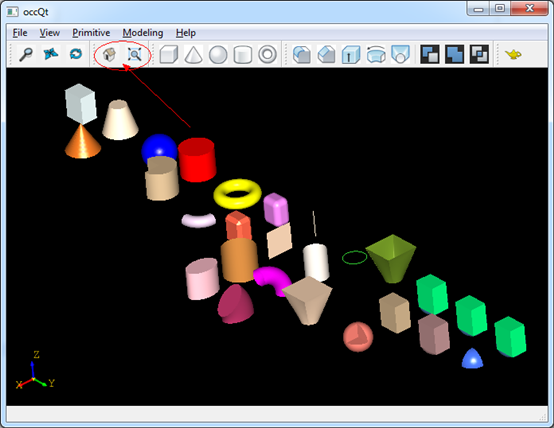
Figure 2.4 Reset and Fit all for the view
3.Make Primitives
OpenCASCADE provides simple API for the construction of primitives, such as box, cone, sphere, cylinder, and torus, .etc. You can make a primitive by a simple class in OpenCASCADE, the sample code as follows:
TopoDS_Shape aTopoCone = BRepPrimAPI_MakeCone(3.0, 0.0, 5.0);
TopoDS_Shape aTopoSphere = BRepPrimAPI_MakeSphere(3.0);
TopoDS_Shape aTopoCylinder = BRepPrimAPI_MakeCylinder(3.0, 5.0);
TopoDS_Shape aTopoTorus = BRepPrimAPI_MakeTorus(3.0, 1.0);
And the shapes in the viewer is in the following picture:
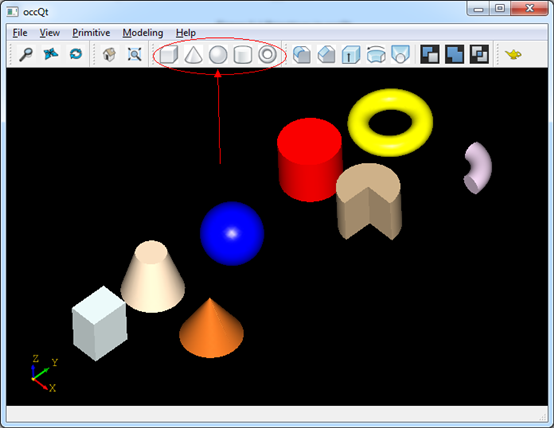
Figure 3.1 Primitives in occQt
4.Modeling Algorithms
Modeling
algorithms is the outstanding advantage of OpenCASCADE. But in occQt
just give a example for the usage, you can check the documents and
OpenCASCADE reference manual to have a look. The modeling algorithms in
the occQt are:
v Fillet;
v Chamfer;
v Extrude;
v Revol;
v loft.
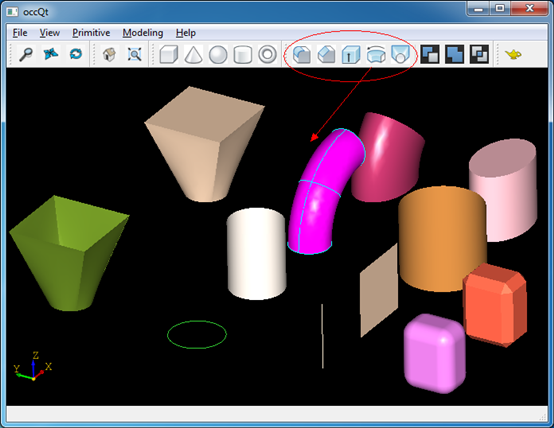
Figure 4.1 Modeling Algorithms in occQt
5.Boolean Operations
Boolean operations are used to create new shapes from the combinations of two shapes,
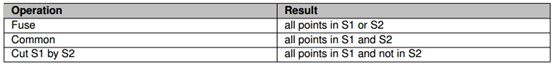
The class to perform this is simple to use, they are:
TopoDS_Shape aCommonShape = BRepAlgoAPI_Common(S1, S2);
TopoDS_Shape aCuttedShape = BRepAlgoAPI_Cut(S1, S2);
You can try this in occQt:
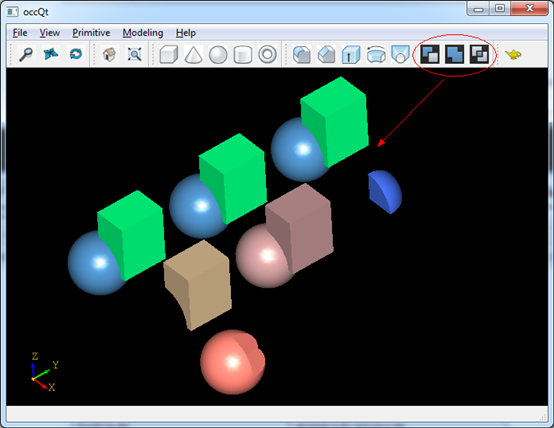
Figure 5.1 Boolean operations in occQt
6. Conclusion
From
the simple code demo, I hope it will help you to understand OpenCASCADE
easily. Thanks for OpenCASCADE and Qt the amazing work.
I put the code to GitHub: https://github.com/eryar/occQt/. You can download and have a try, then you can feedback or track the modification of occQt.
Enjoy!
PDF Version: A Simple OpenCASCADE Qt Deom-occQt
A Simple OpenCASCADE Qt Demo-occQt的更多相关文章
- 虹软人脸识别——官方 Qt Demo 移植到 Linux
一.前言 最近需要在 Linux 平台下开发一个人脸识别相关的应用,用到了虹软的人脸识别 SDK.之前在 Windows 平台用过,感觉不错,SDK 里面还带了 Demo 可以快速看到效果.打开 Li ...
- Qt Demo Http 解析网址 Openssl
今天练习了一下Qt 解析http协议,在Demo中使用到了Openssl 一上午的时间都是编译openssl,不过还是没有成功,很遗憾,这里整理了有关这个Demo的本件 网盘连接:见下方评论吧,长传太 ...
- 读Qt Demo——Basic Layouts Example
此例程主要展示用代码方式创建控件并用Layout管理类对其进行布局: 例程来自Qt5.2,如过是默认安装,代码位于:C:\Qt\Qt5.2.0\5.2.0\mingw48_32\examples\wi ...
- [QT][DEMO] QTableWidget 设置某一列禁止编辑
例程 : 又是好风景 : http://blog.csdn.net/qiao_yihan/article/details/46413345 关键点: 1.QTableWidgetItem 的 setF ...
- Use Qt in Debian for OpenCASCADE
Use Qt in Debian for OpenCASCADE eryar@163.com Recently several OpenCASCADE enthusiasts want to buil ...
- Qt的信号槽,一个老MFC的经验
最近在利用闲暇时间研究Qt,大概有3周了,看过了官网的white paper并浏览了一遍<C++ GUI Programming with Qt 4, 2nd Edition>.总的来说, ...
- qt cmake
写在前面的话:强烈建议优先阅读Qt官网文档对cmake的使用介绍——CMake Manual 前言我去年用clion写Qt的时候,找了很多教程,也没有什么让我觉得很满意的.后来自己摸索,构建了一个我自 ...
- Qt 环境下MAPX组件的编程
使用mapx打包文件可以方便的迅速开发,今天介绍一种不使用打包文件,直接使用mapx组件的编程方法. 就像之前介绍flash控件编程的方法,首先建立一个qt demo.基于那个的窗口都可以. 本den ...
- Qt在VS2010的安装与配置
1. 下载Qt的安装包和VS2010的Qt插件 2. 安装Qt SDK 点击下载安装包,一路回车即可,主要注意Qt的安装路径最好安装在全英文路径而且中间没有空格, 安装好后,可以运行开始菜单里面的Qt ...
随机推荐
- 利用PHP的ob函数实现生成静态化页面
之前用过一些开源的CMS管理系统,当时就很好奇后台中的生成HTML静态文件是怎么实现的.今天和同事讨论了下,没想到同事之前做过这类的生成静态页面的功能,果断向他请教了下. 经他讲解后,才知道其实生成静 ...
- .net core 产品开发问题记录
背景 最近在公司的一个产品研发中,最终还是选择了以.net core 作为主要的技术方案.本文会拟记录开发过程中于以往中区别比较大,或者可能造成的坑. 程序集无法引用本地程序集 .net core 的 ...
- Android RecyclerView 的简单使用
Android L SDK发布的,新API中最有意思的就是RecyclerView (后面为RV) 和 CardView了, 按照官方的说法, RV 是一个ListView 的一个更高级更灵活的一个版 ...
- 基于shell脚本比较数字加减乘除
让用户输入两个数来比较他们的大小 先用touch命令新建一个2.sh文件 在用vi进入i进入编辑状态 输入 保存后检查
- iDB是如何运转的 一
郑昀 创建于2015/12/2 最后更新于2015/12/4 关键词:数据库,MySQL,自动化运维,DDL,DML,SQL审核,备份,回滚,Inception,osc 提纲: 普通DBA和文艺DBA ...
- django _meta方法
models.Book._meta.'concrete_model': <class 'books.models.Book'> models.Book._meta.'related_fke ...
- 整理react native的资料
http://blog.csdn.net/jj120522/article/details/51900016 -----RN常见的错误 http://www.mamicode.com/info-de ...
- java分享第十五天(log4j 格式详解)
log4j 格式详解 log4j.rootLogger=日志级别,appender1, appender2, -. 日志级别:ALL<DEBUG<INFO<WARN<ERRO ...
- java 过滤表情符号
/** * 过滤表情符号 * @create by ldw on 2016-10-25 * @param str * @return str(去掉表情符号的字符串) * @version 1.0 * ...
- 解决:View调用invalidate()后不刷新onDraw()
近来学android图片处理,按照例子来,自定义一个View,之后在Activity里面手动调用该View的invalidate()后,一直无法刷新onDraw() 上网搜了一下,有两种解决办法: 一 ...
