PCB Genesis或Incam 右键导入TGZ 实现方法
使用Genesis导入TGZ方式很多 的,比如有:写个脚本框选TGZ的的方式实现TGZ导入,将TGZ拖入脚本界面实现TGZ导入, 给Engineering Toolkit窗口句柄注册拖拽事件实现TGZ导入, 右键实现TGZ导入等,本篇介绍最后一种右键导入TGZ的方法.
1.tgz文件右键导入
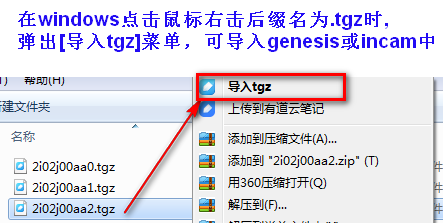
2.tgz文件夹右键导入
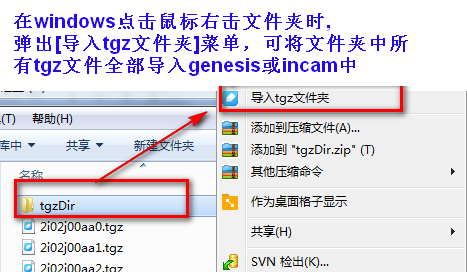
1.C#实现代码部份
using System;
using System.Collections.Generic;
using System.Diagnostics;
using System.IO;
using System.Linq;
using System.Text;
using System.Windows.Forms;
using System.Xml.Serialization;
namespace InputTGZ
{
static class Program
{
static Process process = new Process();
private static bool isIncam = false;
static string db_name = "genesis"; //db名为默认值,满足个性化可以改为配置读取 /// <summary>
/// 应用程序的主入口点。
/// </summary>
[STAThread]
static void Main(string[] args)
{
if (args.Length == )
{
try
{
string file_path = args[];
string OpenStepName = System.Configuration.ConfigurationManager.AppSettings["OpenStepName"] ?? "";
string StateInfo = getPid();
if (!string.IsNullOrEmpty(StateInfo))
{
MessageBox.Show($"{StateInfo}", "提示", MessageBoxButtons.OK, MessageBoxIcon.Information);
return;
}
List<string> job_list = getJOBlist();
var isDirExists = Directory.Exists(file_path); //导入目录下所有TGZ
if (isDirExists)
{
var tgzFileList = Directory.GetFiles(file_path, "*.tgz");
foreach (var item in tgzFileList)
{
string job_name1 = Path.GetFileNameWithoutExtension(item).ToLower().Trim();
if (job_list.Any(tt => tt == job_name1))
{
COM($"close_job,job={job_name1}");
COM($"close_form,job={job_name1}");
COM($"close_flow,job={job_name1}");
COM($"delete_entity,job=,type=job,name={job_name1}");
}
COM($"import_job,db= {db_name},path={item},name ={job_name1}");
}
return;
} //单个TGZ导入
string job_name = Path.GetFileNameWithoutExtension(file_path).ToLower().Trim();
if (job_list.Any(tt => tt == job_name))
{
var isYes = MessageBox.Show($"TGZ名【{job_name}】已存在,请确认是否覆盖?", "提示", MessageBoxButtons.YesNo, MessageBoxIcon.Question);
if (isYes == DialogResult.No)
return;
COM($"close_job,job={job_name}");
COM($"close_form,job={job_name}");
COM($"close_flow,job={job_name}");
COM($"delete_entity,job=,type=job,name={job_name}");
}
COM($"import_job,db= {db_name},path={file_path},name ={job_name}");
if (!string.IsNullOrEmpty(OpenStepName))
{
COM($"open_job,job={job_name}");
COM($"open_entity,job={job_name},type=step,name={OpenStepName}");
}
}
catch (Exception ex)
{
MessageBox.Show($"导入TGZ出错了{ex.Message}", "提示", MessageBoxButtons.YesNo, MessageBoxIcon.Warning);
}
finally
{
if (process.StartInfo.FileName.Length > )
{
if (!process.HasExited)
process.Kill();
}
}
}
}
/// <summary>
/// 执行COM指令
/// </summary>
/// <param name="command"></param>
/// <returns></returns>
public static string COM(string command)
{
process.StandardInput.WriteLine("COM " + command);
var STATUS = process.StandardOutput.ReadLine();
process.StandardInput.WriteLine("COMANS");
return process.StandardOutput.ReadLine();
}
/// <summary>
/// 设置genesis或incam PID
/// </summary>
/// <returns></returns>
public static string getPid()
{
int gpid = getPIDonly();
if (gpid < ) return "未打开Genesis或incam";
var gatewayFilePath = "";
if (!isIncam)
{
gatewayFilePath = System.Environment.GetEnvironmentVariable("GENESIS_EDIR").Replace("/", "\\") + @"\misc\gateway.exe";
}
else
{
gatewayFilePath = @"D:\InCAM\release\bin\gateway.exe";
if (!File.Exists(gatewayFilePath)) gatewayFilePath = @"C:\InCAM\release\bin\gateway.exe";
}
process = new Process();
process.StartInfo.FileName = gatewayFilePath;
process.StartInfo.UseShellExecute = false;
process.StartInfo.RedirectStandardInput = true;
process.StartInfo.RedirectStandardOutput = true;
process.StartInfo.RedirectStandardError = true;
process.StartInfo.CreateNoWindow = true;
process.StartInfo.Arguments = "%" + gpid.ToString();
process.Start();
return "";
}
/// <summary>
/// 获取的有JOB列表
/// </summary>
/// <returns></returns>
public static List<string> getJOBlist()
{
List<string> job_list = new List<string>();
if (!isIncam)
{
string path = (System.Environment.GetEnvironmentVariable("GENESIS_DIR").Replace("/", "\\")) + "/share/joblist";
using (StreamReader sr = new StreamReader(path, Encoding.Default))
{
while (!sr.EndOfStream)
{
string strline = sr.ReadLine();
int start = strline.IndexOf("NAME=");
if (start != -)
{
job_list.Add(strline.Substring(start + ));
}
}
}
db_name = "genesis"; //默认
}
else
{
string filePath = @"D:\InCAM\server\config\joblist.xml";
if (!File.Exists(filePath)) filePath = @"C:\InCAM\server\config\joblist.xml";
string xml = File.ReadAllText(filePath);
xml = "<RootXml>" + xml + "</RootXml>";
using (StringReader sr = new StringReader(xml))
{
XmlSerializer xmldes = new XmlSerializer(typeof(RootXml));
job_list = (xmldes.Deserialize(sr) as RootXml).JobList.Select(tt => tt.Name).ToList(); ;
}
db_name = "db1";//默认
}
return job_list;
}
/// <summary>
/// 获取唯一PID 仅用单开
/// </summary>
/// <returns></returns>
public static int getPIDonly()
{
Process[] arrayProcess = Process.GetProcesses();
foreach (Process p in arrayProcess)
{
if (p.ProcessName.ToLower() == "get" || p.ProcessName.ToLower() == "gfx")
{
return p.Id;
}
if (p.ProcessName.ToLower() == "incam")
{
isIncam = true;
return p.Id;
}
}
return ;
}
} [XmlRoot("RootXml")]
public class RootXml
{
[XmlArray("JobList")]
[XmlArrayItem("job")]
public List<job> JobList { get; set; } = new List<job>();
}
[XmlRootAttribute("job")]
public class job
{
[XmlAttribute("name")]
public string Name { get; set; }
[XmlAttribute("dbName")]
public string dbName { get; set; }
}
}
2.app.config 设置打开StepName名
<?xml version="1.0" encoding="utf-8"?>
<configuration>
<startup><supportedRuntime version="v4.0" sku=".NETFramework,Version=v4.0"/></startup> <appSettings>
<!--打开StepName-->
<add key="OpenStepName" value="cam"/>
</appSettings>
</configuration>
1.tgz后缀文件名加入右键【导入tgz】
/// <summary>
/// tgz后缀文件名加入右键[导入tgz]
/// </summary>
static void tgz_SuffixFile()
{
string FileSuffix = ".tgz";
string FileSuffixName = "tgz";
string menuName = "导入tgz";
//加入TGZ后缀
RegistryKey shell = Registry.ClassesRoot;
RegistryKey custom = shell.CreateSubKey(FileSuffix);
custom.SetValue("", FileSuffixName);
custom.Close();
shell.Close();
//TGZ绑定程序
var FileSuffix2Root = Registry.ClassesRoot.CreateSubKey(FileSuffixName);
string OpenFilePath = Application.StartupPath + @"\InputTGZ.exe";
string OpenFilePathIco = Application.StartupPath + @"\InputTGZ.ico";
RegistryKey shell2 = FileSuffix2Root.CreateSubKey("shell");
RegistryKey custom2 = shell2.CreateSubKey(menuName);
custom2.SetValue("", menuName );
custom2.SetValue("Icon", OpenFilePathIco);
RegistryKey cmd = custom2.CreateSubKey("command");
cmd.SetValue("", OpenFilePath + " %1");
FileSuffix2Root.Close();
cmd.Close();
custom.Close();
shell2.Close();
}
2.文件夹加入右键【导入tgz文件夹】
/// <summary>
/// 文件夹加入右键[导入tgz文件夹]
/// </summary>
static void tgz_Dir()
{
string menuName = "导入tgz文件夹";
string OpenFilePath = Application.StartupPath + @"\InputTGZ.exe";
string OpenFilePathIco = Application.StartupPath + @"\InputTGZ.ico";
RegistryKey shell = Registry.ClassesRoot.OpenSubKey(@"Directory\shell", true);
RegistryKey custom = shell.CreateSubKey(menuName);
custom.SetValue("", menuName );
custom.SetValue("Icon", OpenFilePathIco);
RegistryKey cmd = custom.CreateSubKey("command");
cmd.SetValue("", OpenFilePath + " %1");
cmd.Close();
custom.Close();
shell.Close();
}
PCB Genesis或Incam 右键导入TGZ 实现方法的更多相关文章
- PCB Genesis 鼠标滚轮缩放与TGZ拖放 插件实现
一.背景: 做过CAM的人都用过Geneiss软件,由于处理资料强大,目前奥宝公司出品的Genesis占领整个PCB行业,整个行业无人不知呀, 而此软件有一个吐槽点Genesis 无滚轮缩放与TGZ拖 ...
- PCB genesis自制孔点 Font字体实现方法
一.先看genesis原有Font字体 在PCB工程CAM加孔点字体要求时,通常我们直接用Geneis软件给我们提供了2种孔点字体canned_57与canned_67,但此字体可能不能满足各个工厂个 ...
- PCB genesis短槽加引导孔实现方法
一.何为短槽 短槽通常定义:槽长小于2倍槽宽 如:槽长1.8mm,槽宽1.0mm 二.为什么要加短槽加引孔呢 短槽孔在钻孔时孔易偏斜导致槽长偏短, 当槽长宽比越小,则受力越不均匀,在钻第2个 ...
- PCB Genesis拼SET画工艺边 实现方法(一)
在PCB行业中,客户提供的PCB尺寸较小,为方便PCB加工,并生产提高生产效率,通常小于80X80mm需拼板处理的, 拼板要求可能来自按户指定拼板,也有可能是由工厂自行拼板,但对于CAM来说就需将PC ...
- PCB Genesis脚本C#使用WPF窗体实现方法
用C#写脚本做UI界面基本上都是用WinForm界面,如果想制作很漂亮动态的界面用WPF界面挺不错的选择, 这里介绍如何使用控制台程序调用WPF窗口 一.方法一 在控制台程序中,通过Main方法启动W ...
- PCB Genesis SET拼板(圆形板拼板) 实现效果(二)
越来发现Genesis采用Surface多边形数据结构的重要性了,当撑握了多边形缩放,交集, 差集,并集等算法, 想实现PCB拼板简直轻而易举了;当然借助多边形算法可以开发出更多的PCB实用的工具出来 ...
- PCB genesis连孔加除毛刺孔(槽孔与槽孔)实现方法(三)
一.为什么 连孔加除毛刺孔 原因是 PCB板材中含有玻璃纤维, 毛刺产生位置在于2个孔相交位置,由于此处钻刀受力不均导致纤维切削不断形成毛刺 ,为了解决这个问题:在钻完2个连孔后,在相交处再钻一个孔, ...
- PCB genesis连孔加除毛刺孔(圆孔与槽孔)实现方法(二)
一.为什么 连孔加除毛刺孔 原因是 PCB板材中含有玻璃纤维, 毛刺产生位置在于2个孔相交位置,由于此处钻刀受力不均导致纤维切削不断形成毛刺 ,为了解决这个问题:在钻完2个连孔后,在相交处再钻一个孔, ...
- PCB genesis连孔加除毛刺孔(圆孔与圆孔)实现方法(一)
一.为什么 连孔加除毛刺孔 原因是 PCB板材中含有玻璃纤维, 毛刺产生位置在于2个孔相交位置,由于此处钻刀受力不均导致纤维切削不断形成毛刺 ,为了解决这个问题:在钻完2个连孔后,在相交处再钻一个孔, ...
随机推荐
- allegro中查看寄生参数
在allegro中可以查看线的寄生参数,这个命令所在的位置在如下如位置: 版权声明:本文为博主原创文章,未经博主允许不得转载.
- [luoguP2885] [USACO07NOV]电话线Telephone Wire(DP + 贪心)
传送门 真是诡异. 首先 O(n * 100 * 100) 三重循环 f[i][j] 表示到第 i 个柱子,高度是 j 的最小花费 f[i][j] = min(f[i - 1][k] + abs(k ...
- 子集和的目标值(codevs 1692)
题目描述 Description 给定n个整数in和目标值T,求某一非空子集使 子集的元素的和 与 目标值之差 的绝对值最小,元素可重复 输入描述 Input Description 第一行为整数n ...
- SQL SERVER 自增字段相关问题
SET IDENTITY_INSERT Data0048_TEST ON --给自增列赋值 DBCC CHECKIDENT(TableName) --查看某个表中的自增列当前的值 DBCC CHECK ...
- hdu4696 Answers(循环节+找规律)
题意: 分析: 容易想到先把T数组按位置和对应权值建一个有向图(类似置换群那种指法) 然后图建完了,如果C[]里面都是2,那显然只能凑出那些偶数,奇数是不能凑出来的 如果C[]有1有2呢? 事实上是可 ...
- 打开Eclipse出现“An internal error has occurred. java.lang.NullPointerException
今天打开eclipse出现了这个问题:下面是老外给出的办法,粘给大家: Instead of deleting the whole .metadata folder, just delete the ...
- 物理内存、虚拟内存、buffers、cached、共享内存、swap
物理内存: 实际使用的内存: 虚拟内存: 虚拟内存是操作系统内核为了对进程地址空间进行管理(process address space management)而精心设计的一个逻辑意义上的内存空间概念. ...
- python之SocketServer编程
编写一个SocketServer需要实现以下步骤 编写一个handler类,继承BaseRequestHandler,重写handle()方法 针对是TCP还是UDP,生成一个server对象 调用s ...
- Spring MVC的简单使用方法
一.Multiaction Controller package cn.framelife.mvc.control; import org.springframework.stereotype.Con ...
- Ckeditor通过Ajax更新数据
之前在表单中对ckeditor的赋值就直接是 $("#theadEditor").val(result); 而如今我想通过点击不同选项来使用Ajax在后台訪问数据.对ckedito ...
