[转]文件IO详解(二)---文件描述符(fd)和inode号的关系

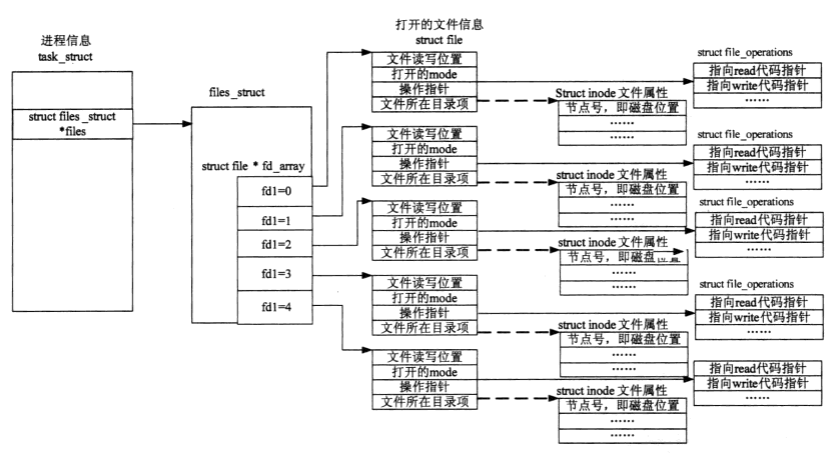
13.13 Duplicating Descriptors
You can duplicate a file descriptor, or allocate another file descriptor that refers to the same open file as the original. Duplicate descriptors share one file position and one set of file status flags (see File Status Flags), but each has its own set of file descriptor flags (see Descriptor Flags).
The major use of duplicating a file descriptor is to implement redirection of input or output: that is, to change the file or pipe that a particular file descriptor corresponds to.
You can perform this operation using the fcntl function with the F_DUPFD command, but there are also convenient functions dup and dup2 for duplicating descriptors.
The fcntl function and flags are declared in fcntl.h, while prototypes for dup and dup2 are in the header file unistd.h.
- Function: int dup (int old)
-
Preliminary: | MT-Safe | AS-Safe | AC-Safe | See POSIX Safety Concepts.
This function copies descriptor old to the first available descriptor number (the first number not currently open). It is equivalent to
fcntl (old, F_DUPFD, 0).
- Function: int dup2 (int old, int new)
-
Preliminary: | MT-Safe | AS-Safe | AC-Safe | See POSIX Safety Concepts.
This function copies the descriptor old to descriptor number new.
If old is an invalid descriptor, then
dup2does nothing; it does not close new. Otherwise, the new duplicate of old replaces any previous meaning of descriptor new, as if new were closed first.If old and new are different numbers, and old is a valid descriptor number, then
dup2is equivalent to:close (new);
fcntl (old, F_DUPFD, new)However,
dup2does this atomically; there is no instant in the middle of callingdup2at which new is closed and not yet a duplicate of old.
- Macro: int F_DUPFD
-
This macro is used as the command argument to
fcntl, to copy the file descriptor given as the first argument.The form of the call in this case is:
fcntl (old, F_DUPFD, next-filedes)
The next-filedes argument is of type
intand specifies that the file descriptor returned should be the next available one greater than or equal to this value.The return value from
fcntlwith this command is normally the value of the new file descriptor. A return value of -1 indicates an error. The followingerrnoerror conditions are defined for this command:EBADF-
The old argument is invalid.
EINVAL-
The next-filedes argument is invalid.
EMFILE-
There are no more file descriptors available—your program is already using the maximum. In BSD and GNU, the maximum is controlled by a resource limit that can be changed; see Limits on Resources, for more information about the
RLIMIT_NOFILElimit.
ENFILEis not a possible error code fordup2becausedup2does not create a new opening of a file; duplicate descriptors do not count toward the limit whichENFILEindicates.EMFILEis possible because it refers to the limit on distinct descriptor numbers in use in one process.
Here is an example showing how to use dup2 to do redirection. Typically, redirection of the standard streams (like stdin) is done by a shell or shell-like program before calling one of the exec functions (see Executing a File) to execute a new program in a child process. When the new program is executed, it creates and initializes the standard streams to point to the corresponding file descriptors, before its main function is invoked.
So, to redirect standard input to a file, the shell could do something like:
pid = fork ();
if (pid == 0)
{
char *filename;
char *program;
int file;
…
file = TEMP_FAILURE_RETRY (open (filename, O_RDONLY));
dup2 (file, STDIN_FILENO);
TEMP_FAILURE_RETRY (close (file));
execv (program, NULL);
}
There is also a more detailed example showing how to implement redirection in the context of a pipeline of processes in Launching Jobs.
[转]文件IO详解(二)---文件描述符(fd)和inode号的关系的更多相关文章
- 17、文件IO详解及实例
上篇文章已经讲过了文件系统的一些基本的概念,这里首先对文件IO进行详细的学习,文件IO也称为系统调用IO,是操作系统为"用户态"运行的进程和硬件交互提供的一组接口,即操作系统内核留 ...
- 文件IO详解(四)---标准输入、标准输出和标准错误
每个进程都会默认打开3个文件描述符,即0.1.2.其中0代表标准输入流.1代表标准输出流.2代表标准错误流.通常标准输入流对应着键盘的设备文件.标准输出流和错误流对应着显示器的设备文件.在编程中通常使 ...
- 网卡驱动-BD详解(缓存描述符 Buffer Description)
DMA介绍(BD的引入) 网络设备的核心处理模块是一个被称作 DMA(Direct Memory Access)的控制器,DMA 模块能够协助处理器处理数据收发.对于数据发送来说,它能够将组织好的数据 ...
- linux系统初始化——sysinit文件写法详解
sysinit文件写法详解 sysinit文件是linux初始化文件系统时执行的第一个脚本文件.它主要做在各个运行级别中进行初始化工作,包括: 启动交换分区;检查磁盘;设置主机名;检查并挂载文件系统; ...
- 【详解】Linux的文件描述符fd与文件指针FILE*互相转换
使用系统调用的时候用文件描述符(file descriptor,简称fd)的时候比较多,但是操作比较原始.C库函数在I/O上提供了一些方便的包装(比如格式化I/O.重定向),但是对细节的控制不够. 如 ...
- Uploadify 上传文件插件详解
Uploadify 上传文件插件详解 Uploadify是JQuery的一个上传插件,实现的效果非常不错,带进度显示.不过官方提供的实例时php版本的,本文将详细介绍Uploadify在Aspnet中 ...
- Scrapy框架——介绍、安装、命令行创建,启动、项目目录结构介绍、Spiders文件夹详解(包括去重规则)、Selectors解析页面、Items、pipelines(自定义pipeline)、下载中间件(Downloader Middleware)、爬虫中间件、信号
一 介绍 Scrapy一个开源和协作的框架,其最初是为了页面抓取 (更确切来说, 网络抓取 )所设计的,使用它可以以快速.简单.可扩展的方式从网站中提取所需的数据.但目前Scrapy的用途十分广泛,可 ...
- 史上最全的maven pom.xml文件教程详解
<project xmlns="http://maven.apache.org/POM/4.0.0" xmlns:xsi="http://www.w3.org/20 ...
- C++文件读写详解(ofstream,ifstream,fstream)
C++文件读写详解(ofstream,ifstream,fstream) 这里主要是讨论fstream的内容: #include <fstream> ofstream //文件写操作 内存 ...
随机推荐
- Immutable 特性
https://io-meter.com/2016/09/03/Functional-Go-persist-datastructure-intro/ 持久化的数据结构(Persistent Data ...
- verdi知识点
引用:http://blog.csdn.net/naclkcl9/article/details/5425936 1. verdi 加强了active anotation, active trace和 ...
- PAT Basic 1056
1056 组合数的和 给定 N 个非 0 的个位数字,用其中任意 2 个数字都可以组合成 1 个 2 位的数字.要求所有可能组合出来的 2 位数字的和.例如给定 2.5.8,则可以组合出:25.28. ...
- spring cache redis
一.使用开源包(spring-data-redis) 1.引入jar包 <dependency> <groupId>org.springframework.data& ...
- PC上测试移动端网站和模拟手机浏览器
一.Chrome*浏览器 chrome模拟手机总共有四种方法,原理都一样,通过伪装User-Agent,将浏览器模拟成Android设备.以下标星的为推荐方法. 1.新建Chrome快捷方式 右击桌面 ...
- ython——杂货铺
三目运算: >>> 1 if 5>3 else 0 1 >>> 1 if 5<3 else 0 0 深浅拷贝: 一.数字和字符串 对于 数字 和 字符串 ...
- 从PHP5到PHP7的注意事项——PHP7全面删除Mysql扩展支持
PHP删除了一些函数,其中是吓人的是两个: 1. ereg_* 系列的正则函数 2. mysql_* 系列的数据库连接函数 PHP7全面删除Mysql扩展支持,原本的mysql_*系列函数将在mysq ...
- ubuntu 转换图片格式的方法(sam2p, imagemagick)
(1) 终端:sudo apt-get install sam2p sam2p [原图片名.格式] [目标图片名.格式] 即可在同一目录下生成目标图片格式 (2) 终端: sudo apt-get i ...
- php 投票
1.投票主界面(问题界面) <?php$db = new Mysqli("localhost","root","root"," ...
- 机房合作(三):We are Team,We are Family
导读:拖拖拉拉,机房的合作也算是接近了尾声了.在这个过程中,真心是感谢我的两个组员.这个机房合作,看似简单,但我的组员给我的帮助和感动,都是不可忽略的.记得刚开始的时候,我就说过:不怕猪一样的组长,咱 ...
