flink入门
wordCount
POM文件需要导入的依赖:
<dependency>
<groupId>org.apache.flink</groupId>
<artifactId>flink-streaming-java_2.12</artifactId>
<version>${flink.version}</version>
</dependency>
<dependency>
<groupId>org.apache.flink</groupId>
<artifactId>flink-table_2.12</artifactId>
<version>${flink.version}</version>
</dependency>
<dependency>
<groupId>org.apache.flink</groupId>
<artifactId>flink-java</artifactId>
<version>${flink.version}</version>
</dependency>
<dependency>
<groupId>org.apache.flink</groupId>
<artifactId>flink-clients_2.12</artifactId>
<version>${flink.version}</version>
</dependency>
<!-- https://mvnrepository.com/artifact/org.apache.flink/flink-scala -->
<dependency>
<groupId>org.apache.flink</groupId>
<artifactId>flink-scala_2.12</artifactId>
<version>1.7.1</version>
</dependency>
<!-- https://mvnrepository.com/artifact/org.apache.flink/flink-streaming-scala -->
<dependency>
<groupId>org.apache.flink</groupId>
<artifactId>flink-streaming-scala_2.12</artifactId>
<version>1.7.1</version>
</dependency>
离线代码:
java版本:
package flink; import org.apache.flink.api.java.DataSet;
import org.apache.flink.api.java.ExecutionEnvironment;
import org.apache.flink.api.java.tuple.Tuple2; public class WordExample {
public static void main(String[] args) throws Exception { final ExecutionEnvironment env = ExecutionEnvironment.getExecutionEnvironment(); //创建构建字符串的数据集
DataSet<String> text = env.fromElements(
"flink test","" +
"I think I hear them. Stand, ho! Who's there?"); //分割字符串,按照key进行分组,统计相同的key个数
DataSet<Tuple2<String, Integer>> wordCount = text.flatMap(new LineSplitter())
.groupBy(0).sum(1); wordCount.print();
}
}
package flink; import org.apache.flink.api.common.functions.FlatMapFunction;
import org.apache.flink.api.java.tuple.Tuple2;
import org.apache.flink.util.Collector; public class LineSplitter implements FlatMapFunction<String, Tuple2<String,Integer>> {
@Override
public void flatMap(String o, Collector<Tuple2<String, Integer>> collector) throws Exception {
for (String word : o.split(" ")) {
collector.collect(new Tuple2<String, Integer>(word,1));
}
}
}
scala版本:
package flink
import org.apache.flink.api.scala._
object WordCountExample {
def main(args: Array[String]): Unit = {
val env = ExecutionEnvironment.getExecutionEnvironment
val text = env.fromElements("Who's there?",
"I think I hear them. Stand, ho! Who's there?")
val counts = text.flatMap(_.toLowerCase().split("\\W+")filter(_.nonEmpty))
.map((_,1)).groupBy(0).sum(1)
counts.print()
}
}
流式:
java版本:
package flink; import org.apache.flink.api.common.functions.FlatMapFunction;
import org.apache.flink.api.common.functions.ReduceFunction;
import org.apache.flink.api.java.utils.ParameterTool;
import org.apache.flink.streaming.api.datastream.DataStream;
import org.apache.flink.streaming.api.environment.StreamExecutionEnvironment;
import org.apache.flink.streaming.api.windowing.time.Time;
import org.apache.flink.util.Collector; public class WordCount {
public static void main(String[] args) throws Exception {
final int port;
try {
final ParameterTool params = ParameterTool.fromArgs(args);
port = params.getInt("port");
} catch (Exception e) {
System.out.println("No port specified.Please run 'SocketWindowWordCount--port <port>'");
return;
}
//get the execution enviroment
final StreamExecutionEnvironment env = StreamExecutionEnvironment.getExecutionEnvironment(); //get input data by connecting to the socket
DataStream<String> text = env.socketTextStream("localhost", port, '\n');
//parse the data,group it.window it,and aggregeate the counts
DataStream<WordWithCount> windowCounts = text
.flatMap(new FlatMapFunction<String, WordWithCount>() {
@Override
public void flatMap(String s, Collector<WordWithCount> collector) {
for (String word : s.split("\\s")) {
collector.collect(new WordWithCount(word, 1L));
}
}
}).keyBy("word").timeWindow(Time.seconds(10), Time.seconds(5))
.reduce(new ReduceFunction<WordWithCount>() {
@Override
public WordWithCount reduce(WordWithCount wordWithCount, WordWithCount t1) throws Exception {
return new WordWithCount(wordWithCount.word, wordWithCount.count + t1.count);
}
}); //print the result with a single thread,rather than in parallel
windowCounts.print().setParallelism(1); env.execute("Socket Window WordCount");
}
}
package flink;
public class WordWithCount {
public String word;
public long count;
public WordWithCount() {
}
public WordWithCount(String word, long count) {
this.word = word;
this.count = count;
}
@Override
public String toString() {
return word + ":" + count;
}
}
scala版本
package flink import org.apache.flink.api.java.utils.ParameterTool
import org.apache.flink.api.scala._
import org.apache.flink.streaming.api.scala.StreamExecutionEnvironment
import org.apache.flink.streaming.api.windowing.time.Time object SokcetWindowWordCount { case class WordWithCount(word: String, count: Long) def main(args: Array[String]): Unit = {
//the port to connect to
val port: Int = try {
ParameterTool.fromArgs(args).getInt("port")
} catch {
case e: Exception => {
System.err.println("No port specified.Please run 'SocketWindowWordCount --port<port>'")
return
}
}
//get the execution enviroment
val env: StreamExecutionEnvironment = StreamExecutionEnvironment.getExecutionEnvironment //parse input data by connecting to the socket
val text = env.socketTextStream("localhost", port, '\n') //parse the data.group it.window it.and aggregate the counts val windowCount = text
.flatMap{w => w.split("\\s")}
.map{w => WordWithCount(w, 1)}
.keyBy("word")
.timeWindow(Time.seconds(10), Time.seconds(5)) .sum("count") //print the results with a single thread ,rather than in parallel
windowCount.print().setParallelism(1) env.execute("Socket Window WordCount")
}
}
运行,传参:
终端使用nc命令进行模拟发送数据到9999端口
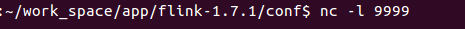

运行结果:

注意事项:
千万不要把包导错了,java就导java,scala就导scala,如果导错,程序跑不起来
flink入门的更多相关文章
- Flink入门(二)——Flink架构介绍
1.基本组件栈 了解Spark的朋友会发现Flink的架构和Spark是非常类似的,在整个软件架构体系中,同样遵循着分层的架构设计理念,在降低系统耦合度的同时,也为上层用户构建Flink应用提供了丰富 ...
- Flink入门(三)——环境与部署
flink是一款开源的大数据流式处理框架,他可以同时批处理和流处理,具有容错性.高吞吐.低延迟等优势,本文简述flink在windows和linux中安装步骤,和示例程序的运行,包括本地调试环境,集群 ...
- Flink入门(四)——编程模型
flink是一款开源的大数据流式处理框架,他可以同时批处理和流处理,具有容错性.高吞吐.低延迟等优势,本文简述flink的编程模型. 数据集类型: 无穷数据集:无穷的持续集成的数据集合 有界数据集:有 ...
- Flink入门(五)——DataSet Api编程指南
Apache Flink Apache Flink 是一个兼顾高吞吐.低延迟.高性能的分布式处理框架.在实时计算崛起的今天,Flink正在飞速发展.由于性能的优势和兼顾批处理,流处理的特性,Flink ...
- 不一样的Flink入门教程
前言 微信搜[Java3y]关注这个朴实无华的男人,点赞关注是对我最大的支持! 文本已收录至我的GitHub:https://github.com/ZhongFuCheng3y/3y,有300多篇原创 ...
- Flink入门-第一篇:Flink基础概念以及竞品对比
Flink入门-第一篇:Flink基础概念以及竞品对比 Flink介绍 截止2021年10月Flink最新的稳定版本已经发展到1.14.0 Flink起源于一个名为Stratosphere的研究项目主 ...
- flink 入门
http://ifeve.com/flink-quick-start/ http://vinoyang.com/2016/05/02/flink-concepts/ http://wuchong.me ...
- Flink入门宝典(详细截图版)
本文基于java构建Flink1.9版本入门程序,需要Maven 3.0.4 和 Java 8 以上版本.需要安装Netcat进行简单调试. 这里简述安装过程,并使用IDEA进行开发一个简单流处理程序 ...
- 记一次flink入门学习笔记
团队有几个系统数据量偏大,且每天以几万条的数量累增.有一个系统每天需要定时读取数据库,并进行相关的业务逻辑计算,从而获取最新的用户信息,定时任务的整个耗时需要4小时左右.由于定时任务是夜晚执行,目前看 ...
- 第02讲:Flink 入门程序 WordCount 和 SQL 实现
我们右键运行时相当于在本地启动了一个单机版本.生产中都是集群环境,并且是高可用的,生产上提交任务需要用到flink run 命令,指定必要的参数. 本课时我们主要介绍 Flink 的入门程序以及 SQ ...
随机推荐
- JS — 获取4个不重复的随机验证码
var strCode='zxcvbnmasdfghjklopiuytrewqAWEDRFTGYHUJIK'; var str=''; for(var i=0;i<4;i++){ var ran ...
- array_merge() 用法
array_merge() 函数把两个或多个数组合并为一个数组. 如果键名有重复,该键的键值为最后一个键名对应的值(后面的覆盖前面的).如果数组是数字索引的,则键名会以连续方式重新索引. 注释:如果仅 ...
- SpringBoot-性能优化之扫包优化
性能优化 组件自动扫描带来的问题 默认情况下,我们会使用 @SpringBootApplication 注解来自动获取应用的配置信息,但这样也会给应用带来一些副作用.使用这个注解后,会触发自动配置( ...
- 点击鼠标出现漂浮字体("自信", "自强", "坚持"...)效果实现
前面我们谈到了漂浮磁力线/鼠标吸铁石特效你也可以实现,现在来聊聊点击鼠标出现漂浮字体("自信", "自强", "坚持"...)效果的实现,这 ...
- java框架之SpringBoot(1)-入门
简介 Spring Boot 用来简化 Spring 应用开发,约定大于配置,去繁从简,just run 就能创建一个独立的.产品级别的应用. 背景: J2EE 笨重的开发.繁多的配置.低下的开发效率 ...
- 深入理解Java虚拟机6-chap8-9-斗者3星
一.虚拟机字节码执行引擎 1.虚拟机执行引擎由自己实现,所以可以自行制定指令集与执行引擎的体系结构,并且可以执行那些不被硬件直接支持的指令集格式. 2.执行引擎 编译执行:通过JIT编译器产生本地代码 ...
- Python基础(八) yaml在python中的使用
yaml 通常用来存储数据,类似于json YAML 简介 YAML(Yet Another Markup Language),一种直观的能够被电脑识别的数据序列化格式,是一个可读性高并且容易被人类阅 ...
- 手把手教你安装mac版hadoop2.7.3教程
一.准备教程 1.jdk:版本在1.7.x以上就可以(因为hadoop2.x以上只支持1.7.x以上的jdk,我的是1.8的) 2.Hadoop:2.7.3 二.ssh的配置以及验证 配置ssh: 1 ...
- 实现html页面自动刷新的几种方式
自动页面刷新通常会用在对数据的实时性比较敏感的网站中,比如股票走势等,另外在普通的页面自动跳转中也会使用到页面自动刷新技术. 页面刷新我见过的有三种方式,下面来一一说明 1.通过在<head&g ...
- UI框架搭建DAY1
分析:UI框架主要是为了用户(使用框架的程序猿)更快捷.方便地开发UI,UI框架的好处还在于解耦,使得程序更具有灵活性. UI框架的核心是窗口的管理,窗口管理的主要任务就是显示窗口和关闭窗口. 因为窗 ...
