SharePoint Excel Service - Couldn't Open the Workbook.
Error meesage:
"Couldn't Open the Workbook. Wow, That's a big workbook. Unfortunately, we can't open a workbook larger than 10 MB. You'll need to open this in Excel."
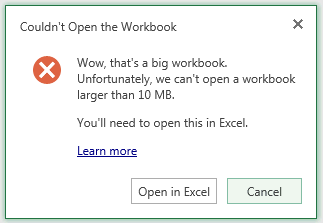
Solution:
The reason for these errors is the size of the workbook that is being opened is larger that the maximum size of a workbook that can be opened in Excel Services. The maximum size can be configured in the Excel Services settings.
In order to change this value, open SharePoint Central Administration, and go to Application Management > Manage Service Applications > ExcelServiceApp > Trusted File Locations and click on the appropriate Address. Under the Workbook Properties section you will see a Maximum Workbook Size option. Set this value to the required file size in MB, and click OK to save the setting. To avoid the errors above, make sure the value is higher than the largest workbook size in SharePoint.
Reference Blog:
Excel Services – Large Workbook Error
You may receive one of the following errors when attempting to view an Excel workbook in SharePoint depending on your version of SharePoint:
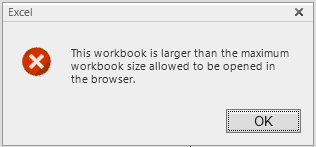
"This workbook is larger than the maximum workbook size allowed to be opened in the browser."
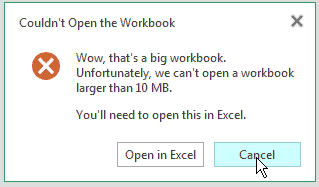
"Couldn't Open the Workbook. Wow, That's a big workbook. Unfortunately, we can't open a workbook larger than 10 MB. You'll need to open this in Excel."
The reason for these errors is the size of the workbook that is being opened is larger that the maximum size of a workbook that can be opened in Excel Services. The maximum size can be configured in the Excel Services settings.
In order to change this value, open SharePoint Central Administration, and go to Application Management > Manage Service Applications > ExcelServiceApp > Trusted File Locations and click on the appropriate Address. Under the Workbook Properties section you will see a Maximum Workbook Size option. Set this value to the required file size in MB, and click OK to save the setting. To avoid the errors above, make sure the value is higher than the largest workbook size in SharePoint.
Another error you may see in SharePoint with large workbooks is the following:
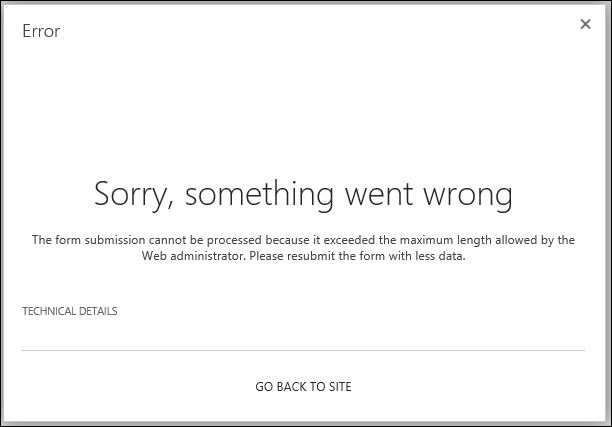
"Sorry, something went wrong. The form submission cannot be processed because it exceeded the maximum length allowed by the Web administrator. Please resubmit the form with less data."
You may encounter the error when you try to publish a large workbook to SharePoint that exceeds SharePoint’s Maximum Upload Size. You can increase this value by going to the following setting in SharePoint Central Administration:
Application Management > Web Applications > Manage web applications > (Choose Web Application) > General Settings > Maximum Upload Size
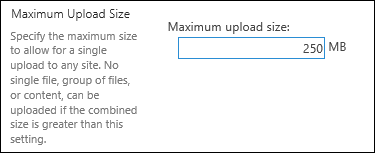
Increase the value to a value larger than the size of the workbook causing the error. After saving the value, you should be able to upload the file successfully.
Additional Articles:
Error "Request timed out" when you try to upload a large file to a document library on a Windows SharePoint Services 3.0 site
http://support.microsoft.com/kb/925083
Configure Maximum File Upload Size (PowerPivot for SharePoint)
http://technet.microsoft.com/en-us/library/ff487972.aspx
Issues Uploading Large Files To SharePoint
http://blogs.technet.com/b/praveenh/archive/2012/11/16/issues-with-uploading-large-documents-on-document-library-wss-3-0-amp-moss-2007.aspx
SharePoint Excel Service - Couldn't Open the Workbook.的更多相关文章
- SharePoint excel service web part 连接到 filter web part
本文讲述SharePoint excel service web part 连接到 filter web part的一个简单应用场景. SharePoint excel service web par ...
- 修改Sharepoint 文档库列表点击Excel文件默认跳转到Excel Service服务 xlviewer.aspx页面
在Sharepoint 文档库中,当点击库中的一个Excel文件时,Sharepoint默认为转跳到Excel Services上,无论是Sharepoint 的是否开启了Excel Service, ...
- SharePoint Excel Service-PowerShell
1. 创建一个信任的文件路径 New-SPExcelFileLocation -Address "http://sp2010/Excel Workbooks" -ExcelServ ...
- SharePoint Web service and template
SharePoint Web service对应的映射列表 WSS Web Services Web Reference Administration Service http://<s ...
- Sharepoint2013商务智能学习笔记之Excel Service服务配置(四)
第一步,新建Excel Service应用程序 第二步,管理中心,在应用程序管理区域点管理服务应用程序,进入应用程序管理列表, 再点击刚才新建好的ExcelServiceApplication进入ex ...
- User Get 'Access Denied' with Excel Service WebPart
用户可以访问网站,并且具有相应的访问权限. 用户尝试了其他浏览器和IE的其他版本. 解决: 将用户添加到 ‘Excel Services Views’ 这个SharePoint组就OK了.
- SharePoint 2013 Service 状态无法启动,显示“启动中(Starting)”
Problem 在SharePoint 2013 Central Administration中启动 SharePoint Service(也称为:Service Machine Instance)时 ...
- 使用POI进行Excel操作的总结一——创建Workbook,Sheet,Row以及Cell
前段时间,看在其他的网站上给出Excel文档的导入与导出操作,感觉很酷的样子,所以就学习了一下如何使用POI进行Excel的操作,现在对之前的学习过程进行一个总结. 一.现在普遍使用的Excel文档有 ...
- JAVA读取Excel中内容(HSSF和Workbook两种方法)
内容添加,以前是用的HSSF,前几天帮同学写一个统计表用了Workbook,现在码一下. ---新内容(Workbook)--- 同学要统计一个xls表格,让表1里面的某一列内容对表2里面的每列进行匹 ...
随机推荐
- js+jquery手写弹出提示框
<!doctype html> <html> <head> <meta charset="utf-8"> <title> ...
- 51nod1967 路径定向 Fleury
题目传送门 题解 几乎是Fleury模板题. 一开始我们把图看作无向图,然后对于度为奇数的点增边,使得整个图的所有点都是偶数的. 然后跑一遍欧拉回路 Fleury ,所有的边就定向好了~ 代码 #in ...
- 数学建模:2.监督学习--分类分析- KNN最邻近分类算法
1.分类分析 分类(Classification)指的是从数据中选出已经分好类的训练集,在该训练集上运用数据挖掘分类的技术,建立分类模型,对于没有分类的数据进行分类的分析方法. 分类问题的应用场景:分 ...
- Azkaban
Azkaban安装部署 https://azkaban.github.io/azkaban/docs/2.5/ 安装Azkaban ) 在/opt/module/目录下创建azkaban目录 [kri ...
- 最短路(Floyd)-hdu1317
题目链接:https://vjudge.net/problem/HDU-1317 题目描述: 题意:玩家起始有100个能量点,刚开始在起始房间中,每个房间外有一条单向的路径通往其他房间(一个房间可能通 ...
- python3 在 windows 读取路径多了一个\u202a 是咋回
python3 在 windows 读取路径多了一个\u202a 是咋回事
- 开源医学图像处理平台NiftyNet介绍
18年下半年10月份左右,老师分配有关NiftyNet平台的相关学习的任务,时隔5个月,决定整理一下以前的笔记,写成相应的博客! 目录 1.NiftyNet平台简介 2.NiftyNet平台架构设计 ...
- Java代码混淆工具ProGuard
目录 Java代码混淆工具ProGuard 简介 描述 作用的环境 功能 工作原理 下载 使用时注意事项 版本问题 JDK位数问题 Java的字节码验证问题 关于使用类似于Hibernate的对象关系 ...
- SpringMvc接口中转设计(策略+模板方法)
一.前言 最近带着两个兄弟做支付宝小程序后端相关的开发,小程序首页涉及到很多查询的服务.小程序后端服务在我司属于互联网域,相关的查询服务已经在核心域存在了,查询这块所要做的工作就是做接口中转.参考了微 ...
- Mac终端下的svn使用教程
1.将文件checkout到本地目录 1 svn checkout path(path是服务器上的目录) 2 例如:svn checkout svn://192.168.1.1/svn 3 简写:sv ...
