MapServer Tutorial——MapServer7.2.1教程学习——第一节用例实践:Example1.2 Static Map with Two Layers
MapServer Tutorial——MapServer7.2.1教程学习——第一节用例实践:Example1.2 Static Map with Two Layers
一、前言
上一篇博客《MapServer Tutorial——MapServer7.2.1教程学习——第一节用例实践:Example1.1 A map with single layer》中介绍了单图层的地图加载显示。下面根据官网的例子介绍两个图层的加载显示。官网地址:https://www.mapserver.org/tutorial/example1-2.html#example1-2。
翻译对于我而言只是一个过程,主要是自己边翻译,边实践,边记载。
二、实现 Static Map with Two Layers
1.Static Map with Two Layers例子实践前说明
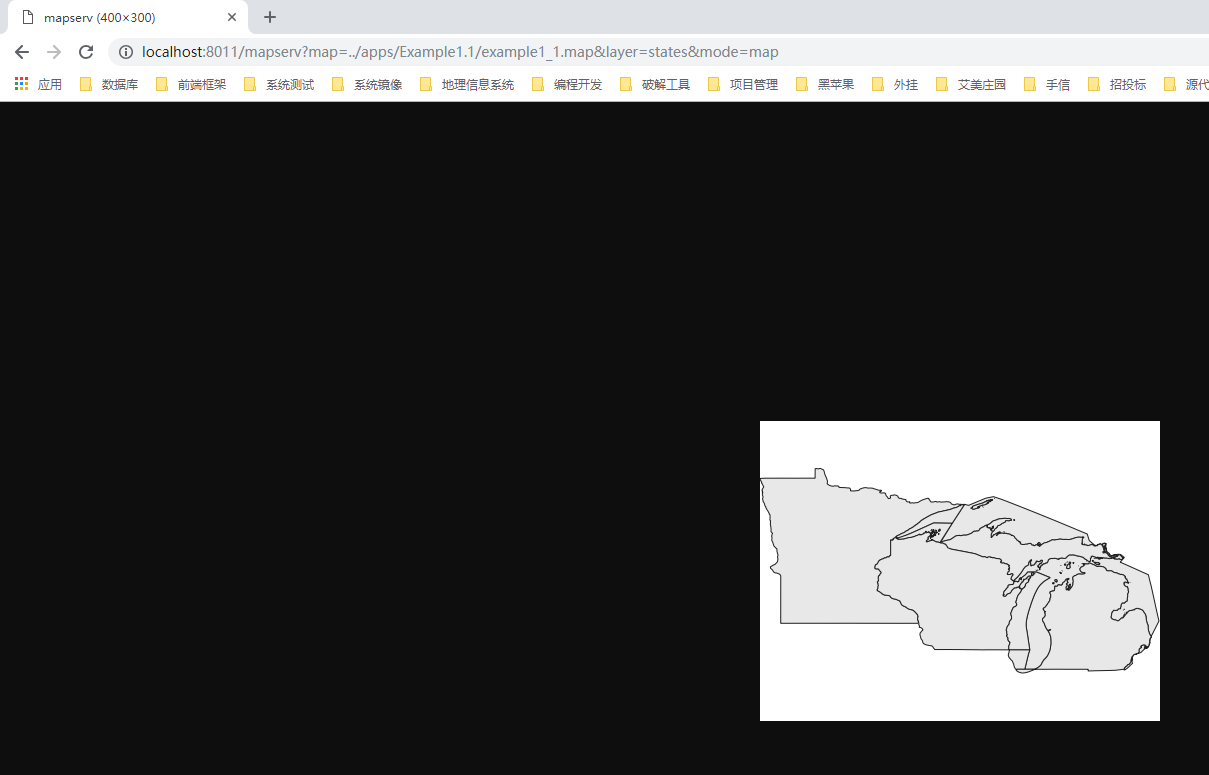
上一个例子中,通过打开:http://localhost:8011/mapserv?map=../apps/Example1.1/example1_1.map&layer=states&mode=map实现地图图片的生成。这是本节中大多数例子工作方式。
但是Static Map with Two Layers 这个例子的mapfile文件不一样。
2.准备创建站点
老规矩,老规则。在E:\SvnWorkspace\LY_WEB_GIS\branches\Documents\ms4w-mapserver-for-wimdows\release-1911-x64-gdal-2-3-3-mapserver-7-2-1\apps文件夹下面创建Example1.2文件夹
在Example1.2文件下面创建data、logs文件夹,以及 web.config、example1_2.map文件
在cmd中输入:cd /d E:\SvnWorkspace\LY_WEB_GIS\branches\Documents\ms4w-mapserver-for-wimdows\release-1911-x64-gdal-2-3-3-mapserver-7-2-1\apps
在cmd中输入:md Example1.2
在cmd中输入:cd Example1.2
在cmd中输入:md data
在cmd中输入:md logs
在cmd中输入:cd.>web.config
在cmd中输入:cd.>example1_2.map
web.config文件如下:
<?xml version="1.0" encoding="UTF-8"?>
<configuration>
<system.webServer>
<handlers>
<add name="MapServerFastCgi"
path="*"
verb="*"
type="" modules="FastCgiModule" scriptProcessor="E:\SvnWorkspace\LY_WEB_GIS\branches\Documents\ms4w-mapserver-for-wimdows\release-1911-x64-gdal-2-3-3-mapserver-7-2-1\bin\mapserv.exe"
resourceType="Unspecified" requireAccess="Script" allowPathInfo="false" preCondition="" />
</handlers>
<caching enabled="true" enableKernelCache="true" />
</system.webServer>
</configuration>
example1_2.map格式如下:
MAP
IMAGETYPE PNG
EXTENT -97.238976 41.619778 -82.122902 49.385620
SIZE 400 300
SHAPEPATH "./data"
IMAGECOLOR 255 255 255 # Layer objects are defined beneath the map object. You need at least one
# layer defined in your map file before you can display a map... You can
# define as many layers as you'd like although a limit is typically hard-coded
# in map.h in the MapServer source. The default limit is set at 100. You'd
# have to have a very specialized application to need more than 100 layers in
# your application. # Start of LAYER DEFINITIONS ---------------------------------------------
LAYER # States polygon layer begins here
NAME states_poly
DATA states_ugl
STATUS OFF
TYPE POLYGON # The class object is defined within the layer object. You can define as
# many classes as you need (well, there are limits as with layers, but it's
# senseless to define more than ten on a "normal" layer. There are
# situations, however, where you might have to do it.)
CLASS
NAME "States" # There are styles in a class, just like there are classes in a layer,
# just like there are layers in a map. You can define multiple styles in
# a class just as you can define multiple classes in a layer and multiple
# layers in a map.
STYLE
COLOR 232 232 232
END
END
END # States polygon layer ends here LAYER # States line layer begins here
NAME states_line
DATA states_ugl
STATUS OFF
TYPE LINE CLASS
NAME "State Boundary"
STYLE
COLOR 255 0 0
END
END
END # States line layer ends here
# End of LAYER DEFINITIONS -------------------------------
DEBUG 5
CONFIG "MS_ERRORFILE" "logs\ms.log"
END
打开cmd输入:icacls "E:\SvnWorkspace\LY_WEB_GIS\branches\Documents\ms4w-mapserver-for-wimdows\release-1911-x64-gdal-2-3-3-mapserver-7-2-1\apps\Example1.2\logs" /grant "IIS AppPool\Example1.2":(OI)(CI)RW
是MapServer对logs文件夹有读写权限
在浏览器中输入:http://localhost:8012/mapserv?map=../apps/Example1.2/example1_2.map&layer=states_poly&layer=states_line&mode=map
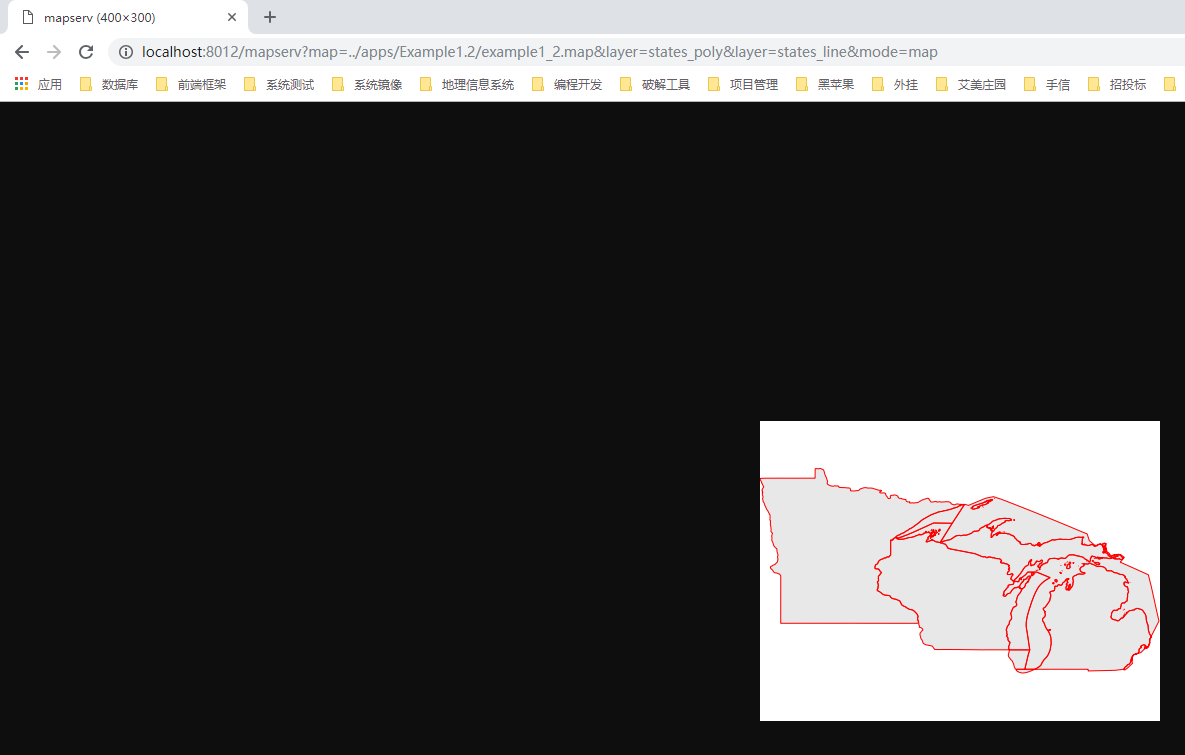
3.URL参数说明
map=../apps/Example1.2/example1_2.map 表示 MapServer 与 mapfile(example1_2.map)的相对路径
layer=states_poly 表示打开 NAME 值为 states_poly 的 polygon(多边形)layer层
layer=states_line 表示打开 NAME 值为 states_line 的 line(线)layer层
mode=map 表示告诉MapServer对mapfile文件的输出格式,这里是告诉MapServer直接将图像投影到浏览器,无需先在服务器端创建零时的图像。
在 mapfile(example1_2.map)中 NAME 值为 states_line 的 line(线)layer层的 CLASS 对象的 COLOR 255 0 0 表示红色,顾浏览器中的边线为红色。
三、Mapfile结构解释说明
其结构如下:
MAP
LAYER-|-LAYER
CLASS-| |-CLASS
STYLE-| |-STYLE
在这个mapfile里面,我们将原始层分为两层。第一层是多边层(polygon)layer,但是第一层没有边线颜色(OUTLINECOLOR)设置。(其实通过OUTLINECOLOR设置第一个层也可以实现上图红色边线的视觉效果,但是现在学习的是用两个层来表示)。
第二个层将TYPE对象值由POLYGON修改为LINE,然后设置了 COLOR 对象值为 255 0 0 表示红色。
那么TYPE对象有几种值,然后又是如何区分的呢?详见:https://www.mapserver.org/mapfile/layer.html。
其中对TYPE对象的定义如下:
TYPE [chart|circle|line|point|polygon|raster|query](这个中括号里面竖线分割的就是TYPE对象的各种值)
Specifies how the data should be drawn. Need not be the same as the shapefile type. For example, a polygon shapefile may be drawn as a point layer, but a point shapefile may not be drawn as a polygon layer. Common sense rules.
In order to differentiate between POLYGONs and POLYLINEs (which do not exist as a type), simply respectively use or omit the COLOR keyword when classifying.
If you use it, it’s a polygon with a fill color, otherwise it’s a polyline with only an OUTLINECOLOR.
A circle must be defined by a a minimum bounding rectangle. That is, two points that define the smallest square that can contain it. These two points are the two opposite corners of said box. The following is an exampl using inline points to draw a circle:
LAYER
NAME 'inline_circles'
TYPE CIRCLE
STATUS ON
FEATURE
POINTS
74.01 -53.8
110.7 -22.16
END
END
CLASS
STYLE
COLOR 0 0 255
END
END
END
TYPE query means the layer can be queried but not drawn.
Note TYPE annotation has been deprecated since version 6.2. Identical functionality can be obtained by adding LABEL level STYLE blocks, and do not require loading the datasets twice in two different layers as was the case with layers of TYPE annotation.
See also The Dynamic Charting HowTo for TYPE chart.
(后续我也肯定会写各种TYPE值的实现,毕竟是自己学习的过程)
四、为什么这么做而不直接在第一个层中定义OUTLINECOLOR呢?
如果我们继续在状态层的顶部添加层,那么轮廓很可能会被这些其他层覆盖。为了在添加这些其他层之后仍能看到状态边界,我们必须将状态边界线层与状态多边形层分离,并将其放在其他层的顶部。我们如何定义/添加层是有顺序的。
五、后记
这节案例中,其实学到的东西分为以下几点:
1.强化记忆了mapfile的应用
2.对 LAYER 对象中 TYPE 对象有了更加明确的认识
3.运用了多个层,知道为什么要这么用。目前还不明白MapServer中,层的顺序是否是按照mapfile中定义的顺序加载的。如:一个layer是最下面,然后一级一级的网上放。有待资料查询和证实。
MapServer Tutorial——MapServer7.2.1教程学习——第一节用例实践:Example1.2 Static Map with Two Layers的更多相关文章
- MapServer Tutorial——MapServer7.2.1教程学习——第一节用例实践:Example1.7 Adding a wms layer
MapServer Tutorial——MapServer7.2.1教程学习——第一节用例实践:Example1.7 Adding a wms layer 前言 Add OGC WMS Layers( ...
- MapServer Tutorial——MapServer7.2.1教程学习——第一节用例实践:Example1.6 Defining Projections and Extents
MapServer Tutorial——MapServer7.2.1教程学习——第一节用例实践:Example1.6 Defining Projections and Extents 一.前言 当在m ...
- MapServer Tutorial——MapServer7.2.1教程学习——第一节用例实践:Example1.5 Adding a raster layer
MapServer Tutorial——MapServer7.2.1教程学习——第一节用例实践:Example1.5 Adding a raster layer 一.前言 MapServer不仅支持 ...
- MapServer Tutorial——MapServer7.2.1教程学习——第一节用例实践:Example 1.4 Labeling the Map
MapServer Tutorial——MapServer7.2.1教程学习——第一节用例实践:Example 1.4 Labeling the Map 一.前言 MapServer拥有非常灵活的标签 ...
- MapServer Tutorial——MapServer7.2.1教程学习——第一节用例实践:Example1.3 Displaying Classes in a Layer
MapServer Tutorial——MapServer7.2.1教程学习——第一节用例实践:Example1.3 Displaying Classes in a Layer 一.前言 关于第一节的 ...
- MapServer Tutorial——MapServer7.2.1教程学习——第一节用例实践:Example1.1 A map with single layer
MapServer Tutorial——MapServer7.2.1教程学习——第一节用例实践:Example1.1 A map with single layer 一.前言 开始MapServer用 ...
- MapServer Tutorial——MapServer7.2.1教程学习——第一节:MapServer的基本配置管理,静态地图应用以及MapFile文件
MapServer Tutorial——MapServer7.2.1教程学习——第一节:MapServer的基本配置管理,静态地图应用以及MapFile文件 前言 万事开头难,有了<MapSer ...
- MapServer Tutorial——MapServer7.2.1教程学习(大纲)
MapServer Tutorial——MapServer7.2.1教程学习(大纲) 前言 最近在学习Gis方面的知识,因为电脑硬件配置偏低,顾选择MapServer入手.网上搜索MapServer系 ...
- MapServer Tutorial——MapServer7.2.1教程学习——教程背景
MapServer Tutorial——MapServer7.2.1教程学习——教程背景 一.前言 目前处于MapServer学习入门阶段,所以每一步都需要打下扎实基础.尽自己最大的努力,去学习知识的 ...
随机推荐
- selenium 淘宝登入反爬虫解决方案(亲测有效)
前言 目前在对淘宝进行数据爬取的时候都会碰到,登入时的滑块问题,无论是手动还是脚本都不成功.这里的很重要一个原因是很多的网站都对selenium做了反爬虫机制.接下来是笔者参考网上的网友们的方法亲自测 ...
- Ocelot:API网关概要
一.概要 Ocelot是.Net Core下一个开源API网关:Ocelot主要目标是在.NET在微服务或面向服务架构中提供统一的入口服务, Ocelot拿到HttpRequest对象到管道后,先创建 ...
- 使用intellJ导入非maven,gradle等非构建工程的依赖,发布工程时候的打包详解
一.导入 1.java项目在没有导入该jar包之前,如图: 2.点击 File -> Project Structure(快捷键 Ctrl + Alt + Shift + s),点击Proje ...
- 读取excel日期数据问题
1.企业导入数据,遇到日期数据, excel中显示日期格式正常 2009/3/13, 结果利用npoi读出来的竟然是 13-3月-2009,特别奇葩. so把excel中的日期数据统一成文本.利用Te ...
- extends 与implements的区别和用法
1. 在类的声明中,通过关键字extends来创建一个类的子类.一个类通过关键字implements声明自己使用一个或者多个接口. extends 是继承某个类, 继承之后可以使用父类的方法, 也可以 ...
- Java Hello World源代码notepad++版
Notepad++中写Java Hello World代码并运行,步骤如下: 1. 在E:\CodeDemo\Java文件夹下(你也可以选择自己的文件夹)新建一个txt文本文件. 如果没有NotePa ...
- mybites
[mybatis-spring] http://www.mybatis.org/spring/zh/index.html 使用spring mybatis 中间件 方便使用 mybatis [myba ...
- 腾讯云主机如何使用root账号登录,不能使用root登录怎么办
1.先用ubuntu账号登录,执行sudo passwd root 2.按要求输入密码,请牢记. 3.执行sudo vi /etc/ssh/sshd_config 4.找到PermitRootLogi ...
- 服务器日志文件Web远程查看
公司买的一款企业应用软件,所有透过应用操作DB的操作都会生成有日志,日志是以文本文件的形式存放在服务器上,后缀名为*.log.1,*.log.2之类的,软件本身也提供功能查询这些日志,但这个查询的功能 ...
- Qt::WindowFlags枚举类型解析
在使用Qt设计的时候经常会看到QWidget控件的构造函数出现下面这样一句话: QWidget(QWidget *parent=0,Qt::WindowFlags f=0) QWidget *pare ...
