python线程池(threadpool)模块使用笔记 .python 线程池使用推荐
一、安装与简介
pip install threadpool
pool = ThreadPool(poolsize)
requests = makeRequests(some_callable, list_of_args, callback)
[pool.putRequest(req) for req in requests]
pool.wait()
第一行定义了一个线程池,表示最多可以创建poolsize这么多线程;
第二行是调用makeRequests创建了要开启多线程的函数,以及函数相关参数和回调函数,其中回调函数可以不写,default是无,也就是说makeRequests只需要2个参数就可以运行;
第三行用法比较奇怪,是将所有要运行多线程的请求扔进线程池,[pool.putRequest(req) for req in requests]等同于
for req in requests:
pool.putRequest(req)
第四行是等待所有的线程完成工作后退出。
二、代码实例
import time
def sayhello(str):
print "Hello ",str
time.sleep(2) name_list =['xiaozi','aa','bb','cc']
start_time = time.time()
for i in range(len(name_list)):
sayhello(name_list[i])
print '%d second'% (time.time()-start_time)
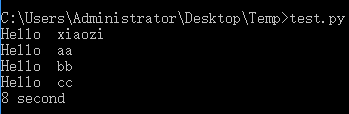
改用线程池代码,花费时间更少,更效率
import time
import threadpool
def sayhello(str):
print "Hello ",str
time.sleep(2) name_list =['xiaozi','aa','bb','cc']
start_time = time.time()
pool = threadpool.ThreadPool(10)
requests = threadpool.makeRequests(sayhello, name_list)
[pool.putRequest(req) for req in requests]
pool.wait()
print '%d second'% (time.time()-start_time)

当函数有多个参数的情况,函数调用时第一个解包list,第二个解包dict,所以可以这样:
def hello(m, n, o):
""""""
print "m = %s, n = %s, o = %s"%(m, n, o) if __name__ == '__main__': # 方法1
lst_vars_1 = ['', '', '']
lst_vars_2 = ['', '', '']
func_var = [(lst_vars_1, None), (lst_vars_2, None)]
# 方法2
dict_vars_1 = {'m':'', 'n':'', 'o':''}
dict_vars_2 = {'m':'', 'n':'', 'o':''}
func_var = [(None, dict_vars_1), (None, dict_vars_2)] pool = threadpool.ThreadPool(2)
requests = threadpool.makeRequests(hello, func_var)
[pool.putRequest(req) for req in requests]
pool.wait()
需要把所传入的参数进行转换,然后带人线程池。
def getuserdic():
username_list=['xiaozi','administrator']
password_list=['root','','abc123!','','password','root']
userlist = [] for username in username_list: user =username.rstrip()
for password in password_list:
pwd = password.rstrip()
userdic ={}
userdic['user']=user
userdic['pwd'] = pwd
tmp=(None,userdic)
userlist.append(tmp)
return userlist
python线程池(threadpool)模块使用笔记 .python 线程池使用推荐的更多相关文章
- Python 日期时间处理模块学习笔记
来自:标点符的<Python 日期时间处理模块学习笔记> Python的时间处理模块在日常的使用中用的不是非常的多,但是使用的时候基本上都是要查资料,还是有些麻烦的,梳理下,便于以后方便的 ...
- Python之路(第四十六篇)多种方法实现python线程池(threadpool模块\multiprocessing.dummy模块\concurrent.futures模块)
一.线程池 很久(python2.6)之前python没有官方的线程池模块,只有第三方的threadpool模块, 之后再python2.6加入了multiprocessing.dummy 作为可以使 ...
- python3 线程池-threadpool模块与concurrent.futures模块
多种方法实现 python 线程池 一. 既然多线程可以缩短程序运行时间,那么,是不是线程数量越多越好呢? 显然,并不是,每一个线程的从生成到消亡也是需要时间和资源的,太多的线程会占用过多的系统资源( ...
- python os os.path模块学习笔记
#!/usr/bin/env python #coding=utf-8 import os #创建目录 os.mkdir(r'C:\Users\Silence\Desktop\python') #删除 ...
- Python 标准库 -> Pprint 模块 -> 用于打印 Python 数据结构
使用 pprint 模块 pprint 模块( pretty printer ) 用于打印 Python 数据结构. 当你在命令行下打印特定数据结构时你会发现它很有用(输出格式比较整齐, 便于阅读). ...
- Python程序中的线程操作(线程池)-concurrent模块
目录 Python程序中的线程操作(线程池)-concurrent模块 一.Python标准模块--concurrent.futures 二.介绍 三.基本方法 四.ProcessPoolExecut ...
- 多线程系列 线程池ThreadPool
上一篇文章我们总结了多线程最基础的知识点Thread,我们知道了如何开启一个新的异步线程去做一些事情.可是当我们要开启很多线程的时候,如果仍然使用Thread我们需要去管理每一个线程的启动,挂起和终止 ...
- python中的StringIO模块
python中的StringIO模块 标签:python StringIO 此模块主要用于在内存缓冲区中读写数据.模块是用类编写的,只有一个StringIO类,所以它的可用方法都在类中.此类中的大部分 ...
- 多线程系列(2)线程池ThreadPool
上一篇文章我们总结了多线程最基础的知识点Thread,我们知道了如何开启一个新的异步线程去做一些事情.可是当我们要开启很多线程的时候,如果仍然使用Thread我们需要去管理每一个线程的启动,挂起和终止 ...
随机推荐
- 学习Nodejs:《Node.js开发指南》微博项目express2迁移至express4过程中填的坑
<Node.js开发指南>项目地址https://github.com/BYVoid/microblog好不容易找到的基础版教程,但书中是基于express2的,而现在用的是express ...
- markdown那些事儿
markdown是一种轻量标记语言,可以用多种编辑器来写markdown语法. 一.基础链接 http://www.markdown.cn/ https://zh.wikipedia.org/wiki ...
- CodeForces round 967 div2 题解(A~E)
本来准备比完赛就写题解的, 但是一拖拖了一星期, 唉 最后一题没搞懂怎么做,恳请大神指教 欢迎大家在评论区提问. A Mind the Gap 稳定版题面 https://cn.vjudge.net/ ...
- Yahoo Programming Contest 2019.D.Ears(DP)
题目链接 菜爆了啊QAQ 记起点为\(S\),终点为\(T\),走过的最靠左的点是\(L\),最靠右的点是\(R\). 那么坐标轴被分成了五段: \(0\sim L-1\):经过\(0\)次: \(L ...
- 反射与内置方法str del
1.反射 用字符串来操作类或者对象的属性 class People:# country= 'china'# def __init__(self,name):# self.name= name## de ...
- .net 4.0 中的特性总结(四):Tuple类型
Tuple是具有指定数量和顺序的值的一种数据结构.针对这种数据结构,.Net4.0中提供了一组Tuple类型,具体如下: Tuple Tuple<T> Tuple<T1, T ...
- js计算本地时间
获取时间戳: 方法一 var dateTime = new Date();//获取本地时间 var nowTime = dateTime.getTime();//获取本地毫秒,即当前时间 var en ...
- Linux内容
1.“~”:当前用户主目录“.”:当前工作目录“..”:当前工作目录的父目录使用pwd命令可以确定当前所在目录的绝对路径$ pwd2.shell命令:(which命令判断是否是外部命令)$ which ...
- JDK提供的几种线程池比较
JDK提供的几种线程池 newFixedThreadPool创建一个指定工作线程数量的线程池.每当提交一个任务就创建一个工作线程,如果工作线程数量达到线程池初始的最大数,则将提交的任务存入到池队列中. ...
- [原创]浅谈Web UI自动化测试
[原创]浅谈Web UI自动化测试 Web UI自动化测试相信大家都不陌生,今天来谈谈这个,我最早接触自动化测试时大约是在2004年,2006年当时在腾讯财付通算是开始正式接触自动化测试,之所以是正式 ...
