小学四则运算APP 第二次冲刺-第二天
团队成员:陈淑筠、杨家安、陈曦
团队选题:小学四则运算APP
第二次冲刺阶段时间:11.29~12.09
本次发布的判断题功能界面的设置;
activity_panduan_set.xml:
- <?xml version="1.0" encoding="utf-8"?>
- <RelativeLayout xmlns:android="http://schemas.android.com/apk/res/android"
- android:id="@+id/RelativeLayout1"
- android:layout_width="match_parent"
- android:layout_height="match_parent"
- android:orientation="vertical" >
- <TextView
- android:id="@+id/textView1"
- android:layout_width="wrap_content"
- android:layout_height="wrap_content"
- android:layout_alignParentTop="true"
- android:layout_centerHorizontal="true"
- android:layout_marginTop="23dp"
- android:text="@string/title_activity_set"
- android:textSize="30sp" />
- <RadioGroup
- android:id="@+id/group"
- android:layout_width="wrap_content"
- android:layout_height="wrap_content"
- android:layout_below="@+id/textView1"
- android:layout_centerHorizontal="true"
- android:layout_marginTop="125dp"
- android:orientation="horizontal" >
- <RadioButton
- android:id="@+id/radio0"
- android:layout_width="wrap_content"
- android:layout_height="wrap_content"
- android:checked="true"
- android:text="@string/add" />
- <RadioButton
- android:id="@+id/radio2"
- android:layout_width="wrap_content"
- android:layout_height="wrap_content"
- android:layout_alignLeft="@+id/radio0"
- android:layout_below="@+id/radio0"
- android:text="@string/jian" />
- <RadioButton
- android:id="@+id/radio3"
- android:layout_width="wrap_content"
- android:layout_height="wrap_content"
- android:text="@string/cheng" />
- <RadioButton
- android:id="@+id/radio4"
- android:layout_width="wrap_content"
- android:layout_height="wrap_content"
- android:text="@string/chu" />
- </RadioGroup>
- <TextView
- android:id="@+id/textView2"
- android:layout_width="wrap_content"
- android:layout_height="wrap_content"
- android:layout_alignParentLeft="true"
- android:layout_below="@+id/textView1"
- android:layout_marginLeft="14dp"
- android:layout_marginTop="41dp"
- android:text="@string/the_number_of_calculator"
- android:textSize="20sp" />
- <EditText
- android:id="@+id/number1"
- android:layout_width="wrap_content"
- android:layout_height="wrap_content"
- android:layout_alignBottom="@+id/textView2"
- android:layout_toRightOf="@+id/textView2"
- android:ems="10"
- android:inputType="number" />
- <Button
- android:id="@+id/xunlian"
- android:layout_width="wrap_content"
- android:layout_height="wrap_content"
- android:layout_alignParentLeft="true"
- android:layout_alignParentRight="true"
- android:layout_below="@+id/group"
- android:layout_marginTop="58dp"
- android:text="训练开始" />
- </RelativeLayout>
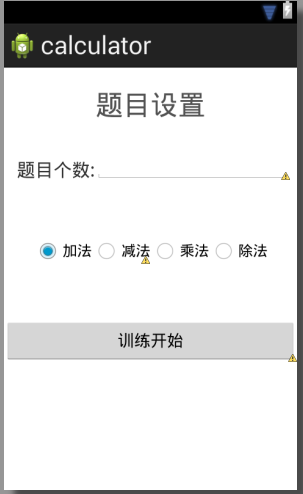
activtity_panduan.xml:
- <?xml version="1.0" encoding="utf-8"?>
- <RelativeLayout xmlns:android="http://schemas.android.com/apk/res/android"
- android:id="@+id/RelativeLayout1"
- android:layout_width="match_parent"
- android:layout_height="match_parent"
- android:orientation="vertical" >
- <TextView
- android:id="@+id/textView1"
- android:layout_width="wrap_content"
- android:layout_height="wrap_content"
- android:layout_alignParentLeft="true"
- android:layout_alignParentTop="true"
- android:layout_marginTop="25dp"
- android:text="题目"
- android:textSize="20sp" />
- <TextView
- android:id="@+id/textView2"
- android:layout_width="wrap_content"
- android:layout_height="wrap_content"
- android:layout_alignBaseline="@+id/textView1"
- android:layout_alignBottom="@+id/textView1"
- android:layout_marginLeft="17dp"
- android:layout_toRightOf="@+id/textView1"
- android:text="TextView"
- android:textSize="20sp"/>
- <RadioGroup
- android:id="@+id/group"
- android:layout_width="wrap_content"
- android:layout_height="wrap_content"
- android:layout_alignParentLeft="true"
- android:layout_below="@+id/textView1"
- android:layout_marginTop="66dp"
- android:orientation="vertical" >
- <RadioButton
- android:id="@+id/right"
- android:layout_width="wrap_content"
- android:layout_height="wrap_content"
- android:checked="true"
- android:text="@string/right"
- android:textSize="20sp" />
- <RadioButton
- android:id="@+id/wrong"
- android:layout_width="wrap_content"
- android:layout_height="wrap_content"
- android:layout_alignLeft="@+id/radio0"
- android:layout_below="@+id/radio0"
- android:text="@string/wrong"
- android:textSize="20sp" />
- </RadioGroup>
- <Button
- android:id="@+id/button1"
- android:layout_width="wrap_content"
- android:layout_height="wrap_content"
- android:layout_alignParentLeft="true"
- android:layout_alignParentRight="true"
- android:layout_below="@+id/group"
- android:layout_marginTop="52dp"
- android:text="下一题" />
- <Button
- android:id="@+id/button2"
- android:layout_width="wrap_content"
- android:layout_height="wrap_content"
- android:layout_alignParentLeft="true"
- android:layout_alignParentRight="true"
- android:layout_below="@+id/button1"
- android:text="结果输出" />
- </RelativeLayout>
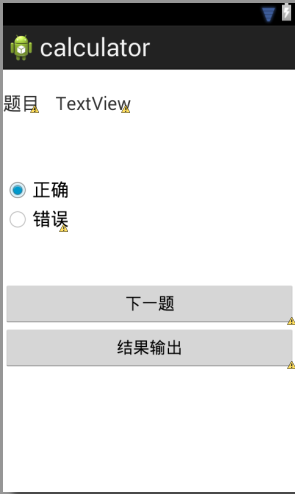
activity_panduan_result.xml:
- <?xml version="1.0" encoding="utf-8"?>
- <RelativeLayout xmlns:android="http://schemas.android.com/apk/res/android"
- android:id="@+id/RelativeLayout1"
- android:layout_width="match_parent"
- android:layout_height="match_parent"
- android:orientation="vertical" >
- <TextView
- android:id="@+id/textView1"
- android:layout_width="wrap_content"
- android:layout_height="wrap_content"
- android:layout_alignParentTop="true"
- android:layout_centerHorizontal="true"
- android:layout_marginTop="14dp"
- android:text="@string/result"
- android:textSize="30sp"/>
- <TextView
- android:id="@+id/textView3"
- android:layout_width="wrap_content"
- android:layout_height="wrap_content"
- android:layout_alignBottom="@+id/textView2"
- android:layout_toRightOf="@+id/textView1"
- android:text="@string/panduan"
- android:textSize="20sp" />
- <TextView
- android:id="@+id/textView2"
- android:layout_width="wrap_content"
- android:layout_height="wrap_content"
- android:layout_below="@+id/textView1"
- android:layout_marginTop="14dp"
- android:layout_toLeftOf="@+id/textView1"
- android:text="@string/number"
- android:textSize="20sp" />
- <TextView
- android:id="@+id/thenumber"
- android:layout_width="wrap_content"
- android:layout_height="wrap_content"
- android:layout_alignLeft="@+id/textView2"
- android:layout_below="@+id/textView2"
- android:layout_marginTop="20dp"
- android:text="TextView" />
- <TextView
- android:id="@+id/pan"
- android:layout_width="wrap_content"
- android:layout_height="wrap_content"
- android:layout_alignBaseline="@+id/thenumber"
- android:layout_alignBottom="@+id/thenumber"
- android:layout_toRightOf="@+id/textView1"
- android:text="TextView" />
- </RelativeLayout>

小学四则运算APP 第二次冲刺-第二天的更多相关文章
- 小学四则运算APP 第一阶段冲刺 第二天-补
团队成员:陈淑筠.杨家安.陈曦 团队选题:小学四则运算APP 第一次冲刺阶段时间:11.17~11.27 本次发布已经解决上次问题,问题是写程序逻辑错误,问题已经修改!我们还增加两个模块的面板设置,如 ...
- 小学四则运算APP 第一个冲刺 第二天
团队成员:陈淑筠.杨家安.陈曦 团队选题:小学四则运算APP 第一次冲刺阶段时间:11.17~11.27 本次程序是为了解决上次判断的问题,但是还是出现新的问题页面无法调整,需要进行改进 本次改进代码 ...
- 小学四则运算APP 第一个冲刺 第八天
团队成员:陈淑筠.杨家安.陈曦 团队选题:小学四则运算APP 第一次冲刺阶段时间:11.17~11.27 本次发布的是还未完成的功能二(选择题): ChoiceActivity.java: packa ...
- 小学四则运算APP 第一个冲刺 第七天
团队成员:陈淑筠.杨家安.陈曦 团队选题:小学四则运算APP 第一次冲刺阶段时间:11.17~11.27 本次发布的是完成的功能一: 程序代码: MainActivity代码: import andr ...
- 小学四则运算APP 第一个冲刺阶段 第六天
团队成员:陈淑筠.杨家安.陈曦 团队选题:小学四则运算APP 第一次冲刺阶段时间:11.17~11.27 本次发布的是重新排列整齐ResultActivity的布局代码activity_result. ...
- 小学四则运算APP 第一个冲刺阶段 第五天
团队成员:陈淑筠.杨家安.陈曦 团队选题:小学四则运算APP 第一次冲刺阶段时间:11.17~11.27 本次发布的是实现练习功能的成功 代码: public class CalculatorActi ...
- 小学四则运算APP 第一个冲刺阶段 第四天
团队成员:陈淑筠.杨家安.陈曦 团队选题:小学四则运算APP 第一次冲刺阶段时间:11.17~11.27 本次发布我们增加了CalculatorsActivity.java.YunsuanActivi ...
- 小学四则运算APP 第一个冲刺阶段 第三天
团队成员:陈淑筠.杨家安.陈曦 团队选题:小学四则运算APP 第一次冲刺阶段时间:11.17~11.27 本次发布是在与团队成员解决了昨天问题的基础上,再增加了几个界面,增加了一些功能,修改与增加的代 ...
- 小学四则运算APP 第一个冲刺阶段 第一天
团队成员:陈淑筠.杨家安.陈曦 团队选题:小学四则运算APP 第一次冲刺阶段时间:11.17~11.27 思考:初步了解小学四则运算数是在100以内的加减乘除,首先先从简单的地方入手,把最基础的算法功 ...
- 小学四则运算APP 第一阶段冲刺
需求分析 1.相关系统分析员向用户初步了解需求,然后用word列出要开发的系统的大功能模块,每个大功能模块有哪些小功能模块,对于有些需求比较明确相关的界面时,在这一步里面可以初步定义好少量的界面.[1 ...
随机推荐
- Nginx主程序使用介绍
守护进程和服务 <br\>在首次运行Nginx之前,了解此应用程序的性质很重要. 有两种类型的计算机应用程序 – 那些需要用户输入,因此在前台运行,另一种在后台运行. Nginx是后一种类 ...
- 【洛谷】【动态规划/01背包】P1734 最大约数和
[题目描述:] 选取和不超过S的若干个不同的正整数,使得所有数的约数(不含它本身)之和最大. [输入格式:] 输入一个正整数S. [输出格式:] 输出最大的约数之和. [算法分析:] 01背包,每个数 ...
- 使用python制作时间戳转换工具
使用python制作时间戳转换工具 python 时间戳转日期 日期转时间戳 前言:作为一个程序员一般情况下,json和时间戳是常用的两个工具,我咨询过很多个朋友,他们一般都是通过在线工具对json进 ...
- 20145236《网络对抗》Exp7 网络欺诈技术防范
20145236<网络对抗>Exp7 网络欺诈技术防范 一.基础问题回答 通常在什么场景下容易受到DNS spoof攻击? 随便连接没有设置密码的wifi的情况下比较容易受攻击,因为这样就 ...
- 【SpringMVC】关于classpath和contextConfigLocation
[SpringMVC]关于classpath和contextConfigLocation 2017年11月16日 12:05:47 yongh701 阅读数:3624 版权声明:本文为博主原创文 ...
- pyspider安装完启动报错【connect to scheduler rpc error: error(111, 'Connection refused')】
调研爬虫框架pyspider有一段时间了,感觉已经比较成熟,跟老板申请了一台机器,打算搭一套正式环境.然而在熟悉的安装步骤过后,启动画面却是这样的: 虽然心中有疑惑,但还是熟练的百度起来.一番搜索之后 ...
- nodeJS---URL相关模块用法(url和querystring)
nodeJS---URL相关模块用法(url和querystring) 一: URL模块: URL模块用于解析和处理URL的字符串,提供了如下三个方法: 1. parse 2. format 3. r ...
- socket实现聊天功能(二)
socket实现聊天功能(二) WebSocket协议是建立在HTTP协议之上,因此创建websocket服务时需要调用http模块的createServer方法.将生成的server作为参数传入so ...
- linux简单的安全防护
注: 1.该脚本是以centos7.4.1708做的 2.函数jia/jian是加权限/减权限 3.改过密码以后,下次使用新创建的用户登录时将提示更改密码,第一次要输入原始的密码,原始密码改脚本中定义 ...
- Redis 参数说明
4. Redis的配置 4.1. Redis默认不是以守护进程的方式运行,可以通过该配置项修改,使用yes启用守护进程 daemonize no 4.2. 当Redis以守护进程方式运行时,Redis ...
