pygame-KidsCanCode系列jumpy-part15-PowerUp加速器
这一节我们给游戏增加点额外的奖励,大多数游戏中都会有金币、装备啥的来激励玩家,在jumpy这个游戏中,我们也可以增加类似的道具:加速器。效果图如下:
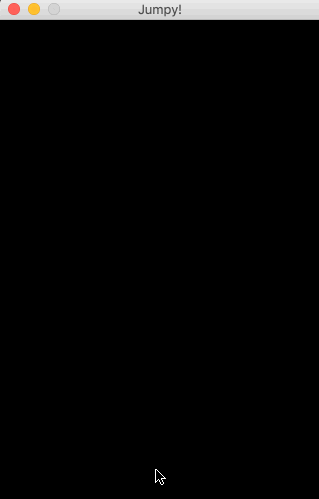
档板上会随机出现一些加速器(power up),小兔子碰到它后,会获取额外的跳跃速度,跳得更高,得分自然也更高。实现原理如下:
首先得有一个PowerUp类:
# PowerUp 加速器
class PowerUp(pg.sprite.Sprite):
def __init__(self, game, plat):
pg.sprite.Sprite.__init__(self)
self.game = game
self.plat = plat
self.current_frame = 0
self.last_update = 0
self.images = [self.game.spritesheet.get_image("powerup_empty.png"),
self.game.spritesheet.get_image("powerup_jetpack.png")]
self.image = random.choice(self.images)
self.rect = self.image.get_rect()
# 停在档板的中间
self.rect.centerx = self.plat.rect.centerx
self.rect.bottom = self.plat.rect.top - 5 def update(self):
self.animate()
self.rect.bottom = self.plat.rect.top - 5
if not self.game.platforms.has(self.plat):
self.kill() def animate(self):
now = pg.time.get_ticks()
if now - self.last_update > 200:
self.last_update = now
self.current_frame += 1
self.image = self.images[self.current_frame % len(self.images)]
self.rect = self.image.get_rect()
self.rect.bottom = self.plat.rect.top - 5
self.rect.centerx = self.plat.rect.centerx
大致就是轮播2个图片,形成动画,并停在档板的中间位置。
然后在Platform类中,随机出现这些加速器:
class Platform(pg.sprite.Sprite):
def __init__(self, game, x, y):
pg.sprite.Sprite.__init__(self)
self.game = game
images = [self.game.spritesheet.get_image("ground_grass_broken.png"),
self.game.spritesheet.get_image("ground_grass_small_broken.png")]
self.image = random.choice(images)
self.rect = self.image.get_rect()
self.rect.x = x
self.rect.y = y
# 随机出现power-up加速器
if random.randrange(100) < BOOST_POWER_PERCENT:
power = PowerUp(self.game, self)
self.game.all_sprites.add(power)
self.game.powerups.add(power)
其中常量BOOST_POWER_PERCENT是定义在settings.py中的,代表随机出现的概率。
# power up
BOOST_POWER = 50
BOOST_POWER_PERCENT = 15
另一个常量BOOST_POWER代表小兔子碰到加速器后,获取的额外跳跃速度,下面马上会用到。
main.py的update函数中,加入powerup的碰撞检测:
def update(self):
self.all_sprites.update()
...
if self.player.rect.top < HEIGHT / 4:
self.player.pos.y += max(abs(self.player.vel.y), 2)
for plat in self.platforms:
plat.rect.top += max(abs(self.player.vel.y), 2)
if plat.rect.top > HEIGHT:
plat.kill()
self.score += 10 # 检测power up碰撞
pow_hits = pg.sprite.spritecollide(self.player, self.powerups, True)
for _ in pow_hits:
self.boost_sound.play()
self.player.vel.y = -BOOST_POWER
self.player.jumping = False ...
当然,还可以参考上节的方法,加上音效处理,就不再赘述了。代码可参考:https://github.com/yjmyzz/kids-can-code/tree/master/part_15
pygame-KidsCanCode系列jumpy-part15-PowerUp加速器的更多相关文章
- pygame系列_原创百度随心听音乐播放器_完整版
程序名:PyMusic 解释:pygame+music 之前发布了自己写的小程序:百度随心听音乐播放器的一些效果图 你可以去到这里再次看看效果: pygame系列_百度随心听_完美的UI设计 这个程序 ...
- pygame系列
在接下来的blog中,会有一系列的文章来介绍关于pygame的内容,pygame系列偷自http://www.cnblogs.com/hongten/p/hongten_pygame_install. ...
- pygame系列_pygame安装
在接下来的blog中,会有一系列的文章来介绍关于pygame的内容,所以把标题设置为pygame系列 在这篇blog中,主要描述一下我们怎样来安装pygame 可能很多人像我一样,发现了pygame是 ...
- pygame系列_小球完全弹性碰撞游戏
之前做了一个基于python的tkinter的小球完全碰撞游戏: 今天利用业余时间,写了一个功能要强大一些的小球完全碰撞游戏: 游戏名称: 小球完全弹性碰撞游戏规则: 1.游戏初始化的时候,有5个不同 ...
- pygame系列_draw游戏画图
说到画图,pygame提供了一些很有用的方法进行draw画图. ''' pygame.draw.rect - draw a rectangle shape draw a rectangle shape ...
- pygame系列_mouse鼠标事件
pygame.mouse提供了一些方法获取鼠标设备当前的状态 ''' pygame.mouse.get_pressed - get the state of the mouse buttons get ...
- pygame系列_font游戏字体
在pygame游戏开发中,一个友好的UI中,漂亮的字体是少不了的 今天就给大伙带来有关pygame中字体的一些介绍说明 首先我们得判断一下我们的pygame中有没有font这个模块 1 if not ...
- pygame系列_游戏窗口显示策略
在这篇blog中,我将给出一个demo演示: 当我们按下键盘的‘f’键的时候,演示的窗口会切换到全屏显示和默认显示两种显示模式 并且在后台我们可以看到相关的信息输出: 上面给出了一个简单的例子,当然在 ...
- pygame系列_游戏中的事件
先看一下我做的demo: 当玩家按下键盘上的:上,下,左,右键的时候,后台会打印出玩家所按键的数字值,而图形会随之移动 这是客观上面存在的现象. 那么啥是事件呢? 你叫我做出定义,我不知道,我只能举个 ...
随机推荐
- ajax一次获取整个表单的数据
$.ajax({ cache: true, type: "POST", url:ajaxCallUrl, data:$('#yourformid').serialize(),// ...
- kudu的读取数据流程
当客户端从Kudu的表中读取数据时,必须首先建立需要连接的系列tablet服务器. 通过执行tablet发现过程(如上所述)来确定包含要读取的主关键字范围的tablet的位置(读取不必在领导者tabl ...
- selenium WebDriver 对浏览器标签页的切换
关于selenium WebDriver 对浏览器标签页的切换,现在的市面上最新的浏览器,当点击一个链接打开一个新的页面都是在浏览器中打开一个标签页,而selenium只能对窗口进行切换的方法,只能操 ...
- 2018牛客网暑假ACM多校训练赛(第五场)H subseq 树状数组
原文链接https://www.cnblogs.com/zhouzhendong/p/NowCoder-2018-Summer-Round5-H.html 题目传送门 - https://www.no ...
- HDU4779 Tower Defense 组合数学
原文链接https://www.cnblogs.com/zhouzhendong/p/HDU4779.html 题目传送门 - HDU4779 题意 $T$ 组数据. 给定一个 $n\times m$ ...
- Codeforces 177G2 Fibonacci Strings KMP 矩阵
原文链接https://www.cnblogs.com/zhouzhendong/p/CF117G2.html 题目传送门 - CF177G2 题意 定义斐波那契字符串如下: $s_1="a ...
- TF之AE:AE实现TF自带数据集数字真实值对比AE先encoder后decoder预测数字的精确对比—Jason niu
import tensorflow as tf import numpy as np import matplotlib.pyplot as plt #Import MNIST data from t ...
- 【JavaScript】快速入门
摘抄地址快速入门 No1: JavaScript严格区分大小写 No2: JavaScript不区分整数和浮点数,统一用Number表示 NaN表示Not a Number,当无法计算结果时用NaN表 ...
- HDU 4135 Co-prime (容斥+分解质因子)
<题目链接> 题目大意: 给定区间[A,B](1 <= A <= B <= 10 15)和N(1 <=N <= 10 9),求出该区间中与N互质的数的个数. ...
- CSS3 animation 练习
css3 的动画让 html 页面变得生机勃勃,但是如何用好动画是一门艺术,接下来我来以一个demo为例,来练习css3 animation. 我们先详细了解一下animation 这个属性. ani ...
