关于MySQL的wait_timeout连接超时问题报错解决方案
bug回顾 :
想必大家在用MySQL时都会遇到连接超时的问题,如下图所示:
### Cause: com.mysql.jdbc.exceptions.jdbc4.CommunicationsException: The last packet successfully received from the server was 47,795,922 milliseconds ago. The last packet sent successfully to the server was 47,795,922 milliseconds ago. is longer than the server configured value of 'wait_timeout'. You should consider either expiring and/or testing connection validity before use in your application, increasing the server configured values for client timeouts, or using the Connector/J connection property 'autoReconnect=true' to avoid this problem.
; SQL []; The last packet successfully received from the server was 47,795,922 milliseconds ago. The last packet sent successfully to the server was 47,795,922 milliseconds ago. is longer than the server configured value of 'wait_timeout'. You should consider either expiring and/or testing connection validity before use in your application, increasing the server configured values for client timeouts, or using the Connector/J connection property 'autoReconnect=true' to avoid this problem.; nested exception is com.mysql.jdbc.exceptions.jdbc4.CommunicationsException: The last packet successfully received from the server was 47,795,922 milliseconds ago. The last packet sent successfully to the server was 47,795,922 milliseconds ago. is longer than the server configured value of 'wait_timeout'. You should consider either expiring and/or testing connection validity before use in your application, increasing the server configured values for client timeouts, or using the Connector/J connection property 'autoReconnect=true' to avoid this problem.
大概意思是当前的connection所进行过的最新请求是在52,587秒之前,这个时间是大于服务所配置的wait_timeout时间的。
原因分析:
MySQL连接时,服务器默认的“wait_timeout”是8小时,也就是说一个connection空闲超过8个小时,Mysql将自动断开该connection。connections如果空闲超过8小时,Mysql将其断开,而DBCP连接池并不知道该connection已经失效,如果这时有Client请求connection,DBCP将该失效的Connection提供给Client,将会造成异常。
mysql分析:
打开MySQL的控制台,运行:show variables like ‘%timeout%’,查看和连接时间有关的MySQL系统变量,得到如下结果:
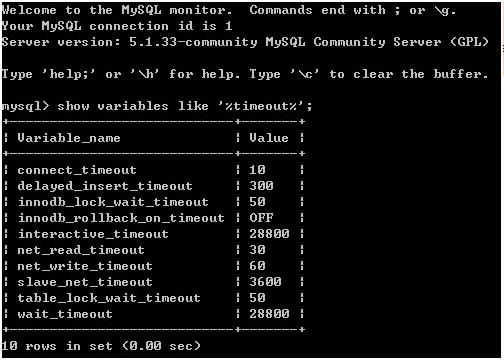
其中wait_timeout就是负责超时控制的变量,其时间为长度为28800s,就是8个小时,那么就是说MySQL的服务会在操作间隔8小时后断开,需要再次重连。也有用户在URL中使用jdbc.url=jdbc:mysql://localhost:3306/nd?autoReconnect=true来使得连接自动恢复,当然了,这是可以的,不过是MySQL4及其以下版本适用。MySQL5中已经无效了,必须调整系统变量来控制了。MySQL5手册中对两个变量有如下的说明:
interactive_timeout:服务器关闭交互式连接前等待活动的秒数。交互式客户端定义为在mysql_real_connect()中使用CLIENT_INTERACTIVE选项的客户端。又见wait_timeout
wait_timeout:服务器关闭非交互连接之前等待活动的秒数。在线程启动时,根据全局wait_timeout值或全局interactive_timeout值初始化会话wait_timeout值,取决于客户端类型(由mysql_real_connect()的连接选项CLIENT_INTERACTIVE定义),又见interactive_timeout
如此看来,两个变量是共同控制的,那么都必须对他们进行修改了。继续深入这两个变量wait_timeout的取值范围是1-2147483(Windows),1-31536000(linux),interactive_time取值随wait_timeout变动,它们的默认值都是28800。
MySQL的系统变量由配置文件控制,当配置文件中不配置时,系统使用默认值,这个28800就是默认值。要修改就只能在配置文件里修改。Windows下在%MySQL HOME%/bin下有mysql.ini配置文件,打开后在如下位置添加两个变量,赋值。(这里修改为388000)
解决方式:
1. 增加 MySQL 的 wait_timeout 属性的值 (不推荐)
修改mysql安装目录下的配置文件 my.ini文件(如果没有此文件,复制“my-default.ini”文件,生成“复件 my-default.ini”文件。将“复件 my-default.ini”文件重命名成“my.ini” ),在文件中设置:
wait_timeout=31536000
interactive_timeout=31536000
也可以使用mysql命令对这两个属性进行修改
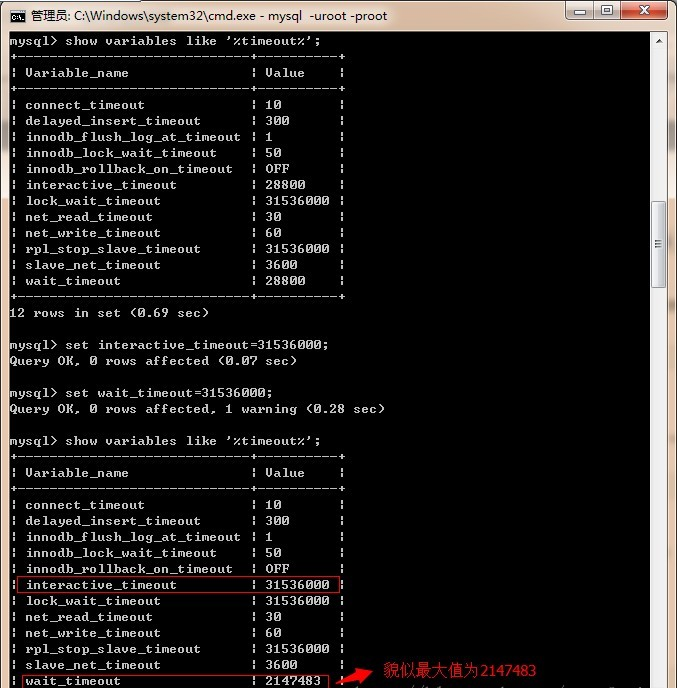
2. 减少连接池内连接的生存周期
减少连接池内连接的生存周期,使之小于上一项中所设置的wait_timeout 的值。
<bean id="dataSource" class="com.mchange.v2.c3p0.ComboPooledDataSource">
<property name="maxIdleTime"value="1800"/>
<!--other properties -->
</bean>
3. 定期使用连接池内的连接
<bean id="dataSource" class="com.mchange.v2.c3p0.ComboPooledDataSource">
<property name="preferredTestQuery" value="SELECT 1"/>
<property name="idleConnectionTestPeriod" value="18000"/>
<property name="testConnectionOnCheckout" value="true"/>
</bean>
附上dbcp和c3p0的标准配置
<bean id="dataSource" class="org.apache.commons.dbcp.BasicDataSource">
<property name="driverClassName" value="com.mysql.jdbc.Driver" />
<property name="url" value="jdbc:mysql://192.168.40.10:3336/XXX" />
<property name="username" value="" />
<property name="password" value="" />
<property name="maxWait" value="20000"></property>
<property name="validationQuery" value="SELECT 1"></property>
<property name="testWhileIdle" value="true"></property>
<property name="testOnBorrow" value="true"></property>
<property name="timeBetweenEvictionRunsMillis" value="3600000"></property>
<property name="numTestsPerEvictionRun" value="50"></property>
<property name="minEvictableIdleTimeMillis" value="120000"></property>
<property name="removeAbandoned" value="true"/>
<property name="removeAbandonedTimeout" value="6000000"/>
</bean>
<bean id="dataSource" class="com.mchange.v2.c3p0.ComboPooledDataSource" destroy-method="close">
<property name="driverClass"><value>oracle.jdbc.driver.OracleDriver</value></property>
<property name="jdbcUrl"><value>jdbc:oracle:thin:@localhost:1521:Test</value></property>
<property name="user"><value>Kay</value></property>
<property name="password"><value>root</value></property>
<!--连接池中保留的最小连接数。-->
<property name="minPoolSize" value="10" />
<!--连接池中保留的最大连接数。Default: 15 -->
<property name="maxPoolSize" value="100" />
<!--最大空闲时间,1800秒内未使用则连接被丢弃。若为0则永不丢弃。Default: 0 -->
<property name="maxIdleTime" value="1800" />
<!--当连接池中的连接耗尽的时候c3p0一次同时获取的连接数。Default: 3 -->
<property name="acquireIncrement" value="3" />
<property name="maxStatements" value="1000" />
<property name="initialPoolSize" value="10" />
<!--每60秒检查所有连接池中的空闲连接。Default: 0 -->
<property name="idleConnectionTestPeriod" value="60" />
<!--定义在从数据库获取新连接失败后重复尝试的次数。Default: 30 -->
<property name="acquireRetryAttempts" value="30" />
<property name="breakAfterAcquireFailure" value="true" />
<property name="testConnectionOnCheckout" value="false" />
</bean>
参考:
https://my.oschina.net/guanzhenxing/blog/213364
http://sarin.iteye.com/blog/580311/
http://blog.csdn.net/wangfayinn/article/details/24623575
关于MySQL的wait_timeout连接超时问题报错解决方案的更多相关文章
- kali linux 安装 Mysql Can't read from messagefile 报错解决方案
1.下载安装包 下载地点:https://dev.mysql.com/downloads/mysql/ 或者 wget http://dev.mysql.com/get/Downloads/MySQL ...
- MySQL 连接超时:报错SQLSTATE[HY000] [2002] Connection timed out解决
当你的代码部署到服务器里的时候,你的mysql 的host 值 应该为 127.0.0.1 而不是 你的服务器ip 不然就会报错. 其实当你的代码进入到服务器里的时候,mysql和代码是相当于在同一个 ...
- MySQL 连接超时:报错SQLSTATE[HY000] [2002] Connection timed out
在网上找了一堆,结果全部是错的 后来,我明白了其实是设置问题. 当你的代码部署到服务器里的时候,你的mysql 的host 值 应该为 127.0.0.1 而不是 你的服务器ip 不然就会报错. 其实 ...
- Navicat 连接远程数据库报错:1130 - Host "XX.XX.XX.XX" is not allowed to connect to this MySQL server
Navicat 连接远程数据库报错:1130 - Host "XX.XX.XX.XX" is not allowed to connect to this MySQL server ...
- Navicat 连接远程数据库报错:2003 - Can‘’t connect to MySQL server on 'XX.XX.XX.XX' (10061)
Navicat 连接远程数据库报错:2003 - Can‘’t connect to MySQL server on '172.22.69.190' (10061) 一.原因 远程数据库使用了默认设 ...
- SpringBoot配置JDBC连接MySql数据库的时候遇到了报错:HikariPool-1 - Exception during pool initialization
使用SpringBoot做JAVA开发时,JDBC连接MySql数据库的时候遇到了报错: ERROR 10392 --- [ main] com.zaxxer.hikari.pool.HikariPo ...
- Mysql only_full_group_by以及其他关于sql_mode原因报错详细解决方案
Mysql only_full_group_by以及其他关于sql_mode原因报错详细解决方案 网上太多相关资料,但是抄袭严重,有的讲的也是之言片语的,根本不连贯(可能知道的人确实不想多说) 我总共 ...
- Sqoop- sqoop将mysql数据表导入到hive报错
sqoop将mysql数据表导入到hive报错 [root@ip---- lib]# sqoop import --connect jdbc:mysql://54.223.175.12:3308/gx ...
- 【mysql】 load local data infield 报错 ERROR 1148 (42000): The used command is not allowed with this MySQL version
mysql> load data local infile '/Users/flint/learn/mysql/pet' into table bx_pet; 执行报错 ERROR 1148 ( ...
随机推荐
- 搭建SpringMVC+Spring+Hibernate平台
一. 开发环境 1. 点击此查看并下载需要的 Eclipse IDE for Java EE Developers 开发工具,推荐选用32位 2. 点击此查看并下载需要的 MySQL Server ...
- Python任务调度模块 – APScheduler
APScheduler是一个Python定时任务框架,使用起来十分方便.提供了基于日期.固定时间间隔以及crontab类型的任务,并且可以持久化任务.并以daemon方式运行应用.目前最新版本为3.0 ...
- shell编程:定义简单标准命令集
shell是用户操作接口的意思,操作系统运行起来后都会给用户提供一个操作界面,这个界面就叫shell,用户可以通过shell来调用操作系统内部的复杂实现,而shell编程就是在shell层次上进行编程 ...
- NodeJS使用formidable实现文件上传
最近自学了一下NodeJS,然后做了一个小demo,实现歌曲的添加.修改.播放和删除的功能,其中自然要实现音乐和图片的上传功能.于是上网查找资料,找到了一个formidable插件,该插件可以很好的实 ...
- PAT 1045. 快速排序(25)
著名的快速排序算法里有一个经典的划分过程:我们通常采用某种方法取一个元素作为主元,通过交换,把比主元小的元素放到它的左边,比主元大的元素放到它的右边. 给定划分后的N个互不相同的正整数的排列,请问有多 ...
- ActiveMQ笔记(5):JMX监控
系统上线运行后,及时监控报警是很必要的手段,对于ActiveMQ而言,主要监控的指标有:MQ本身的健康状况.每个队列的生产者数量.消费者数量.队列的当前消息数等. ActiveMQ支持JMX监控,使用 ...
- [LeetCode] Is Subsequence 是子序列
Given a string s and a string t, check if s is subsequence of t. You may assume that there is only l ...
- css的字体
移动端使用的字体:http://www.cnblogs.com/PeunZhang/p/3592096.html
- 51Nod 1428 活动安排问题
51Nod 1428 活动安排问题 Link: http://www.51nod.com/onlineJudge/questionCode.html#!problemId=1428 1428 活 ...
- Linux配置JDK1.7和Resin4.0
1.安装JDK1.7 (1)下载 官网下载路径:http://www.oracle.com/technetwork/java/javase/downloads/jdk7-downloads-18802 ...
