nginx中使用srcache_nginx模块构建缓存
nginx中可以将lua嵌,让nginx执行lua脚本,可以处理高并发,非阻塞的处理各种请求,openresty项目中可以使用nignx可以直接构建 srcache_nginx + redis 缓存,而不用通过动态语言来处理(QPS可以轻松的提高了)
看一下openresty中srcache-nginx-module的工作流
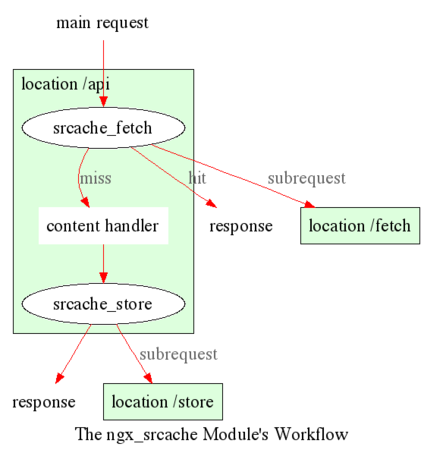
好了废话不多说
一、安装
pcre
cd /usr/local/src
wget -c ftp://ftp.csx.cam.ac.uk/pub/software/programming/pcre/pcre-8.38.tar.gz
tar zxf pcre-8.38.tar.gz
drizzle7
cd /usr/local/src/
wget http://openresty.org/download/drizzle7-2011.07.21.tar.gz
tar xzvf drizzle-2011.07.21.tar.gz
cd drizzle-2011.07.21/
./configure
make
make install
export LD_LIBRARY_PATH=/usr/local/lib:$LD_LIBRARY_PATH
JIT(Just-In-Time Compiler)
wget -c http://luajit.org/download/LuaJIT-2.0.2.tar.gz
tar xzvf LuaJIT-2.0.2.tar.gz
cd LuaJIT-2.0.2
make install PREFIX=/usr/local/luajit
echo "/usr/local/luajit/lib" > /etc/ld.so.conf.d/usr_local_luajit_lib.conf
ldconfig export LUAJIT_LIB=/usr/local/luajit/lib
export LUAJIT_INC=/usr/local/luajit/include/luajit-2.0
nginx
cd /usr/local/src
wget -c http://nginx.org/download/nginx-1.9.9.tar.gz
git clone https://github.com/simpl/ngx_devel_kit.git
git clone https://github.com/openresty/set-misc-nginx-module.git
git clone https://github.com/openresty/memc-nginx-module.git
git clone https://github.com/openresty/echo-nginx-module.git
git clone https://github.com/openresty/lua-nginx-module.git
git clone https://github.com/openresty/srcache-nginx-module.git
git clone https://github.com/openresty/drizzle-nginx-module.git
git clone https://github.com/openresty/rds-json-nginx-module.git
wget http://people.freebsd.org/~osa/ngx_http_redis-0.3.7.tar.gz tar zxf nginx-1.9.9.tar.gz cd nginx-1.9.9 ./configure \
--prefix=/usr/local/nginx-1.9.9 \
--add-module=../memc-nginx-module \
--add-module=../srcache-nginx-module \
--add-module=../ngx_devel_kit \
--add-module=../ngx_image_thumb \
--add-module=../redis2-nginx-module \
--add-module=../echo-nginx-module \
--add-module=../lua-nginx-module \
--add-module=../set-misc-nginx-module \
--add-module=../ngx_http_redis-0.3.7 \
--with-pcre=../pcre-8.38 \
--with-pcre-jit make && make install
redis
cd /usr/local
wget http://download.redis.io/releases/redis-3.0.6.tar.gz
tar zxf redis-3.0.6.tar.gz cd redis-3.0.6
make
./src/redis-server
配置文件
daemonize yes
pidfile /var/run/redis-6379.pid
port 6379
bind 127.0.0.1
timeout 0
tcp-keepalive 0
loglevel notice
logfile stdout
databases 16
stop-writes-on-bgsave-error yes
rdbcompression yes
rdbchecksum yes
dbfilename dump.rdb
slave-serve-stale-data yes
slave-read-only yes
repl-disable-tcp-nodelay no
slave-priority 100
maxmemory 8096mb
maxmemory-policy volatile-ttl
appendonly no
appendfsync everysec
no-appendfsync-on-rewrite no
auto-aof-rewrite-percentage 100
auto-aof-rewrite-min-size 64mb
lua-time-limit 5000
slowlog-log-slower-than 10000
slowlog-max-len 128
hash-max-ziplist-entries 512
hash-max-ziplist-value 64
list-max-ziplist-entries 512
list-max-ziplist-value 64
set-max-intset-entries 512
zset-max-ziplist-entries 128
zset-max-ziplist-value 64
activerehashing yes
client-output-buffer-limit normal 0 0 0
client-output-buffer-limit slave 256mb 64mb 60
client-output-buffer-limit pubsub 32mb 8mb 60
hz 10
aof-rewrite-incremental-fsync yes
nginx的简单配置
user www www;
worker_processes auto; error_log logs/error.log info; pid logs/nginx.pid; events {
use epoll;
worker_connections 65536;
} http {
include mime.types;
default_type application/octet-stream;
charset utf-8; log_format main '$remote_addr - $remote_user [$time_local] "$request" '
'$status $body_bytes_sent "$http_referer" '
'"$http_user_agent" "$http_x_forwarded_for"'; log_format srcache_log '$remote_addr - $remote_user [$time_local] "$request" '
'"$status" $body_bytes_sent $request_time $bytes_sent $request_length '
'[$upstream_response_time] [$srcache_fetch_status] [$srcache_store_status] [$srcache_expire]'; server_tokens off; keepalive_timeout 60 20;
client_header_timeout 3m;
client_body_timeout 3m;
send_timeout 3m; client_header_buffer_size 16k;
large_client_header_buffers 4 32k;
server_names_hash_max_size 512;
server_names_hash_bucket_size 64; sendfile on;
tcp_nopush on;
tcp_nodelay on; gzip on;
gzip_min_length 1k;
gzip_buffers 4 16k;
gzip_http_version 1.0;
gzip_comp_level 2;
gzip_types text/plain application/x-javascript text/css application/xml;
gzip_vary on; upstream memcache {
server 192.168.1.30:12000;
keepalive 10;
}
upstream redis {
server 127.0.0.1:6379;
keepalive 20;
} server
{
listen 90 default;
server_name _;
return 444;
}
include vhosts/*.conf;
}
二、srcache+memcache
server {
listen 8099;
server_name 192.168.1.30;
root /data/www;
index index.php index.html index.htm;
default_type text/plain;
access_log logs/host.access.log main;
location /hello{
echo "This is a test";
}
location = /lua-version {
content_by_lua '
if jit then
ngx.say(jit.version)
else
ngx.say(_VERSION)
end
';
}
location /memc {
internal;
memc_connect_timeout 100ms;
memc_send_timeout 100ms;
memc_read_timeout 100ms;
set $memc_key $query_string;
set $memc_exptime 300;
memc_pass memcache;
}
location ~ \.php$ {
charset utf-8;
default_type text/html;
set $key $uri$args;
srcache_fetch GET /memc $key;
srcache_store PUT /memc $key;
add_header X-Cached-From $srcache_fetch_status;
add_header X-Cached-Store $srcache_store_status;
fastcgi_pass 127.0.0.1:9000;
fastcgi_index index.php;
include fastcgi_params;
fastcgi_param SCRIPT_FILENAME $document_root$fastcgi_script_name;
}
error_page 500 502 503 504 /50x.html;
location = /50x.html {
root html;
}
}
第一次访问的时候
Connection:keep-alive
Content-Encoding:gzip
Content-Type:text/html; charset=UTF-8
Date:Wed, 20 Jan 2016 16:32:32 GMT
Keep-Alive:timeout=20
Server:nginx
Transfer-Encoding:chunked
Vary:Accept-Encoding
X-Cached-From:MISS
X-Cached-Store:STORE
第二次访问
Connection:keep-alive
Content-Encoding:gzip
Content-Type:text/html; charset=UTF-8
Date:Wed, 20 Jan 2016 16:33:17 GMT
Keep-Alive:timeout=20
Server:nginx
Transfer-Encoding:chunked
Vary:Accept-Encoding
X-Cached-From:HIT
X-Cached-Store:BYPASS
可以自定义哪些需要访问
三、srcache+redis
redis配置测试
server {
listen 9001;
server_name 192.168.1.30;
root /data/www;
index index.php index.html index.htm;
default_type text/plain;
access_log logs/host.access.log main;
location /testx{
echo '1';
}
location ~ .*\.php {
srcache_store_private on;
srcache_methods GET;
srcache_response_cache_control off;
set $key $uri;
set_escape_uri $escaped_key $key;
srcache_default_expire 172800;
srcache_fetch GET /redis_get $key;
srcache_store PUT /redis_set key=$escaped_key&exptime=$srcache_expire;
add_header X-Cached-From $srcache_fetch_status;
set_md5 $md5key $key;
add_header X-md5-key $md5key;
add_header X-Cached-Store $srcache_store_status;
add_header X-Key $key;
add_header X-Query_String $query_string;
add_header X-expire $srcache_expire;
add_header X-uri $uri;
access_log logs/9001-access.log srcache_log;
include fastcgi_params;
fastcgi_pass 127.0.0.1:9000;
fastcgi_index index.php;
fastcgi_connect_timeout 60;
fastcgi_send_timeout 180;
fastcgi_read_timeout 180;
fastcgi_buffer_size 128k;
fastcgi_buffers 4 256k;
fastcgi_busy_buffers_size 256k;
fastcgi_temp_file_write_size 256k;
fastcgi_intercept_errors on;
fastcgi_param SCRIPT_FILENAME $document_root$fastcgi_script_name;
fastcgi_split_path_info ^(.+\.php)(.*)$;
fastcgi_param PATH_INFO $fastcgi_path_info;
}
location = /redis_get {
internal;
set_md5 $redis_key $args;
redis_pass redis;
}
location =/show{
echo $request_uri;
echo $args;
}
location = /redis_set {
internal;
set_unescape_uri $exptime $arg_exptime;
set_unescape_uri $key $arg_key;
set_md5 $key;
redis2_query set $key $echo_request_body;
redis2_query expire $key $exptime;
redis2_pass redis;
}
location = /one {
set $value 'first';
redis2_query set one $value;
redis2_pass redis;
}
location = /get {
set_unescape_uri $key $arg_key; # this requires ngx_set_misc
redis2_query get $key;
redis2_pass redis;
}
error_page 500 502 503 504 /50x.html;
location = /50x.html {
root html;
}
}
可以查看日志缓存是否命中
四、lua
Nginx下Lua处理阶段与使用范围
init_by_lua http
set_by_lua server, server if, location, location if
rewrite_by_lua http, server, location, location if
access_by_lua http, server, location, location if
content_by_lua location, location if
header_filter_by_lua http, server, location, location if
body_filter_by_lua http, server, location, location if
log_by_lua http, server, location, location if
timer
lua代码
ngx.req.read_body() -- explicitly read the req body
local data = ngx.req.get_body_data()
if data then
ngx.say("body data:")
ngx.print(data)
return
end -- body may get buffered in a temp file:
local file = ngx.req.get_body_file()
if file then
ngx.say("body is in file ", file)
else
ngx.say("no body found")
end local res = ngx.location.capture("/foo/index.php")
if res then
ngx.say("status: ", res.status)
ngx.say("body:")
ngx.print(res.body)
end
nginx中配置
location /lua_test {
content_by_lua_file conf/lua_test.lua;
}
参考文章
https://github.com/openresty/lua-nginx-module
http://chenxiaoyu.org/2011/10/30/nginx-modules.html
http://www.ttlsa.com/nginx/nginx-lua-redis/
nginx中使用srcache_nginx模块构建缓存的更多相关文章
- 利用Nginx中的Upstream模块配置服务器负载均衡
1. 前言 nginx有一个最大的功能就是可以实现服务器的负载均衡,本篇博文就利用nginx中的upstream模块来配置一个简单的负载均衡.关于nginx的安装和配置文件可以查阅博文:windows ...
- nginx中使用perl模块
转载自:http://www.netingcn.com/nginx-perl.html 如果对于一个绝大部分内容是静态的网站,只有极少数的地方需要动态显示,碰巧你又了解一点perl知识,那么nginx ...
- angular中使用ngResource模块构建RESTful架构
ngResource模块是angular专门为RESTful架构而设计的一个模块,它提供了'$resource'模块,$resource模块是基于$http的一个封装.下面来看看它的详细用法 1.引入 ...
- srcache_nginx+redis构建缓存系统
http://www.ttlsa.com/nginx/construction-of-srcache_nginx_redis-caching-system/ http://blog.csdn.net/ ...
- 转:使用memc-nginx和srcache-nginx模块构建高效透明的缓存机制
原文地址:http://blog.codinglabs.org/articles/nginx-memc-and-srcache.html 为了提高性能,几乎所有互联网应用都有缓存机制,其中Memcac ...
- [转] 使用memc-nginx和srcache-nginx模块构建高效透明的缓存机制
为了提高性能,几乎所有互联网应用都有缓存机制,其中Memcache是使用非常广泛的一个分布式缓存系统.众所周知,LAMP是非常经典的Web架构方式,但是随着Nginx的 成熟,越来越多的系统开始转型为 ...
- 转:Nginx国人开发缩略图模块(ngx_image_thumb)
ngx_image_thumb是nginx中用来生成缩略图的模块,生存缩略图的方法很多,之前也写过一篇 <nginx生成缩略图配置>,在github上发现国人开发的一款模块,作者的文档写的 ...
- 霸气!Nginx 中缓存静态文件秘籍
导读 这篇教程说明你应该怎样配置 nginx.设置 HTTP 头部过期时间,用 Cache-Control 中的 max-age 标记为静态文件(比如图片. CSS 和 Javascript 文件)设 ...
- nginx中Geoip_module模块的使用
nginx中Geoip_module模块的使用 .安装模块,nginx也是通过yum安装 yum install nginx-module-geoip -y # 可以看到模块的链接库文件 [root@ ...
随机推荐
- 3D拓扑自动布局之Web Workers篇
2D拓扑的应用在电信网管和电力SCADA领域早已习以为常了,随着OpenGL特别是WebGL技术的普及,3D方式的数据可视化也慢慢从佛殿神堂步入了寻常百姓家,似乎和最近高档会所被整改为普通茶馆是一样的 ...
- CSS--复习之旅(一)
CSS概述 CSS 指层叠样式表 (Cascading Style Sheets) 样式定义如何显示 HTML 元素 样式通常存储在样式表中 把样式添加到 HTML 4.0 中,是为了解决内容与表现分 ...
- 客户关系管理系统(CRM)的开发过程中使用到的开发工具总结
开发<客户关系管理系统(CRM)>软件过程,也就是一个标准的Winform程序的开发过程,我们可以通过这个典型的软件开发过程来了解目前的开发思路.开发理念,以及一些必要的高效率手段.本篇随 ...
- java 接口学习
你应该知道接口是一种契约,它与实现方式无关 但是类,即使是抽象类,你都能自定义成员变量,而成员变量往往就与实现方式有关. 这一点的实际意义不大. 但是有一点,类会暴露太多不必要,甚至不能暴露的东西,你 ...
- Python入门版
一.前言 陆陆续续学习Python已经近半年时间了,感觉到Python的强大之外,也深刻体会到Python的艺术.哲学.曾经的约定,到现在才兑现,其中不乏有很多懈怠,狼狈. Python入门关于Pyt ...
- 初学Java9:学习Mybatis时报错:Parameter 'name' not found. Available parameters are [1, 0, param1, param2]
报错-->Parameter 'name' not found. Available parameters are [1, 0, param1, param2] 百度找到这篇文章完成修改 htt ...
- python 学习之电脑的发展历史
电脑的发展历史 电脑的学名叫计算机,电脑是用来做计算的.在古时候,人们最早使用的计算工具可能是手指,英文单词“digit”既有“数字”的意思,又有“手指“的意思.古人用石头打猎,所以还有可能是石头来辅 ...
- 数据库设计==>>MySchool
1.数据库设计的步骤 第一步:需求分析(收集信息) 第二步:绘制 E-R 图 (标示实体 ,找到实体的属性 第三步:将 E-R 图转换成数据库模型图 第四步:将数据库模型图转换成数据表 2.如何绘制 ...
- 推荐两个很好用的javascript模板引擎
http://www.jsviews.com/#jsrender,支持if/for等常用逻辑,自称下一代jquery template plugin标准 https://github.com/janl ...
- linux下firefox手工安装flash插件
1. 前往adobe官网,下载flash安装包.下载.tar.gz安装包即可.2. 解压安装包,得到libflashplayer.so文件3. 新建文件夹,~/.mozilla/plugins4. 拷 ...
