CentOS下源码安装mplayer播放器
http://www.mplayerhq.hu/MPlayer/releases/
[root@ok MPlayer-1.2.1]# pwd
/root/MPlayer-1.2.1
http://www.mplayerhq.hu/MPlayer/releases/codecs/
[root@ok Desktop]# ls
all-20061022 all-20061022.tar.bz2
[root@ok Desktop]# mkdir /usr/local/lib/codec
[root@ok Desktop]# mv -f all-20061022/* /usr/local/lib/codecs/
[root@ok MPlayer-1.2.]# yum install *alsa*
#先装这个在安装MPlayer不然没声音
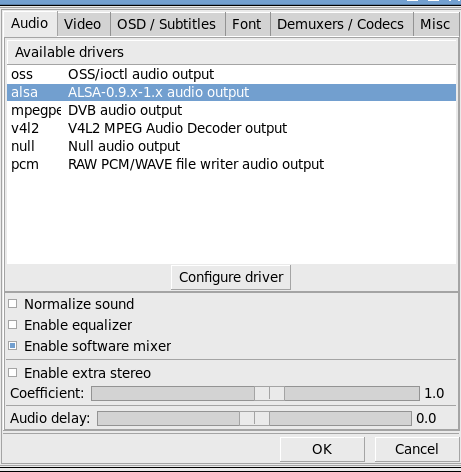
[root@ok MPlayer-1.2.1]# pwd
/root/MPlayer-1.2.1
[root@ok MPlayer-1.2.1]# ./configure --codecsdir=/usr/local/lib/codecs --enable-gui
make && make install
原地址:http://www.xitongzhijia.net/xtjc/20150228/39477.html
http://www.centoscn.com/image-text/install/2014/0419/2815.html
卸载原有的播放器:
root 15481 1 0 22:39 ? 00:00:00 totem /home/iptables/15-企业实战案例1-部署企业上网网关实战讲解01_rec.mp4
[root@ok MPlayer-1.2.1]# which totem
/usr/bin/totem
[root@ok MPlayer-1.2.1]# rpm -qf /usr/bin/totem
totem-2.28.6-4.el6.x86_64
[root@ok MPlayer-1.2.1]# yum remove totem
-------------------------------------------
configure时报错:
Checking for yasm ...
Error: yasm not found, use --yasm='' if you really want to compile without
[root@ok Software]# git clone git://github.com/yasm/yasm.git
Initialized empty Git repository in /data/Software/yasm/.git/
remote: Counting objects: , done.
remote: Total (delta ), reused (delta ), pack-reused
Receiving objects: % (/), 27.20 MiB | KiB/s, done.
Resolving deltas: % (/), done.
[root@ok yasm]# ./autogen.sh
[root@ok yasm]# ./configure
[root@ok yasm]# make && make install 再次编译成功!!
====================================
安装成功了,但学是报错如下图:
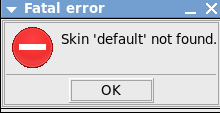
http://www.mplayerhq.hu/MPlayer/skins/ 下载
Blue-small-1.9.tar.bz2
[root@ok Software]# cp -rf Blue-small /usr/local/share/mplayer/skins/
[root@ok Software]# cd /usr/local/share/mplayer/skins/
[root@ok skins]# ls
Blue-small
[root@ok skins]# mv Blue-small/ default
[root@ok skins]# ls
default
问题解决!!
========================
如果没有声音:
[root@ok MPlayer-1.2.1]# yum install *alsa*
再重新装一下,问题解决!!!
===============================2016.11.12-安装问题=========================
[root@NB MPlayer-1.2.]# ./configure --codecsdir=/usr/local/lib/codec --enable-gui
Checking for ffmpeg/libavcodec/allcodecs.c ... found
Checking for ffmpeg/libavformat/allformats.c ... found
Checking for ffmpeg/libavfilter/allfilters.c ... found
Checking for working compiler ...
Error: Compiler is not functioning correctly. Check your installation and custom CFLAGS . Check "config.log" if you do not understand why it failed.
[root@NB MPlayer-1.2.]# tail config.log
============ Checking for working compiler ============
int main(void) { return ; }
cc /tmp/mplayer-configure--/tmp.c -o /tmp/mplayer-configure--/tmp
./configure: line : cc: command not found
[root@NB MPlayer-1.2.]# yum install gcc
是因为gcc没安装
又报错:
Error: The GUI requires X11. Check "config.log" if you do not understand why it failed.
[root@NB MPlayer-1.2.]# yum install -y xorg-x11*
不过再 次configure 还是报错
Checking for GTK+ version ... no Error: GTK+ version devel packages were not found (required for GUI). Check "config.log" if you do not understand why it failed.
[root@NB MPlayer-1.2.1]# tail config.
config.h config.log
[root@NB MPlayer-1.2.1]# tail config.log
cc -Wundef -Wall -Wno-switch -Wno-parentheses -Wpointer-arith -Wredundant-decls -Werror=format-security -Wstrict-prototypes -Wmissing-prototypes -Wdisabled-optimization -Wno-pointer-sign -Wdeclaration-after-statement -std=gnu99 -Werror-implicit-function-declaration -D_POSIX_C_SOURCE=200112 -D_XOPEN_SOURCE=600 -D_ISOC99_SOURCE -I. -Iffmpeg -O4 -march=native -mtune=native -pipe -ffast-math -fomit-frame-pointer -fno-tree-vectorize /tmp/mplayer-configure-8753-17123/tmp.c -fpie -DPIC -D_REENTRANT -ffast-math -fpie -pie -lrt -lXext -lX11 -lpthread -lXxf86vm -lGL -ldl -o /tmp/mplayer-configure-8753-17123/tmp -lXext -lm Result is: yes
########################################## ============ Checking for GTK+ version ============
Result is: no
##########################################
[root@NB MPlayer-1.2.]# yum install gtk* -y
重新编译成功!!!这个是完美的(全屏问题解决)
Checking for yasm ...
Error: yasm not found, use --yasm='' if you really want to compile without Check "config.log" if you do not understand why it failed.
Error: GTK+ version devel packages were not found (required for GUI). yum install gtk2-devel
CentOS下源码安装mplayer播放器的更多相关文章
- CentOS下源码安装Apache2.4+PHP5.4+MySQL5.5
一.准备(把所有的源文件放在‘/home/yuanjun’目录下) apr http://mirror.bjtu.edu.cn/apache/apr/apr-1.4.6.tar.gz apr-util ...
- CentOS下源码安装vsftpd-3.0.0,并设置指定用户访问指定目录(附带完整配置文件)
1.卸载系统已经存在的ftp服务器 因为是源码安装,所以不能通过rpm -qa的方式查看是否已经安装ftp服务器,可以通过find / | grep vsftp*方式查看系统中存在哪些与vsftpd相 ...
- 在 CentOS 下源码安装 Xen
http://www.vpsee.com/2010/04/install-xen-on-centos-from-source/ 在 CentOS 源码编译安装 Xen 的过程和在 Debian 上编译 ...
- Centos下源码安装git
1.centos下git版本太久了,才1.8几,而官方更新的还是很活跃的,于是我就想源码安装一个新版本. 2.首先到: https://github.com/git/git/releases 下载最新 ...
- CentOS下源码安装MySQL
一.创建mysql用户与组,相关目录 useradd mysql -s /sbin/nologin mkdir /usr/local/mysql chown -R mysql.mysql mkdir ...
- CentOS 下源码安装LAMP环境
一.简介 什么是LAMP LAMP是一种Web网络应用和开发环境,是Linux, Apache, MySQL, Php/Perl的缩写,每一个字母代表了一个组件,每个组件就其本身而言都是在它所代 ...
- ubuntu14.0 (arm平台)源码安装 VLC播放器
环境 ubuntu14.0 arm开发板 源 deb http://mirrors.ustc.edu.cn/ubuntu-ports/ trusty main multiverse restrict ...
- 在CentOS下源码安装 Xen并搭建Windows虚拟机
前言 首先要感谢xing的帮助,在他的指导之下才完成环境的搭建,本文档的部分内容来自他的文档.另外,还要感谢——互联网. 1. 环境介绍 Linux: CentOS 6.3 Xen: Xe ...
- centos 6x系统下源码安装mysql操作记录
在运维工作中经常部署各种运维环境,涉及mysql数据库的安装也是时常需要的.mysql数据库安装可以选择yum在线安装,但是这种安装的mysql一般是系统自带的,版本方面可能跟需求不太匹配.可以通过源 ...
随机推荐
- 使用jQuery解析JSON数据(由ajax发送请求到php文件处理数据返回json数据,然后解析json写入html中呈现)
在上一篇的Struts2之ajax初析中,我们得到了comments对象的JSON数据,在本篇中,我们将使用jQuery进行数据解析. 我们先以解析上例中的comments对象的JSON数据为例,然后 ...
- WinForm中动态添加控件 出现事件混乱,解决办法记录。
还是在抢票软件中出的问题,我没点击一个联系人,要生成一排控件,其中有席别combobox这样的下拉框控件,会出现如下图所示的问题:问题描述:在代码中动态创建的控件,事件混乱了,一个控件触发了所有同类型 ...
- 织梦DedeCms去掉栏目页面包屑导航最后的分隔符“>”
织梦DedeCms的面包屑导航调用标签{dede:field name=’position’ /},在栏目页里调用的面包屑导航,最后会出现分割符号“>”,如:主页 > DedeCms 模板 ...
- Linux 学习笔记(一)
Linux体系结构 下面是Linux体系结构的示意图: 在所有Linux版本中,都会涉及到以下几个重要概念: 内核:内核是操作系统的核心.内核直接与硬件交互,并处理大部分较低层的任务,如内存管理.进程 ...
- oracle中Blob和Clob类型的区别
BLOB和CLOB都是大字段类型,BLOB是按二进制来存储的,而CLOB是可以直接存储文字的.其实两个是可以互换的的,或者可以直接用LOB字段代替这两个.但是为了更好的管理ORACLE数据库,通常像图 ...
- HttpResponse对象
为了响应客户端的请求,同样定义了代表响应的类:HttpResponse类,它也定义在命名空间System.Web下,提供向客户端响应的方法和属性. HttpResponse常用属性和方法 响应对象用于 ...
- Ubuntu无法关机解决办法
说明:如果不成功请参考一下文章最后的内容,也许会有帮助. 其实不止在ubuntu里面,fedora里面我也遇到了这个问题,就是电脑可以重启,但是不能直接关机,否则就一直停在关机界面,需手动关机.郁闷很 ...
- HDU4887_Endless Punishment_BSGS+矩阵快速幂+哈希表
2014多校第一题,当时几百个人交没人过,我也暴力交了几发,果然不行. 比完了去学习了BSGS才懂! 题目:http://acm.hdu.edu.cn/showproblem.php?pid=4887 ...
- Stockbroker Grapevine(floyd)
Stockbroker Grapevine Time Limit: 1000MS Memory Limit: 10000K Total Submissions: 28231 Accepted: ...
- FrameSize、WinSize、VisibleSize、VisibleOrigin区别
FrameSize 手机屏幕分辨率,通过CCEGLView::sharedOpenGLView()->getFrameSize()获得,不同的分辨率手机这个值不同 WinSize 设计分辨率,固 ...
