自己写jquery插件之模版插件高级篇(一)
需求场景
最近项目改版中,发现很多地方有这样一个操作(见下图gif动画演示),很多地方都有用到。这里不讨论它的用户体验怎么样。
仅仅是从复用的角度,如果每个页面都去写text和select元素,两个button按钮,增加add和delete对应的js函数,无疑大大增加了工作量和维护成本。
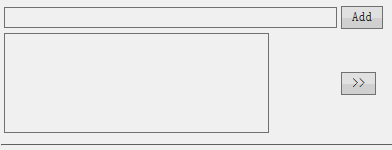
select有预设值的情况:
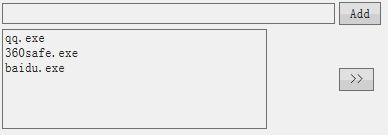
下面就开始动手把这4个html元素做成一个JQuery插件。
jquery插件结构
如果你是零基础,请参考Jquery官网对jquery plugin的介绍:http://learn.jquery.com/plugins/
整个插件做好后是一个js文件,我们首先来看下它的整体结构,如下图:
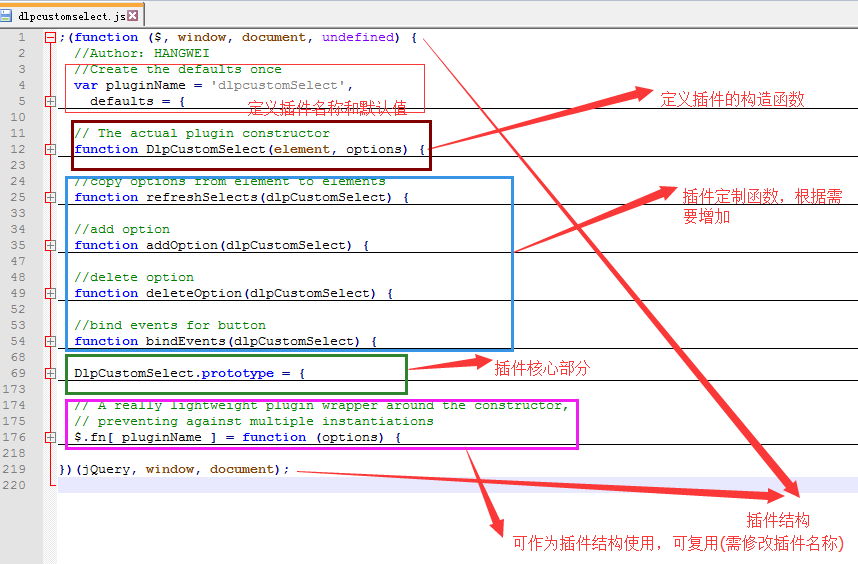
调用时的代码(无参):
$(".demo1").dlpcustomSelect();
调用时的代码(有参):
$(".demo1").dlpcustomSelect({
addButtonText:'Add',
delButtonText:'>>'
});
前台HTML:
<select class="demo1"></select>
这样就把插件定义的html元素全部渲染出来了,插件自带了相关js函数和功能。代码维护起来非常方便。
下面我们开始这个Jquery插件的制作过程:
一. 定义插件结构,插件名称,默认值和构造函数
1.插件结构,名称,默认值
新建dlpcustomselect.js文件后,我们首先书写这样的代码:
;(function ($, window, document, undefined) {
//Author:HANGWEI
//Create the defaults once
var pluginName = 'dlpcustomSelect',
defaults = {
addButtonEnabled : true,
addButtonText: 'Add',
delButtonText:'Delete'
};
//... other code ...
// A really lightweight plugin wrapper around the constructor,
// preventing against multiple instantiations
$.fn[ pluginName ] = function (options) {
var args = arguments;
// Is the first parameter an object (options), or was omitted, instantiate a new instance of the plugin.
if (options === undefined || typeof options === 'object') {
return this.each(function () {
// If this is not a select
if (!$(this).is('select')) {
$(this).find('select').each(function(index, item) {
// For each nested select, instantiate the dlp custom select
$(item).dlpcustomSelect(options);//注意此处的插件名称
});
} else if (!$.data(this, 'plugin_' + pluginName)) {
// Only allow the plugin to be instantiated once so we check that the element has no plugin instantiation yet
// if it has no instance, create a new one, pass options to our plugin constructor,
// and store the plugin instance in the elements jQuery data object.
$.data(this, 'plugin_' + pluginName, new DlpCustomSelect(this, options));//注意此处插件的构造函数
}
});
// If the first parameter is a string and it doesn't start with an underscore or "contains" the `init`-function,
// treat this as a call to a public method.
} else if (typeof options === 'string' && options[0] !== '_' && options !== 'init') {
// Cache the method call to make it possible to return a value
var returns;
this.each(function () {
var instance = $.data(this, 'plugin_' + pluginName);
// Tests that there's already a plugin-instance and checks that the requested public method exists
if (instance instanceof DlpCustomSelect && typeof instance[options] === 'function') {//注意此处插件构造函数名
// Call the method of our plugin instance, and pass it the supplied arguments.
returns = instance[options].apply(instance, Array.prototype.slice.call(args, 1));
}
});
// If the earlier cached method gives a value back return the value,
// otherwise return this to preserve chainability.
return returns !== undefined ? returns : this;
}
};
})(jQuery, window, document);
在上述代码中,pluginName是插件名称,defaults规定了插件的三个参数及其默认值;
$.fn[pluginName]=function(options){};函数的功能,如代码注释所说,阻止多个插件实例被创建。
;(function ($, window, document, undefined) { 这句代码的详细解释请参考 这里 。
2. 构造函数
// The actual plugin constructor
function DlpCustomSelect(element, options) {
this.element = $(element);
// jQuery has an extend method which merges the contents of two or
// more objects, storing the result in the first object. The first object
// is generally empty as we don't want to alter the default options for
// future instances of the plugin
this.settings = $.extend({}, defaults, options);
this._defaults = defaults;
this._name = pluginName;
this.init();
}
构造函数用于初始化和参数定义,如无特殊需求, 可参考上述写法来定义。
二. 编写插件核心部分代码
下面我们开始章节一代码结构中: other code 的部分
1. 构造函数名.prototype={...};
DlpCustomSelect.prototype = {
init: function () {
// Add the custom HTML template
this.container = $('' +
'<div class="dlpcustomselect-container">' +
'<table class="box1">' +
' <tr>' +
' <td><input class="waitAddValue" type="text" size="48" /></td>' +
' <td><input class="btn-pull-buttom" type="button" /></td>' +
' </tr>' +
' <tr>' +
' <td><select style="width: 265px;height: 100px" multiple="multiple"></select></td>' +
' <td><input class="btn-delete-buttom" type="button" /></td>' +
' </tr>' +
'</table>'+
'</div>')
.insertBefore(this.element);
// Cache the inner elements
this.elements = {
originalSelect: this.element,
box1: $('.box1', this.container),
filterInput1: $('.box1 .waitAddValue', this.container),
select1: $('.box1 select', this.container),
addButton: $('.box1 .btn-pull-buttom', this.container),
deleteButton: $('.box1 .btn-delete-buttom', this.container)
};
// Set select IDs
this.originalSelectName = this.element.attr('name') || '';
var select1Id = 'dlpcustomselect-list_' + this.originalSelectName;
this.elements.select1.attr('id', select1Id);
// Apply all settings
this.setAddButtonEnabled(this.settings.addButtonEnabled);
this.setAddButtonText(this.settings.addButtonText);
this.setDelButtonText(this.settings.delButtonText);
//updateSelectionStates(this);
// Hide the original select
this.element.hide();
bindEvents(this);
refreshSelects(this);
return this.element;
},
setAddButtonEnabled: function(value, refresh) {
this.settings.addButtonEnabled = value;
if (value) {
this.container.find('.btn-pull-buttom').removeAttr("disabled");
} else {
this.container.find('.btn-pull-buttom').attr("disabled","disabled");
}
if (refresh) {
//refreshSelects(this);
}
return this.element;
},
setAddButtonText: function(value, refresh) {
this.settings.addButtonText = value;
if (value) {
this.elements.addButton.show().val(value);
//if upper code type doesn't work,use this code.
//this.container.find('.btn-pull-buttom').show().val(value);
} else {
this.elements.addButton.hide().val(value);
//if upper code type doesn't work,use this code.
//this.container.find('.btn-pull-buttom').hide().val(value);
}
if (refresh) {
//refreshSelects(this);
}
return this.element;
},
setDelButtonText: function(value, refresh) {
this.settings.delButtonText = value;
if (value) {
this.elements.deleteButton.show().val(value);
} else {
this.elements.deleteButton.hide().val(value);
}
if (refresh) {
//refreshSelects(this);
}
return this.element;
},
getCustomData: function(){
var terms = new Array();
this.container.find('.box1 select option').each(function(index, item) {
terms.push(item['value']);
});
return terms;
},
getContainer: function() {
return this.container;
},
destroy: function() {
this.container.remove();
this.element.show();
$.data(this, 'plugin_' + pluginName, null);
return this.element;
}
};
init:function(){...} 需要实现的init函数,这里我们用来创建html模板、应用所有的设置、调用绑定事件。
方法 refreshSelects(this)用来将前台select中的元素(如果有的话)copy到插件中。
方法 getCustomData用来返回插件的值
这里的设计思路是:隐藏你在前台写的select元素,返回插件模板中的自定义html串。另外,如果前台select中有option元素,则同步copy到插件中。
三. 绑定插件按钮事件和书写自定义功能函数
//bind events for button
function bindEvents(dlpCustomSelect) {
dlpCustomSelect.elements.addButton.on('click', function() {
addOption(dlpCustomSelect);
});
dlpCustomSelect.elements.deleteButton.on('click', function() {
deleteOption(dlpCustomSelect);
});
//backup method.
/*
$(document).on('click', '.box1 .btn-pull-buttom', function() {
addOption(dlpCustomSelect);
});
*/
}
如以上代码所示,绑定插件的两个按钮的事件。其中addOption和deleteOption函数具体实现这里不再详细阐述。
根据项目实际需要,增加自定义绑定事件和函数。
四. 完成并测试
调用插件:
$(".demo1").dlpcustomSelect({
addButtonText:'Add',
delButtonText:'>>'
});
不更改参数值,直接调用(使用默认参数值):
$(".demo2").dlpcustomSelect();
获取插件中的值:$(".demo1").dlpcustomSelect('getCustomData')
demo下载
总结
本插件的实现大量参考了国外jquery插件制作的通用做法。希望本篇文章能起到抛砖引玉的作用,能引导开发人员自己动手写jquery插件。
本来想挂在github上,但鉴于这个插件的功能很少,就不费周章了。需要的直接在本篇文章下载吧。
另外本人水平有限,如有错误之处还请各位批评指正。
希望本文对你有帮助。
自己写jquery插件之模版插件高级篇(一)的更多相关文章
- 自写 jQuery 大幅弹窗广告插件(不喜勿拍)
最近写了做的两个项目都要做几乎同一件事,在首页弹出一个广告.本来是想在网上找一个的,找了几个,花了时间但都不怎么满意,尼玛呀,坑爹呀…… 最后一想,干脆自己动手了. 第一次写,在网上找一些例子来看. ...
- 锋利的jQuery--编写jQuery插件(读书笔记五)[完结篇]
1.表单验证插件Validation 2.表单插件Form 3.动态事件绑定插件livequery 可以为后来的元素绑定事件 类似于jQuery中的live()方法 4.jQuer ...
- 什么?你还不会写JQuery 插件
前言 如今做web开发,jquery 几乎是必不可少的,就连vs神器在2010版本开始将Jquery 及ui 内置web项目里了.至于使用jquery好处这里就不再赘述了,用过的都知道.今天我们来讨论 ...
- 写JQuery 插件 什么?你还不会写JQuery 插件
http://www.cnblogs.com/Leo_wl/p/3409083.html 前言 如今做web开发,jquery 几乎是必不可少的,就连vs神器在2010版本开始将Jquery 及ui ...
- 第一次写jquery插件,来个countdown计时器吧
之前同学做个购物商城秒杀活动需要计时器的功能,在用jquery提供的countdown插件时,一直报错,貌似还需要依赖除jquery之外的其他插件,搞了半天也没搞成功,就叫我帮忙写个.然而我并没有写过 ...
- 写jQuery插件
如今做web开发,jquery 几乎是必不可少的,就连vs神器在2010版本开始将Jquery 及ui 内置web项目里了.至于使用jquery好处这里就不再赘述了,用过的都知道.今天我们来讨论下jq ...
- 写JQuery插件的基本知识
普及JQuery知识 知识1:用JQuery写插件时,最核心的方法有如下两个: 复制代码 代码如下: $.extend(object) 可以理解为JQuery 添加一个静态方法. $.fn.exten ...
- 教你写Jquery插件
最近很多网友说 jQuery插件是什么啊?怎么写的啊?我不会写啊? 一大堆的问题一时都不知道怎么回答他们,个人认为是网友们把问题复杂化了. 其实就是把一些常用.实用.通用的功能封装起来而以,简单的来讲 ...
- [原创作品]手把手教你怎么写jQuery插件
这次随笔,向大家介绍如何编写jQuery插件.啰嗦一下,很希望各位IT界的‘攻城狮’们能和大家一起分享,一起成长.点击左边我头像下边的“加入qq群”,一起分享,一起交流,当然,可以一起吹水.哈,不废话 ...
随机推荐
- 01.SQLServer性能优化之---水平分库扩展
汇总篇:http://www.cnblogs.com/dunitian/p/4822808.html#tsql 第一次引入文件组的概念:http://www.cnblogs.com/dunitian/ ...
- 再谈CAAnimation动画
CAAnimaton动画分为CABasicAnimation & CAKeyframeAnimation CABasicAnimation动画, 顾名思义就是最基本的动画, 老规矩先上代码: ...
- Python标准模块--ContextManager
1 模块简介 在数年前,Python 2.5 加入了一个非常特殊的关键字,就是with.with语句允许开发者创建上下文管理器.什么是上下文管理器?上下文管理器就是允许你可以自动地开始和结束一些事情. ...
- android 两种实现计时器时分秒的实现,把时间放在你的手中~
可能我们在开发中会时常用到计时器这玩意儿,比如在录像的时候,我们可能需要在右上角显示一个计时器.这个东西其实实现起来非常简单. 只需要用一个控件Chronometer,是的,就这么简单,我都不好意思讲 ...
- 编写自己的PHP MVC框架笔记
1.MVC MVC模式(Model-View-Controller)是软件工程中的一种软件架构模式,把软件系统分为三个基本部分:模型(Model).视图(View)和控制器(Controller). ...
- 搭建QQ聊天通信的程序:(1)基于 networkcomms.net 创建一个WPF聊天客户端服务器应用程序 (1)
搭建QQ聊天通信的程序:(1)基于 networkcomms.net 创建一个WPF聊天客户端服务器应用程序 原文地址(英文):http://www.networkcomms.net/creating ...
- 【原】无脑操作:express + MySQL 实现CRUD
基于node.js的web开发框架express简单方便,很多项目中都在使用.这里结合MySQL数据库,实现最简单的CRUD操作. 开发环境: IDE:WebStorm DB:MySQL ------ ...
- 浏览器的兼容模式下的button中文字垂直方向不居中显示
<button style="cursor:pointer;vertical-align: middle;" >删除</button> 这时候垂直不居中. ...
- 基于jQuery左右滑动切换特效 附源码
分享一款基于脚jQuery左右滑动切换特效.这是一款鼠标点击左右箭头按钮图片滚动切换,鼠标移到图片上显示透明边框特效. 效果图如下: 废话不多说,代码奉上! html代码: <div ...
- 在UPDATE中更新TOP条数据以及UPDATE更新中使用ORDER BY
正常查询语句中TOP的运用: SELECT TOP 1000 * FROM MP_MemberGrade 随意更新一张表中满足条件的前N条数据: UPDATE TOP (1) MP_Member ...
